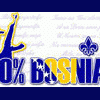Search the Community
Showing results for tags 'configuration'.
-
Hello guys The post is about Windows AutoPilot. I found this article very interesting, very useful and saves a lot of time of settings, so I decided to share, to those interested, follow the link to the article. Good week to everyone ... https://blogs.technet.microsoft.com/windowsitpro/2017/06/29/modernizing-windows-deployment-with-windows-autopilot/
-
Hi! I've recently got myself a used Dell M6700 and since I have some parts laying around I thought it was a good idea to play with it a little. All mods have gone good so far and I am down to the configuration for best performance and data safety. This thread is about configuring hard drives so that they give me reliability in case of emergency. My configuration is: M6700, i7 3940XM, GTX880m, 16GB RAM, Windows 10 x64 Anniversary Edition 1x ADATA DP910 SSD 1TB (main storage) 1x Samsung PM 851a SSD mSATA 1TB (secondary storage) 1x Seagate ST1000LM024 1TB (backup drive) How do I use the PC? I use the main storage for OS (partition 1 with ~300 GB space) and programs (partition 2, remaining space), which are mostly music production tools, video and graphic design tools and some games from time to time. The secondary storage is currently used as a place for downloads and data that I don't use super-frequently, such as old photos, old music projects, etc. The HDD drive is in a separate bay and I can plug it in/out anytime. Currently empty and waiting for further actions. What do I need? I have experienced different drive failures in the past and am aware that nothing lasts forever. I am super nervous about the data I store on my main drive as sometimes I need to carry the laptop with me to play a gig or work somewhere away from home. In these situations I need to be sure nothing happens to the PC or that I have an easy backup. What I want to achieve is a setup that works like this: main drive working most of the time, secondary storage for less important data and a backup drive that'd essentially be a clone of the main drive - if the ADATA fails I wish I could switch the boot sequence in BIOS options to the backup drive and make the PC work again with the same OS, same settings and most importantly, very quickly after the failure. Now, I know that my M6700 comes with RAID configuration, but for now I am using AHCI setup for the three drives. First question is: is the RAID controller of my laptop a hardware one or is it a software option? I don't want to use anything that would slow down the CPU. As far as I know - RAID 1 (never used it before) is something similar to what I want - I believe it clones the drive (does it also clone MBR?) sector by sector. Would it work as I described above? If yes then do I need to reinstall Windows again to change from AHCI to RAID? Or maybe after the change a FIXMBR method would be enough to get it going again? Windows 10 comes with several backup options: File History, System Image Backup and the regular Backup. To my knowledge, none of these options are what I need - a quick way to repair my laptop if the main drive stops working. Yes, I could probably restore my data from these backups, but no, I won't be able to boot the PC in 5 minutes after the failure, am I right? Would it be better to just purchase some backup software and set it to automatically clone my drive from time to time? Let me know what you think and if you have any suggestions, feel free to leave a comment
-
Hey guys, recently came upon something that I thought I would share for others out there with the same issue.... Basically, I've had my eGPU setup for months and most of the games I play have been working perfectly (DX11, 1080p, 60+ fps). Some of these games include WoW, Bad Company 2, and other fairly recent titles. However, some older games have not worked properly this whole time. Those included CoD2/4/5 in particular. Even on 1600x900, no AA, etc I was struggling to maintain a stable 20+ FPS which confused me because they are less demanding than the other games that ran perfectly fine at max settings. Anyway, I seem to have finally tracked down the problem and it seems to be limited to the Call of Duty games I listed running off an eGPU setup. To investigate this problem, I went into the Nvidia control panel and noticed the Physx configuration was set to auto select, with my Core i5 and 650Ti both visible. I manually set it to the 650Ti and viola! All my CoD games running perfectly maxed out @ 1080p! I figured autoselect was the better option thinking the software would choose which option is better in terms of performance but it seems you will get better performance overall if you manually specify to only use the eGPU for Physx. My $0.02.
-
- 1
-

-
- cod
- configuration
-
(and 2 more)
Tagged with:
-
Hi guys, I need help to decide what M14x should I buy. I live in Mexico and here Dell has 3 processor options: *i5-2430M (include in basic) *i7-2760QM (for $240 extra) *i7-2860QM (for $760 extra) for money reason my only options are the first two. Now, this are the two setups I would want with either processor: 1.Alienware M14x $1,400 USD-Intel® Core™ i5-2430M (3MB Caché, 2.40 GHz) -8GB RAM DDR3 a 1333MHz -750GB 7200RPM SATA 3Gb/s -3.0GB DDR3 NVIDIA® GeForce® GT 555M using NVIDIA Optimus™ technology -14.0" High Def+ (900p/1600x900) with WLED backlight 2.Alienware M14x $1,850 (for $100 extra I could get 3GB 555M and 8GB RAM) -Intel® Core™ i7-2760QM (6MB Caché, 2.40 GHz) -6GB de Memoria Doble Canal DDR3 a 1600MHz --750GB 7200RPM SATA 3Gb/s -1.5GB DDR3 NVIDIA® GeForce® GT 555M using NVIDIA Optimus™ technology -14.0" High Def+ (900p/1600x900) with WLED backlight As you can see, if I want to upgrade from the first configuration to the second configuration I will have to spend at least an extra $450 for a better processor, better RAM, but lesser video card (if it would make a big difference). $550 extra for extra ram and video. So my question is, is it wort it to pay $450 or more, or should I get the first configuration? I don't know why they dont have the i7-2630 as an option, so the leap is a bit expensive. In case I could get the second configuration, is it worth the $100 extra for more RAM and GPU? I will be using this computer mainly for gaming, but also for basic programming and the essential things you do in college. I would like the computer to last at least 3 years left I have in college. Keep in mind that $500 is much more money in Mexico than in US. I would really appreciate your help! This offer ends on Monday so I don't have much time to decide. Thanks!