-
Posts
29 -
Joined
-
Last visited
About d4m1r
- Birthday 10/06/1980
Profile Information
-
Gender
Male
-
Location
Bosnia-Herzegovina
Recent Profile Visitors
The recent visitors block is disabled and is not being shown to other users.
d4m1r's Achievements

Settling In (2/7)
14
Reputation
-
Great to see you back finally Nando and keeping the eGPU scene alive, we missed you
-
Why was my comment removed and who removed it??
-
^Is compaction mandatory? Try proceeding without selecting any of the compaction options, which in the past have been very flaky for some reason when it comes to Macbook Pros. Do you still get error 12?
-
Hey guys, had a specific question about PCI compaction I was hoping somebody could answer? Basically, you can find my setup in my signature. I am currently using Nando's Setup v1.20 and in the new version, v1.30, it would enable PCI compaction for my Macbook Pro. Something which I am currently not able to use. However, with all upgrading it would take a decent amount of my time (1-2 hours to properly update and configure the eGPU Setup software) and risks breaking my current setup which wasn't easy to get running in the first place. What exactly does PCI compaction do, in regards to eGPU setups? Does it just increase performance or? I ask because I am fairly satisfied with my current setup (including performance wise, can play all my games at high settings) so I almost see no need to even update to the latest...
-
I am getting excellent performance and no issues using the latest Nvidia driver provided via Windows Update, and same goes for the older Intel driver I am using that I also installed via Windows Update (but now can't update). I like because it manages versions for me and comes without all the bloatware Nvidia drivers come with now a days. Why is not important, what is is that I resolve the issue at hand.
-
Thanks but I don't want to touch the Nvidia drivers because; a) I need them for my eGPU setup 2) They should be independent from each other Having the Nvidia drivers installed shouldn't not be affecting me installing the Intel driver....but maybe they are? Maybe it is a conflict and it is not possible to have both installed?
-
Hey guys, I am having a weird problem.....I have an Intel 4000HD integrated GPU along with my eGPU setup (see signature). Basically, Windows Update under Windows 7 shows both "Intel WDDM Drivers update" and "Nvidia WDDM Drivers update" under the optional update section. I was using my eGPU at the time but I selected both, both downloaded, the Nvidia one installed fine but then the Intel update failed. I thought OK....Maybe it just needs to be the active GPU? So I restart my laptop with my Nvidia eGPU disconnected and try to install the Intel WDDM Driver update but it is still failing Anyone else had this issue or have troubleshooting suggestions? Is it impossible to install those Intel WDDM driver updates if an eGPU has ever been configured on your machine?
-
Try changing the Physx setting (from within Nvidia control panel) from autoselect or your CPU to the dGPU specifically.
-
Hey guys, recently came upon something that I thought I would share for others out there with the same issue.... Basically, I've had my eGPU setup for months and most of the games I play have been working perfectly (DX11, 1080p, 60+ fps). Some of these games include WoW, Bad Company 2, and other fairly recent titles. However, some older games have not worked properly this whole time. Those included CoD2/4/5 in particular. Even on 1600x900, no AA, etc I was struggling to maintain a stable 20+ FPS which confused me because they are less demanding than the other games that ran perfectly fine at max settings. Anyway, I seem to have finally tracked down the problem and it seems to be limited to the Call of Duty games I listed running off an eGPU setup. To investigate this problem, I went into the Nvidia control panel and noticed the Physx configuration was set to auto select, with my Core i5 and 650Ti both visible. I manually set it to the 650Ti and viola! All my CoD games running perfectly maxed out @ 1080p! I figured autoselect was the better option thinking the software would choose which option is better in terms of performance but it seems you will get better performance overall if you manually specify to only use the eGPU for Physx. My $0.02.
-
- 1
-

-
- cod
- configuration
-
(and 2 more)
Tagged with:
-
Can you please explain how for others?
-
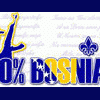
2012 13" MBPr + GTX570@8Gbps-TB1 (TH05) + Win7 [kloper]
d4m1r replied to kloper's topic in Implementation Guides - Apple
Just benchmarked my system via 3dmark06 and I'm getting a higher score than my (slightly outdated) gaming desktop; Score of ~16,000. -
Hey , got the setup in my signature working however I got a few issues/questions; 1) Should I be using grub4dos MBR, straight up "chainload MBR", bootmgr, or? I am currently using grub4dos MBR and it seems to be working but since it is Windows 7 I thought I should be using bootmgr, no? 2) iGPU + eGPU compaction doesn't seem to be working via your software. It says "no solution found" every time. Compact all PCI lanes doesn't seem to work either and just hangs the computer everytime. If I want better DX9 performance, what option should I choose for compaction? Maybe just the eGPU one? The first one (all except x,y, and z) does work but I am leary of compacting PCI lanes not related to my eGPU....GPU-Z currently displays "x1 2.0". 3) It seems I cannot set my PhysX processer to be my iGPU? It only gives me 2 options, CPU and the GTX650. I heard it is a good idea performance wise to atleast use the iGPU as the PhysX processer (is that true first of all?) so I'd like to be able to do that.... Thanks in advance Nando! 2012 13" Macbook Pro | 8GB Gskill RAM | 124GB Crucial M4 SSD | OS X + Windows 7 (MBR) + Linux GTX650 Ti eGPU | 400w PSU | PE4L v2.1b | Sonnet Pro Adapter | Setup 1.2x
-
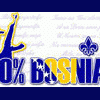
2012 13" MBPr + GTX570@8Gbps-TB1 (TH05) + Win7 [kloper]
d4m1r replied to kloper's topic in Implementation Guides - Apple
Thanks so much for this guide!!! Worked PERFECT on the below setup after I spent hours trying to get it working myself.... -2012 13" Macbook Pro (not retina, 8GB RAM HD4000) -Nando's non-retina pci.bat -GTX650 Ti + 300w PSU -PE4L v2.1b -Sonnet Pro ExpressCard adapter -
$30 for 0.5m so not a big deal....And yes, it seems to actually be expensive/difficult to make because no non-OEM cables exist on ebay for example...
-
I noticed that but common sense tells me that since this is a thunderbolt adapter, it would surely come with a thunderbolt cable in the box so I can actually connect it when I get the thing.... Wow nope, common sense doesn't apply to Sonnet; "Set up with the adapter is simple—just connect it directly to your computer or at the end of a Thunderbolt device chain with a Thunderbolt cable (not included, sold at the Apple Store)" Will have to purchase a cable seperately just to be able to use their device...


