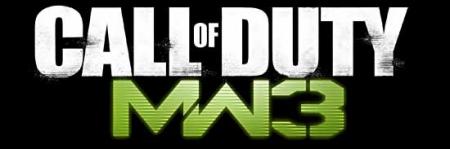Search the Community
Showing results for tags 'call of duty'.
-
Call of Duty Black Ops is back. Out 11.13.12
- 19 replies
-
- 2
-

-
- black ops
- call of duty
-
(and 3 more)
Tagged with:
-
So, CoD MW3 got just released a couple of days ago, did some of you guys get it as well or am I the only one here who likes this game? I haven't played it that much yet, but from what I've seen so far I really like it, fantastic game! Course it's very similar to MW2 and one can say that it gets repetitive, I however really enjoy such fast paced games (the multiplayer mode) and from what I've seen the campaign is worth the couple of hours. There's also a nice co-op mode, which lets you play some missions or survival mode, which I think is a lot of fun. That's even the part of the game I played most so far. Anyway, in you plan to get the game (or already have it), you should make sure to set it up properly, especially the video settings. Here some tips: In the video settings, choose "Windowed (No Border)" for Display Mode, this will allow you to quickly swap between windows with alt+tab without the usual issues. Then probably the most important setting: Go to "Advanced video settings" and change "Image Quality" to "Native" This is the only way to make the game run at your native resolution, otherwise it gets upscaled from 720p. The difference is obviously huge. For the rest of the settings it depends on the hardware, but if you have a high-end mobile GPU you can easily max it out. If you want even more tweaks go to the config file of the game, it allows you to do some more tweaking. E.g. you can up the anisotropic filtering to 16x or raise to AA to 8x, which otherwise isn't possible. [FONT=arial]seta r_texFilterAnisoMax "16"[/FONT][FONT=arial]seta r_texFilterAnisoMin "16"[/FONT] [FONT=arial]seta r_aaSamples "8"[/FONT] [FONT=arial]seta r_ssao "2_High"[/FONT] Or if you want to have more (or less) corpses laying around, just modify these entries (can cause quite some GPU load): [FONT=arial]seta ragdoll_max_simulating "32" [/FONT][FONT=arial]seta ai_corpseCount "32"[/FONT] Also these can come in handy, it enables the flash warning, and the grenade warning when you're looking trough a scope: [SIZE=2][FONT=arial]cg_hudGrenadeIconInScope "1" [/FONT][/SIZE][FONT=arial]cg_hudGrenadeIconEnabledFlash "1"[/FONT] Edit: Completely forgot... if you have a dual GPU system, make sure to change the "MultiGPU" setting in the config file to "1". This will apparently also remove the fps cap. Though I'm not even sure whether there's already a CF profile for MW3... no idea about Nvidia either. I'll let you know in case I find some more handy tweaks. Edit 2: It might be useful to make the config file "read-only", to prevent the game from automatically changing back some settings, even though I didn't have any issues so far.
- 2 replies
-
- 2
-

-
- activision
- call of duty
- (and 8 more)