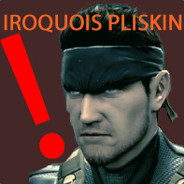Search the Community
Showing results for tags 'bricked'.
-
Hello, guys! The situation is the following. I am a 3D artist and I work for a Ukrainian company. After the events in our country, most employees moved to safer cities, while the rest have to work remotely. I purchased a non-working Clevo p750dm-g from my hands. The reason for the inoperability is that the owner tried to flash the BIOS with coffee lake support, but something went wrong and he stopped showing the picture (black screen), but the laptop itself starts up, the fans spin, the keyboard lights up, the SSD heats up (too much). I tried flashing the bios using a USB programmer, but that didn't work. I would be very grateful if someone could help revive this car. It is imperative to return to the functional system at work.
-
Recently obtained myself a bricked Y410P after undervolting my CPU, using svl7's bios mod on TechInferno. If you only take one thing away from this post, it should be the fact that NEVER SHOULD YOU EVER UNDERVOLT A LAPTOP CPU FROM A MODDED BIOS. Hindsight is never 20/20. Anyways, back to topic! I went and purchased my self one of these, in hopes of to re-program my sad bios. So far no good. I am wondering if anyone out there have had any success with this approach. Please share your journey here!
-
I'm sure this is a question which has been asked many, many times...……………..I stupidly decided to update my BIOS from it's factory default with a low battery. Guess what...…..I had a powercut Now I'm getting three flashing blue lights followed by three red - also seven beeps. I've tried disconnecting the CMOS and the internal battery with no luck. I've tried formatting a USB with rufus, copying Dells .exe file onto the stick (File Name: Alienware_15_R3_17_R4_1.5.0.EXE) from Dells website with no luck...…….PLEASE HELP!!!!!!!!!!!!!!!!!!!!
-
Hey all, I updated my Alienware 17 R5 Ranger (2014) to the latest Dell bios "AW17A14". I went around to look for possible fixes, I found that I should be uploading the last Bios I had through a USB stick formatted to FAT32. Now that's pretty simple so far (keep in mind the laptop only turns on the LED's and CPU/GPU fans at full speed looking for a bios file). I downloaded the Bios file from Dell but they have it as an .EXE program. I need it in the proper format to be read by InSyde Bios. I have no idea how to convert it from EXE to the right format. I tried using CMD to run AW17A14.EXE -writehdrfile, but that wouldn't work. This happened right after Dell replaced the MB for the same reason. The second time, my warranty had just expired. I don't wanna pay Dell 359.99$CAD for a new MB because of an issue inflicted by them. Thanks,
-
It's really frustrating to me to have a new BIOS update, or a new model of laptop to flash, and for some reason or other, the flash goes badly and the system is bricked. The only recourse is to get it reprogrammed by sager, since it won't boot. I know there are chip programmers, but I know they have methods of flashing the BIOS, ME, and EC without removing the chips from the board. Are they using the Debug connector to do this? is it possible that I could get the specifications needed to recover the BIOS in the same way? What kind of Programmer interface would I need, and what would the pin-out be for the appropriate connector? Right now I am working with the P775TM1-G, P650HP6-G, p650HS-G and P955HR (physical variant of P950HR).
-
Hi, guys! I had a whitelisted bios + advanced menu and unlocked vbios for lenovo y50-70 touch. Today I decided to undervolt the cpu in the advanced / overclocking tab in the bios. I tested -90mv stable in windows, but when i applied -70 in bios and hit F10 and saved, the laptop shut down and never wants to get to the POST screen. I tried disconnecting the bios battery, main battery swapping ram, holding power on when everything above disconnected - still nothing after multiple attempts. (I never tried to disconnect the SSD, but I dont think it would make any difference). After all these attempts, I also tried to start the laptop and leave it for 1 hr - nothing. Looks like my settings have been "programmed" into the chip?!. When I start the computer the keyboard is on (caps lock / num lock dont respond with the little light indicator). Cpu & GPU under the heatpipes are hot after 1 hour of "trying to boot" operation. Any ideas how to fix that problem? Thank you very much!
-
Hi, I have a Clevo P170EM with an AMD 7970M. Last year I tried to change the vBIOS of my 7970M, a friend of my tried to change it because he wanted to ''overlock'' the card. He said no worries I said okay do it, then later on he returned my laptop and bricked both my card and the normal BIOS. I had to repair the laptop trough a repair company in the city. They only could repair the BIOS by doing another BIOS on it. They said to try everything with the card but my laptop wouldn't accept it. The problem: After the Windows 10 installation I installed all the drivers from the manufacters site (http://www.eurocom.com/ec/drivers(226)ec). Including the SSD driver, then I FIRST installed and fully updated the Intel HD Graphics. After that I installed the AMD videocard drivers (crimsons edition), the weird part is, AMD autodetect sees my card and so does Windows. Then the driver ask me to restart my laptop, after restarting the Windows logo appears then the screen goes black with a blinking cursor left upper screen. I believe it has someting to do with the vBIOS of the card and I also believe that the card is not bricked but just wrong BIOS. I asked the manufacter and they say that the card may be bricked, when I ask for the BIOS they would not provide it for free (bastards). I asked for both the motherboard and AMD card BIOS, they said I have to pay for it. Question: Can someone provide information and files for the right vBIOS? I mean the vBIOS that is standard. Greetz, Jamie P.s I have some pictures and screenshot of Windows and the BIOS detecting the graphic card, the weird thing is both OS and BIOS detect the card but when I install the drivers it goes black P.s.s I already tried everything AMD support provided so I have no use for comments like ''Try unistall with DDU'' or try with second monitor etc. As you can see I've disabled the card because when I enable, Windows freezes and screen goes black.
-
Hi, I would like to share my eGPU experience with EXP GDC V8 ExpressCard on my W520, Quad core i7, 12GB RAM, Quadro 2000M 2GB dedicated VRAM, Windows 10 Pro 64bit. last month after weeks of fails and errors, (specially the famous Error 43), i finally got my EXP GDC running using mPCIE version with NVIDIA Quadro 4000 for Mac (yes, for Mac!) I make it works by setting the PTD switch to 7s. But by the time Windows successfully detect my Q4000 i straught away hook up my external monitor (EIZO CG245W 24-inch) to my eGPU, then the system blinks, i assume it detect a display signal. but it wasnt. And my W520 suddenly shutdown. And i can not make it work again. Even after hundreds of time reinstall-uninstall NVIDIA Drivers with DDU it wont make it work again. So, at this point i switch the GPU to my Quadro 6000 6GB GDDR5, and repeat the last success process. Nothing happened. Our good friend Error 43 back again and stay there forever. In my desperate time, i finally ordered the ExpressCard signal Cable. While waiting it's enroute somewhere in China, I test the EXP GDC with my AJA Kona 3G 4K I/O Video Capture Card, and hey it's working! i can do Edit & Realtime Preview 4K RAW video files thru the card flawlessly, It utilized the card's hardware encoding, (4K RAW files from ARRI & RED Camera) as well as output 16-Channels 192KHz Audio signal from my DAW. (no additional 6-pin power required for this card) Then i test my both Quadro 4000 & Quadro 6000 GPU back to my HP Z800 workstation, guess what? They're both bricked! It received power, but system cannot boot up. Beeping. means GPU is faulty. The next day, my AJA Kona 3G card also bricked! Today the ExpressCard signal cable finally arrived along with my 6-pin + 6+2 pin, but again, when i use the ExpressCard setup it doesnt do anything. No power comes in to the EXP GDC. My 500W ATX PSU is running though, but the LED indicator on the EXP GDC not lit. i set the slot to Generation 1 power mode in BIOS. So, I've tried both mPCIe and ExpressCard on W520 with nothing but frustrations. Did i miss anything here? I appreciate any workaround on this. Since i've never found any eGPU setup with W520 anywhere in the net. specially using ExpressCard & a High end Quadro GPU. Here's my last config that i've managed to make Q4000 work: mPCIe method: BIOS: Whitelist latest BIOS 1.42 Power Management: Both for Processor and PCI set to Disabled Display Mode: Integrated Graphic OS Detection Mode for Optimus Graphic: Disabled PXE Boot and all Network Boot options including PCI LAN Boot order : Disabled Win 10: Device Manager: System Detect eGPU, Error 43 Uninstall NVIDIA Driver with DDU (safe mode) Reboot Check BIOS first, usually it will set back the Display to Optimus Mode, i Let it Boot in OPTIMUS MODE Make sure Graphic Card(s) is detected in Device Manager as a 'Basic Microsoft Display Adapter' Install Quadro driver for both Discreet Graphic & eGPU Reboot to BIOS Display Mode: Integrated Graphic OS Detection Mode for Optimus Graphic: Disabled Quadro 4000 for Mac successfully detected in Device Manager. Plug my external monitor to eGPU GPU Bricked ExpressCard Method: Same as mPCIe method ExpressCard Power mode: Generation 1 Nothing happened eGPU setup: EXP GDC Beast V8 500W ATX PSU DELL 220W Power Adapter (backup for small cards) PCIe 6pin+6pin+2 auxiliary power cable (backup spare) ExpressCard Signal Cable mPCIe Signal Cable [IMPORTANT NOTE]: You will know your graphic card is working fine when you power on your laptop, normally all Quadro cards fan spin at normal speed, then it will spin faster/accelerate for 3-4 sec at Windows logo, means the system & OS detects your card then it back to normal fan speed. During the setup, i often get my Quadro 4000 fan spin so freakin fast. Faster then the POST boot init, but then back to normal speed Bricked Quadro Graphic Card: Quadro 4000 Fan spin fast forever, while Quadro 6000 stays low speed. Thanks a lot!
-
Hello fellow Aliens, My specs: Alienware M17xR4 got it back in Dec 2011 (Dell decided to upgrade my M17xR3 that crapped out on me) Intel Core i7 3940XM Upgraded from 660m to 780m 16GB Samsung 1600 RAM 2 500GB Samsung SSD in Raid 0 ( i know sue me) This will be a little guide with my journey of upgrading my dedicated GTX and CPU. Eagle vision activated and started the hunt on eBay for something that would not leave my bank with a massive dent. All i wanted to do is breathe more life into this monster that i have grown way too attached to. A quick search revealed people want way too much for their hard ware . How ever i started making offers and messaging people to negotiate a better price. I think it took me two days before i found a nice 3940XM listed for 350$. Messaged the dude and surely he replied with 200$ is a no go . But i can do 300$ . I had to come back with 280$ and to make the story short he accepted . Put my 3610QM after looking up on eBay they were going for 80$ give or take. So i listed it for 60$ with 4$ shipping . I got an E-mail from eBay; congrats on your listing...and your item sold . I did not want any negative feedback, so i removed the CPU wiped the thermal paste and decided to be with out my baby () until the 3940XM () arrived ( which took 3 days). That package was like a in my arms being delivered to its rightful owner. Reading all the replies on the offers i had made on 680m and 780m listings. From hell no to sorry you are crazy, there was a fellow that shared with me that the money is not a priority and his new 980m made him so happy he would sell his 780m for 300$ . Naturally i offered 280$ with paypal invoice = no eBay seller fees. What you know he accepted!!!! Listed my 660m for sale and till this day it is still there . I dont want to share my agony with you, waiting for a seven business day delivery by UPS ground , so lets fast forward to when i got the 780m and installing it. Seller advised i would need a 100W heat sink, which my poor 660m oddly had. So 780m is installed and a dual boot of Win10 and Win7 in order to see which Win the 780 preferred. Windows recognized the new hardware, so did the Bios, so i went to www.Nvidia.com and downloaded the latest drivers . The installer kept on saying no compatible hardware was found so that drove me . It was not until i googled " M17xR4 780m upgrade that i found out the 780m is not compatible the "Legal way" and a INF file modification was in place to get the drivers installed. Again googled M17xR4 780m upgrade drivers, and i found numerous of people crying for help as well. I thought to my self ( i will never see this work today, better try this in the morning, but before i went to sleep i needed some wisdom of a fellow Alien to come to my aid. A guy that goes by tanzmeister replied and guided me. Here is a copy paste for yas. These are the links you should check in order to install drivers properly:Flashing vBios:1- Guide:http://forum.techinferno.com/nvidia-video-cards/2166-[guide]-nvidia-vbios-flashing.html2 - vBios for the 780mhttps://www.techinferno.com/index.p...king-editions-modified-clocks-voltage-tweaks/Modded drivers:http://forum.notebookreview.com/thr...od-for-780m-880m-and-980m-mobile-gpus.767644/I am not actually sure these drivers are modded... They might just be "Enhanced". So check out this link as well to learn how to mod drivers yourself (really not that hard)https://www.techinferno.com/index.php?/forums/topic/4055-guide-modding-nvidia-oem-inf-files/To install a modded driver you need to restart Windows with DSE disabled (driver signature). Please google this to find how to do it. I personally haven't tried MrFox's drivers but I read they yield fantastic results on Kepler GPU's (780m included) so you can give these a try. Everything worked!!!! Red Alert 2 and Age of Empires 2 were running!!!! Joking aside i launched Gta v and The witcher 3 which ran at a decent 30+ FPS. Castlevania Lords of Shadow 1 and 2 i could play at Ultra. I was genuinely happy with my rig. Until today, for some reason i wanted to try an unlocked Bios. I was on A13, looked up Drivers on Dell's website and downloaded A12, A11, A10 and A05. Did you guess what i did next? I flashed them all one by one, A12 first which was a sucess, A11 which also yielded good results. A10 finished flashing and instead of restarting my Alienware decided to take a nap. Turn it on, and what i feared has happened. I HAD BRICKED MY BIOS!!!! Pulled my crappy Pentium laptop and googled M17xR4 bricked Bios. Thank the merciful lord of forgiveness, of light, of hope, of all that is great. I had stumbles on T|I: Following that i Blindly flashed A05 through recovery (which you really do not know what the hell is going on, Put the file on a flash drive, insert it in eSata. Shut down and remove both battery and AC adapter. Hold the END button on your keyboard and plug in your AC-adapter. Fans turn on 100% All the lights where showing, but then it started beeping and i had to go to work in 30 mins so i left it and proceeded to a warm shower. Finishing up and coming back to the room it was still beeping so i unplugged the AC-adapter reinserted the battery and AC-adapter. Pressed the and voila my tears were sucked back in. Thank you for reading, i know i am not much of a writer, but i just wanted to share my journey if someone was thinking of doing the 780m upgrade.
-
Hi everyone. I'm new here. I bought a GTX 780M from eurocom. I have no knowledge about the insides of the R3 and was afraid to do it myself. I live in Thailand and there is only one (ex-tech) guy I know that used to work on Alienware so I took it to him for help. I followed the installation procedure provided here and it happened to work fine. Until that night that the screen starts to blink on and off several times, and then it went black. I restarted, the screen was not turned on, no POST and the laptop produced 8 beeps, indicating LCD failure. Today I took it to the same guy. He swapped the 780M with my old 580M and it worked, so it's not the LCD. Then he swapped back the 780M, no POST, but now with 6 beeps, GPU failure. Then he swapped the 780M to his own R3 (with A10 BIOS), POST, booted perfectly fine. But on my R3 was still 6 beeps. We really had no idea of what was going on and the guy refused to help me any further since he is now a very busy man, so I'm on my own from now. Right now I'm running on my old GTX 580M. Please help me out, I don't know what to do anymore. Thank you.