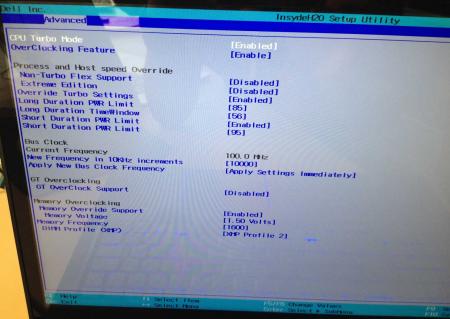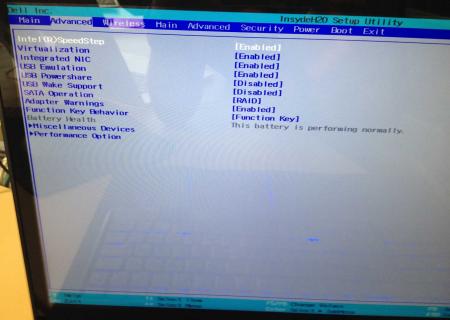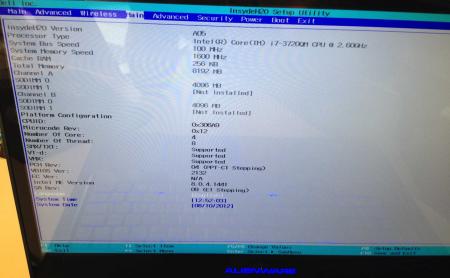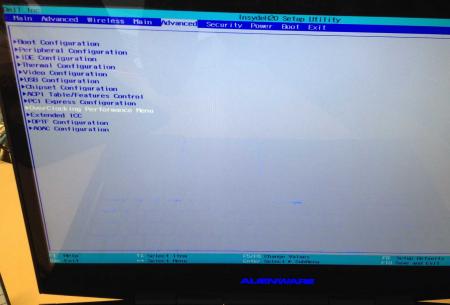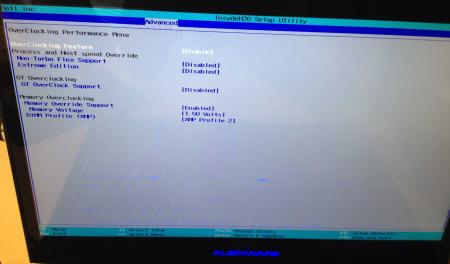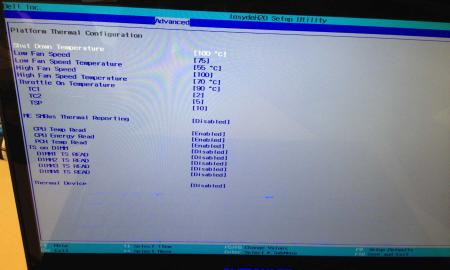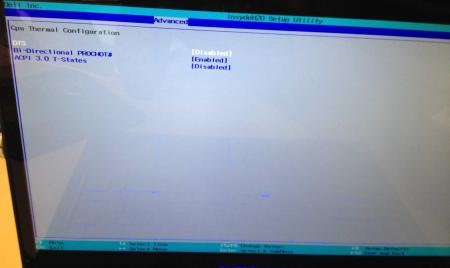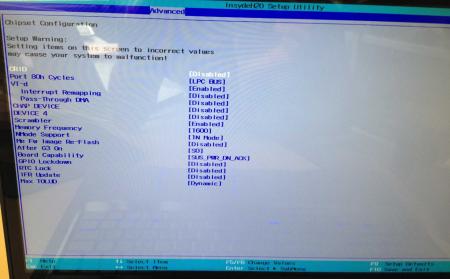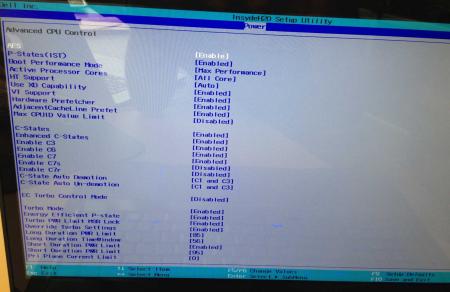Search the Community
Showing results for tags 'alienware m17x r4'.
-
Dell has hidden a lot of options in the BIOS of the Alienware M17x R4, the modified BIOS versions here will show you all the hidden menus and allow you to further tweak your system and optimize its performance. Don't change anything you're not familiar with. There might be functions available which don't work on your system, so use this BIOS with care. It should only be used by advanced users. In case you mess up and your system refuses to boot after applying the changes you make, remove the AC adapter, battery and coin cell battery in order to clear the non-volatile ram of the BIOS. This should fix most issues. *********************** Instructions: If you're on A05 or an earlier version, you can flash the modified bios by simply using the InsydeFlash utility provided with the official bios update on the Dell support site. However, once you're on a version newer than A05, things get a bit more complicated. There are two options then: - Method 1: Revert to stock A05 or earlier by using the Insyde USB bios recovery method, and then flash the modified bios by using the official tools (InsydeFlash). - Method 2 (recommended): Flash the modified Bios from DOS by using the FPT tool: . Grab the DOS version of fpt for flashing, and my 'prr tool' to circumvent write protection.. Download a '[FPT]' labeled version of the unlocked BIOS. Put the DOS version of the flash tool on the root of the prepared USB stick (fpt.exe and fparts.txt), along with the prr.exe and the file you want to flash (plus the included flash.bat). . Restart the system and boot from your USB stick. Run prr.exe, then flash the bios by executing the flash.bat file. Wait until the tool completes the flash. If the verification is okay, reboot, else flash again.. Go to the bios, load the default settings and reboot. Done NOTE: The flashing from DOS as described above will only update the BIOS, not the rest of the firmware. Therefore I strongly advise you to first flash the stock version of the bios you want by using the official update provided by Dell, and once that's done you can go ahead and flash the modified version of your bios by following the instructions above. Download links to the unlocked M17x R4 BIOS versions: M17x R4 - BIOS A05 [unlocked] M17x R4 - BIOS A08 [unlocked] - see attachment M17x R4 - BIOS A09 [unlocked] - see attachment M17x R4 - BIOS A10 [unlocked] - see attachment [FPT] M17x R4 - BIOS A10 [unlocked] - see attachment [FPT] M17x R4 - BIOS A11 [unlocked] - see attachment Donation link, in case you want to buy me a beer Here some pictures of the menus (thanks a lot for the pics @deadbydawn!) I want to thank @widezu69 for testing !! It's hard to find users who are willing to risk their system in order to test a mod, I greatly appreciate this! Thank you!! ********* Flash and use at your own risk. I don't take any responsibility for any possible damages on your system. The software which I provide here ('prr tool') comes with absolutely no warranty to the extent permitted by applicable law. ___ M17x_R4_-_BIOS_A08_[unlocked].zip M17x_R4_-_BIOS_A09_[unlocked].zip M17x_R4_BIOS_A10_-_[unlocked].zip [FPT]-M17x_R4_BIOS_A11_-_[unlocked]V2.zip [FPT] M17x R4 - BIOS A10 [unlocked].zip M17x_R4_-_BIOS_A05_[unlocked].zip
- 991 replies
-
- 56
-

-
- alienware bios
- alienware m17x r4
- (and 8 more)
-
Alienware m17x r4 upgrade to 980m ,120h display
Noxco posted a topic in General Notebook Discussions
Hello to all can you help me change the graphics card? Alienware m17x r4 i7 3610qm quadro k4100m display 120hz 3d bios a15 trying to install 980m but not getting 5 or 8 beeps removed the battery and reset the bios. disabled legacy and secure boot in settings windows 10 gpt uefi help how to be? -
Hello guys, Having s bit of a headache with a latest upgrade. Essentially I took my friends Alienware M17X R4 for an upgrade as the 7970M has kicked the bucket. We have decided on the 970M as the best option for an upgrade at that point, so we proceeded hunting one down in Ireland. Eventually we have located one for a decent price, however it was noted that this 970M is a 3GB version and if I remember correctly it was originally listed as compatible with MSI and Clevo laptops. We decided to try our luck. So after removing AMD drivers with the cleaning tool, flashing back from A12 BIOS to an unlocked A11, installing the card and trying to boot I got 8 BEEP error on post. As a result took out the card, tried PEG mode, etc... eventually go the laptop to boot with a card installed under SG mode. Installed a test driver from Eurocom and it worked! The card was running well in a benchmark and also Dead Space 3. However it is not detected properly by either AIDA64 or OCCT. MSI Afterburner on the other hand does see the card and reports values correctly. More important than that is the fact that nVidia Control Panel crashes when I try to grab the hardware information sometimes, and always when I am trying to add a .exe in 3D settings to override the iGPU. If it wasnt for the nVidia control panel I would not even bother figure this issue out. So now I am wondering is it the vBIOS? If yes then is there any available for the 3GB version of 970M that would be compatible with AW R4? PS, the laptop is with a regular non 3D panel, runs at 1080p. MSI & Clevo compatible GTX 970M 3GB Windows 7 64BIT GPU fan works Let me know if you need more details. Any help would be much appreciated as this is going beyond my level of knowledge. Thank you.
-
I've had this issue a while ago on my Alienware m17x R4 with 7970m and windows 7 Ultimate x64 and I've been trying to fix this since, but I've found a solution :DIt's probably more simple then you thought it would be :PBasically, what you do is you switch to iGPU Intel HD4000 first (FN+F7),then you have to install this audio driver (A01, 4/30/12, Creative Labs CT9570, Audio_Creative_W74_5NJ7K_A01-Setup_ZPE.exe), 6.0.100.2033 driver from their website,Switch back into dGPU again,there you go :DHope this helps
- 2 replies
-
- 7970m
- alienware m17x r4
-
(and 3 more)
Tagged with:
-
A08 is soooo yesterday, so come and grab A9 Dell link: Drivers and Downloads | Dell [united States] File is also attached since the link probably won't work for a while. M17x R4 - BIOS A09 -stock-.zip
- 15 replies
-
- 2
-

-
- alienware m17x
- alienware m17x r4
- (and 7 more)
-
Dell just released a couple of new BIOS for their most recent AW systems. Thanks @Nemesis for the big news. There's no change log available, so let us know how it goes and whether you notice any big differences. Maybe if someone could make some screenshots in case there's any visible difference... I attached the untouched BIOS, it can't be accessed through the official site at the moment. NOTE: You might not be able to easily downgrade to something older than A08 anymore. EDIT 2: A09 is not on the Dell site, but file is nowhere to be found. You might want to wait with updating until they release A09. Here's the official link: Drivers and Downloads | Dell [united States] M17x_R4 - BIOS A08.zip
-
- a08
- alienware m17x r4
- (and 7 more)
-
Dell just published a new BIOS version for the R4, A05 Download link (direct) No change log on the Dell site, no idea what's up with Dell, pretty annoying if you ask me, releasing something like this with no change log. Maybe [MENTION=4186]Alienware-Frank_L[/MENTION] can provide some more information? EDIT: Seems this BIOS brings 680m overclocking & boosting... pretty cool!
- 34 replies
-
- alienware m17x
- alienware m17x r4
-
(and 4 more)
Tagged with:
-
M17X R4