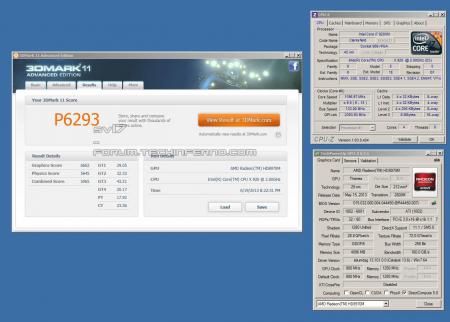Search the Community
Showing results for tags '8970m overclocking'.
-
So I just successfully flashed my bios using Prema Mod's P15xSM_34_31_PM_v2. Would anyone be able to explain how to overclock an AMD GPU after doing this, specifically the 8970m (R M290X)? I am using Sapphire Trixx and the core and memory clocks are adjustable however GPU Voltage and VRM Temperature are N/A. increasing the memory clock causes crashing. I have ULPS disabled.
-
- 8970m overclocking
- clevo
-
(and 3 more)
Tagged with:
-
Yeah.... another "M15x with *enter GPU here* " thread That makes it the ninth GPU model I had working in this system... (the 10th is already running tests now... *hint* *hint* ) Soo... anyway. The card I got is from MSI, it works fine, but only with the proper vbios, else you'll end up with a black screen. The board is identical to the 7970m, at least I couldn't spot a difference, check the pics... However it didn't work with the 7970m vbios at all, it ended up with a complete brick, no way to recover with blind flashing, so I have to advise anyone against trying this. Word has it that the 7970m works with the 8970m vbios, haven't had the chance to test this so far, but in case this is true you'll have to watch out, people could sell 7970m as 8970m. (Right side: 7970m, left side: 8970m) Compared to the 7970m AMD increased the core clock by 50MHz to 900MHz for the 3d profile. In addition to this they lowered the 3d voltage by 0.05V to 1.0V, which results in lower temperatures at load. During the short time I spent with this GPU I didn't a lot of differences to the 7970m cards I ran in my system. The card idles at a very low voltage, resulting in a cool and quiet system when browsing the web and similar. AMD overdrive is activated by default and allows you to overclock the GPU from within the Catalyst Control Center to a max of 1050MHz core / 13750MHz memory, the limits can be extended by modifying the vbios. Unfortunately the memory of the card I got overclocks extremely poor, even +10MHz resulted in a crash, which is simply bad luck, it can be caused by a single memory module. No issues at all at stock, so nothing to complain, it just shows once more that overclocking is just a bonus, and one can get unlucky with certain cards. In the end that's why I didn't manage to beat my best 7970m runs. I benched the 7970m with the memory at 1.5GHz, which definitely makes a difference in certain applications. The card can certainly be pushed to whole different levels, unfortunately the M15x mobo can't handle the power draw if I really crank up the voltage. I think this card can do 1100MHz in certain systems with no issues, at least provided you don't get a dud, just as my card with it's memory overclocking incapabilities. Here's a run at 1GHz core, memory at stock (). All settings in the CCC are default and untouched: I didn't have a lot of time and since the card is basically a 7970m with a revised firmware and a higher core clock you can expect the performance of a slightly overclocked 7970m. It's definitely a nice card and if I had had an M17x R4 or a similar test bed for it I'm sure it would have been possible to push it much further. And for those interested... What do you need to get this running in the M15x? Check this thread, that's basically all you need... backplate, make sure the heatsink fits... yeah. I got automatic fan control with the MSI card, no need for HWiNFO to control the fans, but this might be different with the Clevo as we know from the past. Just as with the 7970m the M15x won't be able to handle certain combined loads, you can't crank up an XM CPU and the GPU, you will have to find a good balance if you want to optimize the performance. The 7970m is a great choice when it comes to the price / performance ratio, the 8970m is currently too expensive, but it will probably come down in price when it gets available through the usual resellers as it replaces the 7970m which is EOL and no more being produced. You will still be able to grab a 7970m from mxm-upgrade for a reasonable price. In the M15x the 680m definitely works better, as it needs less tweaking due to it's slimmer voltage supply circuits on the MXM board, but it's really expensive, same goes for the rest of the Nvidia cards, while you can get a 670mx for a distinctly lower price than a 680m or 675mx you will have to overclock it like crazy in order to get in the regions of 7970m / 8970m performance.
- 43 replies
-
- 14
-

-
- 8970m
- 8970m benchmarks
- (and 7 more)