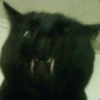-
Posts
52 -
Joined
-
Last visited
Content Type
Profiles
Forums
Downloads
Everything posted by IshouldGo
-
Not so my friend! The old card is out, the new card is in, and in the final stages of tweaking to improved gaming FPS. I can even get into windows....it is just a matter of time.... of course, I do have quite a bit of experience with electronics hardware, so am not shy about what I can do and what I can't. I am excited to foray into the gray areas of 'maybe'. the mountain is there....waiting to be climbed....but only for those who need to climb it.....simply because it is there. "Life is in the journey, and not in the finality of the experience." I'm enjoying the experience far more than had I bought an upgrade with it all already in place. But hey, that's just me. Plus I've bought all the parts used/discount, so I'm not even near to what the actual cost would have been, but that's just a bonus. this is really about the project.
-
Hmmmmm I'm stuck on whatever little HexDecimal string makes the internal lcd invisible in the vbios. This is a job for svl7!!!! Where R u svl7??? Help. Prema, do you know this? I have a case of beer lined up to donate to the man, but I've been drinking a few myself in the meantime in frustration! I modded the inf file for the display driver and now it loads flawlessly --just on the external vga out only. the internal lcd (and hdmi out) aren't being found. I'm uploading the screenshots of the gpu-z and hwid pics. I think they show it's all working quite well....with the one exception of the internal lcd. I crawled through the Hex view of the vbios and have no idea how to interpret that to even attempt to fix. the POST screen sequence doesn't even show on the internal lcd. with the original vbios (which would only load into DOS) all text was on the internal lcd. so I figure it's got to be some little tweaky setting in the vbios. and I am miserably ignorant of what strings do what there.
-
sorry your change didn't workout jmhdj. I understand the break. I miss my g73 with the old 460m, lol, now. i'm still thinking its a vbios thing and trying to learn about vbios. I wasn't able to take apart the laptop yesterday to get the pics, life got in the way. ill make sure I get them to you tho. I know every step of a project breaks out into 10 more steps. I do hope this works out. i'm not giving up but i'm also not holding my breath on it either. andrewff2 you might decide if you're willing to risk the money at this point or keep it until we get further along with this. I do an internal lcd post, just not windows boot, so all is not lost...yet... I also know the help i'm getting from others is instrumental in the progress i'm making and hope I can help others as well.
-
Ill take some pics and post them here. nice work on the connector, it sounds like we're both at the same point, though your vbios may be closer to good than mine. plz PM on the specifics you're looking for in the pics. I'm hoping for an ASUS G75 vbios to try from svl7 and/or if you've got a copy plz pass it my way.
-
Yes, I did send him a PM to that effect at some point. I have the 2d screen on the other connector and I get the same black lcd screen you do after the vbios mod. so on the stock bios: internal lcd works, can only boot into dos from a usb stick, and have the 30 sec POST delay. after the mod vbios flash I get a black internal screen, but a working external vga monitor screen. I also am able to boot into windows if a hit F2 for the 'safe mode' option and select 'allow unsigned drivers to install'. I also have network connectivity via Ethernet. but the device manager shows the card as a 'generic vga adaptor card' and the NVidia driver updater software can't find 'compatible hardware' and quits so clearly the system still isn't recognizing the card. i'm scratching my head on next moves. I do think at least comparing the vbios to the ASUS G75 vbios might give a clue as to what needs to be added. I tried all the other vbios files for the 670m i could find (dell, clevo, avell, msi) files to no effect. the msi one wouldn't even flash due to the board conflict (using the -6 switch). I don't have an asus vbios for any vga but would love to try one if anyone has one or knows where I can get ahold of one. If I understand correctly there is no onboard gpu in this system, so even though we're seeing a picture using an external monitor, this is still the new graphics card the system is using to make that picture, so at least its doing that much.
-
yes, it looks like mine is soldered on the lower connector slot. this pic isn't that great because the tape and connector cable are on the port, but there's no solder place below it, and i remember my 2 lcd cables being more horizontally aligned and in your pics the right one is much higher than the left. I also flashed the vbios from svl7 and I get the black screen on my lcd now but I can see the image fine on my vga monitor. windows fails to start if i let it startup normally but if I hit f8 and go into safe mode with networking i launches fine. so I'm trying to update the driver but nvidia says its not compatible hardware (I'm sure it just needs a bit more tweaking). it also launches windows fine if I just select f8 then to allow digitally unsigned drivers to load, but nvidia doesn't recognize the card yet to update the drivers for it (n lcd is still black screen). with the original bios windows wouldn't start even in full safe mode so svl7s bios is an improvement.
-
I completely agree with all who say to build your own desktop!!! Every single prebuilt I've seen has a few good pieces that they can wave a banner about but they skimp you on the other components needed to really make it a good machine (they're trying to make a buck). The exception are the full custom prebuilts, but with a desktop there's no reason because to go that route because unlike laptops you're pretty safe with just a little research because most everything is pretty standardized. And the prices are SOOOO inflated over buying much better components yourself and building your own system. Also... if you do want to 'future proof'... even though systems do upgrade every couple of years, if you've built your own you may find that some components you CAN upgrade if you want to (for example, when SSDs came out) and you'll also be able to read the specs and really see if it's worth all the hype after all. Your knowledge will grow dramatically and your machine will REALLY be YOUR machine and one you can love! for a fraction of the price of a prebuilt setup.
-
I got it. Thanks! and I just tried to flash from DOS using nvflash v. 5.128. I got the error: PCI subsystem ID mismatch. After reading that several times, I'm thinking its just looking for matching code in the vbios as a failsafe so it knows we're trying to flash our vbios of choice onto the board and not accidentally trying to flash a different vbios? I just sent you a PM w the full error message, but the error says the Firmware image PCI subsystem ID is (1462.10BD) and the adapter PCI subsystem ID is (10DE.1213). I'm thinking its just a safety check looking for them to be the same, but I'm really just guessing here. Any ideas? - - - Updated - - - jmhdj- are you still on your 3d screen or have you tried the 2d screen yet? or is this the adapter between the 3d board connector and a 2d screen?
-
while I'm waiting, I'm wondering if I could load the ASUS 670m vbios that they use on their 670m? assuming I can manage to get a hold of a copy of that vbios... what do you think? so it's for the G75 which is different from the G73sw, but....? (sighs) once again getting ahead of myself.... g'nite!
-
I'm patiently standing by awaiting svl7's hard work (vbios). (ok, not so patiently, but there's a much better chance of his working that whatever I might come up with...).
-
FYI- So apparently my 670m is a clevo model after all, and not an msi (when I look up the vbios id on it).
-
I've got the American Megatrends G73Sw 205 bios. and my vbios is 70.24.44.00.00 Not Av I'll let you know the minute I get a new vbios and can flash it. Not sure how to hexmod my own so trusting svl7 on this one.
-
I've got my fingers crossed for you that the connector or 2D internal lcd will work (as a start.)
-
I'm in a holding pattern waiting on the vbios. not sure where the emails are going...lol. (shakes head sighing) Currently mine freezes during windows bootup (windows little squares being formed on screen). i'm sending svl7 a different email by PM.
-
very nice! strong work.
-
Hey jmhdj, I agree svl7 is awesome. I have the 2d version of the screen. im actually on the 1920x1080 FHD(WUXGA). I'm having trouble uploading pics, but its the same connector as the prior model (lower res 1600x900). mine was the g73sw-bst6 which came with the lower res 2d screen, so I upgraded to the full HD res screen with no problems, which is still 2d. So far the internal lcd is working fine with the new card so it may have something to do with you running the 3d version.
-
foo! I didn't get the email. weird. glad you posted so I know. my current vbios says: GF114 P1314 SKU 6 VGA Bios Version 70.24.44.00.00. it says 'engineering relese - not for production use. build date:11/22/11, revision date 11/22.11 © 1996-2011 Nvidia. I have pics of both the vbios and eeprom info (128kb, 640x480 res in *.jpeg) but the uploader doesn't seem to like them. (I've been checking the forums and my email like a kid at Christmas...)
-
with the new (msi 670m 1.5Gb ram version) video card I can boot to the bios screen seeing text on the internal lcd screen. If I use a dos bootable usb stick, then I can boot into dos. during POST I get a message saying that my vga bios is an engineering bios (not production). lol. then I get the invalid mxm error, and a 30 second delay. after the delay times out I end up in the bios screen. svl7 said he'll be kind enough to send me a new vbios (I think). I have made a backup of the vbios of the new card. it sounds like I should plug the old card back in and uninstall the old NVidia drivers. any other recommendations are greatly appreciated. I am staring at this laptop with the new video card and drooling at it but there it sits, staring back at me. I do think this will work tho, just needs some more tweaking. I am holding off on finishing off the heatsink mod beyond just cooling the gpu until I can actually load windows, but I dream....
-
question- I keep reading about people uninstalling the last video card driver before the change to the new card. I haven't done that yet either. is it worth it? so far I can post to dos via usb. I wouldn't think that would have any effect on the vbios but is a higher level that interacts with whatever vbios is programmed. what do you think?
-
OK, just finished 670m install on G73sw and I get the same error: 'Valid MXM structure not found. POST halted for 30 seconds, P-state limited to P10.' were there any ideas of next steps on this one? pic upload doesn't seem to be happening. but I do have one.
-
got it that you're upgrading the g73jw. i'm upgrading the g73sw from the 460m to the 670m. the g73j heatsink is really close though, so that was a good tip to mod that one. (my 670m is the msi version). I just thought the 680m bios options might be helpful for you. the keyboard mod is really easy-- basically you take off the keyboard (see any of the videos on disassembly) by taking a small flat head screwdriver and on the top of the keyboard in about 3 places pry gently under the keyboard. it's only held on by about 3 tabs up top and double sided sticky tape. then there's 2 cables to undo-a thin one and a thick one. the thin one you release by pulling back on the black tab on either side. the thick one I forget but I believe its the same the lock on each side is just beige. (to replace you just put the cables back in and push the lock pieces on both sides of the cable back in to secure it). there's 2 small screws on the silver (back) side of the keyboard. get a really small Phillips head (like a jewelry screwdriver or for eyeglasses) and unscrew those 2 screws. now the keyboard is in 2 pieces. you just get a piece of colored plastic film (I used 'color gel for lighting'-basically they go in front of theater lights) and just cut to fit. you can layer 2 color gels- for example I layered a red and yellow gel to make orange, or a red and blue to make purple-it doesn't dim the light. you can cut the pieces to have certain keys be certain colors and tape to stay. I poked holes so the little arrows on the wasd keys are yellow while the rest of the key is orange, and the arrows on the number pad keys are yellow but the rest of the number keys are green. you can get as creative as you want.) you can just use transparent tape to set the pieces how you want. the lights shine through it. make little holes where the screws go through, put the two pieces of the keyboard back together with the color film inside, replace the screws, replace the cables, and put the keyboard back into place and use the little flathead screwdriver to pop the tabs back in. (you'll know if the cables aren't in straight because not all the keys will work right.) that's a lot of words. lol. I suppose a video would be much faster. I have a little video camera but I have no idea how to post one to the forum. I suppose if I know then I can post one on the gpu mod. - - - Updated - - - oops. sorry. yes I got the 670m msi version. it looks pretty good to go, but i'm trying to see if I can get a modded vbios ready before I install the new card so if the card won't boot in my g73sw I can flash it right away with the modded bios. i'm guessing i'll need to do this for it to work properly.
-
Hopefully it's your vbios and not your card. Can svl7 shed any light here? Here's a link to downloads for NVidia 680m vbios by manufacturer. I get that you may need to mod them. Maybe this will help give you a start? Video Bios Collection | techPowerUp I just got the g73j heatsink in so am starting my mod on it. we may both be in the same learning step soon. good luck!
-
Yes, but the G73J uses the ATI video card and the G73SW uses Nvidia. the 7970m will work for the ATI compatible motherboard, while the G73Sw folks need to stick with Nvidia cards instead.
-
Deal andrewff2. when I go back in to put in the video board I'll take pics to show what is changed where. I tried to stick a pic of the laptop with the upgraded screen and the color keyboard mod in my signature so hopefully it's visible. this laptop is very moddable.
-
Hi andrewff2, sorry, I didn't make videos just did the work. there are videos for most just on other models, but its very similar. oh, I also upgraded the hard disks (lol). guess I didn't leave much untouched. the most noticeable thing so far is the video screen upgrade. totally worth it. the 460m handles the 1920x1080 without any problem even in gaming. for intense stuff I lower the resolution a little, no biggie. also, the os on an ssd makes this sooooo much faster. that's the other one. file transfers are scary quick and boot up is lightning fast. they keyboard color mod is just fun--and was super simple to do (and cheap). sorry stuff is so expensive in Brazil. I bought most everything on ebay- is that an option for you? --- Thanks for the welcome jmhdj, and the g73jh recommendation! I just found a g73jh heatsink on ebay for cheap so I sprung for it. this gives me options to work with for the heatsink mod. I'm afraid to dry run the new 670m video card even to post because I don't want to risk frying the gpu. I agree modding the heatsink is a lot of work for an unknown board, but it seems far cheaper than replacing a good board so is the lower risk. Also, good luck with your 680 upgrade! i'll post my results here and if you do also we might speed up the learning curve. lol.