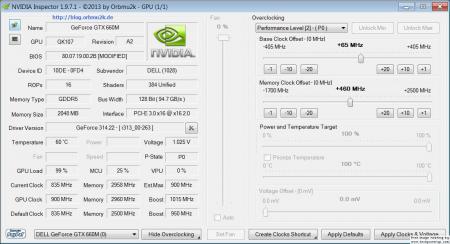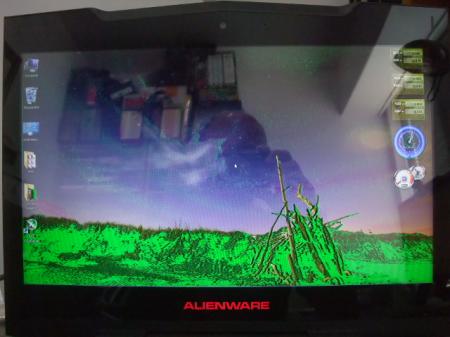SheepNZ
Registered User-
Posts
6 -
Joined
-
Last visited
About SheepNZ
- Birthday 01/01/1979
Recent Profile Visitors
The recent visitors block is disabled and is not being shown to other users.
SheepNZ's Achievements

Curious Beginner (1/7)
10
Reputation
-
Hi all, Anyone tried to put a 680m in a M15x (Rev A00), tried to boot up, alienware head lights up for about 10 seconds, but laptop doesn't turn on, no fan noise, no bios message, no hard drive noise? I put in my 660m in afterwards and all was working again. Sounds like a faulty card? Card was bought on Ebay, apparently came out of a M18x. many thanks
-
Update: the screen anomalies were most likely due to a physical cabling / connection problem. For some reason I turned on the laptop today and the problem appears to have fixed itself. It would reoccur however when I try to fully extend the monitor in to its most fully open position. I checked all the cabling for the monitor 2 weeks ago and couldn't find anything loose. It must be something wrong with either the cabling, or a loose connection further inside the monitor.
-
Tried to overclock my video card today with an external monitor. Attached is a picture of a normal external monitor picture. Internal monitor picture on the laptop still exhibits the green hue as previous post. Was able to overclock the memory, but the all important core did not upclock as per the settings. The GPU clock is set at 900, but the current clock is still at 835. Here is a picture of that below as well. I think my 2gb 660m video card is different to the ones that have been used before, where both the internal screen and the overclocking worked with the OC vbios. The 660m OC Vbios was obtained from here: http://forum.techinferno.com/general-notebook-discussions/1847-nvidia-kepler-vbios-mods-overclocking-editions-modified-clocks-voltage-tweaks.html Also tried the Ghz edition of the Dell 660M vbios. Default clocks raised, but they never go beyond the 850 core and 2500 memory speeds which is a puzzle. My 660M 2gb card has a newer vbios than what svl7 used, mine is 80.07.57.00.02. The internal monitor's green screen still stayed. No fixes yet. For all people reading, there appear to be two distinct types of cards: clevo or dell. Only try to flash the vbios of the identical brand. Flashing it with the other brand would not work, if forced may brick your card or require a blind flash as memory timings are different. Thanks to anyone who can help out with my green internal monitor problem.
-
Did you buy the 1gb or the 2gb card? I am unable to flash my 2gb card with this thread's vbios.
-
Just an update. Tried to flash the 2gb 660m card with the 1st post's vbios (ghz and non ghz versions). Unable to as both give "Board ID mismach" errors. Must be because the vbios that I downloaded were for clevo cards, not dell. My card was lifted from a m17x. This is a copy of the 660m 2gb vbios if anyone finds it useful. UPDATE: Tried to flash the bios from this link: VGA Bios Collection: Dell GTX 660M 2048 MB | techPowerUp Was able to flash as had the right device ID. Checked before flashing also, and there was a mismatch, but was still able to flash. Did not solve the internal screen problem though. Tried Svl7's 660m OC vbios. Was good for letting me use the displayport + VGA (+the green internal display) compared to the original (only let me use VGA, and internal screen only). This is what I've stuck with for now. The internal display is still shown as per the pictures though. Also attached an example of my green screen below: 660M2GBOLD.zip
-
Hey guys, wanted to post another 660m in M15x result. Done the install, works great via VGA, but internal screen flashes with what looks like 8bit colors and green instead of black. Anyone had this before? Also, the card I got was pulled out from an M17x apparently. Hence it might be the reason why it is causing the low color bit / green instead of black issue. It is running about 60deg C max for me with 1mm copper shim. Also pretty much used thermal pad for all the mem chips and die on the card.