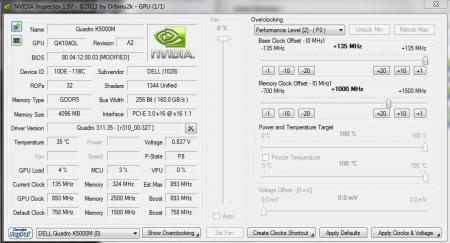tigyi
Registered User-
Posts
10 -
Joined
-
Last visited
About tigyi
- Birthday 04/01/1983
Profile Information
-
Occupation
Animator
Recent Profile Visitors
The recent visitors block is disabled and is not being shown to other users.
tigyi's Achievements

Settling In (2/7)
10
Reputation
-
Report for svl7: Tested the latest k5000m 80.04.33.00.35 bios; it is stable, but there is severe frame dropping when comparing it to the previous version & similar settings. It was very noticeable while trying a game. Also SPECviewperf11 scores decreased just a little. Default clocks, both bios versions can somewhat maintain 40 to 53fps in a game (example: Crisis 2; Tomb Raider 2013) Overclock: @966MHz GPU Core / 2000-2500 Memory 80.04.12.00.03 rev01 - steady 60fps with v-sync; can reach 80fps without v-sync and maintain above 60fps 80.04.33.00.35 rev00 - same game locations, throttles from 15-60 fps (random, more often >70c) with v-sync off, it won't perform much over 60fps. I can clock the gpu past 1100 without crashing the driver, but it makes no difference, Lower than 966 other than the default and severe dropping still occurs. ---------------------------------------------------------------------------- Note: before I found this forum, I attempted to overclock the K5000m's default dell 80.04.33.00.35 bios using Nvidia Inspector. Anything adjusted past its base clock created noticeable frame dropping. Perhaps due to some 'enhancement' unknown without a change log? - What I'm saying, this has to be due to the version and not your modifications. If there is any additional tests anyone would like me to perform, or suggestions you'd like to offer, please let me know. From my tests, your 80.04.12.00.03 rev01 is superior. I do have version 80.04.14.00.03 that came with the card if you want to take a look? It was severely under-clocked (default @601MHz, but wouldn't go over 324MHz). For all I know it's nothing special - I attached it for your collection. K5000M_ORIG_80.04.14.00.03.zip P.S. Although the K5000m is not a gaming card, there were more than game tests performed - the above text was already long enough and (I hope) illustrated the issue sufficiently.
-
@Nofew : I don't know... that link you gave me to that kit has small parts and is rated for only 10 and up... Are you sure it's safe? I seriously thought you sent a link to a train set at first glance, as a joke. I'm familiar with Arduino - I read about them a few years ago when I was trying to make a usb interface for a circuit I designed. I'll look into them again; and will definitely pick up a copy of that book. If you have any questions on 3D animation or Visual Effects, (PM me, as I'm off topic here)... that's my specialty @Prema : I found this forum due to some of your posts too. Thanks! @svl7 : Wow; the last version I got the GPU clock over 1000MHz! Coming from a Quadro 3000M to the K5000m @ only 601MHz was a big leap... Your modifications now has given me more performance than I have ever experienced - I'll test the latest one out soon.
-
Yes, there are a few specialty drivers primarily for AutoCad or 3DS Max; I should have specified v311.35 ODE version; I apologize. With v314.22 I was attempting to substitute the GeForce drivers in its place. Your changes worked! My "Base Clock Offset" will now go higher (will experiment further later). I didn't know if there was a difference other than distributor (dell, clevo..etc) when it came to vBios versions. Never knew such vast improvements could be made; thought it was determined by the driver. Wonder if a 'change history text' is available to see if there are any notable improvements between the different versions? I might be too scared to try any of the overvolted versions (the M6600 only has cooling attached to one side of the card), but I am very much interested in any future developments. Thanks again! Your work is very appreciated; I'll be sure to "buy you a beer" soon as I can.
-
Alright, thanks svl7; looking forward to it + in it's current state, it performs MUCH better than the stock that came with the card (80.04.14.00.03) and FASTER defaults than the stock dell version I was using (80.04.33.00.35) - Why would it be a lower version number though? I'm assuming the version changes per distributor? Sorry for my ignorance on the subject, I'm a breadboard soldering/audio/graphics/2D-3D animator person... I dabble with web coding and would love to find a starting place in Software Engineering (specifically for hardware and web applications to compliment my other skills.) -small note- Just tried the 314.22 with the same results I haven't investigated why OpenCL doesn't install with that driver version, I used the wizard, it might be user-error... not important, going back to 311.35 again.
-
I'm using Nvidia Quadro Notebook Driver 311.35 vBios: 80.04.12.00.03 - 758MHz - 'OCedition' (hopefully the attachment appears) You can see the slider maxes out at +135 and the Un "Relock Max" is grayed out. I tried editing Nvidia Inspector's 'clocks shortcut', but it caused instability (I'm sure due to my inexperience in that area). Is the +135 max due to the driver version I am using? All my other systems (with different cards and drivers) don't have such a low offset. For the 311.35 drivers to properly install I had to edit the 'ListDevices.txt' and 'nvdmq.inf' files with the proper 'device ID' History: I used the 311.35 laptop drivers first, then I tried the modified .inf and v314.22 drivers from 'LaptopVideo2Go' and something didn't/couldn't install; I think it was OpenCL? - without hesitation (or experimentation) I instantly went back to the self modified 311.35. This was just before I flashed your vBios; same driver remained installed after the flash. So that +135 is due to the driver?.. I'll experiment with v314.22 again and report back shortly. Thanks svl7 for taking an interest in the situation.
-
Just want to thank svl7 and any additional people responsible for these vBios files. The K5000m worked perfectly on my Dell M6600; Letting me raise the CPU clock from the locked 601 to 888mhz. memory +1000! I should be able to go higher right? Nvidia Inspector 1.9.7 only gives me +135 base clock offset. I'd like to push 900 or 960mhz since at 888 the temps only get to about 76c. Thanks again!
-
Ahh... got it.. never-mind.
-
They seem to have the full address posted. under "contact" it's in the lower left. Located in Guangdong,China I too had a situation where I purchased memory and it ended up being counterfeit. I sent it back and they claimed to not have received it... So Aggravating.
-
I know this thread is more than a month old, but I would love to try the vBios files that are available in the previous posts... unfortunately I don't have permission to download?.. I am new here, hopefully not causing trouble. I just upgraded my Dell M6600 to the K5000M. The card originally came with bios version 80.04.14.00.03 which wouldn't let the core surpass 324MHz although the clock speed read 601MHz; the memory wasn't even adjustable in Nvidia Inspector. I updated the bios to 80.04.33.00.35; In Nvidia inspector, It will not let me clock the CPU higher than 735. And although the GPU clock reads at 735, when running games or FurMark GPU-Z's Sensors never show the clock going above the defaults 601MHz. It's the bios...right? I'd love to test out the vBios files the others were test driving. Thanks!