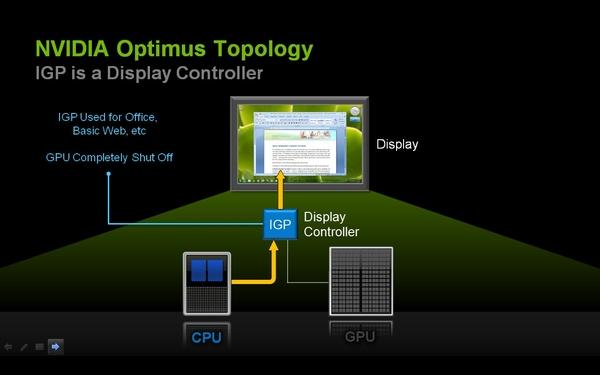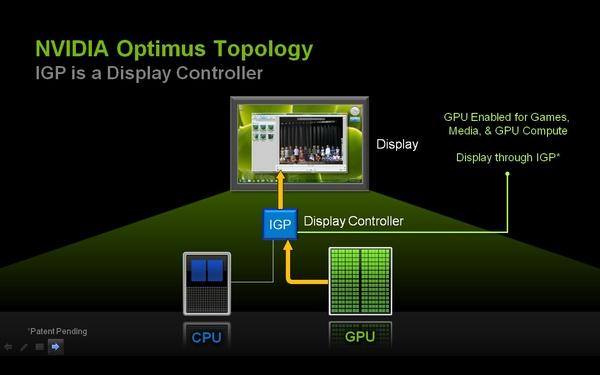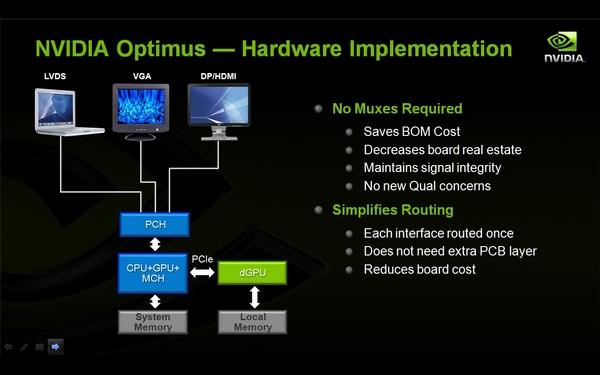Klem
Bios Modder-
Posts
6581 -
Joined
-
Last visited
-
Days Won
365
Content Type
Profiles
Forums
Downloads
Everything posted by Klem
-
Hi! In this laptop model, whitelist for RAM modules is not presented.
- 203 replies
-
- 1
-

-
- t450s
- thinkpad t450s
- (and 13 more)
-
N550JV bios unlock (advanced, chipset menu)?
Klem replied to ffrules's topic in General Notebook Discussions
Hi! Ok. Check PM. -
Hi! Ok. Check your PM box.
-
Hi! Ok. Check PM.
- 203 replies
-
- t450s
- thinkpad t450s
- (and 13 more)
-
Hi! Ok. Check PM.
- 714 replies
-
- x240
- thinkpad x240
- (and 13 more)
-
Hi! Ok. Check PM.
-
Hi! Ok. Check PM.
- 673 replies
-
- lenovo g500
- whitelist
-
(and 8 more)
Tagged with:
-
Hi! Ok. Check PM.
- 714 replies
-
- x240
- thinkpad x240
- (and 13 more)
-
Hi! Ok. Check your PM box.
-
Hi! Yes, it's right device, but price from your link is too expensive. To order SPI programmer and SOIC8 clip, you can use links from the first page of this thread.
- 1291 replies
-
- thinkpad t440p
- t440p
- (and 13 more)
-
Hi! No, I don't work with any bios passwords. Sorry.
- 1291 replies
-
- thinkpad t440p
- t440p
- (and 13 more)
-
NVIDIA Maxwell VBIOS mods - 900m series overclocking versions
Klem replied to svl7's topic in General Notebook Discussions
I think that your laptop cannot provide enough power onto the MXM socket for a graphics card. This may be due to insufficient power from your Power supply, or insufficient power from the VRM's power converters on the motherboard. -
NVIDIA Maxwell VBIOS mods - 900m series overclocking versions
Klem replied to svl7's topic in General Notebook Discussions
I think it's not a vbios problem, may be it's hardware problem. In any case try to search in Google and download DDU utility (Nvidia drivers uninstaller), run it and completely uninstall all Nvidia drivers. Also uninstall MSI Afterburner (if it installed in your laptop) with all settings. Then download and install Nvidia drivers with enabled option "Clean Install". -
NVIDIA Maxwell VBIOS mods - 900m series overclocking versions
Klem replied to svl7's topic in General Notebook Discussions
Hi! Delete all overclock in Nvidia Inspector, put all settings to default, and create new screenshot with the vbios Nvidia GTX 980m - 'OC edition' rev0 (under 3D load) -
Hi! If you will try to disable Intel graphic card, then laptop will start with black/blank screen, because in your laptop model screen directly connected to Intel graphic card, it's hardware design for this laptop model. It's hardware design for Optimus technology. Look at the image below.
- 1291 replies
-
- thinkpad t440p
- t440p
- (and 13 more)
-
NVIDIA Maxwell VBIOS mods - 900m series overclocking versions
Klem replied to svl7's topic in General Notebook Discussions
Hi! It's not a bios limitation. It's means that memory type on your Nvidia card can't overclock more than +140 MHz. Because on your card Elpida memory chips. Samsung memory chips can overclock much more. Hynix and Micron memory chips also maybe can overclock more than Elpida. -
Hi! Ok. Check PM.
- 918 replies
-
Ok. Check PM.
- 203 replies
-
- t450s
- thinkpad t450s
- (and 13 more)