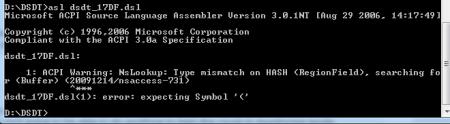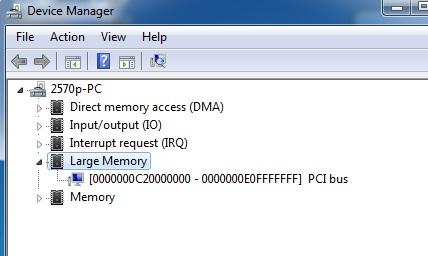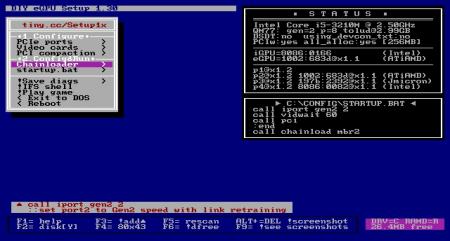-
Posts
51 -
Joined
-
Last visited
Content Type
Profiles
Forums
Downloads
Everything posted by darkydark
-
This is Enduro enabled system. Dell Precision M6800 Intel Core i7 4810MQ 8Gb DDR3L 1600 (2x4) Intel HD4600 + AMD FirePro M6100 eGPU Setup 1.30 EXP GDC v6 + EC cable PSU: Dell D220P Gainward GTX 760 Phantom 3 GPUs installed. iGPU + dGPU + eGPU combination was almost plug and play, as long as eGPU was plugged in after system booted and was in standby. Simple driver installation, safely remove eGPU, restart and plug it in again and we had GTX 760 powering external monitor at PCIe x1.2 speed but without Optimus. When running external monitor via eGPU i was able to run LuxMark 2.0 and Cinebench on dGPU, but when working on internal display nVidia wasn't available to any software. GTX 760 and GTX 980 @1.2opt Instalation procedure Getting Optimus to work and disabling dGPU took a bit of time and messing around and here is what I did. Note - If i have eGPU plugged in during POST - Windows will BSOD - Still haven't found way how to ignore that. GTX 980 needs DSDT Override, GTX 760 works without it. Download and instal Intel HD4600 driver package, restart Uninstal AMD software, restart Use DDU to be 100% sure its all gone If iGPU is running normally, go into device manager and disable dGPU, restart If dGPU is disabled and iGPU is performing normally, restart // Now we can enter and try to bypass dGPU - in every attempt to disable dGPU without it being disabled in Windows my iGPU would not perform normally - Device Manager would list it as "Operating normally" but system behavior could only be explained like I was running fresh windows installation with no drivers installed. Halt system on OS selection (Windows/DIY eGPU 1.30 selection screen) Plug in eGPU and enter DIY eGPU Setup Initialize eGPU PCI compaction - Ignore dGPU PCI compaction - !Run compact on iGPU only (No changes needed to endpoint) Video Cards - Hybrid gfx disable dGPU Chainload - Test Run Upon entering Windows you should be greeted with "new hardware found", just cancel it and install nVidia drivers, shut down Unplug eGPU when system is off and start it again Repeat step 8 if you haven't saved entire process (Just to clarify you can save and automate it) Enjoy M6800 + eGPU running at PCIe x1.2opt I performed DSDT override after these steps - it wasn't needed but I did it in case I will need it in future for Graphic cards I plan to test. I think that with adapter that has ability for longer delay unplugging could be skipped, but that will have to wait as I'm not really willing to sped money on one more adapter. Now on to some tests and numbers: Gainward GTX 760 Phantom iGPU + dGPU + eGPU Total // Graphics //ignore 3DMark saying tests were performed using M6100 - External monitor was connected to eGPU and if you look Secondary Graphics you will see GTX 760, also all scores (except 06) surpass M6100 performance. 3DMark 06 - 11787 // ---- 3DMark 11 - 7218 // 7247 3DMark FS - 5259 // 5279 iGPU + eGPU Internal LCD Total // Graphics //Not sure if it was x1.2opt or 1.1opt as I was excited as hell and forgot to check, will rerun tests after 3DMark 06 - 13954 // ---- 3DMark 11 - 6121 // 6050 3DMark FS - 3807 // 3752 iGPU + eGPU External Total // Graphics //@1.2 opt - rerun and confirmed 3DMark 06 - 31487 // ---- 3DMark 11 - 7512 // 7745 3DMark FS - 5391 // 5930 MSI GTX 980 TwinFrozr V iGPU + eGPU //@1.2 opt 3DMark 06 - 34136 3DMark 11 - 13964 // 12101 3DMark FS - 9783 // 11531 EDIT: // Rest of the tests, screenshots and tests will follow on later - I actually sold my monitor and I'm using TV as external for testing, but my better half occupied it at this point so everything is on hold // Will post Heaven 4.0 later on
-
For now i decided to put 1.2opt on hold in m6800 at least untill i get some new info or get an nvidia card mxm card. I did take a look at implementation for m6500 and noticed simmilar behaviour when i plug egpu in. Meaning that devices on pcie bus stop working and after a few seconds they end up working normally my conclusion is that windowa realocate a lot of busses in the background. From what i can understand my DSDT override was unsecesfull due to fact that bios has dynamic TOLUD and I have no option to set it to manual/off EDIT3: DSDT override caused BSODS due to old compiler used, download latest and it worked like a charm. In the meantime i did try windows 8.1 and same behaviour occured as described in my previous post. For my article i will be using m6600 with dgpu yanked out. For now it looks like its plug and play at least with 550ti and 760. Fingers crossed there wont be much to do once 980 lands. Edit1: Managed to disable dGPU and M6800 1.2 opt working 3dmark 06 around 29000 Will post detailed guide as a separate thread later on :-) Edit2: Guide is up, will be updated with more results later on. Trick was to kill AMD dGPU - combined hints from older posts found around interwebs.
-
Did you try sleep, plug in egpu, wake?
-
EDIT: M6800 . i7 M4810MQ, 8Gb DDR3, M6100 + HD4600 + EXP GDC v6 I couldnt get windows to boot with eGPU plugged in - regardless of which combination I used in DIY eGPU Setup 1.x, meaning regardles of me disabling dGPU or not - eGPU plugged in EC results with some ACPI BSOD. Once I'm in Windows - Sleep - plug in eGPU - works fine. If Fast boot is enabled in BIOS - notebook wont go pass POST with eGPU plugged in, Fast Boot disabled - I can go past post and load up DIY eGPU Setup, but whatever i did - once windows loading starts - ACPI BSOD comes to kill my dreams and hopes. So to conclude - eGPU plugged in - windows loading bsod rampage, Hotplugging within windows works like a charm. So now I have GTX 760, FirePro M6100 and HD4600 working normally and when on external monitor I can use FirePro for rendering/stuff I did some 3DMark testing and all the graphics scores are within 1-2% of my Latitude E5430 that worked plug and play and has 1.2 opt connection enabled. But I'm reluctant to say that optimus works on M6800 due to fact that little e5430 has an i3 3110M cpu which might be bottleneckin the score. EDIT2: Whatever I do I receive BSOD that states something about ACPI if eGPU is plugged during during Windows loading proces, takes 1 second after Windows logo apears to BSOD. I have tried various compaction configurations, ignoring/disabling dGPU I can secesfuly disable AMD dGPU, but doing that prevents me from sending computer to sleep, which I think is connected to fact that even tho I can instal HD4600 and get it recognized in Device Manager with no errors, but drivers fail to initialize properly and there is no GPU Acceleration in windows. They behave like HD4600 is not installed at all. Hotplugging when windows are on results in max fans on eGPU and thus eGPU not being registreted Here are images that show what DIY eGPU Setup sees. When I disable dGPU and when iGPU, dGPU and eGPU. Any ideas what to try? When just hotplugging eGPU when computer is in sleep and waking up it works fine but I think I'm not getting optimus enabled which is what I'm trying to do because I will most likely do testing for various GPUs in the future for a local eZine to help propagade eGPU and GTX980 and such would profit there. On my haswell system I was only able to power up egpu gtx 760 via sleep - hot plugging on m6800. Cold booting and hot plugging resulted in max fan speeds. After bios reset cold boot was possible and egpu was detected in diy egpu setup but widows bsod and crash faster than i can register what it says and hot plugging in diy setup results in max fan speeds and egpu not being detected. Sent from my C1905 using Tapatalk
-
I have some issues on M6800. I have gtx 760 working - if I plug egpu in while notebook is in sleep upon waking i get egpu working fine on external monitor, didnt do any detailed tests, but bf3 and world of tanks show significant fps improvement. Device manager shows no errors and igpu, dgpu and egpu are shown. Under no circumstances i can get windows to boot if egpu is plugged in. Even if I disable dGPU with diy egpu setup. When i disable dgpu via egpu setup - sleep option is grayed out and i'm fucked If i hotplug nVidia when in egpu setup - i cant get it recognized and fans are on master blaster speed. When eGPU is hooked up and machine then turned on - post takes a bit longer, eGPU setup sees eGPU but windows bsod on loading screen with some ACPI error. Any idea what to do with eGPU setup to circumvent dGPU so I can try to use optimus for better score results?
-
Dell Latitude E5430 i3, 8gb + GTX 760 + exp gdc v6 Just plug in EC, boot up, install drivers and profit GPUz reports pcie x1 @ 1.2 and optimus was workingg - I was able to run games power by nVidia GPU on internal screen. No need for DSDT Override or eGPU DIY Setup Dell Precision M6800 + exp gdc v6 + gtx 760 Machine would not boot with eGPU plugged in, hotplugging during sleep did the trick. Once windows were booted - go to sleep, plug in eGPU and wake up - install drivers and shut down. Unplug eGPU then turn on system - once system is up go to sleep again plug in eGPU then just wake it up and in few seconds you will have eGPU working on M6800 GPUz reports nVidia connected at 1.2. Still need to see if is it possible to use optimus with dGPU not disabled.
-

BIOS / VBIOS modification request thread (svl7)
darkydark replied to svl7's topic in General Notebook Discussions
Is there any chance you could "unlock" or provide a undervolted vBios for FirePro M6100. vBios can be found here: google drive dl link and as attachment. New WinRAR ZIP archive.zip- 477 replies
-
- bios mod
- bios mod request
- (and 3 more)
-
Dell Precision M6600 (dGPU Firepro M6100) + eGPU Radeon 6570DSDT Override was needed, Hot Plugging the card once i load up DIY eGPU Setup, 36bit compaction on eGPU + dGPU, 32bit on none, load windows and the profit :)Pictures in this galleryOk, forum is not letting me format any changes.
-

12.5" HP Elitebook 2570P Owner's Lounge
darkydark replied to Tech Inferno Fan's topic in HP Business Class Notebooks
Ive now been using this little machine for a month and i must say that its super awesome. I've been using it as a second machine next to my m6600 and as a traveling companion its very nice. Regardless of "bulkiness" compared to its competition I dont have any issues with it - seeing as I was lugging my m6600 around for a year and a half this seems like seems like feather while packing quite a punch. I did get around and test yoga2 and few of those netbooks/ultrabooks and its performance and serviceability let me down, not to mention build quality. Once you try proper business class notebooks nothing else is good enough i guess. I did test MBA 13" and i really dont see what all the fuss about is about super thin notebooks and when i pop up all the programs i use it got quite hot and not really lap friendly. I know i wont thinker around notebooks everyday, but seeing how my first notebook lasted me 8 years (nc8430) and i got used to easy cleaning, disk swapping anything harder to open and maintain is a dumb investment for me. So as I'm writing all this down I'm more and more thinking to keep both notebooks. M6600 at home as powerhouse and this little gem as my travelling companion.- 1882 replies
-

12.5" HP Elitebook 2570P Owner's Lounge
darkydark replied to Tech Inferno Fan's topic in HP Business Class Notebooks
Thanks! This is actually more helpful than just a flat-out code. Now i can play around my own settings.- 1882 replies
-
- 1
-

-

12.5" HP Elitebook 2570P Owner's Lounge
darkydark replied to Tech Inferno Fan's topic in HP Business Class Notebooks
Sorry if it has been posted and answered - is it possible to automate setting endpoint and compaction via startup.bat?- 1882 replies
-

12.5" HP Elitebook 2570P Owner's Lounge
darkydark replied to Tech Inferno Fan's topic in HP Business Class Notebooks
Only microswitching was needed. Pics will come later one, together with 3d mark 06/v/11/heaven scores - i also remembered i didint test my i5 with throttlestop bench. So fire away any tests you want me to do. Here is photo gallery of my first eGPU setup. - some extra pictures to compare sizes between 12.5" and 17.3" behemoth. On pictures difference is not that big, but once you pick em up its massive. Here are topics i started on pcekspert.com and bug.hr - two Croatian forums where i'm active. I started two topics since this is an incredible way to "breathe in" new life into old notebooks or have portability and good 3d performance while at home while on a budget. My next steps will be to try and get eGPU working on my gf-s Elitebook 8530p and old HP 6720s. So what was used to run 2570p + AMD 7770 Hardware: 2570p + EXP GDC v6 EC + Dell da2 d220p + MSI AMD 7770 @ pcie x1 gen2 Software: DSDT Override DIY eGPU Setup 1.3 for: PCI compaction - 56.25gb endpoint + compaction on iGPU eGPU Once DSDT Override was done all left to do was plug in eGPU setup - flip the damn switch since i lost around 6-7 hours tryin to make hotplug work - do compaction with Setup 1.x - boot to windows, install drivers and profit! EDIT: Special thanks to Tech Inferno Fan! EDIT2: gpuz + device manager ss added - where it shows it works at x1 gen2- 1882 replies
-
- 1
-

-

12.5" HP Elitebook 2570P Owner's Lounge
darkydark replied to Tech Inferno Fan's topic in HP Business Class Notebooks
Well first i will test egup setup and then make proper decision. For now I'll stick with both. Reason i havent sold my m6600 is its gpu which i got when my m8900 died. Which is plenty powerful and i havent payed a single cent for it. Adapter just got here and i'm off to testing - atm i only have mis amd 7770 on hands so will test with it. Just to ask 1 more time - to get amd cards to work 1. edit dsdt tables 2. use setup 1.xx to get rid of error 12 if i get it via compaction, 2-b plug card in when i get to setup 1.xx? 3. profit ?? EDIT: Hitting a brick wall with dsdt editing folowing this when compiling i end up with error down here. I'm using older iasl compiler downloaded from some other dsdt editing guide. If I download newest, "iasl -g" command gives me error " -g is deprecated, use acpidump instead", any idea? EDIT2: After using different files from different guides i finaly managed to get "Large memory" in device manager EDIT3: Code 43 on AMD 7770M in device manager. Am i missing something here? So what i do is: enter menu based setup, plug in egpu, hit f5, set endpoint to 56.25gb, do compaction on "egpu igpu", force 32bit "none" and then go to chainload !test run and boot into windows. Am i doing something wrong? SCN000.BMP- 1882 replies
-

12.5" HP Elitebook 2570P Owner's Lounge
darkydark replied to Tech Inferno Fan's topic in HP Business Class Notebooks
How to check if those setup 1.x battery tweaks are applied? ASPMs stuff Other than using powercfg -energy and going trough output html file. and is it safe to update to f.50?- 1882 replies
-

12.5" HP Elitebook 2570P Owner's Lounge
darkydark replied to Tech Inferno Fan's topic in HP Business Class Notebooks
You can fix 2570p batter with DIY eGPU setup 1.30 there is information about extending battery life on first page. When i received my machine it was doing 3.5h from on a 6 cell battery. I only did basic stuff: set wifi on maximum power savings, locked cpu to 1.8ghz while on battery, made sure intel gpu is set to max battery mode and stuff I mentioned about setup 1.30. Now I'm around 5.5h when surfing and watching videos. I know this dosent asnwer your questions about how to increase longevitiy of your 100wh battery but its a start. Only thing that pops to my mind is to check if bios has some sort of "rapid charge" or "fast charge" and turn it off. Use standard charging or slow - no battery likes to be filled fast as it will kill her faster than any other slow charging method. I know I use "Standard charge" instead of "fast charge" on my m6600 and compared to few colegues of mine my battery is only on 97% after 1.5 years and theirs is around 80%.- 1882 replies
-

12.5" HP Elitebook 2570P Owner's Lounge
darkydark replied to Tech Inferno Fan's topic in HP Business Class Notebooks
Cool stuff - now i'm waiting for w8 recovery dvd, as i didnt receive any. Just called them and they are sending me one free of charge. BTW how to check if that battery tweak with software 1.3x is working, i did some checking about idle power consumption and lowest reported value was around 7wh - according to hw info and battery discarge. Keep in mind i'm using stock hdd drive, wifi and everything. I didnt fiddle with throttlestop as of yet to lower minimum multy. Ok: windows now report 8h when machine sits in idle on battery. I guess thats it. EDIT: i requested that my nick changes from my real name - a late night tapatalk error was made so from now on its darkydark, same as in every forum i use - even the bad one you all dislike- 1882 replies
-

12.5" HP Elitebook 2570P Owner's Lounge
darkydark replied to Tech Inferno Fan's topic in HP Business Class Notebooks
The eagle has landed. My 2570p is in the house and the first impression is that i effin love it. Earlier this week i had lenovo x220 in my hands and it didnt leave such strong impression. Its plastic seemed somehow cheep compared to Elitebook. Super awesome. Now i just need to wait for damn exp gdc to arrive. Edit: how is win8 and dsdt owerride, same process? Since this machine has w8 key embedded into bios i'm thinking of finally trying that...- 1882 replies
-
- 2
-

-

12.5" HP Elitebook 2570P Owner's Lounge
darkydark replied to Tech Inferno Fan's topic in HP Business Class Notebooks
It did test 4c i disabled ht in bios for the duration of the test :-) will ad 8c details to my previous post once i get home. EDIT: Tests added.- 1882 replies
-
- 1
-

-

12.5" HP Elitebook 2570P Owner's Lounge
darkydark replied to Tech Inferno Fan's topic in HP Business Class Notebooks
Thing is - money is rather tight. So ZBook is not an option, at least in EU. Yes that thunderbolt option is nice and if I could get my hands on a ZBook even basic model for under 1000$ total cost I'd be getting that. I've been looking into Dell both M4800 and E6440, sourcing then in EU is expensive, at least for what my idea of going to a smaller form factor and spending less is - So the only option is to either get a lucky auction within EU for one of those and I missed one for m4800 which ended up for 500e while I was on the trip and 3g coverage was a disaster. Also some ebay reseller was selling m4800 for 600$ with warranty transfer for basic model a month ago which for some reason I did not end up buying so i'm hoping once school year notebook purchase stops in US some nice deals will pop in the next few months.. Thing with buying now from Dell outlet or usa is 25% import tax (vat) and 100-150$ shipping. Problem with e6440 is its priced so close do m4800 (talking about refurbs here) its only logical to buy m4800 in my eyes, as size between 14 and 15 is irrelevant in my opinion. Other options include getting hp 6470b or using 6570b which left my hands yesterday and my little sister dosent want to part ways with it. Both can be sourced here for a acceptable price so thats not an issue. Dont worry, after first post i made here i've read up on all candidates for egpu and i'm calculating too much about what to switch to for the last two-three months since I've got the taste of 7hour battery life. So many decisions and too much options and each one of them has at least few big cons. But all decision making will have to wait for Elitebook 2570p to land. I'm really super excited for it. Just got my hands on nvidia gts 450 its rather slow card but its for testing purposes so i can test how both green and red team work with egpu and have information first hand as many of my customers asked me quite a few times about it and i didnt know what to say to them other than to google it up. I did some testing on efficiency of my 2720qm if anyone is interested. TS Bench 4c - x30 is max for my cpu and 4 core turbo. multy 4cVid 4cTDP 8cVid 8c TDP x12 0.8756 11.5w 0.8706 14.2w x22 1.1108 25.5w 1.1058 31.8w x23 1.1259 26.9w 1.1259 33.9w x27 1.1959 35.5w 1.1959 43.5w x30 1.2560 42.1w 1.2560 44.5w - clock isnt stabile - jumps down to 2.7-2.8 When using 8 core, all of those TDP values rise up quite a bit. When comparing mobile to desktop in sb teritory i've noticed when they run at the same clock speed they use pretty same voltages - i was able to underclock quite a few desktop chips that use 1.2 at their stock speeds 3+ ghz for at least 0.1v, some even as far as 0.2v - too bad all workstations have their vid controls locked and no undervolting is possible on them. Now i'm off to do some overclocking on this m6100 to see whats possible. EDIT: I'm geting core 2 going up to 82c during bench testing, while others max at 75 for c0 and c1 and c3 at 74 and fan isnt spinning anywhere close to maximum. Also since recently i got myself 2 extra sticks of 4gb memory and 1 of the memory slits isnt playing nice. Not sure if its due to memory or due to slot itself. Something wierd is going on. Either mbo is up for replacement or cpu is not playing nice with 4 sticks since mc is integrated...- 1882 replies
-

12.5" HP Elitebook 2570P Owner's Lounge
darkydark replied to Tech Inferno Fan's topic in HP Business Class Notebooks
Getting mbpr is a no go, dont like 0 upgrade options for it other than egpu via tb also add price premium, no warranty options in Croatia and no easy way to cleant or repaste it. If i end up selling both, ill end up getting precision 47 or 48 due to nbd inhouse warranty. Which is just super sweet once you get used to it and cooling system is just superb. Personaly 900p on 15.6 is ideal, 1080p is too tiny and i dont like how scaling works in windows anything over that is just stupid to me. I dont need performance but i do like to have it :-) Zbooks are tiny compared to m6600, well everything is.- 1882 replies
-

Laptop for Engineering Student.
darkydark replied to jscurlock's question in What Notebook Best Fits My Needs?
If you are from us take a look into hp\dell outlets and look for dell precisions m4700 m4800 m6800 or hp elitebooks 8570w 8770w and zbook 15. At first their prices will seem high but at least with dell via chat you can ask for a serious discounts and there are always some coupons flying around. For 850$ i was able to get m4800 with i7, fhd, 8gb ddr3, m5100, 500gb sshd. Cool thing is it comes with 3 year nbd warranty. Meaning if something is wrong they come to your house to fix it :-) -
Dell Precision M6600 I7 2720qm 8gb ddr3 1080p FirePro M6100 240gb Crucial M500 mSata 750gb seagate 2x1tb Toshiba
-

12.5" HP Elitebook 2570P Owner's Lounge
darkydark replied to Tech Inferno Fan's topic in HP Business Class Notebooks
Considering this is a trial run only I just might risk it and hope i dont get a defective product. There is a big difference between 50 and 100$ + 25% taxes for my country. I can get any atx psu and modify its output to fit gdc. Messing around with pinouts is not and issue - I saw some1 linked pictures with atx/dell d2 8pin conector and pinout in another topic so power is not an issue. Also there are lot of Dell DA-2's on ebay within eu and the price is right. I'm well aware of all components than can be mixed, but I cant leave m6600 without any cpu, if i decide to sell it I'll keep all of the original components in it (ram and cpu) as its still under warranty till 3/2016. I will give 2720qm a go and i know 5% cpc with every new thick-tock intel dishes out. I think my 2720qm is not the most effective sb quad out there - but it uses max 4c turbo 3.0 during all benchmarks, while under prime (max power, all cores) it slips down to 2.89ghz - temps always stay under 80c so i guess i'm hitting TDP limit rather than thermal one. I still have to see and find something that heats up cpu as hard as prime does. So my expectation for 2720qm in 2570p is 2.4-5 on 4c load. But time and testing will tell. That being said - I will test 2720qm and give you that log everyone is posting on their quad upgrades as well as temperatures. Yes it is. No question about it - thats why i'm thinking about going down the smaller notebook route and considering eGPU. I really like my M6600, quad inside is good enough for me, in that department i dont see myself needing any more performance. Really dont need anything faster, 17.3" is big enough that i dont need any scaling on fhd, M6100 gpu has superb performance and it runs cooler than M8900 i had inside. Only thing that can be seen is a con is battery life with AMD card, on battery saver with my own tweaked profile i'm getting around 3h with wifi/no backlight for keyboard/minimum brightnes. Why it bothers me? When i had it for a week without M8900 and waiting for Dell to send me replacement i was able to rock around with 7+ hours and it was a sweet, sweet week. Not to mention i did try raid 0 with 2 1tb drives in m6600, with 2 samsung 830s 256gb ones and that was brutally fast. Too bad those drives were not for me, but rather for a client of mine So I'm still on the fence - 1) smaller (or ultra smaller to be exact) with egpu, sell m6600 later. This one is gonna get tested soon. Selling my m6600 will leave me with a nice amount of cash in my pocket. If i were to go down this round - keeping price on the maximum low would be a must. In case i start feeling nostalgic about 17.3" behemoth i was using. 2) Investing into nVidia card 680m/k4000m or 770m (will have opportunity to test 770m soon as internet suggests it will not work) and sell my m6100. Issue with this is lowball offers for M6100 and price premium for same performance using nvidia cards. This would end up in a net $$ loss 3) Get a 15.6" M4800 with dualcore and M5100 from fleabay, sell off my 2570p and m6600. - This one can be alot of hastle so i'm not reverting to it as of yet. But I'd stay with a nice amount of $$ in my pocket. And with EC port M4800 is a nice future candidate if M5100 wont be sufficient performance later down the road. 4) Grow up - sell M6600, keep 2570p, ignore eGPU and stop playing games Each of those 4 options has its pros and cons except nr 4. that one is unrealistic but I had to put it there for myself to see it in writing I'm now done with my rant and moving on to ordering GDC thingie so i get it within reasonable amount of time. any1 knows if pricier shipping options are actually any faster? my experience with stuff from asia is mixed. Probook and Elitebook are out of the question for anything as my GF dosent want to let go of good old 8530p due to wxga+ screen we got her year ago and my sister has been bugging me to get her new laptop as her old acer is falling apart so Probook will go back to her. I just received an email from forwarding company that they received 2570p and according to pictures it is in pristine condition Ahhh decisions, why am i not filthy rich... EDIT: Looks like EXP GDC EC is out of stock on Banggood.com EDIT2: Just placed order on Aliexpress and ordered a Dell PSU from UK to be delivered to forwarding company and sent together with laptop. EDIT3: Everything is shipped now let the waiting game begin.- 1882 replies
-

12.5" HP Elitebook 2570P Owner's Lounge
darkydark replied to Tech Inferno Fan's topic in HP Business Class Notebooks
1.) Are you referring to this adapter? They even have a dual mSATA to SATA adapter for RAID-1 maybe (untested)? 1.1.) Yea something like that but from fleabay and a random seller. Something like this. 3.2) I did my homework and already placed "Setup 1.3" on my shopping list, getting 33% on battery with an easy software tweak is hard to pass on and it is a good investment for future. Also for the moment i only have AMD card available for testing so even if i didnt want it - i need to donate for it 25$ is not the end of the world and it would help Tech Inferno Fan who i believe spent countless hours to make it. But that can be done once notebook arrives, which is sometime next week. I have "el cheapo" dell 12v adapters available locally for something like 15e and getting a second hand psu is not an issue and like i previously said have a noname that is rated for 16 amps on 12v rail. My main issue is (if i remember correctly, since it was a very late night read) that EXP GVC has issues with accepting and working with Gen2 EC - basically people are forced to switch to gen1 and reduce their pcie x1 bandwidth. If thats the case - I wont cripple myself for the future, potentially kill the performance of the entire setup and will surly go with some form of PE4. By the looks of things now - PE4 with its reliability and support that you guys said you had looks more and more interesting. Fancy design can be replicated with a little diy project. Since i'm still into "not 100% sure i'll keep it" i'm trying to keep cost down as much as possible. I'd like to keep the option for both dc adapter and atx psu. 4.2) When/if i7 comes into play - i'll get the cheapest. I'm not doing any rendering, nor high end gaming. It would be my day to day computer. Some games, like wow, lol, wot - which are pretty much dual core optimized games. With rare expedition into something like Metro - to go trough single player once, or very little amount of bf3mp. Since I got fired recently I'm started looking into photoshop/indesign tutorials, but stuff that i do now could be done on a single core atom netbook, and i wont be going into any high grade stuf that stock 2570p cant handle. Basically 2570p stock would be enough for my needs at this moment. Main issue is that I'll have to get rid of one of few machines next month, as i currently have m6600, 2570p on the way, 8530p, 6570b - but this M6600 is really great, 2720qm, 8gigs, 240ssd+750gb+1tb, fhd most important thing when my m8900 died it got replaced with firepro m6100 which is a beast. Downside to all this glory is size and weight and its still under warranty for quite some time. Still need to check with gf about which machine would she prefer, she still like 8530p and got so used to it that she dosent wanna switch to 6570b - hopefully 2570p will get her interested. That being said M6600 has EC slot and for testing needs i can just yank up mxm gpu out and try egpu solution on it. Yesterday I got into a talk with a roommate and he's now interested into notebook+egpu solution and already listed his desktop pc into local adds so whatever my decision is 2570p will get egup and someone will be using it.- 1882 replies
-
So after spending an entire day reading about egpu solutions i‘m still torn which one to use. Go with cheaper exp gdc for 50$ and risk something not working or ordering pe4c kit. My main issue is that 2570p is coming in next week and ordering something in from china will take a long time. Since this is just a side project at this point im looking not to spend too much or gf will have my man parts on the pole if she new i fot yet another toy. Any chance anyone here is from eu and is looking to offload their egpu ec kit?