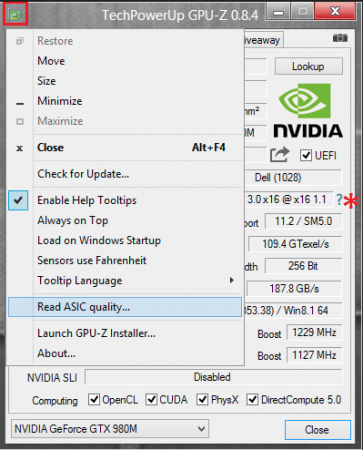J95
Retired Staff-
Posts
1399 -
Joined
-
Last visited
-
Days Won
79
Content Type
Profiles
Forums
Downloads
Everything posted by J95
-
This is a GeForce Hot Fix driver, version 361.82 that addresses the following issues: Eject NVIDIA Graphics Device. Windows 10 64-bit 32-bit Windows 7 & 8.1 64-bit 32-bit
-
GeForce 361.75 WHQL *Install drivers at your own risk* Windows 10 + GeForce Drivers are Killing Samsung and LG Notebook LCD Display Panels Uninstall both PrecisionX & MSI Afterburner (Keep RTSS) including screen overclocking tools *Still at risk* Requirements: Due to driver incompatibility (black screens, TDRs, BSODs...) with previous vBIOS versions you must flash latest @Prema's v2 980M & 970M (Please consider donating to Prema) Win10/8.1 'F8' Boot options 'Safe Mode' & 'Disable driver Signing' cmd (Admin) bcdedit /set {default} bootmenupolicy legacy -> reboot -> F8 -> select 'Disable Driver Signature Enforcement' -> Install drivers. Extract driver using 7-Zip Display.Driver folder -> copy/overwrite the proper .inf file Extracted driver package -> run setup.exe -> Keep these folders only <- INF MOD v361.75 nv_dispi.inf (including nvdmi.inf) PEG/Dedicated All Models: M15x, M17x, AW17 R1, M18x, AW18 R1 (including Optimus/M17xR4) excluding AW 2015 - GTX 980M , 970M , 965M , 880M , 870M , 860M , 780M , 770M , 765M , 680M , 675MX , 670MX , 660M nvcvi.inf: Optimus Alienware 17 / 05AA (only) GTX 980M - 970M - 965M Above updated PEG MODs v353.00 Win8.1 & v352.84 Win10 GeForce 361.75 Win 7/8.1 GeForce 361.75 Win10 nv_dispi.inf_v361.75_Win7_8.1_PEG_Dedicated.zip nvcvi.inf_v361.75_Win7_8.1_Optimus_Alienware_17.zip nv_dispi.inf_v361.75_Win10_PEG_Dedicated.zip nvcvi.inf_v361.75_Win10_Optimus_Alienware_17.zip
-
Game Ready Learn more about how to get the optimal experience for Rise of the Tomb Raider and Tom Clancy’s The Division (Beta). Gaming Technology Added Beta support on GeForce GTX GPUs for external graphics over Thunderbolt 3. •GPUs supported include all GTX 900 series, Titan X, and GeForce GTX 750 and 750Ti. Application SLI Profiles Added or updated the following SLI profiles: • Metal Gear Solid V: The Phantom Pain - multiplayer EXE added to profile • Rise of the Tomb Raider - profile added • Sebastien Loeb Rally Evo - profile updated to match latest app behavior • Tom Clancy's Rainbow Six: Siege - profile updated to match latest app behavior • Tom Clancy's The Division - profile added 3D Vision Profiles: • No 3D Vision profiles were added with this release. 3D Compatibility Mode Profiles: • No compatibility mode profiles were added with this release. Windows 10 Fixed Issues: •Photoshop CC 2015 has BSOD on notebooks when launched. [200161894] •[359.06] NVIDIA Control Panel fails to launch after driver installed. [200156167] •[361.43] Users get SYSTEM_THREAD_EXCEPTION_NOT_HANDLED_M (1000007e) BSOD when using driver in games. [1715822] •Adobe Illustrator CC 2015 has TDR and subsequent crash with NVIDIA drivers higher than Release 353. [1711214] •Disable G-SYNC for the Netflix app through Edge. [1694000] •[SLI] Clock speeds remain above idle at 144 Hz on desktop. [1631144] Windows 8.1/Windows 8/Windows 7 Fixed Issues: •[361.43] CUDA driver DRS support is disabled. [1714908] •[361.43] Call of Duty: Black Ops III has image corruption. [1714658] •Overclocked VRAM clock speed reverts to default during Share sessions. [1710879] •[SLI] Clock speeds remain above idle at 144 Hz on desktop. [1631144] •[344.48] Enabling the Snap To mouse option in Windows Mouse Properties prevents changing the DSR setting. [1569081] •[GM204] Just Cause 2, Rage runs at a 6 GHz memory clock speed. [1567334] Software Modules • NView - version 147.00 • HD Audio Driver - version 1.3.34.4 • NVIDIA PhysX System Software - version 9.15.0428 • GeForce Experience - version 2.9.1.35 • CUDA - version 8.0 Windows 10 64-bit 32-bit Windows 7 & 8.1 64-bit 32-bit
-
Stock clocks? Chrome version? Chrome advanced settings, system: uncheck HW acceleration and background apps, restart chrome. Try Full_Profiles_7_v353.00.txt...remember to restore Nvidia defaults before rebooting. Not the mod but older vBIOS versions, including desktop cards. Yes svl7's AW17 R1...many times he offered to send pre-programmed BIOS chips for both AW17 & AW18 but nobody had enough cojones/huevos back then. "ENTHUSIASTS"... - - - Updated - - - Updated both PEG MODs GeForce 353.00 PEG MOD Win7/8.1 - Full_Profiles_8_v353.00.txt GeForce 352.84 PEG MOD Win 10 - Full_Profiles_3_v352.84.txt
-
@ALL please try Full_Profiles_6_v353.00.txt -> GeForce 353.00 PEG MOD Win7/8.1 - Latest profiles PEG MOD v353.00 installed NV Inspector -> Driver Profile Settings -> Import User Defined Profiles -> Import (replace) all driver profiles (Nvidia text format) -> Full_Profiles_6_v353.00.txt NV Inspector -> restore current profile to Nvidia defaults -> reboot NVCPL -> Manage 3D settings -> Set High Performance etc... Report back, I'll update win 10 PEG MOD accordingly. Full_Profiles_6_v353.00.txt.zip
-
Sorry about that...all the links are messed up...new feature. - - - Updated - - - GeForce 353.00 PEG MOD Win7/8.1 - Latest profiles GeForce 352.84 PEG MOD Win 10 - Latest profiles
-
[HARDWARE MOD] GTX980M Hynix to Samsung memory swap
J95 replied to Khenglish's topic in Overclocking, Cooling & Build Logs
Impeccable job by @Khenglish -
Confirmed broken driver *361.43* AW/ 980M & 970M, under safe mode uninstall using DDU "Clean & Shutdown", reinstall 353.06 or 359.12 M18xR2, M17xR4 120Hz & AW17 120Hz install PEG MODs. GeForce 353.00 PEG MOD Win7/8.1 - Latest profiles PEG MOD v352.84 Win 10 - Latest profiles
-
DDU "Clean and Shutdown" Win 8.1/10 -> disable DSE Extracted driver package -> Display.Driver folder -> open nvdmi.inf (notepad) CTRL+H -> Find What: 05AB Replace With: 15CD -> Hit 'Replace All' -> save Extracted driver package -> run setup.exe.
-
Try installing Dell's Win10 drivers http://www.dell.com/support/home/us/en/6099/Drivers/DriversDetails?driverId=7GM0D If you are still having issues go for the latest versions https://downloadcenter.intel.com/download/25489/Intel-Graphics-Driver-for-Windows-10-15-40-4th-Gen- Station drivers http://www.station-drivers.com/index.php?option=com_remository&Itemid=353&func=select&id=108&lang=en Use my modded nvcvi.inf which has the proper edited "section"... black screens otherwise, don't try any graphics switching to avoid EDID corruption. Keep these folders only, delete the rest. - - - Updated - - - GeForce 361.43 WHQL *Install drivers at your own risk* Windows 10 + GeForce Drivers are Killing Samsung and LG Notebook LCD Display Panels Uninstall both PrecisionX & MSI Afterburner (Keep RTSS) including screen overclocking tools *Still at risk* Win10/8.1 'F8' Boot options 'Safe Mode' & 'Disable driver Signing' cmd (Admin) bcdedit /set {default} bootmenupolicy legacy -> reboot -> F8 -> select 'Disable Driver Signature Enforcement' -> Install drivers. Extract driver using 7-Zip Display.Driver folder -> copy/overwrite the proper .inf file Extracted driver package -> run setup.exe INF MOD v361.43 nv_dispi.inf (including nvdmi.inf) PEG/Dedicated All Models: M15x, M17x, AW17 R1, M18x, AW18 R1 (including Optimus/M17xR4) excluding [S]AW[/S] 2015 - GTX 980M , 970M , 965M , 880M , 870M , 860M , 780M , 770M , 765M , 680M , 675MX , 670MX , 660M nvcvi.inf: Optimus Alienware 17 / 05AA (only) GTX 980M - 970M - 965M GeForce 361.43 Win 7/8.1 GeForce 361.43 WHQL Win10 If you are having issues w/ 361.43 black screens, TDRs, BSODs...Nvidia's holyday gift, please revert to 359.06 or 359.12 nv_dispi.inf_v361.43_Win7_8.1_PEG_Dedicated.zip nvcvi.inf_v361.43_Win7_8.1_Optimus_Alienware_17.zip nv_dispi.inf_v361.43_Win10_PEG_Dedicated.zip nvcvi.inf_v361.43_Win10_Optimus_Alienware_17.zip
-
- Extract drivers 7-Zip - 3xx.xx-notebook-win8-win7-64bit-international-whql\Display.Driver - Display.Driver folder, OEM INF list. nvaci.inf Acer, Gateway nvami.inf Asus nvaoi.inf Apple nvbli.inf HP nvcti.inf Compal nvcvi.inf Clevo nvdmi.inf Dell nvfmi.inf Fujitsu nvfui.inf Siemens nvhmi.inf HP nvloi.inf LG nvlti.inf lenovo NVMIi.inf MSI nvqni.inf NEC nvszci.inf Sony nvtdi.inf Toshiba Qosmio nvtsi.inf Toshiba - INF file structure. ; NVIDIA Windows (64 bit) Display INF file ; Copyright © NVIDIA Corporation. All rights reserved. [Version] Signature = "$Windows NT$" Provider = %NVIDIA% ClassGUID = {4D36E968-E325-11CE-BFC1-08002BE10318} Class = Display DriverVer = 10/23/2013, 9.18.13.3165 CatalogFile = NV_DISP.CAT ------------------------------------------------------------------------------------------------------------------------------------------------------------------------------------------------ [Manufacturer]%NVIDIA_A% = NVIDIA_SetA_Devices,NTamd64.6.0,NTamd64.6.1,NTamd64.6.2,NTamd64.6.3 (Windows versions 64-bit) NTamd64.6.0 Vista NTamd64.6.1 Win7 NTamd64.6.2 Win8 NTamd64.6.3 Win8.1 1 [NVIDIA_SetA_Devices.NTamd64.6.0] Vista %NVIDIA_DEV.0407.01F1.1028% = Section004, PCI\VEN_10DE&DEV_0407&SUBSYS_01F11028 %NVIDIA_DEV.0407.01F2.1028% = Section004, PCI\VEN_10DE&DEV_0407&SUBSYS_01F21028 %NVIDIA_DEV.0407.0228.1028% = Section004, PCI\VEN_10DE&DEV_0407&SUBSYS_02281028 ------------------------------------------------------------------------------------------------------------------------------------- 2 [NVIDIA_SetA_Devices.NTamd64.6.1] Win7 %NVIDIA_DEV.0407.019C.1028% = Section001, PCI\VEN_10DE&DEV_0407&SUBSYS_019C1028 %NVIDIA_DEV.0407.01F1.1028% = Section001, PCI\VEN_10DE&DEV_0407&SUBSYS_01F11028 %NVIDIA_DEV.0407.01F2.1028% = Section001, PCI\VEN_10DE&DEV_0407&SUBSYS_01F21028 ------------------------------------------------------------------------------------------------------------------------------------- 3 [NVIDIA_SetA_Devices.NTamd64.6.2] Win8 %NVIDIA_DEV.0407.019C.1028% = Section002, PCI\VEN_10DE&DEV_0407&SUBSYS_019C1028 %NVIDIA_DEV.0407.01F1.1028% = Section002, PCI\VEN_10DE&DEV_0407&SUBSYS_01F11028 %NVIDIA_DEV.0407.01F2.1028% = Section002, PCI\VEN_10DE&DEV_0407&SUBSYS_01F21028 ------------------------------------------------------------------------------------------------------------------------------------- 4 [NVIDIA_SetA_Devices.NTamd64.6.3] Win8.1 %NVIDIA_DEV.0407.019C.1028% = Section003, PCI\VEN_10DE&DEV_0407&SUBSYS_019C1028 %NVIDIA_DEV.0407.01F1.1028% = Section003, PCI\VEN_10DE&DEV_0407&SUBSYS_01F11028 %NVIDIA_DEV.0407.01F2.1028% = Section003, PCI\VEN_10DE&DEV_0407&SUBSYS_01F21028 ------------------------------------------------------------------------------------------------------------------------------------- 5 [strings] DiskID1 = "NVIDIA Windows (64 bit) Driver Library Installation Disk 1" NVIDIA = "NVIDIA" NVIDIA_A = "NVIDIA" NVIDIA_DEV.0407.019C.1028 = "NVIDIA GeForce 8600M GT " NVIDIA_DEV.0407.01F1.1028 = "NVIDIA GeForce 8600M GT" NVIDIA_DEV.0407.01F2.1028 = "NVIDIA GeForce 8600M GT " ------------------------------------------------------------------------------------------------------------------------------------- nvdmi.inf (Dell) e.g. Alienware M17xR2 GTX 680M - Win7 - Device manager -> Display Adapters -> Details -> Device Description -> Hardware Ids. 10DE&DEV = Nvidia, 11A0 = GTX 680M, 043A = M17XR2, 1028 = Dell (PCI\VEN_10DE&DEV_11A0&SUBSYS_043A1028) PCI\VEN_10DE&DEV_11A0&SUBSYS_05511028 = M17xR4/60Hz GTX 680M (Reference) - Edit only the "NTamd64 Section" that corresponds to your OS version + 5 "NVIDIA Windows (64 bit) Driver Library Installation Disk 1" Under [NVIDIA_SetA_Devices.NTamd64.6.1] 2 (Win7) search for "%NVIDIA_DEV.11A00551.1028% = Section210, PCI\VEN_10DE&DEV_11A0&SUBSYS_05511028" replace 0551 with 043A. - 5 "NVIDIA Windows (64 bit) Driver Library Installation Disk 1" [strings] NVIDIA_DEV.11A0.0551.1028 = "NVIDIA GeForce GTX 680M " replace 0551 with 043A Notepad CTRL+H Method - Display.Driver folder -> open nvdmi.inf (notepad) CTRL+H -> Find What: 0551 Replace With: 043A -> Hit 'Replace All' -> Save. - C:\Nvidia...International\ -> run setup.exe. M17xR1 GTX 260M/280M/285M. - GTX 260M = 0618 %NVIDIA_DEV.0618.02A2.1028% = Section033, PCI\VEN_10DE&DEV_0618&SUBSYS_02A21028, replace 02A2 with 02A1 - GTX 280M = 060A %NVIDIA_DEV.0618.02A2.1028% = Section033, PCI\VEN_10DE&DEV_0618&SUBSYS_02A21028, replace both 0618 / 02A2 with 060A / 02A1 respectively. - 5 "NVIDIA Windows (64 bit) Driver Library Installation Disk 1" [strings] NVIDIA_DEV.060A.02A1.1028 = "NVIDIA GeForce GTX 280M " NVIDIA_DEV.0618.02A1.1028 = "NVIDIA GeForce GTX 260M " Notepad CTRL+H Method GTX 260M - Display.Driver folder -> open nvdmi.inf (notepad) CTRL+H -> Find What: 02A2 Replace With: 02A1 -> Hit 'Replace All' -> Save. - C:\Nvidia...International\ -> run setup.exe. GTX 280M 1- Display.Driver -> open nvdmi.inf CTRL+H -> Find What: 02A2 Replace With: 02A1 -> Hit 'Replace All' 2- Find What: 0618 Replace With: 060A -> ''Replace All' 3- Find What: 260M Replace With: 280M -> 'Replace All' -> Save. 4- C:\Nvidia...International\ -> run setup.exe GTX 285M 1- Display.Driver -> open nvdmi.inf CTRL+H -> Find What: 043A Replace With: 02A1 -> Hit 'Replace All' -> Save 2- C:\Nvidia...International\ -> run setup.exe - Windows 8 - disable driver signing. Command Prompt (Admin) Win key + X Type: bcdedit /set {current} testsigning yes -> "The operation completed successfully" -> reboot -> Install drivers. Exit test mode. bcdedit /set {current} testsigning no -> reboot. View full article
-
@angel_ennix ASIC quality 64.6% = 1.075V, temps are high due to poor contact between heatsink and GPU die, including thermal pad placement.
-
Use nv_dispi.inf instead, from here (already modded). or - Download latest drivers - Extract driver 7-Zip/winrar - Display.Driver folder -> open nvdmi.inf (notepad) CTRL+H -> Find What: 05AE Replace With: 0490 -> Hit 'Replace All' -> Save. - Extracted driver package -> run setup exe.
-
Currently I can't test this mod...980M undergoing steroids treatment... Follow instructions to the letter to avoid throttling (nv_dispi.inf / single GPU) GeForce 353.00 PEG MOD Win7/8.1
-
PEG MODs Update: GeForce 353.00 PEG MOD Win7/8.1 Profiles update: Full_Profiles_5_v353.00.txt (no need to reinstall drivers). NV Inspector -> Driver Profile Settings -> Import User Defined Profiles -> Import (replace) all driver profiles (Nvidia text format) -> Full_Profiles_5_v353.00.txt NV Inspector -> restore current profile to Nvidia defaults -> reboot NVCPL -> Manage 3D settings -> Set High Performance...etc. 352.84 PEG MOD Win10, Profiles update: Full_Profiles_2_352.84.txt (no need to reinstall drivers). Feedback...appreciated. - - - Updated - - - GeForce 359.12 HF *Install drivers at your own risk* Windows 10 + GeForce Drivers are Killing Samsung and LG Notebook LCD Display Panels Uninstall both PrecisionX & MSI Afterburner (Keep RTSS) including screen overclocking tools *Still at risk* Win10/8.1 'F8' Boot options 'Safe Mode' & 'Disable driver Signing' cmd (Admin) bcdedit /set {default} bootmenupolicy legacy -> reboot -> F8 -> select 'Disable Driver Signature Enforcement' -> Install drivers. Extract driver using 7-Zip Display.Driver folder -> copy/overwrite the proper .inf file Extracted driver package -> run setup.exe INF MOD v359.12 nv_dispi.inf (including nvdmi.inf) PEG/Dedicated All Models: M15x, M17x, AW17 R1, M18x, AW18 R1 (including Optimus/M17xR4) excluding AW 2015 - GTX 980M , 970M , 965M , 880M , 870M , 860M , 780M , 770M , 765M , 680M , 675MX , 670MX , 660M nvcvi.inf: Optimus Alienware 17 / 05AA (only) GTX 980M - 970M - 965M GeForce 359.12 HF Win7/8.1 GeForce 359.12 HF Win10 @ALL 980M/970M M18xR2 & AW17/M17xR4 120Hz, please check stock clocks throttling *P-states matching* Feedback...appreciated. @kenny27 @Tulius @haXBOXpro @thegh0sts nv_dispi.inf_v359.12_Win7_8.1_PEG_Dedicated.zip nvcvi.inf_v359.12_Win7_8.1_Optimus_Alienware_17.zip nv_dispi.inf_v359.12_Win10_PEG_Dedicated.zip nvcvi.inf_v359.12_Win10_Optimus_Alienware_17.zip
-
This is after FN+F5 graphics switching? Strange behavior...maybe trying different Intel HD drivers. Don't switch to dedicated mode, mainly to avoid EDID corruption.
-
Here you go https://forum.techinferno.com/nvidia/6307-%5Balienware%5D-aftermarket-upgrades-driver-support-modded-inf-91.html#post151778
-
@Observer - Switch back to Optimus mode to prevent EDID corruption - Disable Hibernation: cmd (Admin) type powercfg -h off and press enter powercfg -h off - DDU "Clean & Shutdown" - Disable driver signing - Display.Driver copy/overwrite nvcvi.inf - Set both Windows power plan and NVCPL to "High Performance" @madhunm *Optimus model* only use nvcvi.inf form here No problem here. Disable DSE and try nv_dispi.inf from here Just copy NV Inspector folder to C:\ including *SLI* batch files. Try stock clocks first, right click "Run as Administrator" -> Open NV Inspector -> *P1* "Create Startup Task" You must disable driver signing each time you install new drivers...just hit F8 and disable DSE, no need to run bcdedit command again.
-
PEG MODs Update: GeForce 353.00 PEG MOD Win7/8.1 Profiles update: Full_Profiles_5_v353.00.txt (no need to reinstall drivers). NV Inspector -> Driver Profile Settings -> Import User Defined Profiles -> Import (replace) all driver profiles (Nvidia text format) -> Full_Profiles_5_v353.00.txt NV Inspector -> restore current profile to Nvidia defaults -> reboot NVCPL -> Manage 3D settings -> Set High Performance...etc. 352.84 PEG MOD Win10, Profiles update: Full_Profiles_2_352.84.txt (no need to reinstall drivers). Feedback...appreciated. - - - Updated - - - GeForce 359.06 WHQL Just Cause 3 Tom Clancy’s Rainbow Six Siege *Install drivers at your own risk* Windows 10 + GeForce Drivers are Killing Samsung and LG Notebook LCD Display Panels Uninstall both PrecisionX & MSI Afterburner (Keep RTSS) including screen overclocking tools *Still at risk* Win10/8.1 'F8' Boot options 'Safe Mode' & 'Disable driver Signing' cmd (Admin) bcdedit /set {default} bootmenupolicy legacy -> reboot -> F8 -> select 'Disable Driver Signature Enforcement' -> Install drivers. Extract driver using 7-Zip Display.Driver folder -> copy/overwrite the proper .inf file Extracted driver package -> run setup.exe INF MOD v359.06 nv_dispi.inf (including nvdmi.inf) PEG/Dedicated All Models: M15x, M17x, AW17 R1, M18x, AW18 R1 (including Optimus/M17xR4) excluding AW 2015 - GTX 980M , 970M , 965M , 880M , 870M , 860M , 780M , 770M , 765M , 680M , 675MX , 670MX , 660M nvcvi.inf: Optimus Alienware 17 / 05AA (only) GTX 980M - 970M - 965M GeForce 359.06 WHQL Win7/8.1 GeForce 359.06 WHQL Win10 nvcvi.inf_v359.06_Win7_8.1_Optimus_Alienware_17.zip nvcvi.inf_v359.06_Win10_Optimus_Alienware_17.zip nv_dispi.inf_v359.06_Win7_8.1_PEG_Dedicated.zip nv_dispi.inf_v359.06_Win10_PEG_Dedicated.zip
-
Game Ready Learn more about how to get the optimal experience for Just Cause 3 | GeForce and Rainbow Six Siege | GeForce Added or updated the following SLI profiles: Fallout 4 - SLI profile added Just Cause 3 - Single-SLI profile added Umbrella Corps - SLI profile added Added or updated the following 3DV profiles: Assassin’s Creed: Syndicate - Not recommended Just Cause 3 - Not recommended Tom Clancy’s Rainbow Six Siege - Not recommended Assassin’s Creed: Syndicate - Excellent Tom Clancy’s Rainbow Six Siege - Not recommended Windows 10 Fixed Issues. There are no new fixed issues to report for this release. Windows 8.1/Windows 8/Windows 7/Windows Vista Fixed Issues. Call of Duty: Black Ops III crashes on NVIDIA hardware. [1702129] Software Modules NView - version 146.78 HD Audio Driver - version 1.3.34.4 NVIDIA PhysX System Software - version 9.15.0428 GeForce Experience - version 2.7.4.10 CUDA - version 7.5 Windows 7/8/8.1 32-bit: http://us.download.nvidia.com/Windows/359.06/359.06-desktop-win8-win7-winvista-32bit-international-whql.exe Windows 7/8/8.1 64-bit: http://us.download.nvidia.com/Windows/359.06/359.06-desktop-win8-win7-winvista-64bit-international-whql.exe Windows 10 32-bit: http://us.download.nvidia.com/Windows/359.06/359.06-desktop-win10-32bit-international-whql.exe Windows 10 64-bit: http://us.download.nvidia.com/Windows/359.06/359.06-desktop-win10-64bit-international-whql.exe
-
@nick81 Optimus AW17 R1 (nvcvi.inf) tweaking is not required, specific sections only, otherwise black screen...I've already explained this. Just compare "sections" w/ stock nvcvi.inf... - - - Updated - - - Flash Prema's CLEVO_6GB_GTX970M_OC_PM_v1.1.1.rar Stock GTX 970M: Set P1 only (skip P0) -> "Unlock Max" set Core 1038 MHz -> Memory Clock 2505 MHz -> right click "Create Startup Task" http://forum.techinferno.com/alienware/8113-going-test-clevo-980m-alienware-m17x-r4-m18x-r2-aw17-151.html#post130924 @spacetauren glad to hear you are 'OK', tragic events still occurring every single day unfortunately. - Install 352.84 PEG MOD Win10 not Woodzstack's dropbox incomplete mod (my inf mod) T|I forum rules. - PSU minimum 240W. - Please drop OCCT and use Valley instead. - "P1" besides core 1038 MHz you need to set vram to 2505 MHz, like explained above.
-
Then try installing 353.00 PEG MOD/latest profiles, it works w/ stock vBIOS too...Prema's vBIOS mod eliminates core fluctuation 1127-1038 MHz, UEFI supported nvflash (included) no need to remove the cards, backup current vbios using GPU-Z v0.86. Thanks man, better keep 353.00.
-
Glad it worked out, I'll keep updating profiles until Prema releases the vBIOS fix. For PEG MODs best results flash @Prema's CLEVO_8GB_GTX980M_OC_PM_v1.1.1 (please consider donating to Prema) - - - Updated - - - @Infini did you apply NVI "P-States matching" w/ v359.00? If so, please power off -> remove power cord & battery -> Hold power button for 60 seconds -> reinsert Battery/power cable. Power on -> NVI P-states matching -> check throttling...if it fails install 353.00 PEG MOD (follow instructions to the letter). @kenny27 please try this #881...Power drain -> NVI P-states matching, hopefully some of my older tweaks are still working 359.00...time to update PEG MODs...
-
Next time please include your system specs, such as Windows, HW... INF MOD 359.00 keep these folders only, delete the rest. - - - Updated - - - 980M stock throttling fix + latest profiles. Optional vram overclocking *AA* (P-States matching). GeForce 353.00 PEG MOD Win7/8.1 Profiles update: Full_Profiles_5_v353.00.txt 352.84 PEG MOD Win10 Profiles update: Full_Profiles_2_352.84.txt