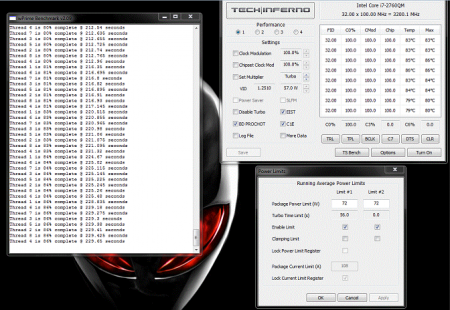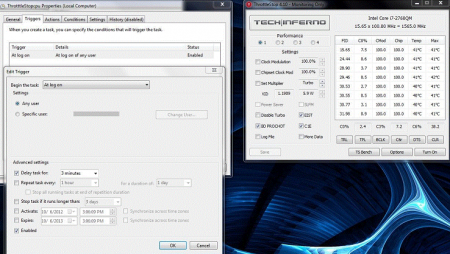J95
Retired Staff-
Posts
1399 -
Joined
-
Last visited
-
Days Won
79
Content Type
Profiles
Forums
Downloads
Everything posted by J95
-
[Alienware] [M17x r3] NVidia 680M Compatibility with 3D Controller
J95 replied to J95's topic in Alienware M17x / AW 17
I also thought about that (fake vBios), using the 680m install paths with the 580m entries (drivers), still this will bring issues with certain apps/games a different architecture involved. Monitor IDs : MONITOR: LGD02C5 Compatible Ids: *PNP09FF Base Container ID: {00000000-0000-0000-ffff-ffffffffffff} Physical Device Object name: \Device\0000008d Device class guid: {4d36e96e-e325-11ce-bfc1-08002be10318} Device Instance Path: DISPLAY\LGD02C5\5&358E63D4&8&UID1090640 Capabilities : 000000E0 CM_DEVCAP_SILENTINSTALL CM_DEVCAP_RAWDEVICEOK CM_DEVCAP_SURPRISEREMOVALOK Security: 00 04 90 00 00 00 00 00 00 00 00 00 00 00 00 14 00 00 00 00 60 00 04 00 00 00 00 00 14 00 00 00 00 10 01 01 00 00 00 00 05 12 00 00 00 00 00 18 00 00 00 00 10 01 02 00 00 00 00 05 20 00 00 00 20 02 00 00 01 00 18 00 00 00 00 10 02 00 00 00 00 00 05 20 00 00 00 2B 02 00 00 00 00 14 00 00 00 10 01 01 00 00 00 00 00 05 04 00 00 00 Security SDS: D:P(A;;GA;;;SY)(A;;GA;;;BA)(D;;GA;;;RD)(A;;GA;;;IU) -
[M17x R3] - BIOS A12 'unlocked' & 'SATA tweak'
J95 replied to svl7's topic in Alienware M17x / AW 17
Thanks @bigtonyman, blind-flashing from A08 fixed the issue.- 124 replies
-
- 2
-

-
- alienware m17x r3
- bios a12 unlocked
- (and 5 more)
-
[Alienware] [M17x r3] NVidia 680M Compatibility with 3D Controller
J95 replied to J95's topic in Alienware M17x / AW 17
MY Sager 680M will arrive approx. 12 days. Is the 580M still supported with this Bios? Good Work! -
Unlocked ThrottleStop For Alienware M17X R3/R4+M18X R1/R2
J95 replied to J95's topic in Alienware M17x / AW 17
This when requested forces the cpu to run at full turbo speed all the time, to prevent gpu throttle use HWinfo fan control with task scheduler http://forum.techinferno.com/t|i-member-product-reviews/1416-hwinfo.html http://forum.techinferno.com/hwinfo32-64-discussion/65-alienware-fan-control.html -
Unlocked ThrottleStop For Alienware M17X R3/R4+M18X R1/R2
J95 replied to J95's topic in Alienware M17x / AW 17
Yeah I tried that first, a blind flash from Unlocked A08 seems to fix things. Thanks. -
[M17x R3] - BIOS A12 'unlocked' & 'SATA tweak'
J95 replied to svl7's topic in Alienware M17x / AW 17
It seems that a Blind flash from Unlocked A08 fixes the drive not being detected, will report back.- 124 replies
-
- alienware m17x r3
- bios a12 unlocked
- (and 5 more)
-
A friend ask me to test NIS2013 as he was having trouble with it. It' a disaster the released suite is like a first Beta it takes ages to load and it does unprotected, triggers P-State 0 so 580m doesn't idle anymore. The firewall is good, it's fully configurable besides that everything is disabled NIS2012. I use Sandboxie with the container folder into a 1024MB RAMDisk (Imdisk) unnecessary SSD writes.
- 998 replies
-
- alienware bios
- alienware m17x r4
- (and 8 more)
-
I was replying to @vginside I only use the firewall, Norton is mostly disabled sandboxie well configured is better than any anti-virus.
- 998 replies
-
- alienware bios
- alienware m17x r4
- (and 8 more)
-
@vginside Are you using Norton NIS 2013? There's a bug I'm trying to report but can't log Norton forums. When NIS starts it triggers GPU P-State 0 and doesn't change, this causes issues with nvidia inspector/Afterburner/Games Remove NIS 2013 from programs/features reboot, run Norton removal tool twice reboot each time https://www-secure.symantec.com/norton-support/jsp/help-solutions.jsp?docid=kb20080710133834EN_EndUserProfile_en_us&product=home&pvid=f-home&version=1&lg=en&ct=us Install NIS 2012 buy-download.norton.com/downloads/2012/NISNAV/US/19.8/NIS-ESD-19-8-0-14-EN.exe. I have Norton but it's mostly disabled as there's no need with sandboxie.
- 998 replies
-
- alienware bios
- alienware m17x r4
- (and 8 more)
-
[M17x R3] - BIOS A12 'unlocked' & 'SATA tweak'
J95 replied to svl7's topic in Alienware M17x / AW 17
I know that but that's not the case with Crucial M4 drives, with A08 Both ports were Sata III. That is for Sandforce controller, Crucial M4 Marvell Controller Based.- 124 replies
-
- alienware m17x r3
- bios a12 unlocked
- (and 5 more)
-
M17xR4 with Clevo gtx 680m, drivers need modded .inf?
J95 replied to naldor's topic in Alienware M17x / AW 17
Download latest Driver>install> if installation fails close dialog> browse extracted Display.Driver folder> copy/replace nvdm.inf.>run setup.exe. NVIDIA DRIVERS 306.97WHQL nvdm.zip -
[M17x R3] - BIOS A12 'unlocked' & 'SATA tweak'
J95 replied to svl7's topic in Alienware M17x / AW 17
Could you give feedback, we have the same Crucial SSD mine was fine did all tests and now randomly not getting detected firmware 010G(I get an ethernet firmware update screen). I'm upgrading to Nvidia 680M so A10/A12 are the working ones. Thanks.- 124 replies
-
- alienware m17x r3
- bios a12 unlocked
- (and 5 more)
-
Unlocked ThrottleStop For Alienware M17X R3/R4+M18X R1/R2
J95 replied to J95's topic in Alienware M17x / AW 17
Tested again and multiplier fluctuates with this new bios still better than XTU but we never now what changes Dell made so for safety I will edit instructions and set 60-56-60, also found that the Crucial M4 randomly not getting detected at boot. Edit : No issues. -
Unlocked ThrottleStop For Alienware M17X R3/R4+M18X R1/R2
J95 replied to J95's topic in Alienware M17x / AW 17
Set 72-56-72 these are the values given using the XTU method, the real short max is 60 (55=M17XR3) but it ends with small oscillations. -
I'm using throttleStop due to XTU IOCBIOS buggy behavior and constant speed drops 3.2 GHz to 3.0/2.9 GHz (2760QM) + unnecessary services. ThrottleStop speeds up my encoding work, no more XTU freezes thanks to uncleweb. To unlock TDP TPL values/Turbo PWR Limit MSR Lock : http://forum.techinferno.com/alienware-m17x/2279-%5Bm17x-r3%5D-bios-a12-unlocked-sata-tweak.html e.g. Alienware M17XR3 QM processor (XM of course values will differ and performance....I'll get one soon), the same can be done with R4/M18XR1/R2 + Unlocked BIOS, thanks to svl7. 1-Power options>High performance>Change Plan Settings>Change advanced power settings>Processor power management>Minimum/Maximum processor state 100%. 2-Bios>Power>Advanced CPU Control>Turbo PWR Limit MSR Lock>Disabled 3- Advanced Options>Performance Options Menu>Override Turbo Settings>set maximum short term turbo power limit 72> Long duration 56 >Long term Power Limit 72 >F10 save/exit. 4- Open ThrottleStop>click TPL>look for the default maximum short term turbo power limit (W) and set long term turbo power limit (W) with the same value: 72W >hit apply >options make sure Do not reset FID / VID on Exit is checked the same with start minimized leave it on Monitoring only mode and close it. 5- Open Task scheduler -click Task scheduler library >right click create task A) name your task >set Run with the highest privileges >Configure for Windows 7 Triggers>New > Begin the task: AT Log on -task scheduler must start ThrottleStop only after Intel® Management services does so set a delay start*, click the 15 minutes option and set it to 3 C) Actions> New >Start a Program >Browse ThrottleStop.exe D) Conditions >uncheck everything E) Settings ->check allow task to run on demand >unckeck Stop the task if runs longer than 3 days >Check If the running task does not end when requested force it to stop. ThrottleStop 5.00 Downloads * -Delay start may vary depending on your system Hardware, if throttleStop launches first Intel management services will override it. * Obs.Windows 8 clean install. There's no need to set a delay start with windows 8 native driver for Intel Management Engine. Windows 8 Upgrade ("keep files/ Settings"). Uninstall ME>Reboot>Download Microsoft Update Catalog >7Zip extract>Device manager>Update driver "Unknown Device"> Browse my computer/Include Subfolders>Browse exctacted folder>Install. 108 amps 72-56-72
-
[Alienware] [M17x r3] NVidia 680M Compatibility with 3D Controller
J95 replied to J95's topic in Alienware M17x / AW 17
I will test if you're still interested, shipping estimates two weeks(Clevo/Sager) Good work, thanks. -
[M17x R3] - BIOS A12 'unlocked' & 'SATA tweak'
J95 replied to svl7's topic in Alienware M17x / AW 17
Works fine, ssd benchmarks same as previous one BCLK option is not there anymore but settings/readings still 100MHz. Thanks, great work! Edit: Crucial M4 randomly not detected at boot.- 124 replies
-
- 2
-

-
- alienware m17x r3
- bios a12 unlocked
- (and 5 more)
-
[Alienware] [M17x r3] NVidia 680M Compatibility with 3D Controller
J95 replied to J95's topic in Alienware M17x / AW 17
Keep on Voting, after all the 580M throttle issues we don't deserve new ones! Thanks. -
It also fixes GPU power throttle if you blind flash from the A04 BIOS 580M method.
-
[Alienware] [M17x r3] NVidia 680M Compatibility with 3D Controller
J95 replied to J95's topic in Alienware M17x / AW 17
Current status: Under Review.