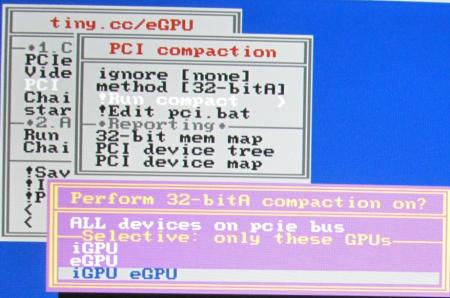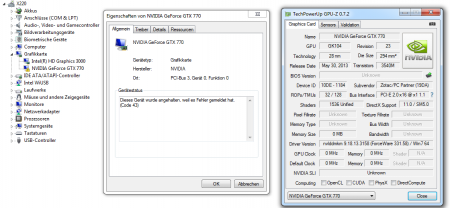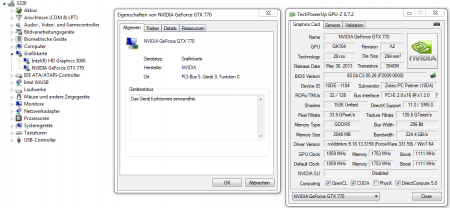-
Posts
35 -
Joined
-
Last visited
-
Days Won
1
Ivxy last won the day on July 5 2014
Ivxy had the most liked content!
About Ivxy
- Birthday 08/19/1988
Recent Profile Visitors
The recent visitors block is disabled and is not being shown to other users.
Ivxy's Achievements

T|I Semi Advanced (3/7)
31
Reputation
-
Ok guys I have supplemented my table with a AMD R9 270X and a AMD HD 7770. Furthermore, I will initially wanted to quit the eGPU subject because I have my GTX 770 packed into my PC. There, I have an Intel Quad-Core, which will be superior in the future games. But probably I continue to be active in the german Forum.Of the request of Nando4 here the table:My System; Lenovo X220, BIOS 1.39 (no-whitelist), i7-2640M, 8GB Ram, mSata-SSD 256GB and HDD 1TB and a PE4L-EC100A V2.1b Grafikkarten, Verbindung 3DMark 06 3DMark Vantage 3DMark 11 3DMark (2013) GTX 770, x16.2 ext. 19039* (100%) 25598 (100%) 10989 (100%) 246409 / 51774 / 7778 (100%/100%/100%) GTX 770, x1.2 Opt. ext. 20099* (106%) 27584 (108%) 8748 (80%) 145922 / 39660 / 6624 (59%/77%/85%) GTX 770, x1.2 Opt. int. 17943* (94%) 23062 (90%) 7993 (73%) 22746 / 21779 / 5781 (9%/42%/74%) GTX 770, x1.1 Opt. ext. 19837* (104%) 23786 (93%) 7818 (71%) 112794 / 35436 / 6212 (46%/68%/80%) GTX 770, x1.1 Opt. int. 12918* (68%) 15262 (60%) 6109 (56%) 11349 / 11220 / 4558 (5%/22%/59%) GTX 660, x16.2 ext. 19112* (100%) 22751 (100%) 6556 (100%) 232266 / 34004 / 4746 (100%/100%/100%) GTX 660, x1.2 Opt. ext. 18953* (99%) 20124 (88%) 5698 (87%) 131392 / 27756 / 4264 (56%/82%/90%) GTX 660, x1.2 Opt. int. 17612* (92%) 17849 (78%) 5524 (84%) 22995 / 18465 / 3980 (10%/54%/84%) GTX 660, x1.1 Opt. ext. 18860* (99%) 17670 (78%) 5355 (82%) 100774 / 25507 / 4068 (43%/75%/87%) GTX 660, x1.1 Opt. int. 12910* (68%) 12827 (56%) 4647 (71%) 11350 / 10606 / 3356 (5%/31%/71%) GTX 560 TI 448, x16.2 ext. 18905* (100%) 20781 (100%) 5201 (100%) 229377 / 33262 / 4330 (100%/100%/100%) GTX 560 TI 448, x1.2 Opt. ext. 19295* (102%) 18162 (87%) 4838 (93%) 126747 / 27255 / 3722 (55%/82%/86%) GTX 560 TI 448, x1.2 Opt. int. 17612* (94%) 17335 (83%) 4795 (92%) 22432 / 21072 / 3599 (10%/63%/83%) GTX 560 TI 448, x1.1 Opt. ext. 18999* (101%) 16092 (77%) 4614 (89%) 100186 / 24734 / 3495 (44%/74%/81%) GTX 560 TI 448, x1.1 Opt. int. 12964* (69%) 13553 (65%) 4300 (83%) 11352 / 11220 / 3113 (5%/34%/72%) R9 270X x16.3 ext. 24944* (100%) - 8275 (100%) 248341 / 40418 / 6163 (100%/100%/100%) R9 270X x1.2 ext. 16336* (65,5%) - 7273 (87,9%) 113338 / 34693 / 5417 (45,6%/85,8%/88%) R9 270X x1.1 ext. 15564* (62,4%) - 6585 (79,6%) 89156 / 30596 / 4848 (35,9%/75,7%/78,7%) Radeon HD 7770 x16.2 ext. 16636* (100%) 14667 (100%) 4044 (100%) 158657 / 19143 / 2868 (100%/100%/100%) Radeon HD 7770 x1.2 ext. 14427* (86,7%) 12387 (84,4%) 3595 (88,9%) 86402 / 17264 / 2610 (54,4%/90,2%/91%) Radeon HD 7770 x1.1 ext. 13667* (82,1%) 11173 (76,2%) 3405 (84,2%) 67712 / 15738 / 2429 (42,7%/82,2%/84,7%) HD 4870, x16.2 ext. 13975* (100%) 9312 - 124249 / 14395 / - (100%/100%/-) HD 4870, x1.2 ext. 4724* (34%) - - 72526 / 12044 / - (58%/84%/-) HD 4870, x1.1 ext. 3958* (28%) - - 49071 / 9670 / - (40%/67%/-) Intel HD 3000 int. 3837* 1446 - 28054 / 2673 / - * = total valuex16.2 = a x16 connection with PCI-e 2.0x16.3 = a x16 connection with PCI-e 3.0x1.2 = a x1 connection with PCI-e 2.0x1.1 = a x1 connection with PCI-e 1.0Opt. = Optimusext. = external Monitorint. = Laptop Monitor(XXX%) = total value of the CPU and GPU, as CPU and system differently, you should consider this value wisely.Soon, I supplement an AMD R9 290 / 290X.
-
Ok, then I'll pass on that. Maybe even help more information about the systems. One is a Lenovo T530: i7-3520M HD4000, no dGPU 8GB RAM Windows 8.1 64bit I know that Lenovo shloud have no problems with TOLUD. And a HP Probook 6570b with: Windows 8.1 x64 I7-3740qm Intel HD4000, no dGPU 8GB DDR3-1600 UEFI-Hybrid(CSM) BF200000 -> TOLUD If that should help, for helping them...
-
I've got a question. And while there are currently in the German forum two people who have a problem with their TOLUD. One is a Lenovo T530 and a HP Probook 6570b, both with Win 8.1 64bit, and both have the problem that show their GPU's error 12. So one knows if it's a Problem of Win 8.1 64bit?
-
I do not want to disappoint you, but with the data transfer I see more critical than the power support. I have also considered the beginning times to me, but does not allow the Sata specification released this. The PCI-e specification The Sata specification As you see, the only data transfer could be realized, but the SMBus and JTAG would be missing. If I see this right, we would neet only for the PCI-e x1 36 Pins. The Sata Power connecter could be used for the adapter.
-
...Only for Info... I can play Assassin's Creed 4 - Black Flag witch my x220 and my GTX770 on high with stable fps 30. So you don't need a Quad-Core, only 4 Threads
-
So I think they should construct a case where the new adapter fits in. With the ability to connect the power connectors up to the GPU (not like the case of the PE4H V3.2) and the whole as 2Slot variant. Also the possibility to install air filter would not be bad, think here should screw holes rich. The possibility to add a handle would not be bad (I think). With a thick casing thickness would be enough for a self made handle. [Edit] If they construct a case, they could add a power supply with a ~300Watt in the case...
-
As I know the Intel GMA 4500 MHD ist the first iGPU who support Optimus. But if you want to test it, run a DX11 Benchmark. Or test any Benchmark, the score must be higher as without the eGPU. On the laptop screen. And the ViDock has announce new eGPU products, you can read it on the Facebook-page form ViDock... As Info...
-
Now I have tested many combinations of possible settings, but no wants to work. Form hot plugging the 'PM3N' end after you bootup from Windows and Setup 1.x. This by the Setup 1.x with the Video cards->Initialize setting. And all this with and without PCI Reset Delay from my PE4L by 6,9s. And a lot of others combinations of settings. After look at , I have tested it, but without the dGPU off. If I make this step message. Maybe a error or something? But if I use my Expresscard, all settings work. Maybe the KZ-B26 has a damage? But I can' see a physical harm. [Edit] Really nice comment, and one thing I have not seen so. But I also made up my mind how useful this is. And what is going on intern, I study Mechatronics (Electrical engineering, computer science and Mechanical Engineering). And I realize that the KZ-B26 is more or less a KZ-B22. But this does not mean that they can only PCI-e 1.0, maybe. A reason why I try it, it is because my Professor say: "tested always the limit" what I try. A other reason is, that if I buy a new Laptop, with whom I will have an eGPU again. I know on what should I look for, and what I should avoid. But a working connection I would still like to build, even if it is only one PCI-e 1.0. [Edit 2] So, after further testing, it is not possible for me to activate the eGPU in the Setup 1.x and Windows with the KZ-B26 adapter, if I hot plugging the EGPU. And if I start the eGPU before the X220 I can't activate the eGPU without the error 43, with all reasonable combinations of settings.
-
Hey dj_khalsa, nice case, since your Zotac GTX 680 is more or less equal with my Zotax GTX 770, I I would like to know your benchmark results. If it is possible...
-
So I installed Setup 1.x and tried to work the eGPU over the KZ-B26 . However, I will not get her to work. Do I need appoint options in a correct order or there are options which must only be carried out and others that I should not do? I tryed many things but I it does not want to work. [Edit] Make it a diffend if I use Setup 1.x V 1.1b5 and not the new 1.3?
-
But your problem with error 12 is, that your dGPU is not disabled. So if Magma Solution can disable the dGPU try it, otherwise try Setup 1.x to disable the dGPU.For better viewing of my case and information, look at the German side: 19039* (100%) 10989 (100%) 20099* (106%) 8748 (80%) 17943* (94%) 7993 (73%) 19837* (104%) 7818 (71%) 12918* (68%) 6109 (56%) 19112* (100%) 6556 (100%) 18953* (99%) 5698 (87%) 17612* (92%) 5524 (84%) 18860* (99%) 5355 (82%) 12910* (68%) 4647 (71%) 18905* (100%) 5201 (100%) 19295* (102%) 4838 (93%) 17612* (94%) 4795 (92%) 18999* (101%) 4614 (89%) 12964* (69%) 4300 (83%) 24944* (100%) - 248341 / 40418 / 6163 (100%/100%/100%) R9 270X x1.2 ext. 7273 (87,9%) 15564* (62,4%) - 89156 / 30596 / 4848 (35,9%/75,7%/78,7%) Radeon HD 7770 x16.2 ext. 14667 (100%) 158657 / 19143 / 2868 (100%/100%/100%) Radeon HD 7770 x1.2 ext. 12387 (84,4%) 86402 / 17264 / 2610 (54,4%/90,2%/91%) Radeon HD 7770 x1.1 ext. 11173 (76,2%) 67712 / 15738 / 2429 (42,7%/82,2%/84,7%) HD 4870, x16.2 ext. 9312 - 4724* (34%) - - 3958* (28%) - - 3837* 28054 / 2673 / - * = total value x16.2 = a x16 connection with PCI-e 2.0 x1.2 = a x1 connection with PCI-e 2.0 x1.1 = a x1 connection with PCI-e 1.0 Opt. = Optimus ext. = external Monitor int. = Laptop Monitor (XXX%) = total value of the CPU and GPU, as CPU and system differently, you should consider this value wisely. And now the tables with the differnet between the PE4L-EC060A and PE4L-EC100A: GPU, connection 3DMark 06 3DMark Vantage 3DMark 11 3DMark (2013) GTX 770, x1.2 Opt. ext. 60cm 27584 (100%) 145922 / 39660 / 6624 (100%/100%/100%) GTX 770, x1.2 Opt. ext. 100cm 27342 (99%) 143033 / 39567 / 6615 (98%/99,8%/99,9%) GPU, connection 3DMark 06 3DMark Vantage 3DMark 11 3DMark (2013) GTX 660, x1.2 Opt. int. 60cm 20124 (100%) 131392 / 27756 / 4264 (100%/100%/100%) GTX 660, x1.2 Opt. int. 100cm 20012 (99%) 131869 / 27698 / 4234 (100%/99,8%/99,3%) GPU, connection 3DMark 06 3DMark Vantage 3DMark 11 3DMark (2013) GTX 560 TI 448, x1.2 Opt. ext. 60cm 18162 (100%) 126747 / 27255 / 3722 (100%/100%/100%) GTX 560 TI 448, x1.2 Opt. ext. 100cm 16470 (87%) 109335 / 24423 / 3436 (86%/89%/92%) GPU, connection 3DMark 06 3DMark Vantage 3DMark 11 3DMark (2013) HD 4870, x1.2 ext. 60cm 72526 / 12044 / - (100%/100%/-) HD 4870, x1.2 ext. 100cm 58884 / 10320 / - (81%/86%/-) And as an extra to a table which shows different from HDD and SSD: Disk 3DMark 06 3DMark Vantage 3DMark 11 3DMark (2013) HDD 5400rpm 20208 132287 / 27751 / 4290 msata-SSD 20340 131863 / 27723 / 4288 difference HDD -> SSD + 0,27% + 0,65% + 0,84% -0,32% / -0,1% / -0,05% ...and today I will test the KZ-B26...PS: My brother gets to christmas probably an AMD R9 290, which I will also test.
-
@Diarek One Question, have you the Setup 1.x? @All I've now my second eGPU, I've also done some testing with my Lenvono x220 and different GPU, would anyone have a problem when I would represent the tables here? Also I have made some test on the PE4L-EC060A and em-PE4L EC100A, plus I would have a few tables. Or is it not necessary? The image of my new Case you get, but in any case : If you still have any questions, ask. PS: I love the number of smilies here
-
Hi there, I bought a KZ-B26 to test for my X220 to see if this mastered PCi-E 2.0. Since the Lenovo x220 has a whitelist, I get a BIOS version 1.39 without whitelist, this also works without problems. The problem is that the ePGU not want to work with my KZ-B26 , I get the error 43 and also tried to switch to PCI-e 1.0 and to PCI-e 2.0, but is not help. So the pictures show you my Problem (the problem, the normal, my PCie- bus): So anyone has an idea what can I do? Would the Setup 1.x help here?
-
No it's not posible to setup a x3 link, there only x1, x2, x4, x8 and x16 Link's. And why Nvidia technology the Optimus work only with Intel iGPU and a x1 link, is a good question what interests me, too. [Edit] I have bought a KZ-B26, and this will test when I get my larger mSata-SSD. If it should interest someone.