-
Posts
1016 -
Joined
-
Last visited
-
Days Won
6
Content Type
Profiles
Forums
Downloads
Posts posted by octiceps
-
-
On September 7, 2016 at 1:21 AM, haiwepa said:
P570wm has got a x79 socket: sorry my friend, 6800k won't fit your laptop. Maximum upgrade is i7 4960x or some xeon x79 socketed (E5 V2 if i'm correct).
You mean P570WM has LGA 2011 socket LOL. 6800K uses LGA 2011v3.
-
5 minutes ago, Utopia-Phoenix said:
I didn't prepare the first two software. However, with the P95 small FFT with AVX disabled, I got a CPU temp of 88C on P157SMA without downclocking- that's 58 watts on 3.4 Ghz!
That would assume that it simulates daily conditions. The CPU will be hot, but no downclocking will occur.
Although I noticed that most notebooks will disable CPU turbo boost while gaming (i.e. the dgpu is active). Don't know if prema broke this limit.
Recent Intel CPUs go ballistic when running AVX instructions, which is why disabling AVX reduces heat and power consumption so drastically.
-
2 minutes ago, Utopia-Phoenix said:
What would you use to test if an OC settings is successful? I am thinking of pulling the 4790K to 4.7 or 4.8 Ghz with higher voltage. However, the Le won't handle its wrath of heat under FPU or P95 FFT at that frequency. (That's about 180W on 4.7 Ghz FPU at 1.30V- will only last for 1 minute before overheat and CPU throttling)
What can we use to put a torture test to it without overheating and throttling?
TS (ThrottleStop) Bench 1024M
wPrime 1024M
Prime95 small FFT with AVX disabled (Add CpuSupportsAVX=0 to local.txt)
-
 2
2
-
-
11 minutes ago, Utopia-Phoenix said:
The temp torture of P95 or FPU seems useless and senseless.
Exactly. It is an unrealistic workload.
-
3 minutes ago, D2ultima said:
You can undervolt CPU in BIOS though. My model can too; I just don't because sometimes it resets.
I see. Not all Clevo models can undervolt in BIOS though, even with a Prema Mod. My P650SG flashed with PMv2 cannot.
Those two settings, IOUT Offset and IOUT Slope, don't affect voltage.
-
9 hours ago, Utopia-Phoenix said:
Prema, I need help over here!
What does the "iout offset" and "iout slope" in the "CPU configuration" mean? what is iout?
I am trying to undervoltage my 4700MQ on P157SMA with PM V2 since the CPU temp runs to 90+ with FPUing or P95 small FFTing. I set CPU core voltage offset to -90 and it worked without crash for several months. A couple of days ago I set it to -120. (Further than that will result in bluescreens)
No bluescreens occur under the heavy tortures of P95 or LinX or AIDA64 FPU. However when I choose shutdown today after a day of microsoft office (several minutes ago before I start writing this) I suffered a blue screen. It seems that this CPU at low frequency does require a higher voltage than this.
I read the OC guides written by other Chinese OCers and it mentioned the LLC(load line caliberation). However I didn't find anything like this in the PM bios.
Any suggestions?
Those affect CPU TDP reporting. You can't undervolt in BIOS. If the system isn't stable it just means you've gone too far.
-
Overheating maybe? 880M is famous for that.
Just curious, what GPU did you upgrade from? And was 970M/980M not an option?
-
Pretty sure the GPU is a drop-in upgrade (700M -> 800M/900M), or maybe you might need a BIOS update or Prema Mod.
Yeah I just checked and the P150SM-A is less endowed in terms of storage, so I'd say it's a downgrade.
-
What do you mean by better hardware? The only major difference should be the chassis, and AFAIK the P157SM has more 2.5" bays.
-
-
 3
3
-
-
12 minutes ago, Mr. Fox said:
Ah, OK. When you said "not UWP" games I was not sure if that mean all or 64-bit UWP would be supported. Sorry for the misunderstanding on my end.
It sucks that we are back to no 64-bit support from RTSS again. GoW4 is my first and only DX12 game and I'm already pissed off by several things about it... the UWP part is especially undesirable. I'd love to see Vulkan displace DX12and ultimately have DX12 be regarded by the game developer and gaming community at large as a failure. Micro$haft deserve any and all kinds of hurt we can wish on them for being such a bunch of retarded losers, LOL.
I think you're still misunderstanding. I don't mean 32-bit or 64-bit, I mean Win32 or WinAPI, which is the traditional executable-based games that preceded UWP.
More reading on the problems with UWP: http://www.pcgamer.com/why-pc-games-should-never-become-universal-apps/
As mentioned, UWAs can't be hooked, which makes overlays like RTSS incompatible.
-
26 minutes ago, Mr. Fox said:
Edit: Equally sad, looks like the RC of RTSS does not support DX12 UWP games. At least it doesn't output anything to OSD for Gears of War 4. W10 sucks, LOL.
Which is why I explicitly mentioned Win32 only. UWP support isn't planned. Vulkan is getting added in the near future.
-
1 hour ago, Mr. Fox said:
Do you know of a way to get RTSS OSD working with DX12 games? I haven't been able to figure this out yet. RTSS OSD seems to have no functionality in DX12 games for me.
Just wait until tomorrow, new versions of AB and RTSS will be released which support DX12 OSD for single and explicit mGPU in Win32 (not UWP) games.
-
I should try those on my MSI Afterburner for kicks. xD
-
Make sure the display cable is properly connected to the motherboard.
-
12 hours ago, TheHawk1337 said:
Hi, I'm looking for a bios for my P650RG with skylake CPU (6700HQ). I only see the P6xxSE and P6xxSG models having a prema mod bios, are these compatible with my P650RG?
Thanks!
No, however:
-
You answered your own question. Just stick with the P157SM.
-
3 hours ago, David 'SOAP' Washington said:
Yeap, I just wanna mention the differences, and make sure others who wanna test it don't make a mistake.
I also heard that there's even two version of Y410p/510p??? The elder version disabled integrated gpu just like Y400/Y500, and the newer version enabled it.
So, which version does your Mod based on? The official 2.07 US version of Y410p/Y510p with the igpu enabled?
All versions of the Y510p/Y410p had iGPU enabled if you removed the SLI GPU from the Ultrabay (since Optimus is incompatible with SLI). The Y500/Y400 had iGPU disabled no matter what.
-
Thanks @Mr. Fox, did not know that! Those old 3DMark versions will be fun to play around with. I get nostalgic just thinking about them!
-
 1
1
-
-
3 hours ago, Prema said:
Oh boy, my thermal pad purchase has turned out to be more time consuming than I hoped for...
All those high Xw/mK versions appear to be very hard (naturally) and may reduce the heat-sink pressure on the DIE!?
Yes this seems to be true of aftermarket thermal pads from Fujipoly and Phobya in general, based on what I've used and read. Compared to the somewhat squishy and stretchy nature of stock thermal pads, the 6 W/mK and 11 W/mK Fujipoly I've had were hard and incompressible, with a brittle and powdery consistency when cut. I'd imagine the 17 W/mK ones aren't much different. With these, definitely a good rule of thumb to use as thin a layer as you can get away with. Apparently the XR-m is available in as thin as 0.3 mm, but I've only seen 0.5 mm for sale.
-
 2
2
-
-
5 hours ago, Axiomatic said:
Is there an option to control the fan speed in the bios?
Unfortunately no. Your only options are IdeaFan or a manual switch.
-
17 minutes ago, CROSSFIREGTI said:
Thanks man as always from NBR to T.I. PREMA to the rescue!!!
somehow I cant download nothing from here because a message jumps and tells me that I'm not qualify?!? :-(
TL;DR stick around, post some more and you'll be promoted with download privileges before you know it!

-
 2
2
-
-
The low/inconsistent performance sounds like some sort of throttling going on
-
19 minutes ago, Mr. Fox said:
Well, that really sucks Redmond Monkey balls. If they don't do that, then I guess I won't be playing GoW4.
I don't let that filth on my systems. I've got no Windows Store, Apps, Cortana, telemetry, biometrics, etc. I exorcised all of those demonic components at the WIM level prior to installation and won't be letting them back in.
Yup, and it also means I won't be playing Halo, as much as it pains me right now to watch Forge from the outside in. Great that MS' first-party franchises are finally throwing away the shackles of Xbox exclusivity and coming to PC. Not so great that they're locked behind the walled garden and being dangled as carrots in front of W10 holdout PC gamers. I'm staying on W7 until 2020 or until W10 becomes a usable OS for me, whichever comes first.
-
 1
1
-


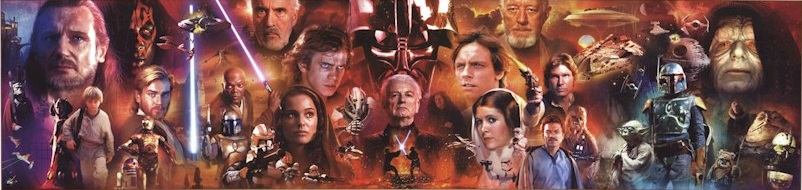


Lenovo Y400 / Y500 - unlocked BIOS / wlan whitelist mod
in Lenovo
Posted
In Device Manager, uncheck 'Allow the computer to turn off this device to save power' for the Bluetooth adapter.