-
Posts
1016 -
Joined
-
Last visited
-
Days Won
6
Content Type
Profiles
Forums
Downloads
Posts posted by octiceps
-
-
-
On 6/4/2017 at 9:54 PM, BigBuddha said:
+360MHz
+500MHz
got 3897 in Fire Strike
Damn, memory clock really makes a big difference in FS. Too bad my VRAM sucks at overclocking.
-
MX-4 isn't a good thermal paste for laptops as it pumps out easily with low pressure mounting heatsinks. For non-conductive pastes I'd recommend Gelid GC-Extreme, IC Diamond, or Thermal Grizzly Kryonaut instead.
Also, have you tried IdeaFan yet?
-
 1
1
-
-
Yeah those aren't good CPU temps if you did a proper re-paste with good quality thermal compound. Unless you live someplace extremely hot, it's probably a poorly fitting heatsink and/or a badly binned CPU with too high voltage or lots of leakage.
You can't overclock in BIOS, and this is software-based GPU overclocking so it's not like you're permanently entering the values into the vBIOS and can't boot with unsafe settings. Worst thing that can happen if the OC is unstable is it crashes and resets your graphics driver, or thermal throttles.
-
1 hour ago, StipeP said:
Wow, that is 43% increase over stock result!!
This is my best. 925/1100. http://www.3dmark.com/3dm11/12203648
Wierdly, if I try to ramp up the memory to 1150 it gives an even lower score.
http://www.3dmark.com/3dm11/12203913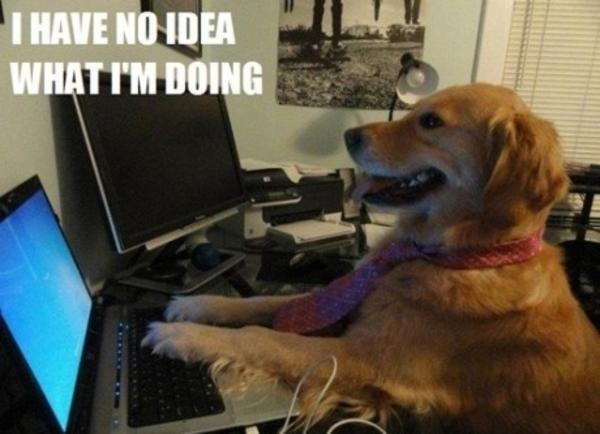
Processor, not touching thatYeah it's a very noticeable performance improvement. The first-gen Kepler mobile GPUs overclocked like banshees because Nvidia had them clocked so low at stock. So much OC overhead. That's been my daily driver GPU overclock for the last 4 years.
Your Physics Score is really, really low for the i7-3630QM. It's dragging down your Combined Score too. Did you know the EC firmware in the Y500 throttles the CPU by disabling Turbo Boost when the GPU is loaded? Yup you lose 800 MHz (2.4 GHz vs. 3.2 GHz) whenever the GPU temperature exceeds 65C. You need to use ThrottleStop to prevent this CPU throttling.
If you've overclocked GPU memory too far, it'll lower your score instead of raising it. That's normal behavior for GDDR5 when it becomes unstable. So dial back that memory OC a bit until you've reached your highest score.
-
16 hours ago, StipeP said:
PS. Can anyone post their 3dmark result with 650m SLI and a stable overclock so I can see what to expect at the end?
Pretty old, but here's my 3DMark 11 and Fire Strike at 1150 MHz core @ 1.05V / 1125 MHz (4500 MHz) memory:
-
17 hours ago, Hereforthelolz said:
I didn't know gpu-z had that interface... interesting
That would be Nvidia Inspector, not GPU-Z (see the window header).
-
On 3/4/2017 at 6:03 PM, Unreall said:
so my max voltage is 1.075v?
i hope not ^^ is see many cards running 1.2 volt
so if my voltage are to high it kicks the card out of the device manager?
this is the crash dump :
Workload Single init returned error message: File: device.cpp
Line: 85
Function: void __cdecl eva::d3d11::device::pimpl::initialize(class eva::d3d11::device &,const struct eva::d3d11::device_creation_parameters &)Expression: D3D11CreateDevice( adapter, parameters.driver_type, software, flags, feature_levels, feature_level_count, D3D11_SDK_VERSION,
m_native.receive(), &m_feature_level, m_native_immediate_context.receive()): DX11 call failed.
Many 980M cards can't go much past 1.1v without black screening due to overheating VRMs, so I doubt 1.2v stable is even possible on an unmodded card. I believe @Mr. Fox actually added components to the PCB of his 980M so he could max out the voltage, so maybe he can chime in here.
-
On 3/2/2017 at 10:37 PM, jacobspeeds said:
Might be a noobish question, but does anyone know if voltage control has been unlocked in this mod? I moved the voltage offset slider in nvidia inspector but the voltage didn't seem to change numbers in the left window (like when you change base and memory clocks).
Voltage control is unlocked, but only for overvolting not undervolting (at least on my 650M), and any voltage changes will only be reflected under GPU load, not when idling. Another thing on my 650M is that the zero point on the voltage offset slider is wrong. The actual zero starts at +112.5 mV, so in my case, setting it to +162.5 mV equals +50 mV in reality (since 162.5 - 112.5 = 50):
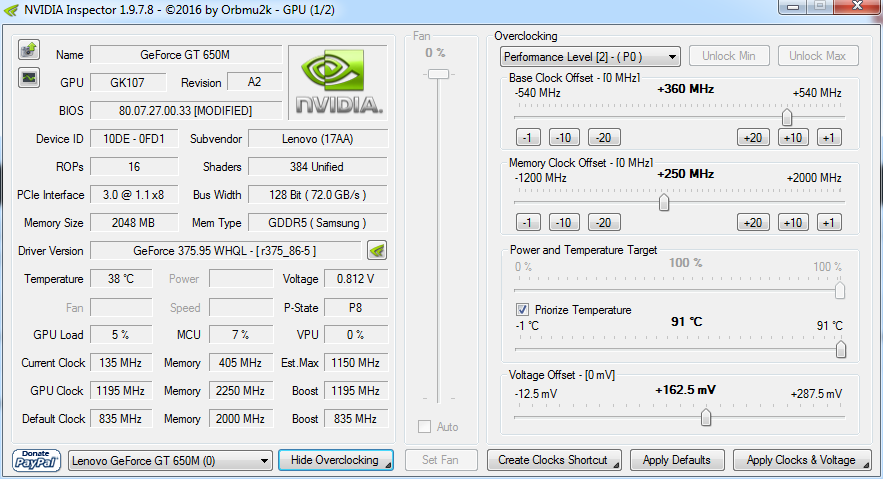
-
3 minutes ago, Unreall said:
or maybe the power suply is to weak ?
i have 129.9 wattage on my gpu in hwinfo
looks loike the gtx 980m lvl so i will need the 330watt powersuply?
You can check system consumption at the wall with a Kill A Watt just to be sure (and factoring in PSU efficiency), but I doubt the rest of the system is using over 110W unless you're running Prime95 at the same time. I have seen my 980M use up to 150W when overclocked and it didn't exhaust my 230W PSU. But it's pretty well-known that 980M's power delivery is poorly built and can't handle much overvoltage without instability, and can black screen even at stock if VRMs overheat.
-
This 230W PSU will work without any modification.
-
19 hours ago, Unreall said:
hi

i have installed your mod prema nice work for that i can easy reach 1380mhz on core and 5500 on mem at 1,075v;P (62c) with liquid metal
asic is 74,6%
Buuut if i go further like 1,1 volt wothout any clock change after 5-10 mins it kicks my graphicscard out of the device manager and i have to shutdown windows and wait like 1 min to see it again in device manager whats wrong here?
any one have any idea?
i have the 240w on my alienware 17r1 (2014
Sounds like the voltage is too high, causing instability and crashing.
-
I'm using the 230W one bought from Sager. A bit out of your budget but it works well for my P650SG which has the same plug as your P150SM-A. If I'd known about the one you linked, I would've got that instead! As long as you get what's in the picture, you should be good.
-
3 hours ago, deviousmrtaco said:
I've never experienced that sort of problem but I am using a Broadcom Bluetooth chip with the latest widcomm drivers.
I think it's an Intel-specific issue.
-
5 hours ago, AndreiKan said:
The Keyboard is the same with the y510p one?
Also what thickness are the thermal pads, I want to change all of mine.
Keyboard is the same. Thermal pads are 0.5mm and 1mm.
-
 1
1
-
-
5 hours ago, mithunpjohn said:
hi, is it possible to overclock the cpu with this bios?
Depends on the CPU. The 3630QM is locked.
-
8 hours ago, kwisi said:
Hello, does the SLI-OC Mod also working with 2.04? (coz only 2.02 claimed in start post)
Yeah the Ultrabay vBIOS mod is separate from the system BIOS mod.
-
7 hours ago, mithunpjohn said:
one more question

its totally safe to use the mod, if my bios version is already 2.04. right?
@octiceps Thanks for the fast reply
Yeah it's fine. I flashed from stock 2.04 and have been running this for over 3 years now.
-
 1
1
-
-
On November 20, 2016 at 11:06 PM, mithunpjohn said:
Hi guys
I am planning to install the modded bios soon. so, have a few questions.
1.I am running windows from an MSATA drive. Will this cause any problem when I install the modded bios?
2. is it possible to go back to stock Bios if there is some problem later?
3. which is the best wifi card in your opinion?
cheers,
MJ
1. No
2. Yes
3. Intel AC 7260, but be sure to use WLAN Optimizer (http://www.martin-majowski.de/) with both 'disable background scan' and 'enable streaming mode' checked to prevent ping spikes caused by Intel's POS drivers.
-
 2
2
-
-
There is a Clevo section in these forums and even a dedicated thread for Prema Mod there that @Prema himself/herself monitors. I suggest posting there.
Which driver version are you using?
-
-
4 hours ago, bloodhawk said:
Lol so basically all the companies want to, is screw the past customers over, and make money of the new ones and the ones who are willing to keep on supporting them even after being burned for no reason.
Ain't that the truth. Excuse my French but %^&* these !@#$%^&*.
-
 4
4
-
-
I'm assuming VRMark is incompatible with SLI?
-
To solve this, go into Device Manager and uncheck 'Allow the computer to turn off this device to save power' for the Bluetooth adapter.


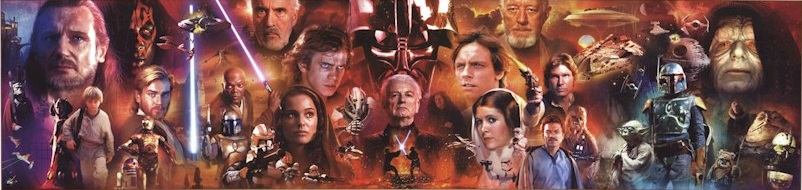

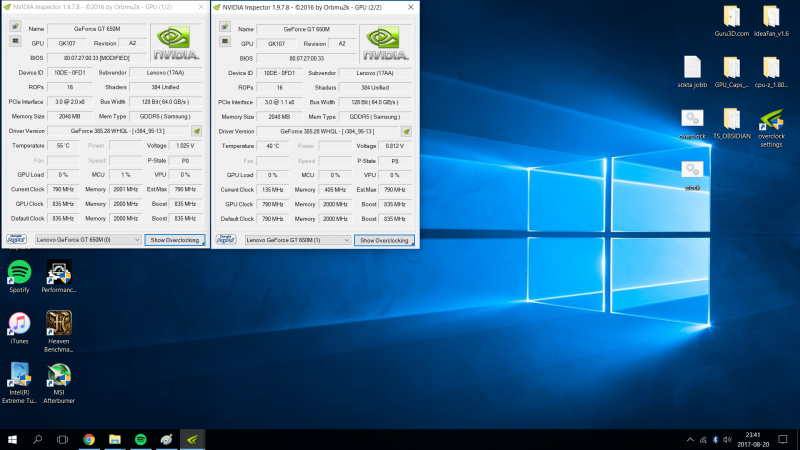
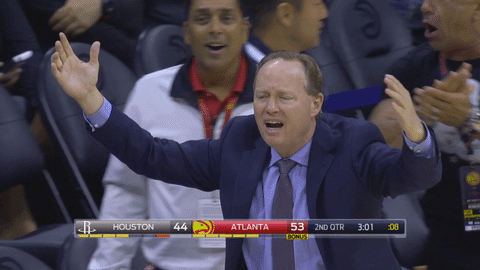
Lenovo Y400 / Y500 - unlocked BIOS / wlan whitelist mod
in Lenovo
Posted
The vBIOS for the second GPU needs to be flashed separately. As you saw, only your primary GPU vBIOS says modified, so now you need to do the second GPU.
I have SLI enabled and PhysX set to auto-select (GPU2), which are the defaults: