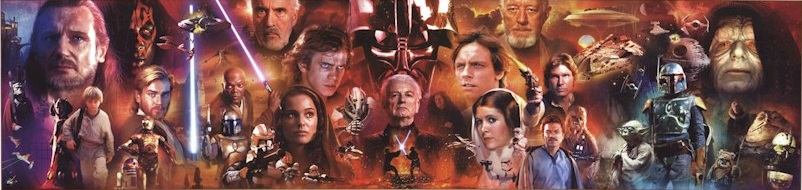-
Posts
1016 -
Joined
-
Last visited
-
Days Won
6
Content Type
Profiles
Forums
Downloads
Everything posted by octiceps
-
How do I obtain a copy of my BIOS to send it to you? I am on v2.02 and would like to get it modded. I am not inexperienced with computers but have never extracted a BIOS before. Also, do these BIOS mods unlock the +135 MHz overclocking limit on this machine's GT 650M or no? Back when I modded my Y500 BIOS v1.05 I looked everywhere in the BIOS menu but couldn't find an option for this. I don't understand why Lenovo keeps releasing these BIOS updates without release notes or putting them on their downloads website. So far I have already seen 1.03, 1.04, 1.05, 1.07, 2.00, and 2.02. Don't even know if they have improved anything with these constant updates but it just creates headaches for those of us trying to mod.
-
I'm wondering if I should just flash my Y500 BIOS v2.02 with the modded 1.05 BIOS. I still have both units and there isn't a lick of difference between the GUI of the unmodded 1.05 and 2.02. But what do I know; they could be very different under the hood. How does one go about obtaining a BIOS dump of their machine?
-
I can confirm that BIOS v2.02 has been officially released for the Y500. I just received a replacement Y500 unit that was manufactured 3/13/13 and it comes with 2.02. The unit I returned because of defects was manufactured 12/27/12 and came with 1.05. So it looks like there has been at least one BIOS update since 1.05, perhaps more. I do not plan on installing a different WLAN card so an unlocked 2.02 BIOS is not urgent for me, but if svl7 wants to unlock this version I will help. I'm sure it will be a good resource for future Y500/Y400 owners who purchase this version.
-
Lol svl7 way to rub it in his face. Easiest way is to enter BIOS by tapping F2 repeatedly as soon as you boot up. It will take you to the main BIOS screen which will have the version number.
-
Well thanks for testing this, and thanks for ruining my day. I had grand visions of overvolting my SLI 650M and pushing it to absurd levels but I guess that's not going to happen.
-
That looks very interesting. If it works universally for all mobile and desktop Kepler chips then it would solve everything. Has anybody been successful using this?
-
Has anybody been able to successfully overclock the Y500 CPU and RAM using this modified BIOS? Someone posted here that he was able to used the "Advanced" menu to change the CPU multiplier and bump up the RAM. Since I don't have enough posts to view pictures or download files on this forum I cannot try this out for myself.
-
So I'm guessing the ones you did for those other laptops won't work for the Lenovo IdeaPad Y500? I have the model with SLI GT 650M GDDR5 if that makes any difference. I'll gladly provide any BIOS/vBIOS dumps from my system to help you guys accomplish this. Cheers and thanks for the hard work! I can see that there are a lot of grateful people on here.
-
Is there any hope for a modded vBIOS for GT 650M GDDR5 to allow overclocking/overvolting? I can post a BIOS dump from my Lenovo IdeaPad Y500 if needed.
-
Hi guys, any luck with the modded vBIOS for GT 650M to allow overclocking and/or overvolting?
-
Hi guys, I'm a forum noob and just ordered a Y500 with SLI. Thanks for all the super helpful info in this thread. Got some quick questions. This is the main system BIOS not the vBIOS correct? We are still waiting for an unlocked vBIOS for the GT 650M? Is this BIOS required to overclock the GPU? Does it help you get higher clocks? I'm assuming everyone is using Nvidia Inspector and the .bat files to do the overclocking? What are other benefits of this unlocked BIOS besides removing the hardware whitelist so that other WiFi cards can be installed? I know that the Intel GPU is disabled at the hardware level. Does the hardware whitelist prevent me from installing an mSATA SSD in the laptop? last but not least, how many posts do I need in order to see images and download attachments in this forum? Thanks a lot.