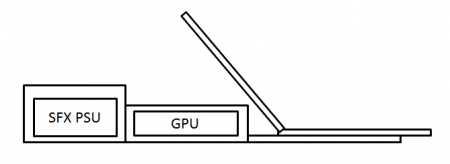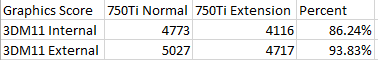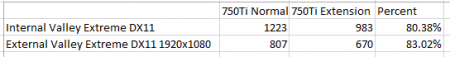rhx123
Registered User-
Posts
115 -
Joined
-
Last visited
-
Days Won
4
Content Type
Profiles
Forums
Downloads
Everything posted by rhx123
-
Bit of a bug/question, when I start try and use Setup 1.3 with any USB mice/keyboards plugged in, it freezes after running the bat, meaning I never get to the screen to start Windows. Any ideas Nando? Can take a video to show what I mean if that's useful.
-
I've been having some weird stability problems on my V6 recently, and initially thought the cable was on the blink, but I had a flash of inspiration and tried the PSU from my Mini-ITX PC, and to my supprise it fitted in the DC jack, and works perfectly now. Very happy, thought I was going to have to order another GDC. Here is the PSU if anyone is interested: PC mini ITX HTPC Adapter Monitor AC DC Brick Power Supply 12V 10A 120W PSU | eBay It's more expensive than a DA2 (at least here) and doesn't have the auto on-off function, but for portability it is smaller and weighs less.
-
MSI eGPU dock in the works for GS30?
rhx123 replied to ha1o2surfer's topic in Enclosures and Adapters
A very decent start, lets see if this actually makes it to market. Two main annoyances with this though; you can't use the laptop alone when it's on the dock, you have to use a keyboard and mouse. I would prefer it like this (from the side): and use a SFX PSU instead. Ok, you can't run the 295X from it, but you couldn't fit the CLC in anyway, so the only card would be the Titan Z that you couldn't use with a 500W SFX PSU, and I think that would be a fair compromise for a smaller dock. Secondly, even if they stick with this design, why do all the ports have to be on the sides, and if they have to be (of course the GPU ones do) they should be on the same side as to make it a bit tidier. It's going to look naff with wires sprouting out from all sides. I guess they can't make it too small and portable at risk of stealing sales from their with-gpu gaming laptops. Also, I think they missed a trick not putting additional cooling in the dock, aiming at the laptop, and kinda sad they are relasing it just as broadwell arrives, as the iGPU is slated to be faster still than 5200. -
14" Dell Latitude E6440 Owner's Lounge
rhx123 replied to Tech Inferno Fan's topic in Dell Latitude, Vostro, and Precision
I've been looking at this one on eBay: Dell Latitude E6440 Laptop 3.3 i5,8GB,180 SSD1600x900,2GB AMD 8690M,WIN 7 Pro e8 | eBay It already has a 1600x900 LCD, EC Slot, and AMD GPU, does that seem a good one for the price? Also, will the presence of the AMD GPU make problems for eGPU?- 222 replies
-
- dell latitude e6440
- e6440
-
(and 8 more)
Tagged with:
-
MS hates thunderbolt, at most it will be USB3 or proprietary.
-
I think the problem is that those HDMI cables will change all the time, the android tv makers probably have lots of suppliers. I could try buying a high quality one (like £10) but that's still no guarantee and I've got enough short HDMI cables here now to reach to the moon and back.
-
I wouldn't have thought that the HDMI cable that comes with those android TVs was of that higher quality, hmm. Oh well, it's not the end of the world, I wanted to use it to have clean enclosure, but the size of the plug is too big anyway.
-
-
GPU-Z states the GPU is running at Gen2 at desktop and when in valley benchmark. So I would assume it did work at Gen2, it's interesting because you'd think it would either work, or doesn't, not just slow down a little.
-
12.5" HP Elitebook 2570P Owner's Lounge
rhx123 replied to Tech Inferno Fan's topic in HP Business Class Notebooks
How much is shipping from you to the UK usually around? And what keyboard is your 2570p?- 1882 replies
-
I have been messing about trying to extend the HDMI PCIe cable of the 6.0, and have had success with a 25cm HDMI1.4a with Ethernet extension cable from eBay (about £2). It appears to be stable, no BSODs or weirdness going on, however unfortunately performance does seem to be impacted. I haven't done much in the way of empirical evidence, I only ran DX11 Valley, but as shown you only get 80% of the performance: So, if you wanted to use HDMI cable to extend the EXP, maybe to put it in an enclosure with a neat port on for EGPU In, it is possible, but you are eating away at your already limited PCIe1x performance, so unless you are only using your eGPU for the purpose of driving a many-monitor array for productivity, I wouldn't recommend it. For example, when playing Strike Vector on the Internal LCD, without extension cable it sits at 62fps happily, yet with the extra cable it struggles to get much over 45, and the game feels a lot less responsive somehow. Hope this is useful for someone.
-
I'm having a problem with Setup 1.3 on my 2570p, in that if I have any USB devices plugged in, it seems keyboards or mice especially, after running startup.bat, the computer freezes at a black screen. Unplugging and restarting fixes the issue, but it's annoying to say the least.
-
I have tested a X220T with a 750Ti and it works perfectly with no software config at all, just plug it in and boot. If you have 8GB ram or less on your x230t then you shouldn't have any problems, even with the 750Tis larger PCIe space requirements. Using EXP GDC 6.0 + 60W DC PSU.
-
Indeed, for some reason those things just seem not to work.
-
The higher you go up in resolution, the more of a performance hit you get with an eGPU than with a normal GPU. However, as scaling is done on the GPU, when running at 1080p, it should make no difference what the resolution of the screen is to the performance.
-
I have been trying to extend my HDMI connection on the EXP with no success. Think all the cables haven't been decent enough, waiting on some 1.4a standard to arrive.
-
I can't understand why the postage on this is so expensive. Aliexpress.com : Buy EXP GDC 6P turned the second tier from Reliable gdc suppliers on hero cloud's store I've had bigger items come through China Post air that cost £10 inc p&p.
-
Stupidly long shot, but did you try standbying the MBP, then attaching the second GPU, then turning it back on?
-
I had this problem too, and I emailed the seller, he said "put an order through and say what you want, and i will adjust price" and I did, and it's still in awaiting payment and he hasn't adjusted the price. I think getting those cables is nigh on impossible.
-
I used a USB extender with stripped power wires so I could attach the test leads. When something that drew a lot of current was attached, then the voltage would drop as low as 1v in some cases, fluctuating wildly. When using a single wireless mouse adapter, the voltage usually managed to keep above 4.8V, which is still way more variance than the USB spec allows, but it's enough that the adapter can work. I never saw the voltage go above 5v, but something getting undervolted at the wrong moment could probably damage it especially if it's a flash memory device, and I wouldn't put it past the regulator to go above 5v if it's this bad. It's weird because the fact they didn't use the USB lines from the ExpressCard to power it means that they must have been thinking they want additional power to the port so people can use a hub etc, but infact it seems to provide nowhere near the power that even the ports on the notebook can provide (my phone can draw upwards of 0.9 amps from a usb port, and when using the same setup on my 2570p the voltage stays pretty much bang on 5v all the time.
-
Yes, pin positive should be standard, but if someone has a power supply they aren't sure about, they should always check, a £5 multimeter from eBay is much less expensive than £100+ GPU. The only downside, as was mentioned, is that the automatic switching on/off doesn't work. Can't seem to find an inline one for sale here, but making one should be no problem because jacks and sockets for that size plug are very common. In addition ,I've done some multimeter testing on the USB port on the EXP, and would suggest that it should be steered well clear of on the power side. Whatever voltage regulator that is on the EXP for the 5v line is really poor, if it's something like a wireless mouse then you might get away with it, but an external HDD is a complete no go. If you did want to use the USB port to make some sort of all-in-one dock, find a powered USB hub, cut the power lines from the B port, and power the hub from a higher quality 12v to 5v regulator from whatever PSU you are using (unless ATX PSU when you can just use it's own 5v lines).
-
Great news! A small, £7 PSU from eBay can be easily used with the DC port on the EXP. I have tested with 750Ti, running valley benchmark for 2 hours, and no instability, and the power pack gets no hotter than the one that I have for the Elitebook its self. Power supply is Pin Positive.
-
Can't say I didn't steal the idea from jacobsson, but it was too good to miss.
-
It's not Split Screen, but Gang Beasts is a really fun local-multiplayer game if you have a few controllers.