
davidgreen
-
Posts
17 -
Joined
-
Last visited
Content Type
Profiles
Forums
Downloads
Posts posted by davidgreen
-
-
SVL7:
I'm having the same issues that DavidGreen is having on the bios request 4 page thread. I'm using 2.13 bios and its a series 6 chip with win8 UEFI. I got the same error code 104 2 device SPI error. I know I can edit the fparts.txt file and paste what you said. However do you know if the issue got resolved? Is there a resolution to this or is your 'not preferred' method of USB flash the only option with this? Thanks!
I flashed vmodded 2.13 using DOS and modded fpart file, like I said.. it's not working properly... I'm having issues like base turbo boost frequency set to 405mhz for core clock and 405 momory..
-
sure... just tell me what kind of information you need, before bios Vmod my stock core clock was 624mhz / 709mhz boost clock, overclocked @ 844 mhz (+135mhz boost) and 900 mhz memory clock overclocked @ 1000 ...my 3dmark score was 2180 / 2210 marks
now I have 405mhz stock clock 405 mhz boost clock and 1000 mhz memory clock, max boost overclock is set to +405 @ 810, and I get 1975 2000 3dmarks
-
ok, bios flash succesful using freedos, but I can't overclock more than 810mhz (405mhz stock speed), nvidia inspector show a grayed shader speed tab instead of boost speed... see attachment.... my 3dMark 11 scores were lower than when I ran it on official overclocked 2.13, tried overclocking the p8 state, right click apply clocks and voltage and then apply to all higher p-states but no luck, not enough voltage..

nvidia inspector screenshot:
GPU-Z vmodded 2.13 @ stock clock
-
-
Modified version of BIOS v2.13 is up here.
Instructions:
- Make sure you're on v2.13.
- Grab this flash tool, run the included .bat file to create a backup of your current BIOS.
- Use the tool provided by me (link at the beginning of the post) to prepare your BIOS image for flashing. You need to have your bios dump in the same folder, run the tool and follow the instructions.
- Flash the created file with the FPT tool, use this command: "-f v213modFix.bin -bios"
If it comes up with an error, let me know and I'll post more instructions.
Yeah, I do...
 Here's my donation link. Cheers!
Here's my donation link. Cheers!my error code:
PDR Region does not exist.
GBE Region does not exist.
Error 28: Protected Range Registers are currently set by bios, preventing flash access.
Please contact the target system BIOS vendor for an optionto disable Protected Range registers.
using the tools provided in the post I got Error 104: The 2 SPI flash devices do not have compatible command set

-
me too, because I'm waiting to mod the display to 1080p .... but we have to wait and see if svl7 can vmod my 2.13 dump
-
Bad idea. I'm still waiting for that dump of 2.13.
any luck with the v. 2.13 dump I provided?
-
here's the 2.13 updated .bin file, hope it helps
-
Bad idea. I'm still waiting for that dump of 2.13.
Well my dump.bin file in the other thread is a dump of a new model (Windows 8) I can update to 2.13 and provide another .bin file if you need it
-
I think I found a way around the error we got earlier, will see what I can do. I could use a backup of the bios (use this) and a screenshot of GPU-Z (while using the latest official bios).
I tried using FN + ESC recovery method with secure boot option disabled, but no luck! what about force downgrade from 2.xx to 1.xx using fptw64?
-
@svl7 tell me if there's something I can do to help, seems that many users gets stuck with these refreshed acer v3 and waiting for this mod
-
 1
1
-
-
-
Ok, open your parts file, delete the whole content of it, then copy paste the lines below in it, safe, and try again. Should work.
W25Q32BV, 0xEF4016, 0x2000000, 0x1000, 0x20, 64, 0, 0x60, 80000
MX25L8005, 0xC22014, 0x800000, 0x1000, 0x20, 64, 0, 0x60, 80000here's the dump.bin file created by fptw64
-
 1
1
-
-
Run this:
fptw64 -i > info.txt
Then post the content of the generated text file here.
Intel ® Flash Programming Tool. Version: 8.1.0.1265
Copyright © 2007 - 2012, Intel Corporation. All rights reserved.
Platform: Intel® HM77 Express Chipset
Reading HSFSTS register... Flash Descriptor: Valid
--- Flash Devices Found ---
W25Q32BV ID:0xEF4016 Size: 4096KB (32768Kb)
MX25L8005 ID:0xC22014 Size: 1024KB (8192Kb)
Error 104: The 2 SPI flash devices do not have compatible command sets.
-
I have the v2.04 version, (w8 preinstalled) tried fptw64 version 8.1.0.1265... got error 104 the 2 SPI flash devices do not have compatible command sets.. at least we should be able to extract the bios image from the insydeupdater.exe
-
I was wondering...should I post the BIOS for the .016 version of this notebook? I mean the one with 6 gigs of RAM, Win8 and the 3630qm processor. Apparently it's just a slightly refreshed model, it shouldn't be hard to port this mod, but personally I don't know how to do it.
Edit: Ok so apparently there's no chance of overclocking this specific model because the BIOS chip isn't accessible. However it seems like memory can be overclocked quite a bit. Right now I'm trying to get the best performance out of BF3, and apparently overclocking the memory does help quite a bit. However I still have to find out how far I can push it. Has anybody tried this already? I'm just looking for the sweet spot to stick with before it starts artifacting, any hints?
Wait, If the bios chip isn't accessibile why acer release bios updates as zip packages.. I have the stock bios 2.13 as a zip file.. Why not mod that one and flash it as a regular update or using USB recovery method..


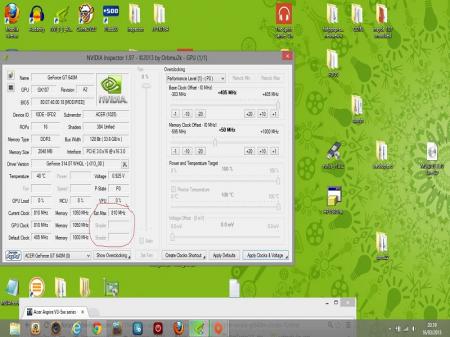
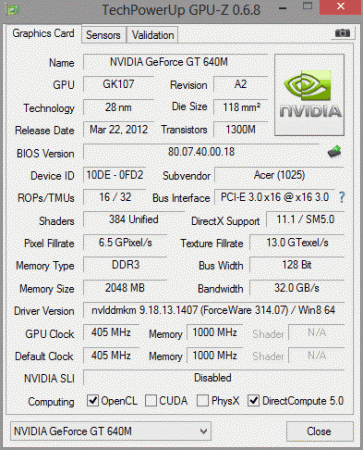
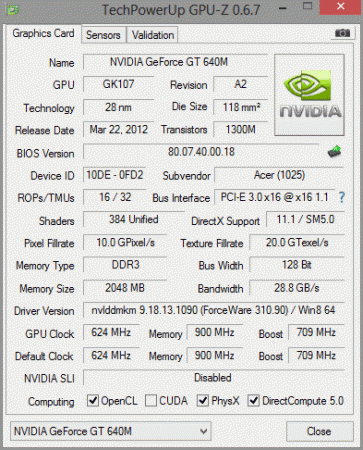
Acer Aspire V3-5xx series - BIOS mods for higher Nvidia GT640m clocks
in Acer
Posted
tested the updated version using the same procedure and dos mode... result: brick does not boot anymore... any chance to recover bad bios flash?
does not boot anymore... any chance to recover bad bios flash?