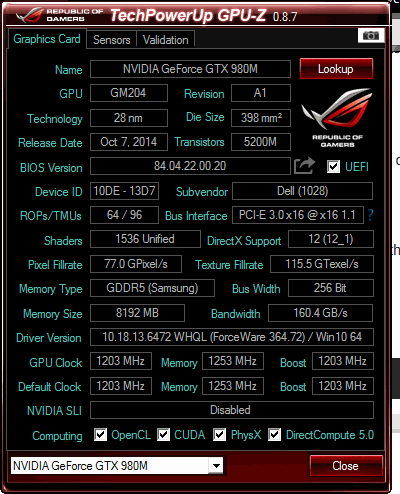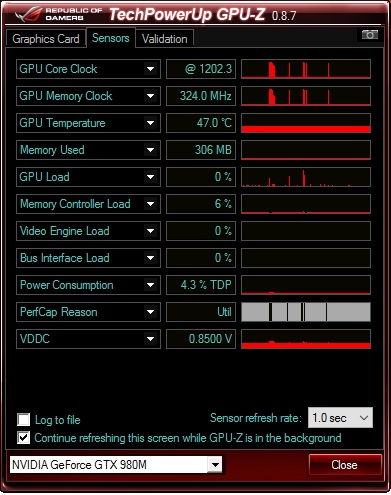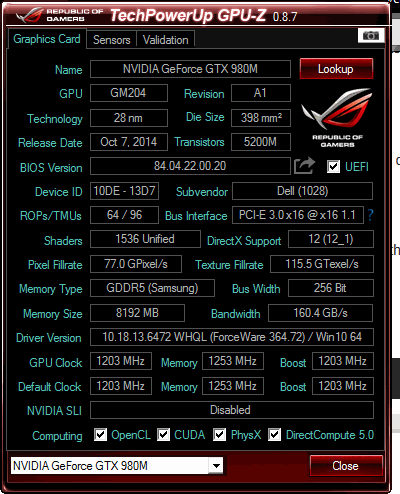Geejign
Registered User-
Posts
6 -
Joined
-
Last visited
Content Type
Profiles
Forums
Downloads
Everything posted by Geejign
-
NVIDIA Maxwell VBIOS mods - 900m series overclocking versions
Geejign replied to svl7's topic in General Notebook Discussions
^^^ GPU-z sensors detect clocks but in-game the clocks only reach 301 Mhz... I was informed that the card was flashed with svl's vbios. I wish someone can help me figure out what is up with the crad.... -
NVIDIA Maxwell VBIOS mods - 900m series overclocking versions
Geejign replied to svl7's topic in General Notebook Discussions
Hi guys, need your help regarding my newly installed GTX 980m. Here are my specs: Alienware 17 R1 120hz 16gb RAM GTX 980m 8gb Windows 10 Home 64 Bit Driver 364.72 Installation went well and I was able to install drivers but when I try to bench on games and play games the core clock of the 980m stays at 301Mhz. The guy I got the card from said that the vbios was flashed, just not sure what vbios. When I try to run games and do in-game benchmarks the gpu clock of the 980m only reaches up to 301Mhz though the memory reaches what is stated in GPU-z and Inspector. The results are frame rates that never exceed 30 fps. Is there something wrong with the card or is this related to the OS. Though I've seen someone with Win10 and 980m in a Ranger everything working. I'll try the vbios in the first page once i get access to them. Any input is very much appreciated. Thanks -
Not yet. I'll give those drivers a try. The problem with mine is that it doesn't even go higher than 301Mhz even though GPU-z and Nvidia Inspector shows that the card has a higher core clock. I tried flashing the card with Prema's v2 mod from his website but the clocks became lower. GPU-z reads the clock at 540Mhz but in-game the clock only goes up to 282Mhz.
-
Hi guys, need your help regarding my newly installed GTX 980m. Here are my specs: Alienware 17 R1 120hz 16gb RAM GTX 980m 8gb Windows 10 Home 64 Bit Driver 364.72 Installation went well and since I can't download modded infs yet I decided to follow a guide that changes the Hardware IDs in the nvcv and nvdm infs. The drivers installed properly but when I try to bench on games and play games the core clock of the 980m stays at 301Mhz. The guy I got the card from said that the vbios was flashed with the latest prema vbios, though I don't have any comparison, the clocks in GPU-z reads 1203 GPU clock and 1253 Memory, Boost is also at 1203. The memory clocks as stated in GPU-z but the highest GPU clock i get is only 301 Mhz resulting in frames lesser than those of my previous 780m. Can this be related to a wrong inf modding or should i re flash the vbios of the card? Thanks in advance!
-
@Prema Hello, is the vbios of the gtx 660m also part of the main bios in a lenovo y580/480 just like the 650m in a y500 or can it be flashed via dos using NVFlash? TIA!
-
Y580 for a part time gaming laptop?
Geejign replied to carr251's question in What Notebook Best Fits My Needs?
Hey guys, what do you think is better, the y580 with modded vbios for higher clocks or the y500? I've read that newer drivers for the 650m prevent it from being oc'd.