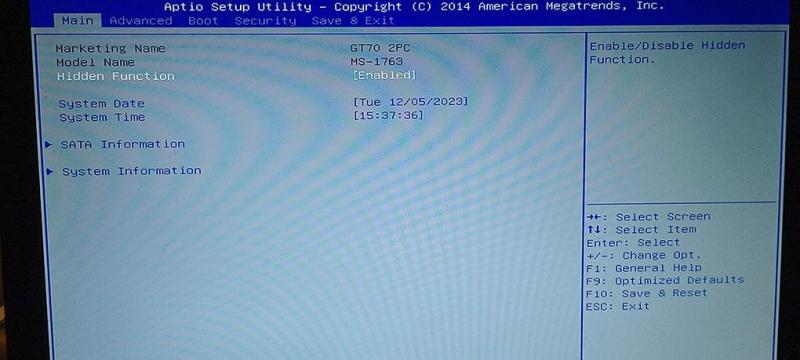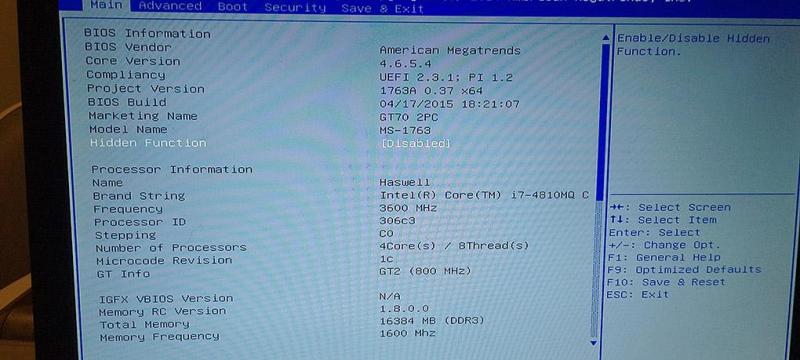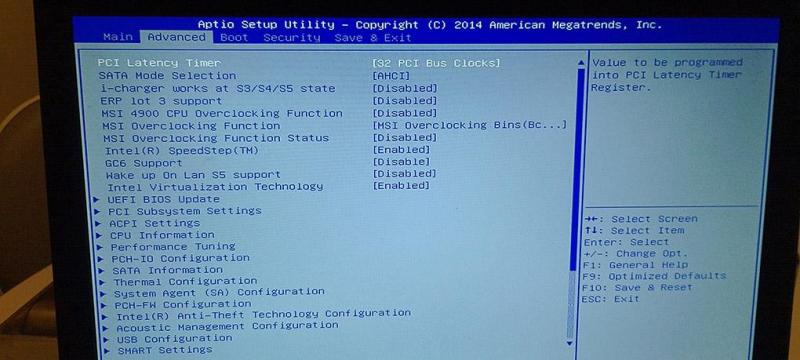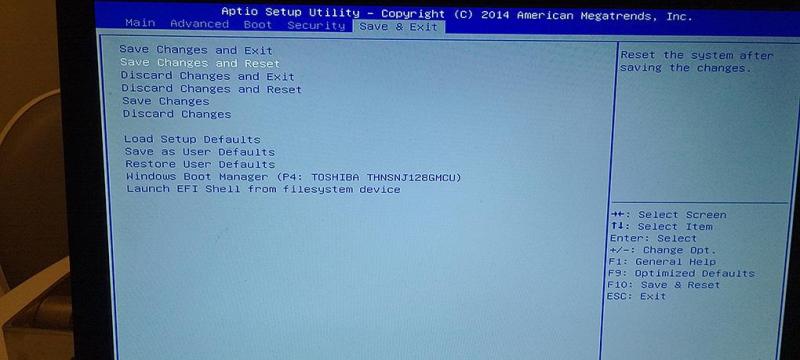theraczman
Registered User-
Posts
4 -
Joined
-
Last visited
Profile Information
-
Location
Australia
Recent Profile Visitors
The recent visitors block is disabled and is not being shown to other users.
theraczman's Achievements

Curious Beginner (1/7)
1
Reputation
-
Unlocked BIOS Rom for MSI GT70 2PC Dominator (MS-1763) Original Rom File: E1763IMS.51D **ONLY APPLY TO 51D MODEL - CHECK YOUR BIOS FIRST** Modifications Made: Hidden Menu Option Enabled (Main Tab) Instructions: ============= 1) Create bootable USB using Rufus (FREE-DOS) 2) Copy AUFDOS.exe and bios.rom onto bootable USB 3) Boot to BIOS and change from UEFI to Legacy 4) Boot from USB 5) Use command: AFUDOS bios.rom /GAN 6) Restart, Boot into BIOS and in the Main tab set Hidden Menu from 'Enabled' to 'Disabled' No that's not a typo, 'Disabled' unlocks everything for some reason Features: ========= Unlocks ALL Options for Each BIOS tab (Main | Advanced | Boot | Security | Save & Exit) Included: ========= READ ME.txt rufus-4.2p.exe AFUDOS.EXE bios.rom LOCKED_MAIN.jpg UNLOCKED_MAIN.jpg UNLOCKED_ADVANCED.jpg UNLOCKED_SAVE.jpg https://drive.google.com/file/d/1RS-VaySxhxx0do5alnej1DyaJZb2RnNX/view?usp=drive_link
-
Okay, if thats what you recommend. Thanks
-
Thanks for the reply, I assumed because it states GT70 that it covers all versions of the GT70. If it was version specific surely it would be named GT70_2PE etc? But anyway i am looking to enable overclocking options so i can underclock my cpu to decrease heavy load temps. I thought being a 'Gaming' laptop basic overclocking settings would be enabled by default but that is not the case unfortunately.
-
Hi, i have a GT70 2PC Dominator (GTX870M) and tried the ms_gt70.rom and got told it was the incorrect file when trying to flash through live dos usb. My current original BIOS is E1763IMS.50V Does anyone have any tips for how i can unlock this BIOS Verion? Thanks