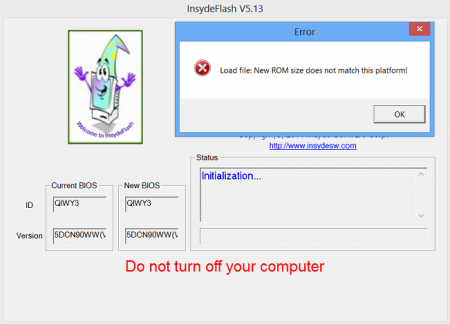jovian
Registered User-
Posts
14 -
Joined
-
Last visited
About jovian
- Birthday 04/20/1982
jovian's Achievements

Settling In (2/7)
11
Reputation
-
After pluggin in the USB stick I then had to go into bios and put the stick up to the top of the boot order. I seem to have to do this every time I remove the stock from the y580.
-
I was able to do this in the original BIOS. All you need to do is under Boot you change Boot Mode from UEFI to Legacy Support. You also should change Boot Priority from UEFI First to Legacy First - - - Updated - - - Svl7 already had this working a long time ago. Check the first post where it says ">> For users with a v2.0x BIOS: <<" Its very short and not half as complicated.
-
Bios flashed now, thanks a ton svl7! I now can use my 6205 and use my 5ghz N network. Works flawlessly. Expect a beer soon for your hard work.
-
Anyone else try it yet to see if you get the same results as me? Was there ever a resolution for the AW systems? Just my curiosity getting the better of me, I have not dived into the inner workings of BIOS before. Probably because they have never gated me before.
-
I get the error: Load file: New rom size does not match this platform. Then again I was the one who couldnt rip the bios, so lets wait to see what others come up with.
-
Based on your experience is this something that eventually gets updated and working, by lets a newer flash tool? Or should I just wait for a BIOS update?
-
Dont know why I did not think of this before. I changed the properties on the fptw64.exe to run in Windows 7 compatibility mode. Now I get the following error: [FONT=arial]C:\Users\NameDesktop\BIOS>[/FONT]<wbr style="font-family: arial, sans-serif; font-size: 13px;">[FONT=arial]fptw64.exe -d backupY580.bin -bios[/FONT][FONT=arial] [/FONT] [FONT=arial]Intel (R) Flash Programming Tool. Version: 8.0.10.1464[/FONT] [FONT=arial]Copyright (c) 2007 - 2012, Intel Corporation. All rights reserved.[/FONT] [FONT=arial] [/FONT] [FONT=arial]Platform: Intel(R) HM76 Express Chipset[/FONT] [FONT=arial]Reading HSFSTS register... Flash Descriptor: Valid[/FONT] [FONT=arial] [/FONT] [FONT=arial] --- Flash Devices Found ---[/FONT] [FONT=arial] EN25Q32B ID:0x1C3016 Size: 4096KB (32768Kb)[/FONT] [FONT=arial] W25Q16BV ID:0xEF4015 Size: 2048KB (16384Kb)[/FONT] [FONT=arial] [/FONT] [FONT=arial] [/FONT] [FONT=arial]Error 104: The 2 SPI flash devices do not have compatible command sets. [/FONT] Looks like its actually communicating with it so we may be getting closer. Let me know if you know how to solve this one. Maybe we need an updated Intel Flash Developer tool kit?
-
I enabled the local admin account, logged into it and used an administrative command prompt to run the first of the two command in the bat file. I then got the error: PMXUtil: Error during PMX Call: idrvdll.dll!DRVinit(): Failed VerAddVersion(): call "Error 284: Fail to load driver (PCI for Windows). Tools needs to run with an administrator privilege account." My guess is something Windows 8 related and this flash tool?
-
Yup 5DCN90WW v8.01 is what I also have on my Y580. Would really appreciate a whitelist version. I cant seem to download that tool, otherwise I would dump mine to help you.