-
Posts
34 -
Joined
-
Last visited
Content Type
Profiles
Forums
Downloads
Posts posted by NforceRaid
-
-
-
It is possible with 1333MHz Ram
16GB HyperX 1600Mhz Ram, and all my works without problems.

-
I seem to recall some driver support issues with going to 8.1 on the M14xR1. Does all of the AlienFX functionality still work?
Just installed an Evo 250GB myself and liking it so far.
Alienware Command Center I work without any problems, and since I upgraded to Win8.1 Update1 has solved the problem a slow start, now in 8 seconds Win8.1 is active.
Ciao

-
There is a benefit if you are using 3D Software that requires vast amounts of ram. Caching of particles is an example or caching of textures for rendering.
Another good use is if you are planning on working on a really big canvas in Photoshop or on several big files at a time.
For the regular use though, it is not really needed.
I personally bought these bad boys and they work like a charm with the m14xR1: Corsair Vengeance Performance 16GB DDR3L
there is also wanting to use a ram disk, or Virtual Machine
ciao

-
IMHO, 1 minute is long for an EVO. My son's EVO is about 8-12 to login and 3 seconds to full functionality. I find that enabling the "Rapid" mode in Samsung Magician no faster loading. Of course, he is only 6 and uses his for gaming only, unbloated.
FWIW, I personally run a Toshiba SSD on a unmodded A08 Bios (Sata II) with about 20-25 seconds tops with 94 processes.
I do not know what might have happened, but after upgrading to 8.1 Update1 win, M14XR1 starts in 8 seconds, now with the A08 Bios Mod, I no longer have any kind of problem.
Ciao

- - - Updated - - -
can't boot up with A05 with a Samsung ssd, don't know whyI with evo 500gb, I've never had any problems with bios, it A05/A08 with original Dell, and even with A08 Mod
Do you use Win7 or Win8?
ciao

-
I installed a Samsung 840 Evo in my m14x, I thought it was a good deal for the price and it was a nice jump in performance over the stock 500Gb drive that has been in there since I bought it. I am curious how noticeable the BIOS fix will be so I am playing around for a while at SATA 2 speeds before I try the BIOS fix. Honestly for me, casual gamer, picture editor, SATA 2 is nice but my inner geeks wants to get the most out of any system I use.
EVO 500gb, 16gb ram, Win 8.1Update1, A08 Bios Mod with SATA fix, start in 8 seconds.

fantastic

Ciao

-
 2
2
-
-
I can't extend as my computer is already out of warranty
has more than 4 years?
-
but you can not extend the warranty?, you definitely cost you less, than have it repaired out of warranty
Ciao

-
I have followed that thread. That was the point at where my beep number changed and now it does not read any usb device... Does this mean i've killed it? Thanks again
I do not know what to tell you, I also installed the bios mod. then I made changes without knowing what I was doing, and the M14x R1 would not start. I followed that procedure and I put the original bios and then it started.
Your M14x is still under warranty? if yes, call for service and tell them that you put the bios A08 (do not tell him of the bios mod) and you do it repaired.
Ciao

-
Hi all,
I am new here, so I am sorry if I have posted this in the wrong section. Also, I realise this question has been asked before, but all of the other threads are really old.
So, my issue. I flashed the unlocked A08 bios with sata fix and everything worked brilliantly. Then, in my infinite wisdom I turned on UEFI mode in BIOS to see what would happen. What happened is it rebooted with 8 beeps (no screen) everytime I turned on. I looked at the other forums and did the whole usb recovery thing, however, I believed it was taking to long so I turned the computer off after the computer rebooted and beeped 7 times (cpu error). I tried taking out the CMOS to no avail. Now when I try the recovery USB the usb never seems to be loaded (light never comes on). Any ideas?
Thanks for all the help, and sorry for any mistakes I have no doubt made.
you have followed this guide link
ciao

-
So... I actually can't see (or post) pictures yet for some reason haha. But I did the ATTO Disk Benchmark with a transfer size of .5 to 8192 kb with a total length of 1 gb. The max I hit was 250 MB/s. So.. I'm guessing that's slow.
Also, I didn't mention before, but when it says I'm using 100% of my disk (and running slowly), it's only using 0.1-0.3 mb/s
if your max transfer rate is 250 MB/s and your ssd is connected to sata2, it means that it's perfectly
But you have to understand why it is always or almost 100%
you have tried to see in the task manager which is the task that you care more cpu?
ciao

-
Also, do I need the Intel Rapid Storage Monitor update for any ssd or just specific ones? I haven't installed it yet (don't know if it automatically did either). But AHCI is enabled

try doing a test with ATTO Disk Benchmark, you should have the transfer rate on the 500 MB/s.
my bench:
ciao

edit:
I have not installed RST
-
Well assuming that 16 gb works in the R1 it should work in the R2 right? I was also thinking of upgrading.
certainly

ciao

-
I'm not sure I understand. Is it normal that my disk is using 100% sometimes?
Also, it seems like my computer runs slower than when I had a normal hdd whenever it's using 100% disk
if your ssd is slower than the HD mechanic, sicuramenet is abnormal.
For a better understanding, you should put the config of your pc hw/sw.
ciao

-
Hey y'all,
Sorry, if I don't seemed very well versed in what all I'm doing with a computer, as my background is somewhat limited. I have a m14x R1 and recently installed an SSD after a hard drive failure, but at certain times, everything on my computer will load very slowly. Is this due to the BIOS settings or something else? I'm planning on downloading the BIOS fix (as soon as I have 5 posts), but wanted to double check if there was something else wrong with my computer.
I've opened task manager while my computer is running slowly and it says it is using 100% of the disk (despite only showing a few applications using between .1 and .3 mb/s usually). Is that normal or is there something else wrong with my computer?
Thanks,
You can write that sw config on R1
model ssd
Win8 or Win7, 32bit or 64 bit
ram
Gt 555M GF106 or GF116
I, with Samsung 500gb EVO, win 8.1 and 16gb of ram, I have no problems, (bios Mod 08)
Ciao

-
I am still running bios A05 and everything is running great on mine. However I am still running Windows 7 with a Samsung 840PRO 256GB SSD and 8GB of Hyundai Electronics DDR3.
When you turn on M14xR1, you have a fast or slow start.
ciao

-
I am using the ssd in Rapid Mode and optimized performance configuration. I further optimized the system for use of the ssd by disabling drive indexing, superfetch, etc, and got better speed numbers, but no effect on stability.
I have been looking for a solution to the boot errors. The M14x R1 unlocked A08 bios mod also improved overall performance, but the problem persists.
I found that disabling C-states in the bios appeared to lower the boot failure rate (~2 boot I/O failures vs. ~10). I will update if I find a solution.
ok, waiting for your evidence.
thanks

-
Just installed the evo 840 120Gb ssd. It is very fast, but has some system instability. I am running bios A05, and there are I/O errors on cold boot. Don't install Rapid Storage Technology (RST), it slows things down. Overall, I am very pleased with the ssd performance. The only downside is the boot I/O errors, but there are mods to improve stability.
Hi, I have 16GB HyperX 1600Mhz Ram, Win 8.1 and Evo Samsung 500gb ssd, with bios A05, and all I works well, the only problem is that when you start R1 takes about 1 minute, but then everything is fast and no bsod and freeze.
How do you solve the problem at boot? mod that needs to be done to fix the problem
thanks

edit
You with Evo uses Rapid Mode?
-
I have an M14xR1 w/ gt555M here. Trying to get it running as fast as possible with zero reliability issues. I have determined the RAM is bad as I constantly have issues with file extractions and Windows Memory Diagnostic reveals errors, also Memtest86 reports errors. It hast he standard 4GB Micron 1333mhz RAM across two slots.
Which BIOS would be better for this laptop? I've ordered up some new RAM to see how it goes. Thanks
Hi, I have 16GB HyperX 1600Mhz Ram, Win 8.1 and Evo Samsung 500gb ssd, with bios A05, and all I works well, the only problem is that when you start R1 takes about 1 minute, but then everything is fast and no bsod and freeze.
Ciao

-
I just ordered 2x8 GB G.Skill Ripjaws to replace the standard 4GB Micron that is showing memory faults. Did I screw up with this? Specs on Dell website show R1 only capable of 8GB max. Thanks
Hi, I have 16GB HyperX 1600Mhz Ram, and all my works without problems.
Ciao

-
is this for the M14x r1 or r2?
R1 is stopped at A08, I think for R2
Ciao

-
i've Recently installed a samsung 840 Pro 256gb and the speed is fantastic compared to the usual HDD, works a treat with no problems so far, i am however limited to sata 2 speed i am keen to try this bios with the sata 3 fix and see if i can get it up to full speed.
-
Greetings,
I am looking to upgrade the memory from 4gb to the maximum and for the life of me I cannot find any official documentation on the dell website that provides specs on the maximum the m14x R1 will support. I've caught a few posts on other sites suggesting 16gb PC1600 worked for them however I am skeptical. Has anyone successfully added 16gb, if so what brand did you use? The second thing I am planning to upgrade is the HDD to a SSD.
-Cy
look here Link
I have these
KHX1600C9S3/8G 2x8gb Kingston HyperX 1600Mhz cl 9
and 0 problems
ciao

-
Hi anyone tried these?
RAM SO-DIMM DDR3 16GB / 1866MHz Corsair Vengeance [2x8GB] cl 10 1.5 V rt [CMSX16GX3M2A1866C10]
than KHX1600C9S3/8G 2x8gb Kingston HyperX 1600Mhz cl 9, there is a performance gain or is minimal and the upgrade is useless.
thanks and ciao




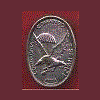
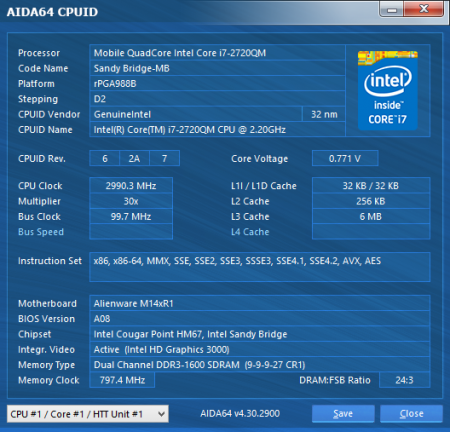
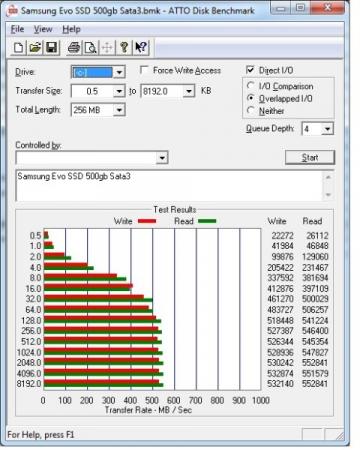
is 16GB possible in an M14xR1??
in Alienware M14x / AW 14
Posted
16gb of ram 4gb I have used for the ramdisk (Dataram), and believe me the difference is apparent. 1333 to 1600 there is not much difference, but if the 1600 has a good price, why not?
ciao