
Mismo_YT
-
Posts
16 -
Joined
-
Last visited
Content Type
Profiles
Forums
Downloads
Posts posted by Mismo_YT
-
-
@KlemHi Klem, you helped me months ago with my M17X R4, thank you for that

I have a Dell Precision M6700 with a GTX 980M now, and sometimes my games freeze and crashes (especially Warframe, it crashes constantly after some minutes of gameplay). I've heard about problems with power limits in the vbios with dells and alienwares and this gpus, and that editing vbios solved that issues, do you think it can be my case?
I also would like to ask if it's possible to fully unlock the M6700 BIOS to overclock the cpu, ram and that kind of things.
Thank you very much for your work
EDIT: saw it in some notebookreview forums before they close the site, and in this video comments
-
On 10/27/2021 at 1:27 PM, Klem said:
In this case, you can create bootable USB flash drive with Windows 8.1PE, then boot in Windows 8.1PE from created bootable USB flash drive, then run backup tool and create your bios backup (results.rar).
Hi! I couldn't make the 1070 work with integrated display even with the settings in the unlocked BIOS, so unlucky me hahahaha
But the unlocked BIOS worked perfectly fine for me, so really thank you for all your help Klem, you are amazing! <3
-
HI! Please, I need detailed BIOS config to make it work, I have pure UEFI, Secure Boot disabled, but I can't make it light up the internal screen (120hz 3D eDP), only external monitor.
Thank you for the help.
-
1 minute ago, Klem said:
Hi!
I think in your case, to use GTX 1070 mobile card, you need 17.3" 1080p 120hz 3D display installed in your laptop. Read this thread: http://forum.notebookreview.com/threads/alienware-m17x-r4-gtx1070-mxm-successful-upgrade.825475/
I have the 120hz 3D display installed and working
-
On 10/21/2021 at 7:54 AM, Klem said:
Hi!
Ok. Your unlocked bios done. Check PM.
Hi Klem. I'm pretty noob at this, so I'll need some advises to make it right, it would be very nice of you if you can help me

I have an M17X R4 with A12 BIOS, i7 3940XM and a GTX 980M, all works fine. I recently got a Zotac GTX 1070 mobile card, so I changed it, but the laptop's display doesn't work, only external monitors.
I read in some forum that I need an unlocked BIOS to force it to use the integrated display, is that correct?How can I do the backup of my BIOS to send it to you and unlock it? And how can I install it? I use Manjaro as unique OS.
Thank you very much for the help.
-
1 minute ago, Klem said:
Unfortunately, these links stopped working the next day after I checked and wrote that they work. I don't know who did it and why.
Well, that's really unfortunate, I don't know what to do now, but thank you anyway. I read in some posts on this page that newest Win10 is giving problems with this laptops, so if you or anyone reading this comment knows that instaling older versions (and what version) could help me, tell me pls.

-
On 9/24/2021 at 11:42 AM, Klem said:14 hours ago, Mismo_YT said:
This seems to be older than this post, but I'll give it a try and tell you if it works. Thank you

Well, the older drivers doesn't make any change at all, it keeps doing the same things. You told me that the links from this post were working, but I can't download them, can you send it to me via e-mail or drive or something like that? Thank you for the help.
-
12 hours ago, Klem said:
This seems to be older than this post, but I'll give it a try and tell you if it works. Thank you

-
On 9/22/2021 at 12:59 PM, Klem said:
Hi!
Right now I checked links, all links works. If you can't download files, then just read "User Account Promotion Rules": https://www.techinferno.com/index.php?/announcement/4-user-account-promotion-rules-read-before-posting/
Hi! Sorry for bothering you again, but I have been now promoted, but I can't download the file, I have missed anything? I don't understand it -.-'
-
This post encourages me to update my own M17x R4 to a 1070. I bought a Zotac one, so if anyone have any advise to bring me, all help is welcome
 Great post and mod! <3
Great post and mod! <3
-
HI! Does this work with a M17x R4 laptop and Win10? Great work

-
Hi! I have a M17x R4 laptop with a GTX 980m, but I'm going to upgrade it next week to a GTX 1070. I have stock A12 BIOS, which modded BIOS and installation method would you recommend me?

-
Hi! I have an M17x R4 and the new version of Windows 10 is starting making weird things with drivers. I'm waiting to be promoted to try the audio drivers modded by J95, but meanwhile, which version of Win10 do you recommend me to install? I have a 980m, but I'm going to change it to a Zotac 1070 next week, so any advise is welcome

-
42 minutes ago, Klem said:
Hi!
Right now I checked links, all links works. If you can't download files, then just read "User Account Promotion Rules": https://www.techinferno.com/index.php?/announcement/4-user-account-promotion-rules-read-before-posting/
So unitl I get that promoted status, I can't download this drivers? And what can I do to get promoted?
-
On 3/22/2016 at 3:35 PM, J95 said:
Creative SB Recon3Di full package, for both M17xR4 & M18xR2 - Win10, Win8.1 & Win7.
Improved sound quality, latest CPL, Dell EQ + Audio Drivers...incl bloatware [Optional].
Clean Install option:
Device manager -> uninstall Creative audio drivers (check delete driver and software) .
Programs and Features -> uninstall Recon3Di -> reboot.
Delete -> C:\Program Files (x86)\Creative -> C:\Program Files (x86)\InstallShield Installation Information (Hidden folder)\{9C6429B2-8FE9-4B40-8A83-171BCA4FA288} (SpkEQSC3DDell) -> C:\Users\Public\CreativeDelete -> C:\Program Files (x86)\Creative -> C:\Program Files (x86)\InstallShield Installation Information (Hidden folder)\{9C6429B2-8FE9-4B40-8A83-171BCA4FA288} (SpkEQSC3DDell) -> C:\Users\Public\CreativeDelete -> C:\Program Files (x86)\Creative -> C:\Program Files (x86)\InstallShield Installation Information (Hidden folder)\{9C6429B2-8FE9-4B40-8A83-171BCA4FA288} (SpkEQSC3DDell) -> C:\Users\Public\Creative
regedit (registry editor) delete:
HKEY_CURRENT_USER\Software\Creative Tech
HKEY_LOCAL_MACHINE\SOFTWARE\Creative Tech
HKEY_LOCAL_MACHINE\SOFTWARE\Wow6432Node\Creative Tech
Extract w/ 7-zip -> run setup.exe -> Custom install option -> select both SB control panel & drivers (uncheck Extras) -> reboot.
Update:
Windows 10/8.1: Sound_Blaster_Recon3Di_v1.01.09_Win10_8.1_M17xR4_M18xR2.7z
Windows 7: Sound_Blaster_Recon3Di_Win7_M17xR4_M18xR2.7z
Hi, the Windows 10/8.1 link is broken, may I ask for a new link? My M17xR4 audio drivers are broken on Win10 -.-'


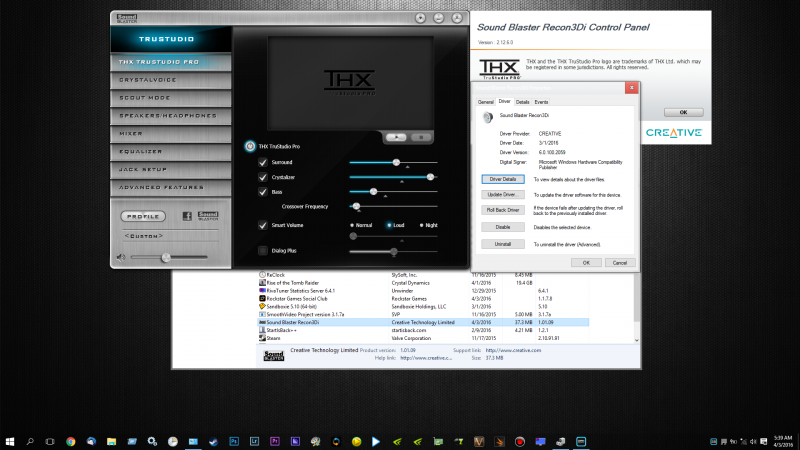
NVIDIA Maxwell VBIOS mods - 900m series overclocking versions
in General Notebook Discussions
Posted
Thank you for your response Klem, I'll keep looking!