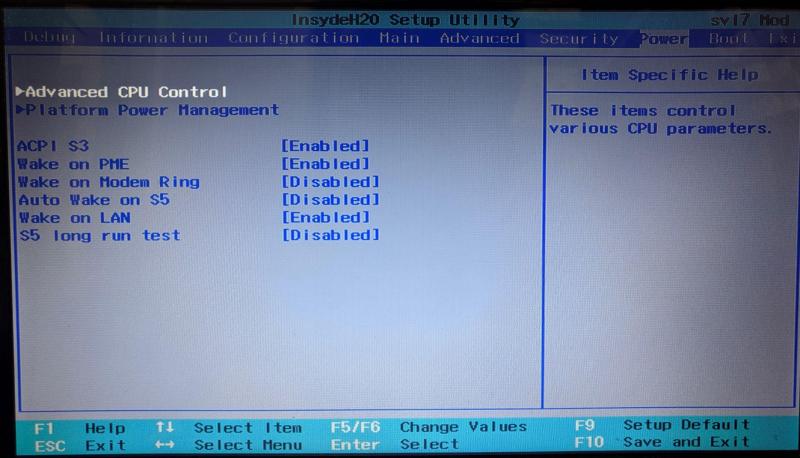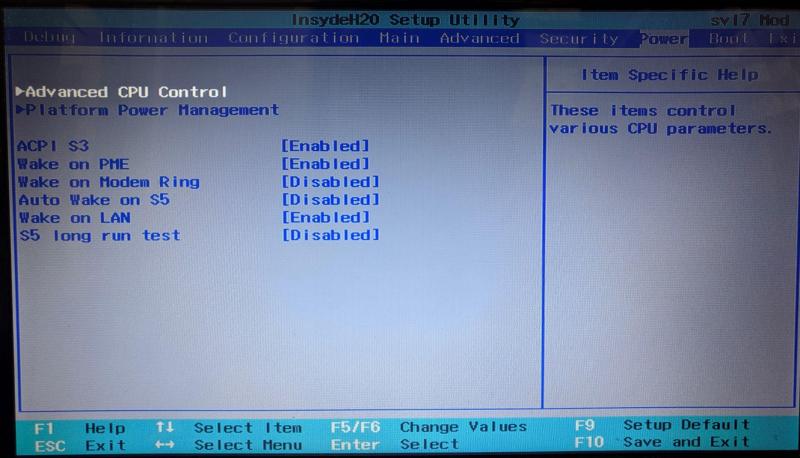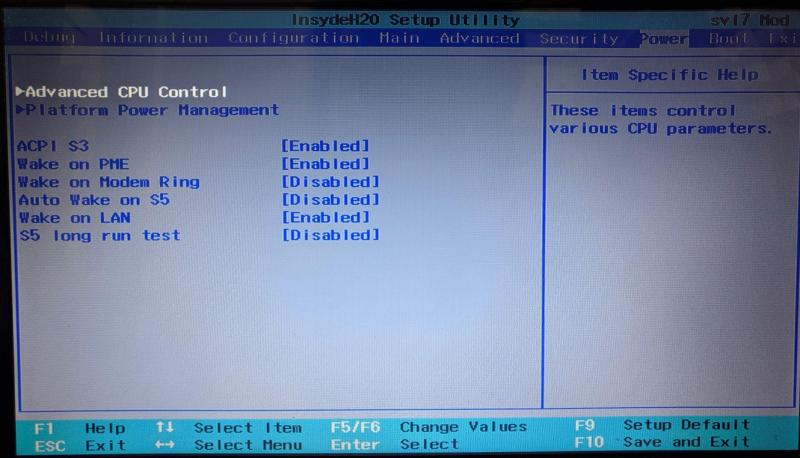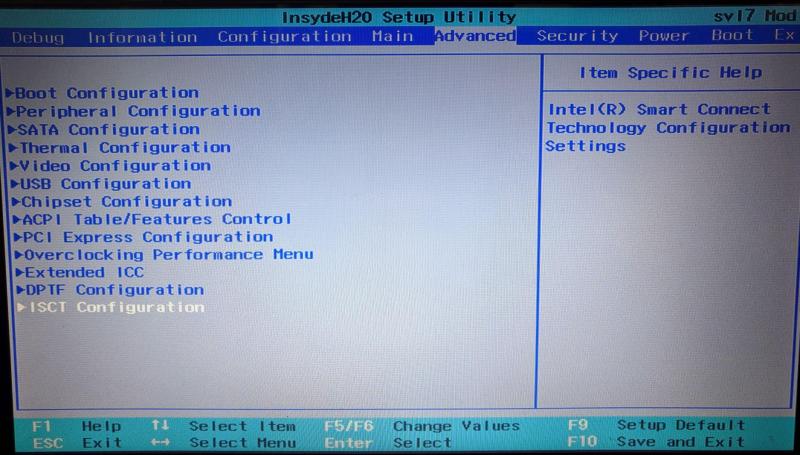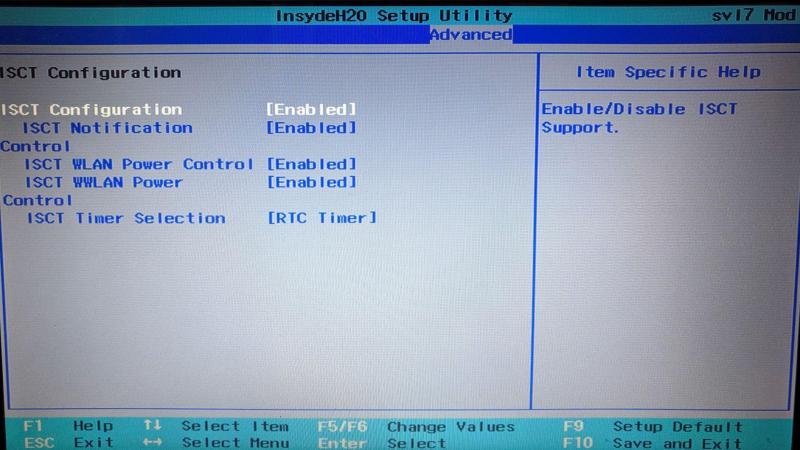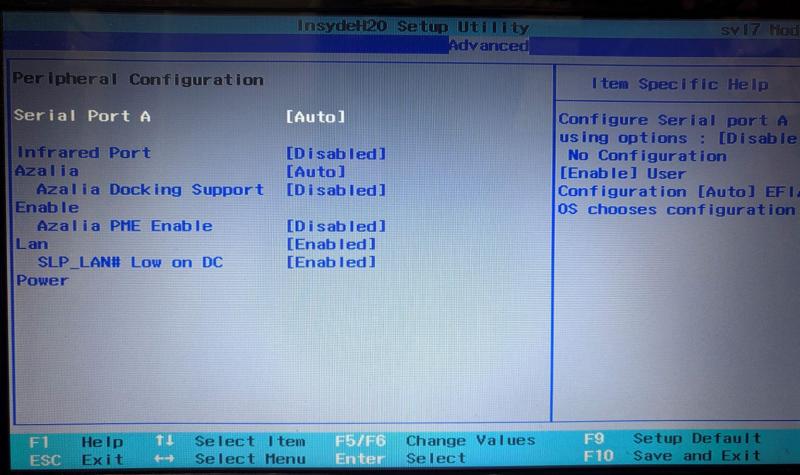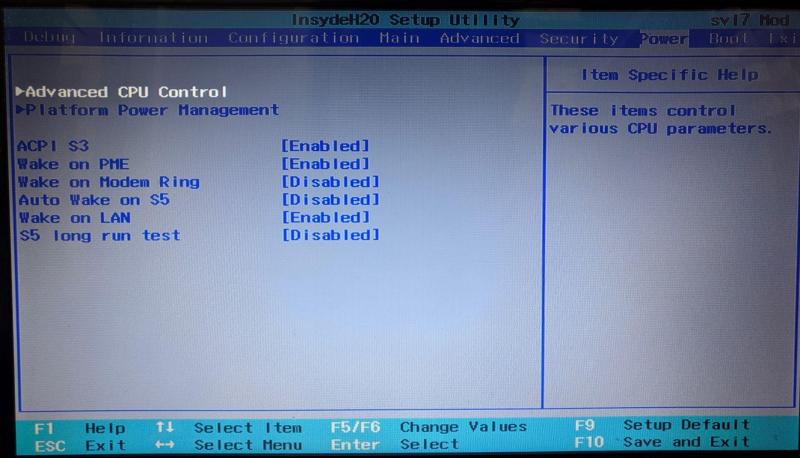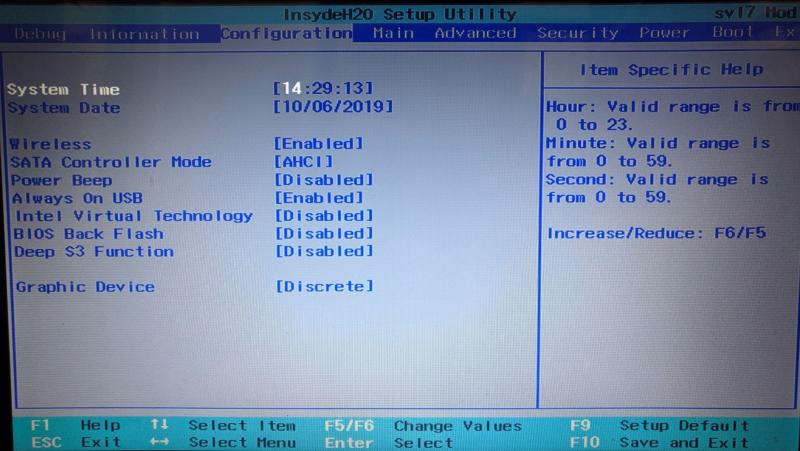wdnmd
Registered User-
Posts
8 -
Joined
-
Last visited
Profile Information
-
Location
US
Recent Profile Visitors
The recent visitors block is disabled and is not being shown to other users.
wdnmd's Achievements

Curious Beginner (1/7)
0
Reputation
-
@VahalHi. I also need wake on lan feature. My laptop is lenovo y410p and system is Windows 10 1903. I can wake my laptop from sleep state but can't wake in hibernate state or shutdown state. In the stock bios there is no option like wake on lan. After flashing the modded bios(thanks to svl7 who made this mod) I found some new options, including "Wake On PME" and "Wake On Lan". I enable these options, but nothing happened. I'm still unable to wake in hibernate state or shutdown state. Do you have any idea about this?
- 518 replies
-
- bios modification
- m18x overclocking
- (and 8 more)
-
@TechDeveloperHi. I also need wake on lan feature. My laptop is lenovo y410p. I can wake my laptop from sleep state but can't wake in hibernate state or shutdown state. In the stock bios there is no option like wake on lan. After flashing the modded bios(thanks to svl7 who made this mod) I found some new options. I enable these options, but nothing happened. I'm still unable to wake in hibernate state or shutdown state. I hope this can help you, or you could tell me something I missed about wol.
- 518 replies
-
- bios modification
- m18x overclocking
- (and 8 more)
-
I am wondering about wake on lan too. My laptop is y410p. Though I tried a lot I just can make wol work in hibernate state or shutdown state. Wake on lan only works in sleep state.
-
@MI19 Hi MI19, I have the same question with you. My laptop is y410p and I flashed the modded bios thanks to svl7. I found wake on lan config in the bios, but it seems has no effect. I can only wake from sleep state, unable to wake from hibernate and shutdown. When laptop sleep the network adapter's light remains blinking but goes off when hibernate or shutdown.
-
HI chris1870, Did you tried a modded bios to enable wake on lan? I have tried and I enabled wake on lan but wol is still not working. Do you have any idea to make wol work on lenovo y410p? Thanks. By the way I can see Intel Smart Connect Technology configuration in this modded bios. It is in Advanced tab, ISCT Configuration. But I don't know if it works.
-
@chris1870 I'm struggling with wake on lan now. My laptop is y410p and I can only wake my laptop at sleep state. WOL won't work if hibernate or shutdown. Could you give me some advice or tell me how do you have "wake on lan" feature work on your laptop? Thanks in advanced. By the way I do see Intel Smart Technology configuration in this modded bios. But I don't know if it works because I don't have an intel network card. I use bcm94352 as my wireless card.
-
My laptop is lenovo y410p. The system is windows10 home 1903. My original bios version is 3.05. I want to boot my laptop without opening the lid and pushing the power button. Then I found WOL(wake on lan) may help me. After some configuration in the device manager I can wake my laptop when it's in sleep state by sending magick packets from my phone or the router. But WOL couldn't work BOTH at HIBERNATE or SHUTDOWN. I flashed this mod because I really want to use wake on lan feature at shutdown state. Everything goes smoothly when I flashed the modded bios. Then I try everything to make WOL(when shutdown) including bios settings, configs in device manager update or down grade drivers but at last I failed. Here is my detail attempts. 1. bios settings I load default settings first after flashing the bios. Then I tried everything might related to wol in bios. Configuration->Deep S3 Function----Disabled (I don't know if this matters) Advanced->Periphernal Congfiguration->Lan----Enabled Advanced->Periphernal Congfiguration->SLP_LAN# Low on DC Power----Enabled Power->Wake on PME----Enabled Power->Wake on Lan----Enabled 2. software configs. My network card is Qualcomm Atheros AR8187/8175 PCI-E Gigabit Ethernet Controller (NDIS 6.30). In device manager->properties->power management tab I have all the box checked. In advanced tab , Energy Efficient Ethernet--Disabled, Shutdown Wake Up--Enabled, Wake on magic packet--Enabled, Wake on pattern match--Enabled. Also I have "fast boot" unchecked in power management. 3. Drivers. For the network card the driver versions I tried: 2.10.16(windows default driver), 2.10.17(for win7-64bit, from lenovo drivers support website), 2.10.21(for win8.1-64bit, from lenovo drivers support website), 2.10.25(for win7-64bit, from https://www.ath-drivers.eu/download-driver-for-Atheros-chipset-with-id-89-and-Windows7-64bit.html), 2.10.27(for win10-64bit, fromhttps://www.ath-drivers.eu/download-driver-for-Atheros-chipset-with-id-127-and-Windows10-64bit.html) Something I notice: 1. When laptop sleep the network adapter has light on, and I can wake on lan works good. But when laptop hibernate or shutdown, no light on the network adapter. 2. I bought this y410p from China. As far as I know it's has different hardware to American edition. Chinese edition has lower resolution(1366x768) and American edition is higher(1600x900). Chinese edition does't have backlit keyboard, while American edition has. I hope someone can help me enable this feature. I really need wake on lan at shutdown state. Any advice is appreciated.
-
Thank you for sharing. Recently I search a lot finding a way to enable "wake on lan" feature on my y410p. I can wake my laptop with my phone or router through ethernet cable at sleep, but I couldn't wake on lan when it's hibernate or shutdown. My current bios version is 3.05 and I never modded it before. I haven't flash it yet and i read a lot pages in case I ruin it. Does anyone succeed in enabling the wake on lan with modded bios? Thanks in advanced.