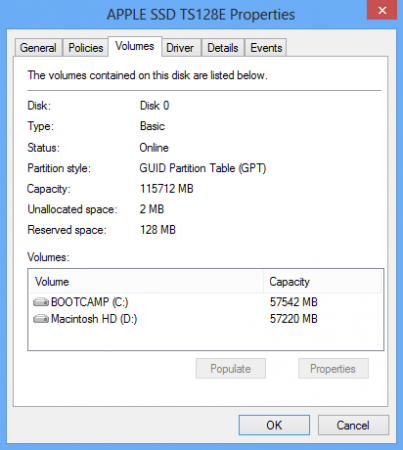-
Posts
56 -
Joined
-
Last visited
Content Type
Profiles
Forums
Downloads
Everything posted by M-Low
-
Thanks guys - If you can wait a couple weeks, I'll be able to do this a little more thoroughly. I recently ordered another XBox psu from China and have another Commodore 5.25" floppy drive lying around. I'll post photo-by-photo instructions and a wiring diagram. This next version will be slightly different, as mentioned above, I'm going to use the 203w version of the XBox psu: 1 - With the extra yellow (12v) and black (ground) lines, I'll be wiring up two ambient fans to increase air-flow for over-clocking. As an aside, I don't know much about over-clocking, but what I do know is that keeping the cpu and/or gpu cool during increased load is usually better... hence the additional fans. a) One fan will simply be fixed to the under-side of the "lid", where the vents are located - sucking air directly down on to the gpu fan. I'm going to try my hand at carving out a bit of the box to have the second fan placed at the back where the switch is located. The two placements should suck air in from the top and back to blow out the front (with lots of air going through the gpu). This should also reduce any ambient heat given off by the already low heat psu. 2 - I'll be wiring this one differently. Instead of wiring everything directly to the power source, I'll be creating intermediary connections to simplify, improve soldering quality, and adaptability to divergent power pin requirements of differing gpu's.
-
Hey all - I wanted to share with y'all the case I put together for my eGPU. For the longest time I've been simply leaving all the components out in the open and it looked awful. I then started to house them in my desk drawer and made sure the drawer was open while it was turned on for heat dissipation - kind of annoying. I finally came across an old Commodore 5.25" floppy drive, took the guts out, painted it black and here we go! I'm powering my GTX670 with the 150w "Jasper" XBox 360 PSU, which provides more than enough power for my card. I've seen people try to hook up the 175W and 203W versions, but that's just a waste - I've done full testing on this and have found zero power bottleneck. Yes - some soldering was involved in order to cut down on cords and power everything directly. In the end, the PSU powers the GPU with 2x 6-pins and the TH05 with a floppy molex directly. The switch is connected so that when turned off, the PSU goes into standby (orange light) and cuts power to all the 12v cables. When the switch is turned on (green light), 12v returns to the cables, powering the GPU and TH05.
-
Hey - been a while. Just wondering if the drivers have been updated so that the MacBook AIr's internal HD Graphics 4000 will work in Windows 8 (64 bit) in EFI mode. Has this happened yet??? I've had my iGPU disabled for many months now as that was the solution at the time I built my eGPU setup. Thanks!!!
-
Anyone? anyone? Beuller? Sent from my Nexus 7 using Tapatalk 2
-
Hey all - It's been a while; I've been enjoying my eGPU setup ever since @Tech Inferno Fan and @Shelltoe helped get it working a couple months back. I have a small problem regarding sound and wanted to see if there was a quick fix. I'm currently using the headphone-jack on my monitor for sound >> makes sense because the eGPU card would drive the sound through the Display Port to the monitor as intended. However, if I attempt to plug in the mic into the input mic-jack, then all sound goes out. Said more simply, the moment when the mic is plugged-in, the headphones don't produce sound. The device manager does not recognize an audio recording device at any time. If only the headphones are plugged in, then (output) sound works just fine. I'm wondering what's going on here. Why would device manager not even recognize the audio recording device (mic-jack) even if I have it plugged in on boot-up? An obvious solution would be spend $50 and purchase a USB soundcard, but that's not very elegant and defeats the purpose of the eGPU setup. However, I'm not entirely sure this will even work... but it makes sense. Comments/solutions are most welcome.
-
*** Problem Solved - Leaving this up as it might help someone else with the same issue *** I don't know what to say. I haven't changed a thing. It worked for a solid month and then stopped all of a sudden. I can't even get Win8 to recognize the Thunderbolt port with the TH05 plugged into it (i.e. no gpu). What could be going on here? Is it possible that I blew the circuits on the TH05??? The lights still "light up". There was a couple points when I was gaming that the screen would go all white and freeze unless I rebooted... but I thought that might have been cpu or bandwidth issues while on my ULV MacBook Air. Any insight? Is there a way to test that my thunderbolt port on my laptop is at least working? (tried the no gpu method mentioned above - doesn't show up in Device Manager) Has this happened to anyone else? <s>Last question: is there any drawback, besides cost, from going the Sonnet route??? (i.e. power requirements or size for my gpu, bandwidth, etc.)</s> Just saw @Tech Inferno Fan's post regarding the future of Thunderbolt eGPU's here >> http://forum.techinferno.com/diy-e-gpu-projects/3062-13-mbp-gtx660ti-hd7870-th05-%40-x2-2-0-a.html *** New Development *** I noticed that when I boot into Win8 without anything plugged into the thunderbolt port, I get four PCI standard PCI-to-PCI bridge line items in device manager. When I boot in with the TH05 connected, I get six - even though the Thunderbolt port did not register in device manager... what do you think that means??? So, I put the gpu back into the TH05 and now it reads the gpu, still not entry for Thunderbolt port in dev manager, but I get an error code 12... (see photo) What does it all mean??? *** Problem Solution *** So... I downloaded the latest Nvidia driver at the beginning of January. I thought this would've been the latest one at least... I did a quick update driver after unplugging all peripherals (i.e. I plug my keyboard and mouse into the monitor). This solve the problem. I'm now using the driver version in the pic below. I hope this helps some one else!!! Cheers! M-Low
-
I read, some where a while back, that one of the limiting factors of the TH05 setup is the thunderbolt cable itself. The regular copper cables over-heat and don't transfer signals as fast over distances, which creates a potential limitation of the TH05 board and/or the thunderbolt port setup. (this could be an erroneous post - I'm not an expert at all). What I wanted to show the group was new optical cables!!! This should be a pretty decent performance boost, no? (not sure if this is old news, but it is exciting news) Products - Optical Cables by Corning Legit!!! Corning such an awesome/cool company.
-
Confirmed. eGPU with an Nvidia 3rd gen card on a MacBook Air in Windows 8 64bit works!!! I got really frustrated trying to get rid of an error code#12... I uninstalled absolutely everything and reinstalled Windows 8 on the unallocated space on the harddrive. It installed just like the instructions @Tech Inferno Fan has provided. The only thing I did differently was that I messed around with the rEFInd file to get it to search for external hardware and didn't install the Bootcamp drivers. Kinda sucks... but I'm only using this partition to game, so I don't care too much. Back to rEFInd boot file - Everything is really well documented in the file, thanks to Roderick. Read the whole thing and you basically just have to take one (#) hashtag off to get the boot file to scan for the hardware. BEST THING: HD4000 works alongside my eGPU at the same time. That's crazy sauce! Boot into Windows 8 from the rEFInd menu... It takes a little longer because there's a 20sec delay while it searches for hardware and it'll show up on your external screen. sweeeet.
- 183 replies
-
- apple egpu. mackbook egpu
- external gpu apple
- (and 5 more)
-
Hey @Shelltoe - I'm reinstalling Windows right now. Start fresh I say! I'm using rEFInd (instead of rEFIt) for a boot manager. I get 3 USB options... Not 2. Which one should I choose to install Windows 8 EFI? - Boot bootmgr.efi from ESD-USB - Boot EFI\boot\bootx64.efi from ESD-USB - Boot Legacy OS from HD Two options appear to be EFI... ??? Sent from my Nexus 7 using Tapatalk 2
- 183 replies
-
- apple egpu. mackbook egpu
- external gpu apple
- (and 5 more)
-
So, I was able to run the mkpcidmp.bat file this morning with the TH05 hooked up and recognized by device manager. I can not get into Windows with the GPU installed into the TH05 anymore... the screen just goes black. I believe the code for the TH05 (no GPU hooked up) is: PCI\VEN_8086&DEV_1547&SUBSYS_11112222&REV_03\6&2D071C1&0&000000E4 Name: Thunderbolt Device has the following resources reserved: MEM : a0900000-a093ffff MEM : a0940000-a0940fff The code for the entire file is... DIY eGPU Setup 1.10b5 : Windows_fails dump Sat 01/05/2013 12:43 PM -------------------------- Driver's PCI resource list -------------------------- PCI\VEN_8086&DEV_1E18&SUBSYS_72708086&REV_C4\3&11583659&0&E4 Name: Intel(R) 7 Series/C216 Chipset Family PCI Express Root Port 5 - 1E18 Device is currently using the following resources: MEM : a0700000-acafffff MEM : acb00000-b8afffff IO : 3000-5fff IRQ : 16 PCI\VEN_8086&DEV_1E22&SUBSYS_72708086&REV_04\3&11583659&0&FB Name: Intel(R) 7 Series/C216 Chipset Family SMBus Host Controller - 1E22 Device has no resources reserved. PCI\VEN_8086&DEV_1547&SUBSYS_11112222&REV_03\5&25291F32&0&0000E4 Name: PCI standard PCI-to-PCI bridge Device is currently using the following resources: MEM : a0900000-a09fffff IRQ : 16 PCI\VEN_8086&DEV_1E12&SUBSYS_72708086&REV_C4\3&11583659&0&E1 Name: Intel(R) 7 Series/C216 Chipset Family PCI Express Root Port 2 - 1E12 Device is currently using the following resources: MEM : a0400000-a04fffff IRQ : 17 PCI\VEN_8086&DEV_1547&SUBSYS_11112222&REV_03\5&25291F32&0&2000E4 Name: PCI standard PCI-to-PCI bridge Device is currently using the following resources: MEM : a8400000-a87fffff MEM : b4400000-b47fffff IO : 4000-4fff IRQ : 16 PCI\VEN_8086&DEV_1547&SUBSYS_11112222&REV_03\5&25291F32&0&1800E4 Name: PCI standard PCI-to-PCI bridge Device is currently using the following resources: MEM : a0a00000-a4afffff MEM : acb00000-b0afffff IO : 3000-3fff IRQ : 19 PCI\VEN_8086&DEV_1549&SUBSYS_00000000&REV_00\6&262665D7&0&001800E4 Name: PCI standard PCI-to-PCI bridge Device is currently using the following resources: MEM : a0a00000-a0afffff IRQ : 19 PCI\VEN_8086&DEV_1E2D&SUBSYS_72708086&REV_04\3&11583659&0&D0 Name: Intel(R) 7 Series/C216 Chipset Family USB Enhanced Host Controller - 1E2D Device is currently using the following resources: MEM : a0616c00-a0616fff IRQ : 23 PCI\VEN_8086&DEV_1547&SUBSYS_11112222&REV_03\5&25291F32&0&3000E4 Name: PCI standard PCI-to-PCI bridge Device is currently using the following resources: MEM : a7c00000-a7ffffff IRQ : 18 PCI\VEN_8086&DEV_1547&SUBSYS_11112222&REV_03\5&25291F32&0&2800E4 Name: PCI standard PCI-to-PCI bridge Device is currently using the following resources: MEM : a8000000-a83fffff IRQ : 17 PCI\VEN_8086&DEV_1E26&SUBSYS_72708086&REV_04\3&11583659&0&E8 Name: Intel(R) 7 Series/C216 Chipset Family USB Enhanced Host Controller - 1E26 Device is currently using the following resources: MEM : a0616800-a0616bff IRQ : 22 PCI\VEN_8086&DEV_1547&SUBSYS_11112222&REV_03\4&28DD9476&0&00E4 Name: PCI standard PCI-to-PCI bridge Device is currently using the following resources: MEM : a0700000-a8afffff MEM : acb00000-b4afffff IO : 3000-4fff IRQ : 16 PCI\VEN_8086&DEV_0166&SUBSYS_00EA106B&REV_09\3&11583659&0&10 Name: Intel(R) HD Graphics 4000 Device has the following resources reserved: MEM : a0000000-a03fffff MEM : 90000000-9fffffff IO : 2000-203f PCI\VEN_8086&DEV_1E20&SUBSYS_72708086&REV_04\3&11583659&0&D8 Name: High Definition Audio Controller Device has no resources reserved. PCI\VEN_8086&DEV_1E56&SUBSYS_72708086&REV_04\3&11583659&0&F8 Name: Intel(R) QS77 Express Chipset LPC Controller - 1E56 Device is not using any resources. PCI\VEN_8086&DEV_1E31&SUBSYS_72708086&REV_04\3&11583659&0&A0 Name: Intel(R) USB 3.0 eXtensible Host Controller - 0100 (Microsoft) Device is currently using the following resources: MEM : feaf0000-feafffff IRQ : 4294967294 PCI\VEN_8086&DEV_1E03&SUBSYS_72708086&REV_04\3&11583659&0&FA Name: Intel(R) 7 Series/C216 Chipset Family SATA AHCI Controller - 1E03 Device is currently using the following resources: MEM : a0616000-a06167ff IO : 2098-209f IO : 20bc-20bf IO : 2090-2097 IO : 20b8-20bb IO : 2060-207f IRQ : 19 PCI\VEN_14E4&DEV_4353&SUBSYS_00E9106B&REV_01\4&A7413AB&0&00E1 Name: Broadcom 802.11n Network Adapter #2 Device is currently using the following resources: MEM : a0400000-a0403fff IRQ : 17 PCI\VEN_8086&DEV_1549&SUBSYS_00000000&REV_00\7&2C059115&0&00001800E4 Name: PCI standard PCI-to-PCI bridge Device is currently using the following resources: MEM : a0a00000-a0afffff IRQ : 19 PCI\VEN_8086&DEV_1E3A&SUBSYS_72708086&REV_04\3&11583659&0&B0 Name: Intel(R) Management Engine Interface Device is currently using the following resources: MEM : a0617100-a061710f IRQ : 16 PCI\VEN_8086&DEV_1547&SUBSYS_11112222&REV_03\6&2D071C1&0&000000E4 Name: Thunderbolt Device has the following resources reserved: MEM : a0900000-a093ffff MEM : a0940000-a0940fff PCI\VEN_8086&DEV_0154&SUBSYS_00EA106B&REV_09\3&11583659&0&00 Name: 3rd Gen Core processor DRAM Controller - 0154 Device is not using any resources. PCI\VEN_8086&DEV_1E10&SUBSYS_72708086&REV_C4\3&11583659&0&E0 Name: Intel(R) 7 Series/C216 Chipset Family PCI Express Root Port 1 - 1E10 Device is currently using the following resources: MEM : fe400000-fe7fffff IRQ : 16 23 matching device(s) found. ======================================================================= ------------------ ACPI PNP resources ------------------ ACPI\PNP0C01\2 Name: System board Device has the following resources reserved: MEM : 20000000-201fffff MEM : 40000000-401fffff ACPI\PNP0C02\1 Name: Motherboard resources Device has the following resources reserved: MEM : fed1c000-fed1ffff MEM : fed10000-fed17fff MEM : fed18000-fed18fff MEM : fed19000-fed19fff MEM : e0000000-efffffff MEM : fed20000-fed3ffff MEM : fed90000-fed93fff MEM : fed45000-fed8ffff MEM : ff000000-ffffffff MEM : fee00000-feefffff ACPI\PNP0C02\2 Name: Motherboard resources Device has the following resources reserved: IO : 002e-002f IO : 004e-004f IO : 0061-0061 IO : 0063-0063 IO : 0065-0065 IO : 0067-0067 IO : 0080-0080 IO : 0092-0092 IO : 00b2-00b3 IO : 1000-100f IO : 0400-047f IO : 0500-057f ACPI\PNP0C09\0 Name: Microsoft ACPI-Compliant Embedded Controller Device is currently using the following resources: IO : 0062-0062 IO : 0066-0066 ACPI\PNP0C0A\0 Name: Microsoft ACPI-Compliant Control Method Battery Device is not using any resources. ACPI\PNP0C0E\2&DABA3FF&1 Name: ACPI Sleep Button Device is not using any resources. ACPI\PNP0103\4&178F8E12&0 Name: High precision event timer Device has the following resources reserved: MEM : fed00000-fed003ff IRQ : 0 IRQ : 8 ACPI\PNP0C0D\2&DABA3FF&1 Name: ACPI Lid Device is not using any resources. ACPI\PNP0B00\4&178F8E12&0 Name: System CMOS/real time clock Device is currently using the following resources: IO : 0070-0077 ACPI\PNP0000\4&178F8E12&0 Name: Programmable interrupt controller Device has the following resources reserved: IO : 0020-0021 IO : 0024-0025 IO : 0028-0029 IO : 002c-002d IO : 0030-0031 IO : 0034-0035 IO : 0038-0039 IO : 003c-003d IO : 00a0-00a1 IO : 00a4-00a5 IO : 00a8-00a9 IO : 00ac-00ad IO : 00b0-00b1 IO : 00b4-00b5 IO : 00b8-00b9 IO : 00bc-00bd IO : 04d0-04d1 ACPI\PNP0A08\0 Name: PCI Express Root Complex Device is currently using the following resources: MEM : 000a0000-000bffff MEM : 000c0000-000c3fff MEM : 000c4000-000c7fff MEM : 000c8000-000cbfff MEM : 000cc000-000cffff MEM : 000d0000-000d3fff MEM : 000d4000-000d7fff MEM : 000d8000-000dbfff MEM : 000dc000-000dffff MEM : 000e0000-000e3fff MEM : 000e4000-000e7fff MEM : 000e8000-000ebfff MEM : 000ec000-000effff MEM : 000f0000-000fffff MEM : 8fa00000-feafffff MEM : fed40000-fed44fff IO : 0000-0cf7 IO : 0d00-ffff ACPI\PNP0200\4&178F8E12&0 Name: Direct memory access controller Device has the following resources reserved: IO : 0000-001f IO : 0081-0091 IO : 0093-009f IO : 00c0-00df DMA : 4 ACPI\PNP0C0C\2&DABA3FF&1 Name: ACPI Power Button Device is not using any resources. ACPI\PNP0C04\4&178F8E12&0 Name: Numeric data processor Device has the following resources reserved: IO : 00f0-00f0 IRQ : 13 ACPI\PNP0100\4&178F8E12&0 Name: System timer Device has the following resources reserved: IO : 0040-0043 IO : 0050-0053 15 matching device(s) found. I wish I could run this with the GPU in the TH05... but my screens all blacked-out... Good thing, I was able to confirm (finally) that I did, in fact, install Windows EFI-mode. Running the pci -i -b command in command prompt window in the boot screen give me the following... I think the last four (4) entries are related to my eGPU setup. Seg Bus Dec Func 00 00 00 00 ==> Bridge Device - Host/PCI bridge Vendor 8086 Decice 0154 Prog Interface 0 00 00 02 00 ==> Display Controller - VGA/8514 controller Vendor 8086 Decice 0166 Prog Interface 0 00 00 14 00 ==> Serial Bus Controllers - USB Vendor 8086 Decice 1E31 Prog Interface 30 00 00 16 00 ==> Simple Communications Controllers - Other communicati Vendor 8086 Decice 1E3A Prog Interface 0 00 00 1A 00 ==> Serial Bus Controllers - USB Vendor 8086 Decice 1E2D Prog Interface 20 00 00 1B 00 ==> Multimedia Device - UNDEFINED Vendor 8086 Decice 1E20 Prog Interface 0 00 00 1C 00 ==> Bridge Device - PCI/PCI bridge Vendor 8086 Decice 1E10 Prog Interface 0 00 00 1C 01 ==> Bridge Device - PCI/PCI bridge Vendor 8086 Decice 1E12 Prog Interface 0 00 00 1C 04 ==> Bridge Device - PCI/PCI bridge Vendor 8086 Decice 1E18 Prog Interface 0 00 00 1D 00 ==> Serial Bus Controllers - USB Vendor 8086 Decice 1E26 Prog Interface 20 00 00 1F 00 ==> Bridge Device - PCI/ISA bridge Vendor 8086 Decice 1E56 Prog Interface 0 00 00 1F 02 ==> Mass Storage Controller - UNDEFINED Vendor 8086 Decice 1E03 Prog Interface 1 00 00 1F 03 ==> Serial Bus Controllers - System Management Bus Vendor 8086 Decice 1E22 Prog Interface 0 00 02 00 00 ==> Network Controller - Other network controller Vendor 14E4 Decice 1E22 Prog Interface 0 00 03 00 00 ==> Bridge Device - PCI/PCI bridge Vendor 8086 Decice 1547 Prog Interface 0 00 04 00 00 ==> Bridge Device - PCI/PCI bridge Vendor 8086 Decice 1547 Prog Interface 0 00 04 03 00 ==> Bridge Device - PCI/PCI bridge Vendor 8086 Decice 1547 Prog Interface 0 00 04 04 00 ==> Bridge Device - PCI/PCI bridge Vendor 8086 Decice 1547 Prog Interface 0 00 04 05 00 ==> Bridge Device - PCI/PCI bridge Vendor 8086 Decice 1547 Prog Interface 0 00 04 06 00 ==> Bridge Device - PCI/PCI bridge Vendor 8086 Decice 1547 Prog Interface 0 00 05 00 00 ==> Base System Periperals - Other system peripheral Vendor 8086 Decice 1547 Prog Interface 0 00 06 00 00 ==> Bridge Device - PCI/PCI bridge Vendor 8086 Decice 1547 Prog Interface 0 00 07 00 00 ==> Bridge Device - PCI/PCI bridge Vendor 8086 Decice 1547 Prog Interface 0 00 08 00 00 ==> Display Controller - VGA/8514 controller Vendor 10DE Decice 1189 Prog Interface 0 00 08 00 01 ==> Multimedia Device - UNDEFINED Vendor 10DE Decice 0E0A Prog Interface 0 Those would be... 00 06 00 00 ==> Bridge Device - PCI/PCI bridge Vendor 8086 Decice 1547 Prog Interface 0 00 07 00 00 ==> Bridge Device - PCI/PCI bridge Vendor 8086 Decice 1547 Prog Interface 0 00 08 00 00 ==> Display Controller - VGA/8514 controller Vendor 10DE Decice 1189 Prog Interface 0 00 08 00 01 ==> Multimedia Device - UNDEFINED Vendor 10DE Decice 0E0A Prog Interface 0
- 183 replies
-
- apple egpu. mackbook egpu
- external gpu apple
- (and 5 more)
-
Phew - @Shelltoe, you are a lifesaver. I definitely do have Windows installed under EFI. I thought so! Weird how, if you install Bootcamp Windows setup drivers, it renames the whole partition. Alas, it seems that my setup, is officially, the first Windows EFI-mode to encounter the dreaded error code #12!!! Dun dun duuuhhh... I was able to get my lovely gf to send me the pcidmpw.txt file to work so I could post this now (instead of waiting untill this evening). DIY eGPU Setup 1.10b5 : Windows_fails dump Fri 01/04/2013 03:37 PM -------------------------- Driver's PCI resource list -------------------------- PCI\VEN_8086&DEV_1E18&SUBSYS_72708086&REV_C4\3&11583659&0&E4 Name: Intel(R) 7 Series/C216 Chipset Family PCI Express Root Port 5 - 1E18 Device is currently using the following resources: MEM : a0700000-ac9fffff MEM : aca00000-b89fffff IO : 3000-5fff IRQ : 4294967293 PCI\VEN_8086&DEV_1E22&SUBSYS_72708086&REV_04\3&11583659&0&FB Name: Intel(R) 7 Series/C216 Chipset Family SMBus Host Controller - 1E22 Device has no resources reserved. PCI\VEN_14E4&DEV_4353&SUBSYS_00E9106B&REV_01\0E3E94FFFF4998FE00 Name: Broadcom 802.11n Network Adapter Device is currently using the following resources: MEM : a0400000-a0403fff IRQ : 17 PCI\VEN_8086&DEV_1E12&SUBSYS_72708086&REV_C4\3&11583659&0&E1 Name: Intel(R) 7 Series/C216 Chipset Family PCI Express Root Port 2 - 1E12 Device is currently using the following resources: MEM : a0400000-a04fffff IRQ : 4294967294 PCI\VEN_8086&DEV_1E2D&SUBSYS_72708086&REV_04\3&11583659&0&D0 Name: Intel(R) 7 Series/C216 Chipset Family USB Enhanced Host Controller - 1E2D Device is currently using the following resources: MEM : a0616c00-a0616fff IRQ : 23 PCI\VEN_8086&DEV_1E26&SUBSYS_72708086&REV_04\3&11583659&0&E8 Name: Intel(R) 7 Series/C216 Chipset Family USB Enhanced Host Controller - 1E26 Device is currently using the following resources: MEM : a0616800-a0616bff IRQ : 22 PCI\VEN_8086&DEV_0166&SUBSYS_00EA106B&REV_09\3&11583659&0&10 Name: Intel(R) HD Graphics 4000 Device has the following resources reserved: MEM : a0000000-a03fffff MEM : 90000000-9fffffff IO : 2000-203f PCI\VEN_8086&DEV_1E20&SUBSYS_72708086&REV_04\3&11583659&0&D8 Name: High Definition Audio Controller Device has no resources reserved. PCI\VEN_8086&DEV_1E56&SUBSYS_72708086&REV_04\3&11583659&0&F8 Name: Intel(R) QS77 Express Chipset LPC Controller - 1E56 Device is not using any resources. PCI\VEN_8086&DEV_1E31&SUBSYS_72708086&REV_04\3&11583659&0&A0 Name: Intel(R) USB 3.0 eXtensible Host Controller - 0100 (Microsoft) Device is currently using the following resources: MEM : feaf0000-feafffff IRQ : 4294967291 PCI\VEN_8086&DEV_1E03&SUBSYS_72708086&REV_04\3&11583659&0&FA Name: Intel(R) 7 Series/C216 Chipset Family SATA AHCI Controller - 1E03 Device is currently using the following resources: MEM : a0616000-a06167ff IO : 2098-209f IO : 20bc-20bf IO : 2090-2097 IO : 20b8-20bb IO : 2060-207f IRQ : 19 PCI\VEN_8086&DEV_1E3A&SUBSYS_72708086&REV_04\3&11583659&0&B0 Name: Intel(R) Management Engine Interface Device is currently using the following resources: MEM : a0617100-a061710f IRQ : 16 PCI\VEN_8086&DEV_0154&SUBSYS_00EA106B&REV_09\3&11583659&0&00 Name: 3rd Gen Core processor DRAM Controller - 0154 Device is not using any resources. PCI\VEN_8086&DEV_1E10&SUBSYS_72708086&REV_C4\3&11583659&0&E0 Name: Intel(R) 7 Series/C216 Chipset Family PCI Express Root Port 1 - 1E10 Device is currently using the following resources: MEM : fe400000-fe7fffff IRQ : 4294967292 14 matching device(s) found. ======================================================================= ------------------ ACPI PNP resources ------------------ ACPI\PNP0C01\2 Name: System board Device has the following resources reserved: MEM : 20000000-201fffff MEM : 40000000-401fffff ACPI\PNP0C02\1 Name: Motherboard resources Device has the following resources reserved: MEM : fed1c000-fed1ffff MEM : fed10000-fed17fff MEM : fed18000-fed18fff MEM : fed19000-fed19fff MEM : e0000000-efffffff MEM : fed20000-fed3ffff MEM : fed90000-fed93fff MEM : fed45000-fed8ffff MEM : ff000000-ffffffff MEM : fee00000-feefffff ACPI\PNP0C02\2 Name: Motherboard resources Device has the following resources reserved: IO : 002e-002f IO : 004e-004f IO : 0061-0061 IO : 0063-0063 IO : 0065-0065 IO : 0067-0067 IO : 0080-0080 IO : 0092-0092 IO : 00b2-00b3 IO : 1000-100f IO : 0400-047f IO : 0500-057f ACPI\PNP0C09\0 Name: Microsoft ACPI-Compliant Embedded Controller Device is currently using the following resources: IO : 0062-0062 IO : 0066-0066 ACPI\PNP0C0A\0 Name: Microsoft ACPI-Compliant Control Method Battery Device is not using any resources. ACPI\PNP0C0E\2&DABA3FF&1 Name: ACPI Sleep Button Device is not using any resources. ACPI\PNP0103\4&178F8E12&0 Name: High precision event timer Device has the following resources reserved: MEM : fed00000-fed003ff IRQ : 0 IRQ : 8 ACPI\PNP0C0D\2&DABA3FF&1 Name: ACPI Lid Device is not using any resources. ACPI\PNP0B00\4&178F8E12&0 Name: System CMOS/real time clock Device is currently using the following resources: IO : 0070-0077 ACPI\PNP0000\4&178F8E12&0 Name: Programmable interrupt controller Device has the following resources reserved: IO : 0020-0021 IO : 0024-0025 IO : 0028-0029 IO : 002c-002d IO : 0030-0031 IO : 0034-0035 IO : 0038-0039 IO : 003c-003d IO : 00a0-00a1 IO : 00a4-00a5 IO : 00a8-00a9 IO : 00ac-00ad IO : 00b0-00b1 IO : 00b4-00b5 IO : 00b8-00b9 IO : 00bc-00bd IO : 04d0-04d1 ACPI\PNP0A08\0 Name: PCI Express Root Complex Device is currently using the following resources: MEM : 000a0000-000bffff MEM : 000c0000-000c3fff MEM : 000c4000-000c7fff MEM : 000c8000-000cbfff MEM : 000cc000-000cffff MEM : 000d0000-000d3fff MEM : 000d4000-000d7fff MEM : 000d8000-000dbfff MEM : 000dc000-000dffff MEM : 000e0000-000e3fff MEM : 000e4000-000e7fff MEM : 000e8000-000ebfff MEM : 000ec000-000effff MEM : 000f0000-000fffff MEM : 8fa00000-feafffff MEM : fed40000-fed44fff IO : 0000-0cf7 IO : 0d00-ffff ACPI\PNP0200\4&178F8E12&0 Name: Direct memory access controller Device has the following resources reserved: IO : 0000-001f IO : 0081-0091 IO : 0093-009f IO : 00c0-00df DMA : 4 ACPI\PNP0C0C\2&DABA3FF&1 Name: ACPI Power Button Device is not using any resources. ACPI\PNP0C04\4&178F8E12&0 Name: Numeric data processor Device has the following resources reserved: IO : 00f0-00f0 IRQ : 13 ACPI\PNP0100\4&178F8E12&0 Name: System timer Device has the following resources reserved: IO : 0040-0043 IO : 0050-0053 15 matching device(s) found.
- 183 replies
-
- apple egpu. mackbook egpu
- external gpu apple
- (and 5 more)
-
I'm not sure if the config or startup files are configured for MacBook Airs but rather the MacBook Pro. Is there some sort of statement of information that I can print out from Device manager that could provide information??? (I can see both the Thunderbolt port and the GPU there - just error #12) NVIDIA GeForce GTX 670 info from Device Manager Location: PCI Slot 2 (PCI bus 8, device 0, function 0) Location paths: PCIROOT(0)#PCI(1C04)#PCI(0000)#PCI(0300)#PCI(0000)#PCI(0000)#PCI(0000) Driver version: 9.18.13.1070 Hardware Ids: PCI\VEN_10DE&DEV_1189&SUBSYS_28401462&REV_A1PCI\VEN_10DE&DEV_1189&SUBSYS_28401462 PCI\VEN_10DE&DEV_1189&CC_030000 PCI\VEN_10DE&DEV_1189&CC_0300 Compatible Ids: PCI\VEN_10DE&DEV_1189&REV_A1 PCI\VEN_10DE&DEV_1189 PCI\VEN_10DE&CC_030000 PCI\VEN_10DE&CC_0300 PCI\VEN_10DE PCI\CC_030000 PCI\CC_0300 Service: PCI\CC_0300 Physical Device Objective name: \Device\NTPNP_PCI0023 UI number: \Device\NTPNP_PCI0023 Bus type guid: {c8ebdfb0-b510-11d0-80e5-00a0c92542e3} Legacy bus: 00000005 Bus number: 00000008 Device Instance Path: PCI\VEN_10DE&DEV_1189&SUBSYS_28401462&REV_A1\8&29B103EF&0&0000001800E4 My Thunderbolt info: Location: PCI bus 5, device 0, function 0 Bus type guid: {c8ebdfb0-b510-11d0-80e5-00a0c92542e3} Legacy bus: 00000005 Bus number: 00000005 Like I said, I really don't know what I'm doing. Hopefully, this error code 12 is a simple easy fix for all the MacBook Air people out there.
- 183 replies
-
- apple egpu. mackbook egpu
- external gpu apple
- (and 5 more)
-
@Tech Inferno Fan - I think I'm on to something... Current status: Have eGPU recognized in Device Manager & still have error code 12 (even with your code for the config and startup files) How do you "chainload into Windows" as mentioned in your instructions in the last step??? If I try to go into the DiY eGPU 1.1x Setup with my GPU powered on, my screen blacks out... The only way I can get into that bootup software interface is with my eGPU powered-off. If I try turning it on while in booting process, it simply doesn't recognize my thunderbolt... I'm really confused by this last step.
- 183 replies
-
- apple egpu. mackbook egpu
- external gpu apple
- (and 5 more)
-
I know it looks that way because it says "BOOTCAMP" next to the Windows partition, but I installed it using Shelltoe's instructions to the letter and, only after I installed the bootcamp drivers for keyboard, etc. (while in Windows), then did it say Bootcamp in the partition... Weird. I'm not sure if installing the drivers (Bootcamp Windows Support files) in the end made it bootcamp... I'm in the process to reverting back to the rEFIt version you posted earlier. Hopefully we can work out this error 12 issue
- 183 replies
-
- apple egpu. mackbook egpu
- external gpu apple
- (and 5 more)
-
@Shelltoe / @Tech Inferno Fan - It seems you lost me after mounting the EFI partition... Here's my current HDD partition scheme. #: TYPE NAME SIZE IDENTIFIER 0: GUID_partition_scheme *121.3 GB disk0 1: EFI 209.7 MB disk0s1 2: Apple_HFS Macintosh HD 60.0 GB disk0s2 3: Apple_Boot Recovery HD 650.0 MB disk0s3 4: Microsoft Reserved 134.2 MB disk0s4 5: Microsoft Basic Data BOOTCAMP 60.3 GB disk0s5 /dev/disk1 #: TYPE NAME SIZE IDENTIFIER 0: FDisk_partition_scheme *8.1 GB disk1 1: DOS_FAT_32 ESD-USB 8.1 GB disk1s1 How do you "create a textfile called startup.nsh" in the root of the EFI partition I just created if I can't access it??? (It isn't mounted in OSx and I can't see it in Windows) I have a BIGGER problem. The Thunderbolt adaptor is not showing up in Device Manager anymore. I must be booting into Window incorrectly or am missing something pretty important... Do you know what that's all about?
- 183 replies
-
- apple egpu. mackbook egpu
- external gpu apple
- (and 5 more)
-
So - I wasn't able to test this out last night. My gf returned my PSU for me (really nice of her) and brought back a NAXN 500w with 2x 6-pin (PCI-e) connectors >> exactly what I needed. Only thing was, the PSU wouldn't even turn on!!! DOA. Going back to comp store today to get yet another PSU and try finding the PCI -i - b address tonight. I did end up uninstalling rEFIt and installed rEFInd though. I have to agree, it is a much cleaner install and being able to edit the menu is definitely a bonus.
- 183 replies
-
- apple egpu. mackbook egpu
- external gpu apple
- (and 5 more)
-
Yeah, definitely... lol MacBook to TH05/GPU >> TH05/GPU to Monitor through display ports (would using the HDMI ports make any difference? better/worse?)
- 183 replies
-
- apple egpu. mackbook egpu
- external gpu apple
- (and 5 more)
-
Me too!! Lol... that's why there's a problem. I did make some progress last night though. I was able to boot into Windows EFI using rEFIt and confirm that the GPU no longer had an error 12. However, it only displayed on the internal screen and when I attempted to click on the Nvidia control panel, my screen blacked-out. I think @Tech Inferno Fan is right about my PSU though. My specific GPU is insanely overclocked and might need additional power over the 6-pin and 4-pin supplied directly to it (not counting the 4-pin going to the tH05). I'm going back to the computer store after work today to upgrade my PSU. This is the exact GeForce GTX 670 I purchased. I could have my start-up script wrong too though... (I really have no idea) I definitely followed your instructions to the letter and installed Windows through EFI mode, Shelltoe. I'll have to check out rEFInd and alter my startup script later tonight >> after I upgrade my psu </youraddresshere> Wait a minute... how do you check whether you installed EFI or BIOS??? Is there a post for this somewhere?
- 183 replies
-
- apple egpu. mackbook egpu
- external gpu apple
- (and 5 more)
-
Well - I got somewhere that time @Tech Inferno Fan. I was able to boot into Windows and I could even see that my 670GTX was working properly in device manager (no error 12) >> however, this was only on my internal screen... I was wondering why it wasn't showing up on my external monitor so I clicked the Nvidia Control panel on my start menu and my computer went black. Which causes me to think that this situation may have been a fluke. I also noticed that my eGPU is not detected in the DiY eGPU 1.1x software boot interface. Why might that be? Might this be the root of the problem...? What am I doing wrong here??? - I have two USB boot drives: a) is the original Windows boot created when I first downloaded that 2.8Gb Windows install the second one is the one created with the DIYEGPUIMG image... Which one do i need to boot up??? - I usually boot by holding alt/option and clicking the Windows EFI (HDD) logo (not a USB drive). - I don't have any V-drive installed as it was mentioned quite a few times that they don't mount properly on Macs >> hence the need for a thumbdrive Problem is, I can't boot into windows with the DIYEGPUIMG bootdrive because my screen goes black (as mentioned above)... what to do...? So close, yet so far.
- 183 replies
-
- apple egpu. mackbook egpu
- external gpu apple
- (and 5 more)
-
@Tech Inferno Fan or @Shelltoe - After purchasing eGPU Setup 1.1x and installing it to a USB stick, I'm kind of stuck on step 2 (Configuring the \config\pci.bat file on the USB bootdrive). My pci.bat file looks a lot different from the code you provided in your earlier posts. Please see below: REM r:/core/compact.exe pciend F8000000 useonly 10de:1189 10de:0e0a makebatch R:\config\pci.batREM created Tue Jan 1 16:24:21 2013 echo Performing PCI write (compact@Tue Jan 1 16:24:21 2013) @echo -s 8:0.0 COMMAND=0 BASE_ADDRESS_1=d800000c BASE_ADDRESS_2=0 COMMAND=0 BASE_ADDRESS_3=d600000c BASE_ADDRESS_4=0 COMMAND=0 BASE_ADDRESS_0=f7000000 > setpci.arg @echo -s 8:0.1 COMMAND=0 BASE_ADDRESS_0=f6ffc000 >> setpci.arg @echo -s 7:0.0 MEMORY_BASE=f6f0 MEMORY_LIMIT=f7f0 PREF_MEMORY_BASE=d601 PREF_BASE_UPPER32=0 PREF_MEMORY_LIMIT=dff1 PREF_LIMIT_UPPER32=0 >> setpci.arg @echo -s 6:0.0 MEMORY_BASE=f6f0 MEMORY_LIMIT=f7f0 PREF_MEMORY_BASE=d601 PREF_BASE_UPPER32=0 PREF_MEMORY_LIMIT=dff1 PREF_LIMIT_UPPER32=0 >> setpci.arg @echo -s 4:0.0 MEMORY_BASE=a090 MEMORY_LIMIT=a090 PREF_MEMORY_BASE=fff1 PREF_BASE_UPPER32=0 PREF_MEMORY_LIMIT=1 PREF_LIMIT_UPPER32=0 >> setpci.arg @echo -s 4:3.0 MEMORY_BASE=f6f0 MEMORY_LIMIT=f7f0 PREF_MEMORY_BASE=d601 PREF_BASE_UPPER32=0 PREF_MEMORY_LIMIT=dff1 PREF_LIMIT_UPPER32=0 >> setpci.arg @echo -s 4:4.0 MEMORY_BASE=fff0 MEMORY_LIMIT=0 PREF_MEMORY_BASE=fff1 PREF_BASE_UPPER32=0 PREF_MEMORY_LIMIT=1 PREF_LIMIT_UPPER32=0 >> setpci.arg @echo -s 4:5.0 MEMORY_BASE=fff0 MEMORY_LIMIT=0 PREF_MEMORY_BASE=fff1 PREF_BASE_UPPER32=0 PREF_MEMORY_LIMIT=1 PREF_LIMIT_UPPER32=0 >> setpci.arg @echo -s 4:6.0 MEMORY_BASE=fff0 MEMORY_LIMIT=0 PREF_MEMORY_BASE=fff1 PREF_BASE_UPPER32=0 PREF_MEMORY_LIMIT=1 PREF_LIMIT_UPPER32=0 >> setpci.arg @echo -s 3:0.0 MEMORY_BASE=a090 MEMORY_LIMIT=f7f0 PREF_MEMORY_BASE=d601 PREF_BASE_UPPER32=0 PREF_MEMORY_LIMIT=dff1 PREF_LIMIT_UPPER32=0 >> setpci.arg @echo -s 0:1c.0 MEMORY_BASE=fff0 MEMORY_LIMIT=0 PREF_MEMORY_BASE=fff1 PREF_BASE_UPPER32=0 PREF_MEMORY_LIMIT=1 PREF_LIMIT_UPPER32=0 >> setpci.arg @echo -s 0:1c.1 MEMORY_BASE=a040 MEMORY_LIMIT=a040 PREF_MEMORY_BASE=fff1 PREF_BASE_UPPER32=0 PREF_MEMORY_LIMIT=1 PREF_LIMIT_UPPER32=0 >> setpci.arg @echo -s 0:1c.4 MEMORY_BASE=a090 MEMORY_LIMIT=f7f0 PREF_MEMORY_BASE=d601 PREF_BASE_UPPER32=0 PREF_MEMORY_LIMIT=dff1 PREF_LIMIT_UPPER32=0 >> setpci.arg @echo -s 8:0.0 COMMAND=0 COMMAND=0 COMMAND=0 >> setpci.arg @echo -s 8:0.1 COMMAND=0 >> setpci.arg setpci @setpci.arg set pci_written=yes Should I completely erase my pci.bat code and simply copy/paste what you have in here? Thank you, I really appreciate your help.
- 183 replies
-
- apple egpu. mackbook egpu
- external gpu apple
- (and 5 more)
-
Thank you @Tech Inferno Fan, I even printed off that page... lol. But I'm still getting this issue. Do you have the SWEX board hooked up as well? what position is that one switched to??? I guess an update would be in order. I got the black blinking screen to stop and I got Windows to recognize the Thunderbolt port and GPU. I'm stuck on error 12 (insufficient resources). I wondering if this is truly a TOLUD issue or possibly that I don't have a good enough PSU. My GPU requires two 6-pin inputs, but my Antek VP450 450w only has one 6-pin, but also has a 4-pin to 6-pin adaptor. I used those two. So, I'm really just using a single 6-pin and a single 4-pin... I'm a bit lost as you can gather.
-
Hey - I've been everywhere trying to solve my error 12 issue. Anyone had any luck with a MacBook Air, TH05, GTX6XX setup? I've got to the point where the Thunderbolt port and the GPU is recognized in Device Manager, but I still get this error 12 for insufficient resources. I haven't the faintest idea on how to perform a DSDT override or even if this is the right thing to do. How do I check this? I can't seem to find PNP0A08 or PNP0A03 devices in Device Manager. [MacBook Air, TH05, GTX670, Antek VP450w] I'm soo close!!! Please help!
-
So, I got past step #20 of @Teknotronix guide. I was able to get Win8 to recognize the Thunderbolt port. However, when I proceed to step #28 with the GPU installed and powered, I get a blinking screen and Windows just hangs... Any thoughts??? I'd really appreciate some pointers if you got'em. Thanks!!!