-
Posts
27 -
Joined
-
Last visited
Content Type
Profiles
Forums
Downloads
Posts posted by Drozof
-
-
8 hours ago, JABKILL said:
Hi. I had this setup when I had the adapter...
Yes, in spite of being a very decent processor, the 4700MQ will bottleneck the rx580. I think having a better GPU would not improved much the fps, being bottlenecked by the processor and adapter itself.
I played warzone (all minimum) and were around 70 fps, very decent for a very outdated setup
Yeah thing is, and I know benchmarks aren't everything, but the 4700MQ still scores higher even when compared to modern, albeit low-end, desktop CPUs
So which GPU would you recommend instead? BTW have you tried cyberpunk? how did it go?
-
So does anyone still have an adapter and is not using it/willing to sell it?
BTW would an RX580 get bottleneck'd by the 4700MQ? what about a 1660 super?
-
Dunno, Shadow of the tomb raider? that one seems CPU heavy in most benchs, specially the scenes with a lot of npcs running around
-
Since the 4700mq on this thing is borderline obsolete would connecting say a RX580 through a mPCIe adapter using the slot from the wifi card really be a bottleneck? or at this point the CPU itself would be the bottleneck even if I had an ultrabay-PCIe adapter?
-
Anyone tried that? whats the most powerful GPU you can use that wont be bottlenecked by the x1 connection and the 4700MQ?
-
I wonder if a 4700mq plus a 5700 would be able to play stormlands on an oculus
-
So I downloaded it, then running ideafan.exe as admin..........and nothing happens, what am I doing wrong? or it only goes all the way when temps go up?Edit: nvm found the issue
-
On 11/8/2019 at 8:39 PM, Swung Huang said:
It will definitely work. No problem.
Would I need cables? or it could fit below the board?
-
Would it be possible to connect a 3.5 HDD instead of the 2.5 and power it off the same PSU that will power the GPU?
-
Have any new units shipped yet?
-
On 6/19/2019 at 12:08 PM, Swung Huang said:
AMD cards can run on y410p/510p with stock BIOS
Let me get this straight: you can use AMD cards with stock BIOS but you need an external monitor? and you can use the internal monitor with an nVidia eGPU but then you have to mod the BIOS?
BTW got prices for the 3D printed version? I rather have space for a 3.5 drive since those are faster, bigger and since I need a PSU for the graphics card I can power a 3.5 HDD too.
Could be a slot on the other side of the GPU instead of under it.
-
New ones are soldered? that sucks, they really want to make laptops disposable, its insane.
I did look for used laptops but it would be at least twice the price of just the chip from a recycling company. Dunno if I can sell a laptop without CPU for the difference.
The 4700hq on my Y510p also has 6M of cache, dont really see the point, it scores about 718 more on pcmark but the 4910 is the real upgrade at 1,607 points more.
-
Alright, so the PCB+acrylic is the most expensive right?
BTW that case looks cool but wont the HDD take bandwidth from the PCIe port?
-
Got the Y510p and afaik the 4910mq is as high as I can upgrade to, but I can't find any for less than $150, why is it that expensive when its a 6yo part?
Already tried ebay and AE, any ideas?
BTW tried looking for a 4800mq, should I get that and OC'd it to 2.9ghz to match the 4910? can the stock heatsink handle it?
-
On 6/10/2019 at 12:04 PM, Swung Huang said:
Oh, I found myself overlooked the privacy issue.
If you are not comfortable to put your shipping info in that spreadsheet , just leave an email address there and get in touch with me by email. (by aforementioned email address
I sent an email to the gmail address you posted before, BTW are you going to include the acrylic parts with the PCB versions? if shipping is too expensive I could do my own though I would need the CNC layout
-
On 3/30/2019 at 5:43 PM, High_Voltage said:
@Drozof You can only use M.2 for PCIe if the socket supports NVMe. This laptop supports M.2 SATA only, therefore your only option other than using the adapter would be plugging a PCIe x1 cable instead of the wireless card.
Oh man that sucks, thanks anyway
BTW are there any workarounds on the ultrabay to having to buy an ultrabay socket part? can I make like a PCB that slots in like a card then solder the cables to it?
-
On 3/23/2019 at 12:46 PM, ChuchoAV said:
Hi new member here, been following this forum for a bit, hopping not to sound rude, is there any news on this adapter?
I too want to know, that doesnt needs the ultrabay socket part right? I can't find that one anywhere
BTW probably a dumb question but what is the bandwidth difference between M.2 and ultrabay? I heard that people using M.2 eGPU adapters see a loss of <10% compared to PCIe x16 which TBH is something I can live with
-
On 7/11/2016 at 5:05 AM, johnbizokk said:
Hi everybody!
I am also the owner y510p like many of you!
Some time ago I decided to upgrade the CPU, and after a long search found references to authentic information that help you to upgrade to Intel® Core ™ i7-4910MQ Processor (8M Cache, up to 3.90 GHz).
Previously, I had a Intel® Core ™ i7-4700MQ Processor (6M Cache, up to 3.40 GHz). I have not conducted specific tests, but on the whole system more responsive.
If someone is interested in information about the final performance - write in the comments and I'll try your test.
Have you changed your CPU? If you have changed, on what CPU?
I wish you all a good day!
My setup:
- GeForce GT 755M SLI
- Intel® Core ™ i7-4910MQ Processor
- 16gb RAM (DDR3-1600 Kingston 11-11-11-28)
- 240gb SSD Kingston SH103S3240G
- 256gb SSD Transcend TS256GMTS400 (m2)
I know this is an old thread but @johnbizokk what increase in scores you got in benchmarks vs the original 4700?
-
12 hours ago, rusTORK said:
No idea. Since HP Envy, where was Radeon card and i can't install drivers from ATI official site without bluescreen i don't buying Radeon cards anymore. Intel + NVIDIA only.
I had similar problems with a radeon on win7, what was your BSOD? irq_error?
10 hours ago, Celestus said:Equivalent of 1070 is Vega 56.
Thanks
-
On 26/10/2018 at 3:43 AM, rusTORK said:
but yeah you may set GT 750M to calculate PhysX via NVIDIA control panel.
Alright, so on the AMD side what would be a good card that wont get a bottleneck? some 1070-equivalent so I can run it with the stock BIOS
@Swung Huang awesome rig man! how did you wired it?
-
Has any company out there launched a laptop with an external MXM port?
Just curious since with the boom in the gaming laptop market and some companies launching eGPU thunderbolt enclosures, isnt the MXM faster?
Is it because of licensing issues? or hardware problems?
-
BTW now that we can use nvidia GPUs is it possible to use the internal GT750 at the same time? like for SLI or physx
-
I see thanks for the clarification, whenever I get the kicad file I'll check over here to get an estimate.
BTW anyone knows what the bottleneck of this system would be? like, I have a i7-4700MQ and the adapter is 8x PCIe, at which point those components and not the GPU become the bottleneck? like, would you put a 2080 on this or it would be a waste of GPU power?
-
I would like to get the schematics too
Maybe we could open source the design?
Also is this PCB too complex to do it with toner transfer?



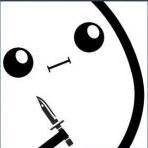
Y510p Ultrabay Graphics card
in Lenovo
Posted
So maybe a GF1630? or a RX6400 ?
I wonder how it would run with a 4910MQ, too bad that CPU its so overpriced given how old it is.