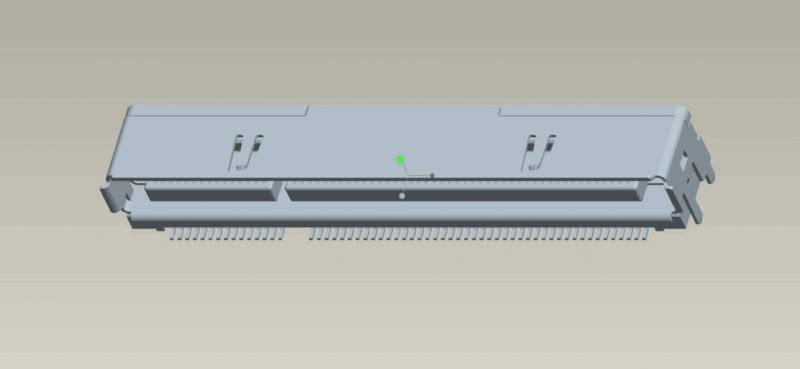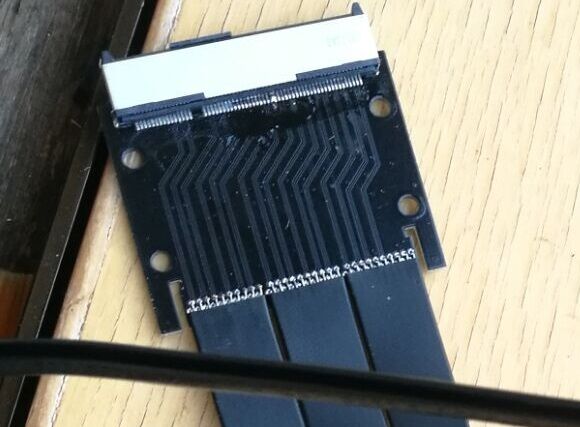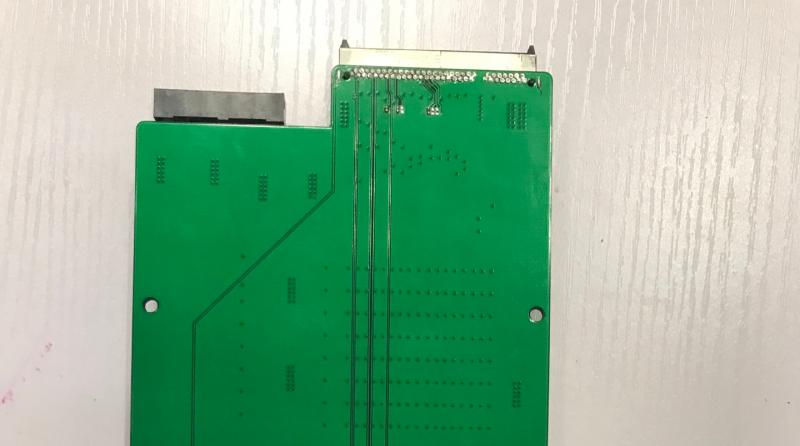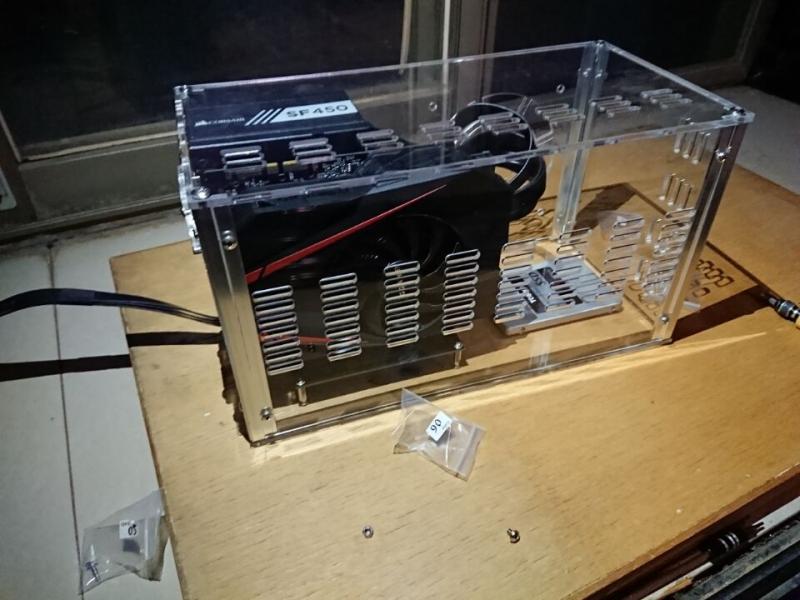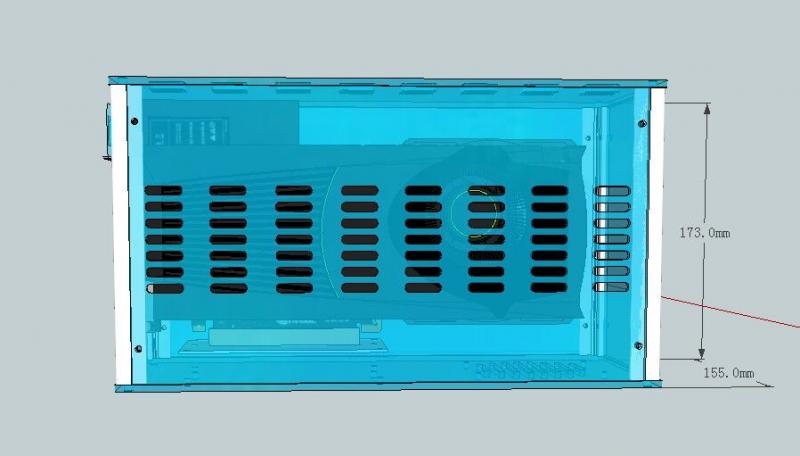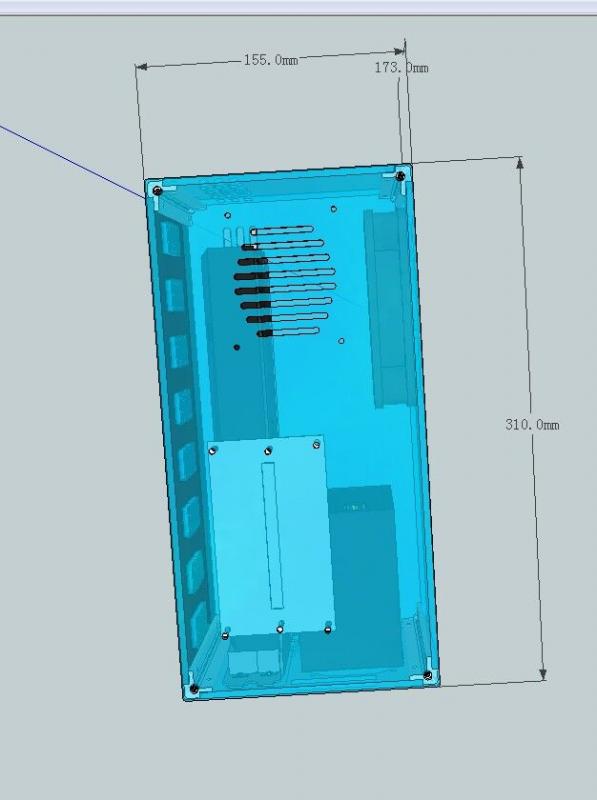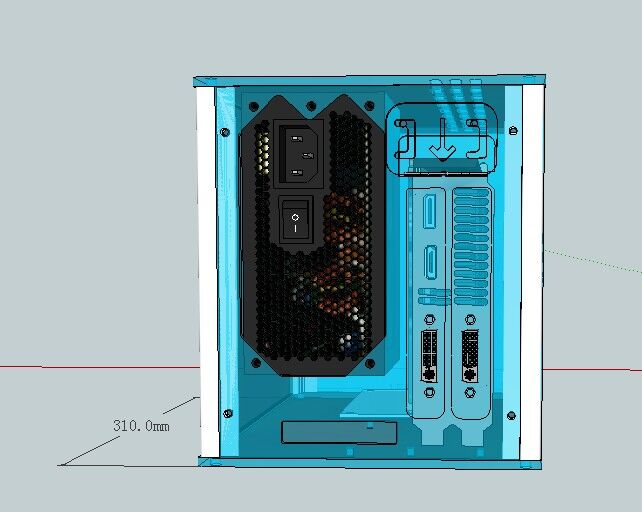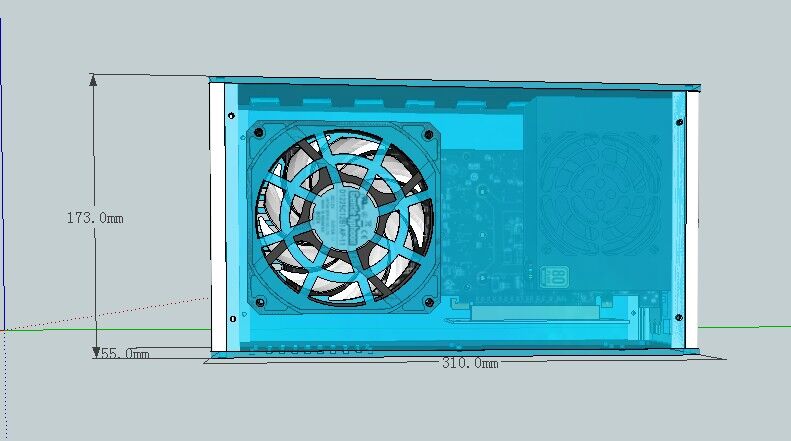-
Posts
146 -
Joined
-
Last visited
-
Days Won
15
Content Type
Profiles
Forums
Downloads
Everything posted by Swung Huang
-
nope. you should refer to your device manager. Maybe this techpowerup website haven't updated for that yet.
-
ehhh...I can't remember that clearly.but as far as I can tell you can refer to the guide to modify the driver. it's somewhere in the device manager. right click on your gpu-properties-details tab? It's likely to be there. I dunno.
-
you should check your card's id. Some of the newly -manufactured card is using a new hardware id(for gtx1060 6gb) btw I've forgot my pwd for this forum and couldn't log in for a while lol If your card does use a new id, you should modify the driver and add the id into it.
-
At y400/500 it only has 2.0.
-
If you use an AMD card, usually you can just power the external display (the display directly attached to the card)by the AMD card. The internal display will turn on, but it cannot get the benefit from the eGPU(The same performance as GT650M/750M/755M depend on which your laptop have).So it just show up(maybe be creative and make a performance monitor on it?) If you want to get benefit from an AMD card, the best way now is to attach an external display and gaming on it. Seems no way to pass image back to the internal display for the time being(If you did it, just tell me!!!!!)
-
yep. If 20 or more people want them, I will sell them.
-
The problem is you can't use a telephone line to passsthough pcie signal... I said these PCIE ones are specially designed... That's why I got them soldered the cable directly on pcb and they are expensive. I can't just pick a bunch of random copper cable and frankenstein it and call it a day... Using pcie extenders can extend them like 2 meters or even 10 meters,but they are specially designed for pcie. Using Non-PCIe cables can cause stability issues. The female connector i mentioned above. But actually I'm not willing to design a new adapter above it... So... it's your turn, guys.
-
yep.It should. but I haven't tried
-
Well... I found the female connector of ultrabay. part No.2199022-1. But i'm probably not gonna produce one of that... So good luck!
-
My thought is the same as you. But how to do about the EXPOSED CONNECTOR? How about the signal integrity? What's the connector should be used? PCIE is specially designed. That's why I designed them as directly soldered to the board... I DID experienced signal degradation when using these random connectors. They just don't work well. The pics are the cables I used. They are really not cheap.
-
No idea. I couldn't give you a conclusion before I tried it.
-
not just pins. Interference and stability is also concerned.
-
I'm currently using this. Working PERFECTLY.
-
OK here's what's next. I'll design a arclic bay which is sized as the odd. and a handle on the box will be added. So that you could attach/detach it as a original ultrabay module and will be easy to carry it away. Stay tuned for that. but don't know about the strength of arclic. just a idea though.
-
Yes I did thought of it but I don't have the ability to produce a port for that so ... :-( I just got one end of the cable lengthed by an pcb is for the convenience of attaching and detaching I did have thought of HDMI/DP or others. They are not qualified for this job. They will cause the display driver stop running or just not showing up the egpu(maybe electrical interference or something) They just don't work well. I even thought of placing a vertical PCI-E x16 slot and get a extension cable for it. It just not being elegant. I even thought of SFF cables. They will just bring the price of it out of control...
-
To illustrate what I'm talking about, I have some pics. hopefully they will help you(I don't wanna shut my computer so just pick the things lying around for example lol) or this one
-
Ah that's relatively easy. you just buy that odd to 2.5' bay. you could align the cables to it and make a cutout on the bay to let the cables run outside the laptop. I have tried it before that's ok
-
Ah, my box have the 2.5' drive bay in it. so... You can put 2drives (1SATA+1ngff or mSATA)+1 external(connected at the ODD SATA) and you can have the drive in your eGPU box(Something like Martis Venus)
-
And here's a good news for you. I' gonna sell my design(w/ wires and cases)to you. I will start the work if 20 people are going to buy it at least. It'll be priced at 140EUR. Anyone interested? The image about this design is shown above.
-
As I mentioned before, it IS just another standard SATA connector. It is originally for the optical drive. So it is just running at SATA2 speed(3Gbps) Look at my box design below.That SSD is for that(Actually it won't reach its full speed lol)
-
As I mentioned before, it IS just another standard SATA connector. It is originally for the optical drive. So it is just running at SATA2 speed(3Gbps)
-
I mean that's frustrate to make these. If you want, you can make your own. I don't think I can mass produce them.