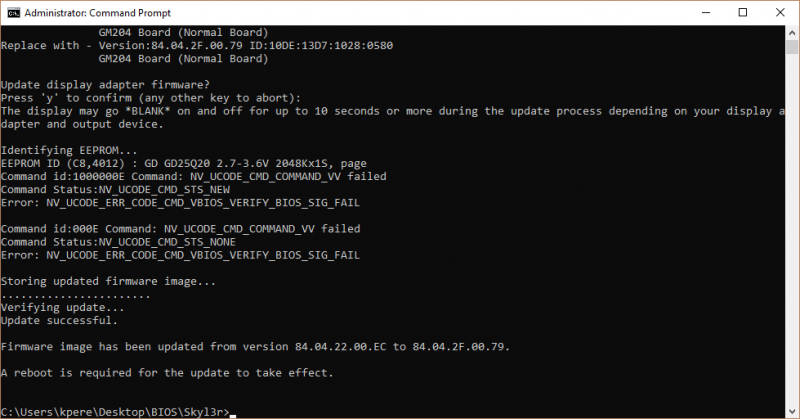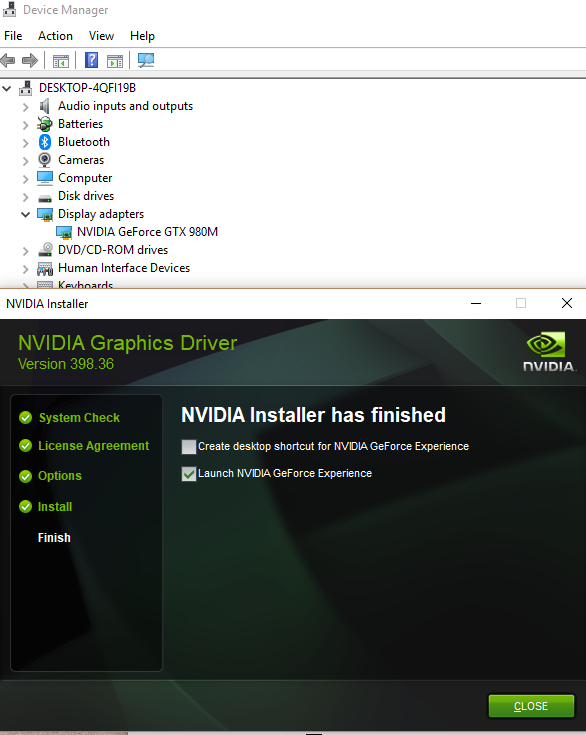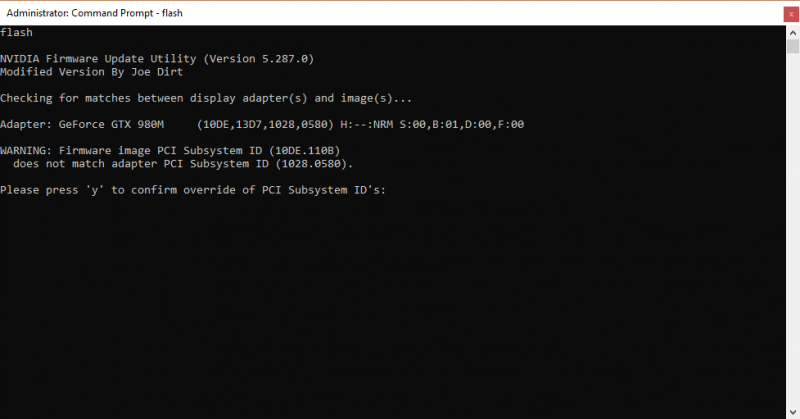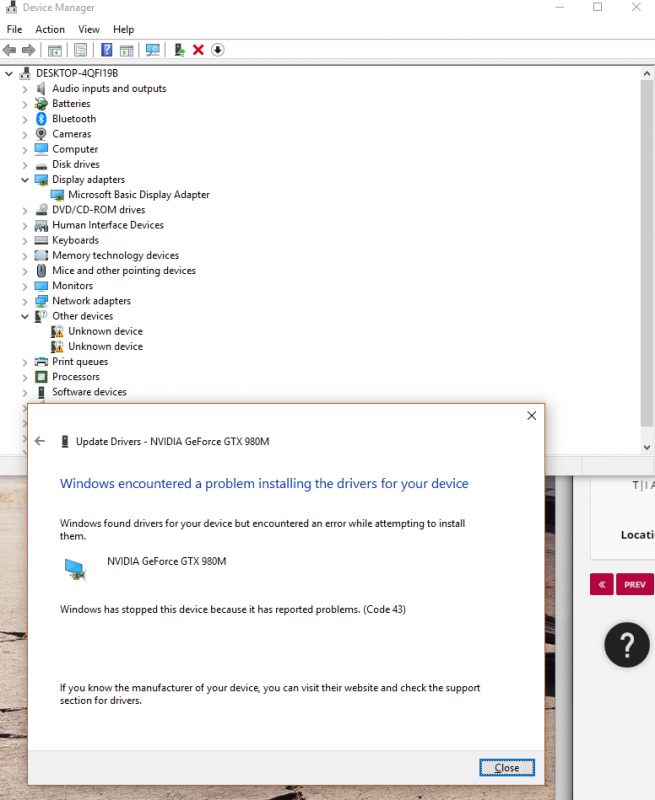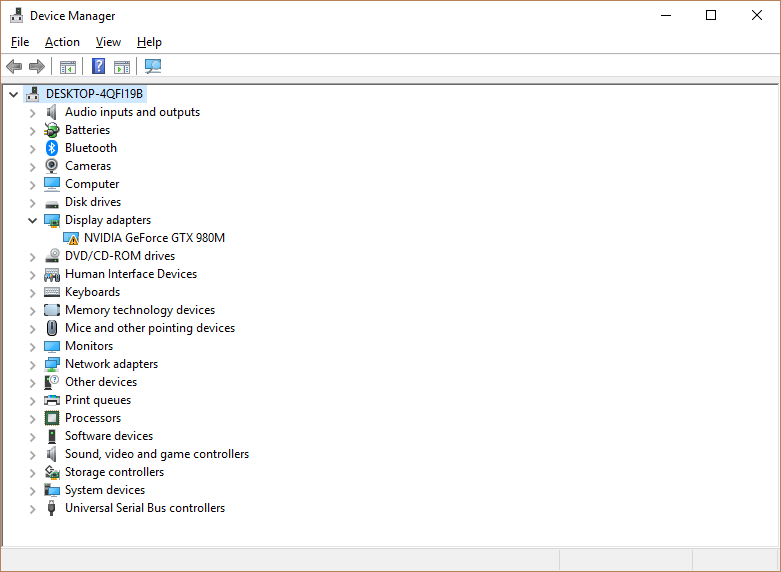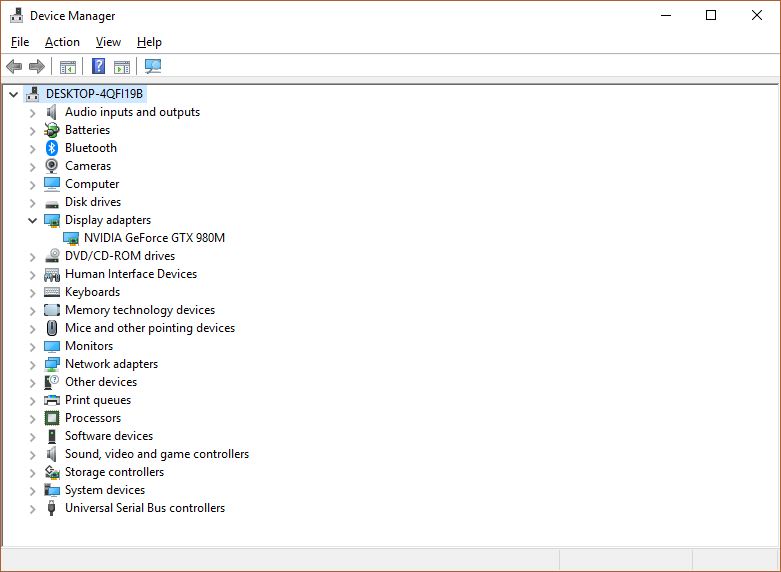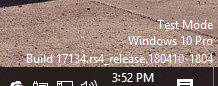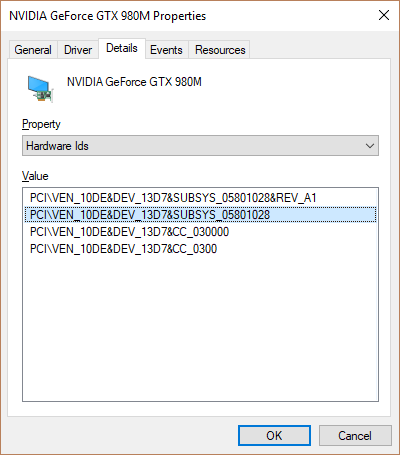-
Posts
26 -
Joined
-
Last visited
Content Type
Profiles
Forums
Downloads
Everything posted by Skyl3r
-

M17x R4 - Trying to upgrade with Clevo 980m
Skyl3r replied to Skyl3r's topic in Alienware M17x / AW 17
Results: Just posting this here for safe keeping... time to reboot. Wish me luck... Good news! That did the trick! Thanks a bunch! -

M17x R4 - Trying to upgrade with Clevo 980m
Skyl3r replied to Skyl3r's topic in Alienware M17x / AW 17
Thanks! Should I use non modified drivers or should I do the inf mod? I'll try it as soon as I get home. -

M17x R4 - Trying to upgrade with Clevo 980m
Skyl3r replied to Skyl3r's topic in Alienware M17x / AW 17
Thanks, but unfortunately I'm still getting the same Code 43 error. Just to clarify, I did try other versions of drivers (365.10 and 372.54) with the same results. This is very strange to me that 352.84 works fine but nothing else does. Is there any risk involved with flashing a Dell VBIOS? I'm getting this and it's making me nervous -

M17x R4 - Trying to upgrade with Clevo 980m
Skyl3r replied to Skyl3r's topic in Alienware M17x / AW 17
Thanks Klem. It seems to have done the exact same thing as before. What I did exactly (nothing more and nothing less) is: Run backup.bat - got backup.rom file Run flash.bat - got success message saying changes will take effect after reboot I rebooted, then rebooted again into safe mode Ran DDU to remove current drivers and rebooted Installed drivers 398.36 from NVidia with no modifications (I didn't touch the inf file) I'm still getting the "Windows has stopped this device because it has reported problems. (Code 43)" error -

M17x R4 - Trying to upgrade with Clevo 980m
Skyl3r replied to Skyl3r's topic in Alienware M17x / AW 17
Here's the VBIOS as obtained through GPU-z https://drive.google.com/file/d/1151CXDkrjitb-h8QU6Mp8gMSryQ0TSrp/view?usp=sharing Thanks! -

M17x R4 - Trying to upgrade with Clevo 980m
Skyl3r replied to Skyl3r's topic in Alienware M17x / AW 17
Thanks for the suggestion, unfortunately I'm still getting the same results with newer drivers (or seemingly anything other than 352.84) -

M17x R4 - Trying to upgrade with Clevo 980m
Skyl3r replied to Skyl3r's topic in Alienware M17x / AW 17
No worries, thanks for all the help! I at least have a functional graphics card now even if the drivers are old. I'll keep trying things and if I can make it work I'll post what I did. -

M17x R4 - Trying to upgrade with Clevo 980m
Skyl3r replied to Skyl3r's topic in Alienware M17x / AW 17
-

M17x R4 - Trying to upgrade with Clevo 980m
Skyl3r replied to Skyl3r's topic in Alienware M17x / AW 17
Unfortunately still the same results I'll keep testing things out and see if I can figure out what's going on. Thanks again for all your help! -

M17x R4 - Trying to upgrade with Clevo 980m
Skyl3r replied to Skyl3r's topic in Alienware M17x / AW 17
I definitely agree it's weird and could be 100% my fault. This is where I got it: http://www.nvidia.com/download/driverResults.aspx/84891/en-us Here's my .inf: https://drive.google.com/file/d/1zXQ4GZdZVcisrrSyH-QrII0-NQlFDwqD/view?usp=sharing Also, interesting to note, the newer drivers don't give an incompatible message like the old drivers do. EDIT: I'll also mention that I was able to play games on the 980m and they performed pretty much as expected. So it's definitely fully functional. Just need to figure out how to get newer drivers on there now I'm about to try driver 372.54. I wish there was a convenient way to search old drivers. EDIT: No luck. I'm highly suspicious of my inf modding skills. -

M17x R4 - Trying to upgrade with Clevo 980m
Skyl3r replied to Skyl3r's topic in Alienware M17x / AW 17
Well, I decided to just start installing drivers one at a time going backwards and I found success. Driver 352.84 installed fine. I still gotta do some testing, but my next step is gonna be roll forward to current and see if it stays working. EDIT Installing current drivers broke it again. Going back to 352.84 for the moment. -

M17x R4 - Trying to upgrade with Clevo 980m
Skyl3r replied to Skyl3r's topic in Alienware M17x / AW 17
I'm following that guide right now, so we'll see the results. I figured I'd try to flash Dell VBIOS just to see what would happen. I created the DOS bootable flash drive, enabled SG, integrated graphics, switched to legacy mode, tried to run NVFLASH and it says there's no NVIDIA device in the computer. So I'm a little bit confused about what I should to make this work given I have to flash it under Legacy mode and it can't be detected unless it's on UEFI -

M17x R4 - Trying to upgrade with Clevo 980m
Skyl3r replied to Skyl3r's topic in Alienware M17x / AW 17
Should I be running DDU between each attempt at installing drivers? Ah... Same results with Section 153 and Section 154. Since this Windows installation was initially done with Intel and NVidia both enabled, I'll try a fresh install with only the 980m enabled to see if it makes any difference. Also, is there a possibility I would need to flash a new VBios? Or any stock clevo one should work? I know the seller of the card mentioned something about Premamod, so I'm not sure if the BIOS on this GPU is stock or not. -

M17x R4 - Trying to upgrade with Clevo 980m
Skyl3r replied to Skyl3r's topic in Alienware M17x / AW 17
Installing with testmode yielded the same results. I tried enabling Legacy and hitting reboot, now I get 8 beeps. I'm questioning whether I hit the wrong button on accident... Gotta throw my old GPU in there and set it back now -

M17x R4 - Trying to upgrade with Clevo 980m
Skyl3r replied to Skyl3r's topic in Alienware M17x / AW 17
This is an indication that I've done it right, correct? Should I just enabled the Legacy ROM or completely disable UEFI? -

M17x R4 - Trying to upgrade with Clevo 980m
Skyl3r replied to Skyl3r's topic in Alienware M17x / AW 17
Yes, I had it extract to the desktop so I wouldn't run into any write permissions issues. I checked BIOS and here's where things stand right now. I just reverted everything back to default. It's still set on UEFI with Legacy disabled and Windows 8 Fast Boot disabled. Under Video Configuration, Special Features is enabled and primary display is PEG Under Internal Graphic device I disabled Internal Graphics Device Under Pci Express Graphic I set Always Enabled PEG to Enabled Besides that everything else is default. -

M17x R4 - Trying to upgrade with Clevo 980m
Skyl3r replied to Skyl3r's topic in Alienware M17x / AW 17
Yes the driver version I have is 398.36 I tried testmode per the link you provided above with the same results. I modified nvdmi.inf and replaced the lines you mentioned based on the hardware ID I have here: These are the new lines: %NVIDIA_DEV.13D7.0580.1028% = Section160, PCI\VEN_10DE&DEV_13D7&SUBSYS_05801028 And under [Strings] NVIDIA_DEV.13D7.0580.1028 = "NVIDIA GeForce GTX 980M" Perhaps it's something incorrect in my BIOS? I'll note my settings in just a minute. -

M17x R4 - Trying to upgrade with Clevo 980m
Skyl3r replied to Skyl3r's topic in Alienware M17x / AW 17
Well, it isn't working yet. What I did is: Disabled Windows 8 Fast Boot Reboot into Safe mode and run DDU (First time I tried to install drivers I had Switchable Graphics on, I heard that can cause problems) I then modded the INF file according to your (naightmehr) guide and rebooted holding shift, then press 7 for Disabled Windows Digital Signature Enforcement then installed. I saw the screen flash so I was getting hopeful, but unfortunately the results are still: So, I downloaded the drivers titled: M17xR4_05511028_9xxM_385.41_W10.zip from the Eurocom site and tried to install those. When I run the setup.exe I get the message: "This graphics driver could not find compatible graphics hardware". I tried 382.05, but it's still the same results as with the new drivers and my modified .inf file. NVidia Control Panel is NOT there. I am still in PEG mode -

M17x R4 - Trying to upgrade with Clevo 980m
Skyl3r replied to Skyl3r's topic in Alienware M17x / AW 17
Thanks! I was definitely doing it wrong before. I'll be able to try this out in about 2 hours. -

M17x R4 - Trying to upgrade with Clevo 980m
Skyl3r replied to Skyl3r's topic in Alienware M17x / AW 17
Wow thanks for going through all that to help me! That definitely clears it up a lot. Now, I've got just one more question, and sorry if I'm missing something, but I'm trying to make sure I fully understand what's happening. Should I be adding those lines in addition to the existing lines or replacing the existing lines? IE should the end result be: Or should it be just ? Again thanks a bunch for all the help you've provided I'd buy you a beer if I could. -

M17x R4 - Trying to upgrade with Clevo 980m
Skyl3r replied to Skyl3r's topic in Alienware M17x / AW 17
Wow, nice! That is very helpful indeed! Two things which I didn't find perfectly clear: You said in the newest drivers you can use section24. How would I know what section to use in the drivers for my system? I recall there's about 5 different device ID's that match my GPU code 13D7. I believe each one had a separate section #. Does it matter which one I choose? The second question is, should I be modifying existing lines in the inf or copying the existing lines then changing the copied line? -

M17x R4 - Trying to upgrade with Clevo 980m
Skyl3r replied to Skyl3r's topic in Alienware M17x / AW 17
That certainly is good news I tried to follow the null-src guide, which in general is a good guide. It's just when it comes down to formatting the device ID based on an existing device ID in the .inf file, I don't know how to choose which device ID to choose. The guide says to choose it based on "Existing device ID from the .inf corresponding to laptop manufacturer which has the same GPU model code as your GPU" So my hardware ID is (I believe, working from memory): PCI\VEN_10DE&DEV_13D7&SUBSYS_05511028 That means to me I would look for a device ID that contains the laptop manufacturer code 1028 as well as the GPU code 13D7, then replace the rest of the device information in it with the information in the hardware ID, leaving the Section number the same. I couldn't find any such device ID in the inf, so instead I followed advice from a forum that said find ANY device ID that contains the same laptop model code as your laptop. Mine was 0551, so I found one with that laptop model code and replaced the rest of the info with the info from my 980m and tried installing. This is the confusing part to me with the .inf. I don't know which device ID in the inf I should select to modify. -

M17x R4 - Trying to upgrade with Clevo 980m
Skyl3r replied to Skyl3r's topic in Alienware M17x / AW 17
Oh okay, I'll test that as soon as I get back to my laptop this afternoon. Thanks for the link! I'll definitely try that. And just to clarify, I tested the laptop first with Switchable Graphics, and could not get the 980m working, then I switched it to PEG and got pretty much the same results. It boots up fine and I get into windows in PEG mode with integrated disabled. I just can't get the 980m to function right. So when I get home, I'll disabled Windows 8 Fast Boot, see if I can get into NVidia control panel and try the eurocom drivers to see if I get any new results. -

M17x R4 - Trying to upgrade with Clevo 980m
Skyl3r replied to Skyl3r's topic in Alienware M17x / AW 17
Oh I see. I saw that GeForce experience was on the desktop but I never tried opening it. I'll see if it works. I did disable Windows drive enforcement before trying to install the INF modified driver. I should have mentioned that. I am very uncertain if I did the inf mod correctly. Is there a certain age of driver I should be looking for? And just out of curiosity, why would an older drive work? -

M17x R4 - Trying to upgrade with Clevo 980m
Skyl3r replied to Skyl3r's topic in Alienware M17x / AW 17
I'll try disabling it when I get back to my laptop. Nothing that should use the graphics card seems to detect it properly. The installer went through "Detecting hardware" then said it would install Graphics Driver, 3D Vision, etc. After that it installed and gave no errors; but the GPU still has the yellow exclamation point on it and applications aren't able to use it (IE, I tried to run a 3d benchmark, just to see and it said it failed to initialize the video mode)