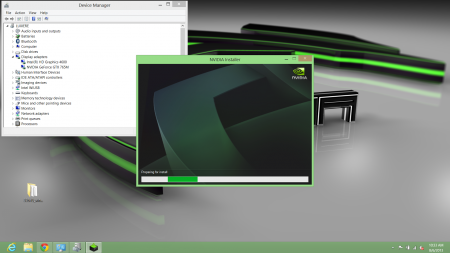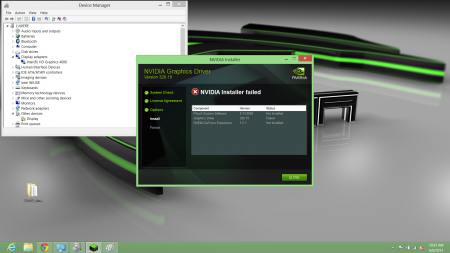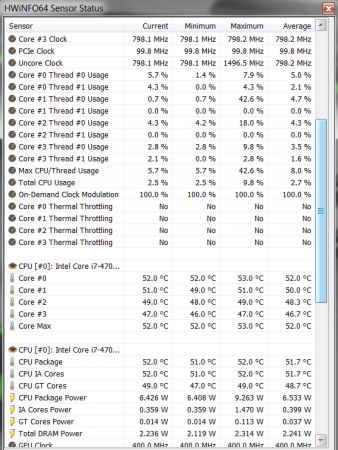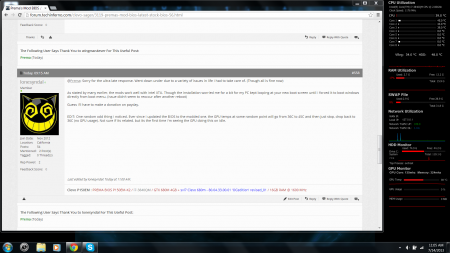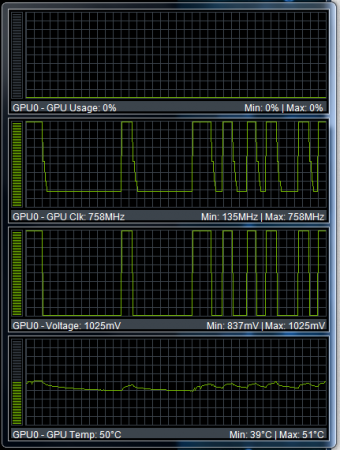-
Posts
98 -
Joined
-
Last visited
Content Type
Profiles
Forums
Downloads
Everything posted by lonesyndal
-
Thanks a lot! Performance option is basically power management in Nvidia Advanced Settings in the Nvidia Control Panel. On the Global Settings tab, you can change the power option to Adaptive instead of Maximum Performance and etc. EDIT: So I fiddled with some settings on Power Options... here's my current test so far: Balanced Mod w/ Turbo Boost (No Power Savings for any selection while keeping 5%-100% processor power management) http://www.3dmark.com/3dm11/6976700 Test 1 Settings: -100mV Processor Offset +10mV Integrated Graphics +125MHz GPU Core Clock +500MHz GPU Memory Clock http://www.3dmark.com/3dm11/6976732 Test 2 Settings: -80mV Processor Offset +10mV Integrated Graphics Offset +135MHz GPU Core Clock +600MHz GPU Memory Clock Increased all CPU Multipliers by 2x Note: Test 2 had 6-7 artifacts (I blinked on possibly one) http://www.3dmark.com/3dm11/6976760 Test 3 Settings -70mV Processor Offset +10mV Integrated Graphics Offset +135MHz GPU Core Clock +620MHz GPU Memory Clock Increased all CPU multipliers by 2x Note: Memory above 600MHz is highly unstable. The gain is almost 20 points more... but a lot more artifacting in the heavy duty tests. Other Notes: Max CPU Temp: 87C, Max GPU Temp: 70C (According to NvidiaInspector)
-
Nice, this fixed it exactly... thank you! PM me your paypal or something so I can send ya the donation! EDIT: This be my first time using Windows 8, so this info would be very helpful for those who will be switching over later... EDIT2: Back on topic! So my current undervolt setting: -100mV Processor Dynamic Voltage Offset, +10mV Integrated Graphics Voltage Offset. This has been very stable and keeps the temps very nice at 47-52C.
-
Looks like I may have to return my laptop soon... I'm unable to fix the GPU Driver issue. I can ONLY install the stock drivers from Clevo (I was able to manually update before). Attached are images of what's going on. Notice the GTX 765M vanishes and becomes "Display" in Other Devices. Anyone able to help without me sending this laptop in may get a nice donation for your help.
-
Your first 5 posts will be moderated as a new member. As for the new BIOS. I have yet to find it. @Prema or someone may know...
-
@junky77: So I did some stuff and made my windows almost unusable. Did a refresh and it basically replaced all my registries and etc with a near brand-new windows 8 install. However, I'm no longer able to update my Nvidia drivers. Got any modded INF's that you can throw to see if it can work with my GPU? My only issue is that whenever I try to update, it starts the install and shortly ends saying it could not find my hardware (my GPU goes from 765M to Unknown Device in Device Manager). Not sure how to exactly fix this...
-
It may vary depending on the tool used to view. NvidiaInspector, mine jumps to 901MHz. On MSI Afterburner, its 245 or 135MHz. May have to wait until we can reflash the card... might work properly then.
-
Guess I would have to contact Sager in the case Clevo still doesnt have 100% fan control... or does it? ;o
-
@Prema: Got that new w230st yet? Been wanting to test some updates to this clearly lacking BIOS ;P
-
its 0MHz for the GTX 765M when not in use (left GPU-z on). 4.5 Hrs of battery life. Also, the 0MHz only worked until I updated to Windows 8 (GPU now idles at 135MHz).
-
Was using Intel XTU to undervolt. Did only the CPU since GPU tends to stay off when I'm not using it (registers as 0 MHz).
-
I crash often when undervolted to -121 or -125mV while under heavy multitasking. Been looking for one configuration that lets me do it all with my CPU. Sad that not all are made equal.
-
Any owners of the W230ST tried undervolting the CPU? Mines has an i7-4700MQ and currently undervolted to -80mV and decreased each multiplier by x2 for stability (without crashing while mutltasking between 2-3 games). Just wanted to know what everyone else has tried and the success they made when doing this.
-
bios: 1.00.03ls2 ec: 1.00.01 EDIT: Applied TIM after completely removing old one using IC7 Diamond. Came up with these results. (Stock settins: I will keep HWInfo as my real results) There is no rattling from my netbook or many of the other issues besides the fan staying silent most of time and turning on after a certain temperature. And I believe we all agree that the GPU does not underclock when idle (and I believe similar for CPU?) Specs: i7-4700MQ 16GB RAM 128GB SSD 1TB Mechanical Drive Intel 7260 AC Windows 7 64bit
-
@Prema: My W230ST arrived. Kinda laughed when I got the notebook with discs... (it has no disc drive). Now to manually install everything through USB... EDIT: Damn its warm with stock paste and everything. GPU: 44C Cores ranging from 33-40C Those are fine but... Overall temp: 54C Fans randomly kick in with a roar then slows down.
-
It's arriving within the week. I'm not seeing a lot of feedback from other owners so most likely I'll be doing quite a lot of testing on my own before I make a reply.
-
@Prema: Will be expecting a modded BIOS with better fan tables or so for the W230ST after you're done helping HTWingNut. Might do another donation for that...and one to svl7 for his laptop...
-
Another late response. Just donated. Have fun~
-
I always check my temps and settings whenever I turn on the PC. The monitor is just right there for me to view at all times. I used to have an issue where the clock speeds would remain in 3D mode for no reason, and was fixed after some thorough testing with Afterburner and Origin/Steam. The monitor itself never really added much to temperatures (35C being lowest for 15 minutes when on). I had the machine since last year with little to no changes, the monitor and the usual files I have shown were present as well. EDIT: The problem does not occur when going mobile... (2 hours since I unplugged AC power). Maybe a power options issue, though that's odd when on balanced settings.
-
@Prema: Sorry for the ultra late response. Went down under due to a variety of issues in life I had to take care of. (Though all is fine now) As stated by many earlier, the mods work well with Intel XTU. Though the installation worried me for a bit for my PC kept looping at your new boot screen until I forced it to boot windows directly from boot menu. (Issue didn't seem to reoccur after another reboot) Guess I'll have to make a donation on payday. EDIT: One random odd thing I noticed. Ever since I updated the BIOS to the modded one, the GPU temps at some random point will go from 36C to 45C and then just stop, drop back to 36C (no GPU usage). Not sure if its related, but its the first time I'm seeing the GPU doing this on idle. (You'll see the monitor on the lower right) EDIT2: Chrome and Skype are my two most used items when idling. This was not an issue prior to the flash.
-
I've checked a list of system restores...the last one was since March 28 when I updated Java. That MSI uninstall has improved the rest state condition however. As for the OS being a possible culprit, there were no Windows/Microsoft related software or updates I've done. As of now, after a reboot since uninstall of MSI Afterburner, its been at 135. If I do any action that just seems to load or move, it will go to 758 (instead of 405) and stay there for a few seconds before dropping again. EDIT: Attached image of what's going on. Playing with only a few applications at a time. EDIT2: The issue somehow resolved itself... I'm running the same applications and its capping at the 405 Mhz mark (which is good, its not very GPU intensive at all). Thanks for the help though @svl7. I reinstalled MSI Afterburner and the issue has not reoccurred.
-
I have not touched anything related to system/drivers since December. Today, after I noticed the issue, I decided to see if it was driver related. Uninstalled the drivers, did a driver sweep, then reinstalled the graphics drivers and receive the same issue. There are certain occasions it would drop into the rest state, but I cannot force it to happen. I uninstalled MSI Afterburner and noticed it to happen less as frequently and used Nvidia Inspector to view the clocks, but the issue still occurs. This issue only began happening within the last four days in which I did not install anything. EDIT: As of now, it jumps between 135, 231, 405, 758. This was just simple typing into this post and moving the browser around.
-
@svl7: Some odd reason, my GPU has decided to stay in higher performance mode for most of its idle time (758/1800) when it was previously 135/400 at rest. What exactly causes this issue to occur and how to fix?
-
How the hell did I not see these? I've been to your blog plenty of times and never saw the ones for P150EM... You sir have won! As for the Intel XTU thing. I may be able to test it after work on Tuesday. Long work hours make it hard to try anything.
-
@Jimbo: Your P370EM should be able to peak at 83C Max with dual GTX 680M's. The issue is the inadequate installation of the copper heatsinks and how its used in the chassis. You may have to tighten them a bit to ensure that the heatsinks are making contact with the GPUs. Repasting may be in order for the metal contacts on the GPUs (notice that only one of the GPUs has a higher temp). I cant find the thread in question, but when I do, I'll PM it.
-
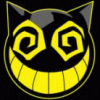
Help upgrading Clevo P370EM to dual 680m's from single 680m
lonesyndal replied to curvingedge's topic in Clevo
So if I were to buy a P370EM with a single GPU and I transfer my GPU from my P150EM to the new one. What would I be missing from the upgrade kit, and if so, the price for the missing parts?