-
Posts
276 -
Joined
-
Last visited
-
Days Won
3
Content Type
Profiles
Forums
Downloads
Posts posted by omega939
-
-
15 hours ago, solidus1983 said:
What is the Device ID of the GPU is it 1C20 or 1C60. As you can't flash a 1C20 vbios to 1C60 and visa versa it will brick the card. I have the vbios for all GTX 1060 / 1070's for non gsync and gsync's.?
What is the non gsync vbios version? So as I can ask the seller for me to get a non gysnc one. Thanks
-
Hi gurus,
Can anyone give me a non-gsync vbios for 1060m? thanks
-
Hi @Bloetschkopf
It seems that there's a success in upgrading the GPU of MSI GT60-Ivy bridge to an Nvidia GTX 1060m. But before i join the bandwagon, I have some questions:
- Is the capacitors at the back of the GPU won't hit anything on the motherboard? Because I have read that AW 17 users cannot tighten the screws of the gpu that much due to capacitor issues hitting each other (both mxm board and motherboard).
- Can you give me a link on where you got the 1060m gpu? And
- Can you also give me the vbios for non g-sync?
IVY bridge is not gysnc compatible though... Thanks and I hope to hear from you soon.,
regards,
Omega
-
Hi @Xonar I would like to ask if it's possible for you to make the unlock bios for the MSI GT-60 (Ivy bridge 3rd Gen) to read the mxm card like 980/970M and the 1060M GTX to be PnP when installing the Nvidia drivers in an OS (windows, Linux)?
-
 1
1
-
-
On 12/4/2012 at 2:34 AM, teuing said:
Yes indeed! I forgot that one.
I've read on some other forum saying that you can user m-PCIe slot for the Wifi adapter.
but that would be impractical

If you use that for external GPU then you cannot use a wifi card anymore. making your nb hooked to modem/router
-
13 hours ago, kamyk155 said:
Hello - I have one small problem after flashing my GTX970m with v2 bios.
I can't change Vsync - it is locked at 60Hz = 60fps max in all DX11 games and programs.
After flashing Vbios I just tried to check 3dmark score but i can see max 60fps and score is low. I found one thing - all DX9 programs and games run great and lot of more than 60fps, but only DX11 games and programs are limited to 60fps. If I use windowed mode DX11 run normal again (more than 60fps). For example - I checked Heaven Benchmark full screen - locked at 60fps but windowed mode run great again much faster.
Of course I set Vsync OFF in nvidia panel for 3dmark or for global settings. I tried google this problem. Only thing I found was something about Xbox and disable recording - I tried - no help.
PS. I have windows 10.
I think you've update the wrong vbios. that one you udpated is the ordinary 970m vbios and not the 970m-G
-
I have the latest unlock firmware (T19) modded by svet in MSI Forums. The problem is svet won't tell me if the firmware is unlock when it comes to reading the ac adapter wattage of up to 330watts. I know "wattometer" is a hardware that can monitor the consumption of an electronic device which i don't have one. Or anybody that can help me or suggest a site that has a software that can monitor the wattage of a nb. Thanks
-
-
Good News people! Nvidia 361.75 drivers is out! This new driver is game ready for Rise of the Tomb Raider and Tom Clancy’s The Division (Beta). .....
Bad News... the vbios mod for 9xxm cards is still not working for the latest NVidia drivers... I wonder if when are you going to release your beta vbioses?
-
16 hours ago, Prema said:
I sure do...but I have made some 20 different Maxwell vBIOS for all kind of systems...so instead of wasting my time NVIDIA better gets their driver code rolled back.
They are a big company and things need time...just like it took them to fix their OC-block-mess.
Even Clevo has advised all re-seller to use 359.00 driver for the time being...
No, doing that would probably brick the card...it has to be a custom made mod...
Thanks Prema.. I hope you release that new vbios you have cos you said that those vbios doesn't need any driver modification thru ".inf".

-
Do you have a vbios fix for the 9XXm gpu's for the 36xx NVidia drivers? I saw in one of the forums that you already have but still waiting for NVidia to fix first their drivers? Or lease you'll post this fix vbios?
-
I've been trying to look/search for people or rather members in forums like this one who could help me find out on how to check the ec firmware for my GT model. I want to find out if it is possible to modify or edit the firmware in reading more than 180 watts. I have a 240 watts dell adapter that runs with my NB but I don't know if the ec firmware is locked to read only of up to 180 watts. Or is there an app that can read wattage from the adapter? I hope somebody here can help me out.
Thanks
-
@Prema
Is it possible if you can mod the firmware of my MSI GT60-one (16F3) ? Can you check or edit if it reads more than 180watts from the ac adapter. I want the ec firmware to read to 240 watts up to 330watts if possible. I'll donate if you can mod it thanks.
or
-
On 11/7/2015 at 8:08 PM, iTzZent said:
Why is the AC adapter 120 watts only? Desktop processor plus 980m gpu is enough for a 120 watts?
-
Hi Prema,
Question. I have a non clevo nb. If it's ok to post here since you're active on this thread though... Is it possible to mod the bios of my MSI GT60-ONC ivy bridge to read mxm gpu up to 9xxm Maxwell cards without modding ".inf" of Nvidia drivers? Plug and Play just like clevo nb? If yes I can post my bios file here and of course a donation.. Thanks

-
1 hour ago, Prema said:
That slider is only to enable throttle. My vBIOS has power throttle disabled for good, so that slider would be useless.
Also use NVIDIA Inspector, Afterburner is only for Desktop cards and has no voltage control on mobile chips.
Thanks for the info... Oh by the way this is how I manage to update the vbios of my 970m to your vbios by using svl7 procedure
- Disable 970m under device manager
- Use command prompt with administrative priviledges
- use Mnvflash (under windows) and input the following command:
ex: c:\mnvflash -6 bios.rom (where "bios.rom" is your vbios filename)
I did this procedure because the "Modme.bat" is not executing the way it should be. Maybe because MSI is not officially listed in your thread and is not compatible with the batch file that's why I use "Mnvfalsh" of svl7 and it did work flawlessly. Or you can stick this procedure on the first page if you want to thanks.
-
On 1/2/2016 at 10:21 AM, Prema said:
That would be <

The MXM versions work for all MXM cards of the same vRAM capacity, just stay away from driver 361.xx, that one is FUBAR:
That really did the trick. Thanks a lot!!! btw... using afterburner How come that "Power Limit" is greyed out? svl vbios Power limit can be adjusted though...
-
On 3/11/2013 at 0:17 PM, Prema said:
Prema Mod vBIOS for GTX9xxM MXM G-SYNC GPUs!
...
Is this compatible with MSI GT60-ivy bridge? I am using svl7 vbios for my 970m with a modified .inf file for the driver and is 100% working for windows 8.1.
When I tried your vbios (970m non g-sync) and installed NVidia drivers (with modified .inf), after reboot, it's having an issue and can't continue to go to Windows. So I reverted back to svl7 vbios.
I want to try this one but can you fix this for msi gt60-ivy bridge users? thanks
-
On 12/30/2015 at 6:58 AM, ijozic said:
I've upgraded to a 980M, but can't flash the unlocked vBIOS from the 1st post.
Can anyone unlock my stock vBIOS for overclocking?
Thanks.
The first post on this thread for your 980m vbios is working. all you have to do is do the following :
- Click "Disable" 980m under device manager
- "Create a folder" in drive c: "Mnvflash" and put the files of mnvflash in that folder together with the 980mvbios in it
Just a reminder when executing this command under dos, the original file is too long which contain spaces. try to shorten the long file from
"Nvidia 980m rev0.rom" to "980m.rom"
- Go to "command prompt" (DOS) with administrative priviledges
- Once your in Command Prompt, go to Mnvflash and input the following command:
ex: c:\mnvflash -6 bios.rom (where "bios.rom" is the file of your vbios)
-
Guess that's not the pic you wanted to upload...

No you can not cross-flash G-sync and regular model (since GTX6xxM ID change is done by MXM board hardware not vBIOS), some systems will even reward you with no more internal screen output.
LOL. I just renamed my 970m to Titan X.. btw.. here is my 970m hardware ID
-
I have an Nvidia 970m and saw you have a vbios of 970m-G. Is the G-sync 970M-G compatible with my current 970m?
Thanks
-
I just got online today and would like to ask a favor if you can give me an nv_dispi mod for 355.84 nvidia drivers on MSI GT60 for Windows 10. Here's my 970m hardware ID "PCI\VEN_10DE&DEV_13D8&SUBSYS_110C1462&REV_A1" . I did the inf mod successfully based on this first page you posted. On windows 7 and 8.x it works flawless but I can't seem to make the drivers to work on Windows 10. The drivers installed successfully but In 3d games the HD4000 executes and not the 970m for my nb..
I hope you can help me thanks
Thanks in advance
-
I just got online today and would like to ask a favor if you can give me an nv_dispi mod for 355.84 nvidia drivers. Here's my 970m hardware ID "PCI\VEN_10DE&DEV_13D8&SUBSYS_110C1462&REV_A1" for Windows 10. Don't get mad if i put it here cos i can't see the old thread. i cant seem to make the drivers to work but it seems that the drivers installed successfully. In games it reads the HD4000 for my nb.. Thanks in advance
-
I know this is a little off topic but I also have an Ivy bridge processor with an updated NVidia gtx970m but with a different brand... With your permission (to the thread starter and Prema), can you update my bios so that I don't have to modify .inf drivers for my Videocard ? I know you can.. Thanks



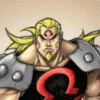


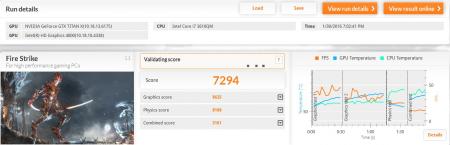
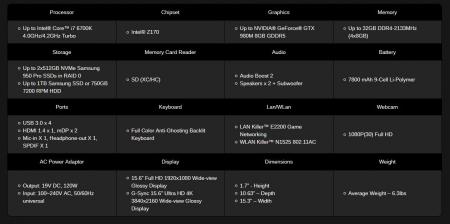

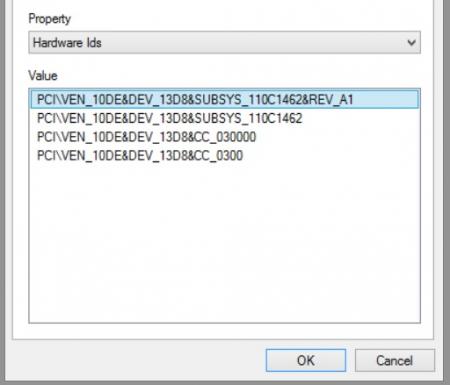
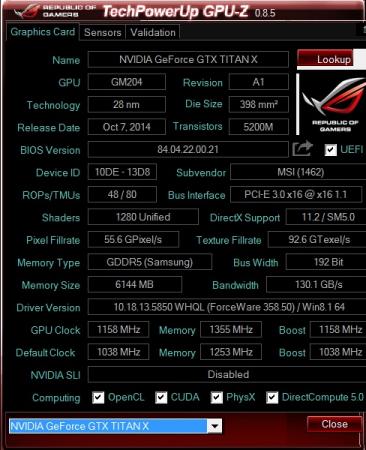
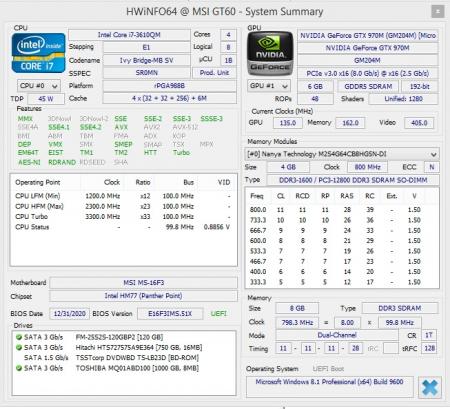
Prime 95 Stress Test Question
in General Desktops Discussion
Posted
Hi everyone,
I have a desktop intel gaming PC. I manual overclock the pc to 5.0 Ghz with these setting in bios
Core Speed : 5.0 Ghz
AVX : 2 (4800mhz)
CPU core/cach voltage : Offset Mode
Offset mode sign : +
Cpu Core Voltage offset: .025
CPU VCCIO Voltage : 1.2
I did a prime 95.5 ver. 26.6 stress test with these settings (der8auer settings) and run for 1 hr
Min FFt 12
Max FFt 12
run fft in place
Under prime 95 stress test ran with no errors and no BSOD that popped out, but with hardware info 64, I saw windows hardware error (CPU Cache L0 - errors = 6)
Question is, which one am I going to rely on? Prime 95 or Hardwareinfo64?
PC Specification:
Motherboard: Rog Strix Z390-e Gaming
Proc : 9900ks
Cooler : EVGA CLC 240
Vcard : EVGA RTX 2060
Mem : 16GB (2x8)
PSU : EVGA 750 G3