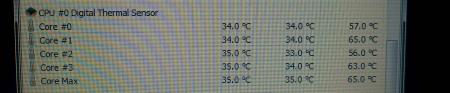jackgarcia7
Registered User-
Posts
47 -
Joined
-
Last visited
-
Days Won
3
Content Type
Profiles
Forums
Downloads
Everything posted by jackgarcia7
-
If Brian's suggestion doesn't work the next thing to do would be to open the laptop and check that the speakers are connected properly to the motherboard.
-
Alienware M17X R4 water cooling system
jackgarcia7 replied to jackgarcia7's topic in Alienware M17x / AW 17
This will be totally internal, and the temperature of the water should only go a few degrees below room temperature. So will the copper have any condensation at this level of water difference. I don't believe I will just like a second opinion. - - - Updated - - - I will send him a message, but my system will be an internal unit. The pump, reservoir and copper piping will all be internal. I might add the ability to use an external pump for when docked, but the overall goal will be portability. -
I started this so that people can follow along. http://forum.techinferno.com/alienware-m17x/2476-alienware-m17x-r4-water-cooling-system.html
-
I am starting a water cooling system for my R4. Before you ask why I am doing this I will give you the answer. 1. Better cooling system for the laptop (not a gamer so gpu is always idle) 2. Because someone told me it couldn't be done. I am runnning my benchmarks right now. If you want me to do a benchmark for you with my specs let me know but so far this is what I am testing. 1. CPU stress test temperatures (100% at 3.8Ghz) 2. GPU stress test temperatures (100% at 1350Mhz) 3. Memory stress test temperatures (100% at 1600Mhz) 4. Idle temperatures (Idles around 1.2Ghz) The cooling system will consist of a built-in water pump power at start up. I will also have a reservoir and about 2 feet of 1/4'' copper piping. The piping will not be the same size everywhere but overall it will be 1/4''. Know for my questions 1. Will the water changes create condensation on the copper piping? 2. If yes, should the piping be coated in some material? 3. Is there a location on the motherboard where the pipes cannot cross over? 4. Is there a place where the motherboard shouldn't heat up. Last but not least throw me some suggestions. After my testing is complete I will post my schematics. Wish me luck .
-
Alienware M17x R4 Custom Cooling Stand
jackgarcia7 replied to jackgarcia7's topic in Alienware M17x / AW 17
Yes, it is good for now. Stay tuned for a water cooled system. -
I have located a 5v connection that I will use instead. Stay tuned for a water cooling system.
-
Well I have changed that approach since I posted this. Stay tuned for a water cooling system instead.
-
I opened up my laptop yesterday and tried to find a 12V connections without any success. Anyone know where to get 12V on an M17x R4?
-
Need an alienware m17xr3 or r4 cpu heatsink
jackgarcia7 replied to jackgarcia7's topic in Alienware M17x / AW 17
Can you upload a picture of what you did? -
Try this if it failed. M17x R4 BRICKED BIOS RECOVERY (not vbios)
- 991 replies
-
- 1
-

-
- alienware bios
- alienware m17x r4
- (and 8 more)
-
Need an alienware m17xr3 or r4 cpu heatsink
jackgarcia7 replied to jackgarcia7's topic in Alienware M17x / AW 17
Thanks. You glued the pair of pipes? -
Thank you for that information.
-
Like the title says if you have one let me know. Or you know where to get a good deal since its just for experimenting.
-
Can you specify a little more about them. Would they give me a base to start from. For example initial statistics and final statistics.
-
I am starting a huge project in which I will eventually make my R4 water cooled. I need to know all the parameters that I should test pre mod. If you have a how to or suggestions let me know. Good software is appreciated.
-
I called technical support for cosmetic flaw on my bezel. After that was taken care of I inquired about a second R4 for my girlfriend. To my surprise the technical support person offered me these 3 options for a future purchase if ordered through him. Option 1: 15% discount Option 2: Top of the line anti glare/fingerprint/scratch screen protector & Orion backpack of choice Option 3: Mouse and Keyboard combo from alienware website. Just though someone else would want to know this.
-
I wondering if anyone has done this yet? Would there be noticeable heat distribution across both GPU and CPU? I am attempting to recreate the attempt for water cooling by azatek on my R4.
-
Alienware M17x R4 Custom Cooling Stand
jackgarcia7 replied to jackgarcia7's topic in Alienware M17x / AW 17
They are actually quieter then you would imagine. Given that at max power the dba never exceed 19, and air flow is 60cfm. Its a great ratio in my opinion. -
Well I recently got into overclocking and was looking into good laptop stands. After a few weeks of research I realized that there weren't many good laptop stand for this laptop. especially because of the hot spots being as high as they are. I took matters into my own hands and built my own. I had an old targus chill mat xc laying around and decided to take purchase some 120mm and make them fit the stand. I bought 2 cooler master 120mm fans (not a big fan of the blue leds but they were on sale). The dba's are around 19 and the air flow is 60cfm. To power the new fans i bought a 2x12 volt ac adapter to power the fans. Then used the old fans that came with the stand and built a suction fan that is pointed directly at the cpu vent. After all this the total cost was under 20 dollars since I already had a stand. As for the temps, my laptop used to run idle at 50-52 on extreme settings level 3. Now after change thermal paste to artic 5 and adding the laptop stand I idle at 35. If any has any question about the stand let me know.
-
Yes J95, my bios setting are the same as yours. At first I assumed it was that the C-States were disabled, but after checking everything seemed normal. I am going to downgrade to A05 and back to A09 unlocked. I will report results later. Edit: Well after exhausting all options for fixing the problem I had to downgrade to A05 then A09 unlocked again. Unfortunately that didn't work out, so I assumed it was a mistake with my system. Did a fresh install and everything is working fine now on unlocked A09.
- 991 replies
-
- alienware bios
- alienware m17x r4
- (and 8 more)
-
I have tried that also. There seems to be a problem with the speedstep because no matter what changes I do the processor is always at a set speed. It work before the update, not after and thats what making wondering if there is some issue with my system.
- 991 replies
-
- alienware bios
- alienware m17x r4
- (and 8 more)
-
Unfortunately I had already attempted that any other suggestions?
- 991 replies
-
- alienware bios
- alienware m17x r4
- (and 8 more)
-
I just updated to A09 version, and I can't get the turbo boost to work properly. All cores run at max all the time. Any one else having this problem? I already tried disabling the p-states but that would only remove all turbo boost. I need the processor to idle instead of running at max.
- 991 replies
-
- alienware bios
- alienware m17x r4
- (and 8 more)