-
Posts
41 -
Joined
-
Last visited
-
Days Won
4
Content Type
Profiles
Forums
Downloads
Everything posted by eYe-I-aïe...
-
I got an email, as of January the 10th 2011, from a Dell's Senior Representative (not in sales) stating the M18X will indeed be given birth. I will not show it here (cause I told him I wouldn't), so you have to take my word on it. The M18X will truly be launched in April. So, NO, we aren't chasing Moby Dick nor any other phantomatic monster. As far as I know, but this might depend on your very own country, you usualy have kind of ± 7 to 10 days to return your spaceship without any restocking fees. Or, you could simply refuse the delivery straight at the door, you do not accept the box, so you don't unpack anything, you just refuse the good when delivered. This way, it's returned to Dell and you get your full credit back. eYe
-
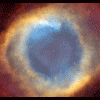
How to get rid of some noises emitted by our spaceships
eYe-I-aïe... replied to eYe-I-aïe...'s topic in Alienware
Hellya... Fortunately for me, my M17X speaks Morse Code, and I know siht about it...- 28 replies
-
- 1
-

-
- alienware notebooks noise
- coil noise
- (and 4 more)
-
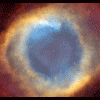
OFFICIAL: Alienware M18x Owners Lounge
eYe-I-aïe... replied to Brian's topic in Alienware M18x / AW 18
As per Eric, they will offer both, which makes sense... Update 2: It seems Dell has added a (more sane) 240W AC Adapter to the M18X, which is the same one used with the M17X R3. Basically, they will most likely offer both (330W + 240W), depending on chosen options. eYe -
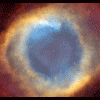
How to get rid of some noises emitted by our spaceships
eYe-I-aïe... replied to eYe-I-aïe...'s topic in Alienware
While it's perfectly true that not everyone is able to hear such high pitch noises, and I SO wish I was one of them, true also that for those who hear them, not only it is a pain in our... head, but worse, it can actually lead ot headaches, which I was getting sometimes before I found how to get rid of the transistor on noise. In ANY case, they are TRUE high pitch noises, even if some or most people can't hear them. And you know what ? If you CAN'T hear them, don't care, actually, count yourself lucky and DON'T even try to hear them because, would you ever succeed, you might just not be able to NOT hear them again...- 28 replies
-
- alienware notebooks noise
- coil noise
- (and 4 more)
-
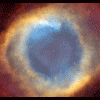
How to get rid of some noises emitted by our spaceships
eYe-I-aïe... replied to eYe-I-aïe...'s topic in Alienware
I never downclocked my video cards. 2 reasons for that: 1. I don't know how; 2. I don't need to... Because it's the CPU fan that seems to wish it was an helicopter so it tries very hard to lift off my M17X to go levitate in Tibet with some Monks... As far as I know, there's no such integrated graphic card on the R2-Intel-Inside-board; NVidia had put one on the R1, but their chipset was so buggy Dell went to Intel and ask them to produce a chipset for their R2 version... When I said lucky you thought, I was refering to the noises made by electrical componants inside the M17X, like transistors, capacitors or so, not the fans. So basicaly, if you can't hear those noises, then;goto: happy you !- 28 replies
-
- 2
-

-
- alienware notebooks noise
- coil noise
- (and 4 more)
-
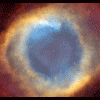
How to get rid of some noises emitted by our spaceships
eYe-I-aïe... replied to eYe-I-aïe...'s topic in Alienware
Lucky you !- 28 replies
-
- alienware notebooks noise
- coil noise
- (and 4 more)
-
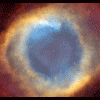
How to get rid of some noises emitted by our spaceships
eYe-I-aïe... replied to eYe-I-aïe...'s topic in Alienware
While both emit a noise, I can tell you the delta one is the less audible one. On another hand, I found that sometimes, my M17X will tell me my A/C adapter is not a Dell branded one when connected to the flextronic, and this barely never happened with the delta one. But actually, both of them are able to fully power my computer; go figure... So, is the delta more depndable than the flextronic ? I asked Michael (Dell), and he told me to not care as none of them are made by Dell, which I could not figure out myself until he told me Nice week to all !- 28 replies
-
- 1
-

-
- alienware notebooks noise
- coil noise
- (and 4 more)
-
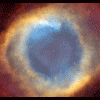
How to get rid of some noises emitted by our spaceships
eYe-I-aïe... replied to eYe-I-aïe...'s topic in Alienware
Indeed, the A/C adapter also emits a noise; I never talked about it because: It's not the laptop itself; I don't sit too near to this guy, so I don't really hear it; I had both Delta and Flextronic and both were emitting this noise. Sadly.- 28 replies
-
- alienware notebooks noise
- coil noise
- (and 4 more)
-
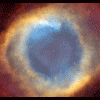
Alienware M18x Rumors & Discussion Thread
eYe-I-aïe... replied to Brian's topic in Alienware M18x / AW 18
I'm totally with you pal, but hey, those guys are Engineers, so they know better, don't they ? -
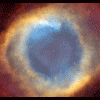
Alienware M18x Rumors & Discussion Thread
eYe-I-aïe... replied to Brian's topic in Alienware M18x / AW 18
Rumors (supposedly from a Dell's Engineer) about the M18X say: We've had no problem with a CrossFire of HD6970M, as a matter of fact, we also tested the M18x with a SLI of 460M, and a CrossFire of HD5870M. The perfect product doesn't exist, so we have to make choices about configurations. Basically, if we put a high-end config of video cards, we won't be able to peer them with an extreme CPU because of the TDP. With 2 HD6970M in XF, we successfully tested the CPUs from 2630 to 2820; however, any higher CPU leads to too much TDP; it sucks 10 watts more minimum... So all in all, either we go with an higher power supply, with all the tweakings that need to be done to get a stable product, either we just discard the extreme CPU version. A lot of feedback shows people are looking to get an RGB display. We actually consider the human eye cannot make a distinction between RGB and WhiteLED, and also, the cost of the RGB would be too high. Therefore, we are not looking at offering the RGB flavor on the M18X. We cannot go with OLED (Organic Light Emitting Diplay) neither because the price is *WAY* too high; we got in touch with Samsung but there's too many obstacles right now with this solution. The technology is just not ready yet for such a big OLED display; an OLED 18.4 display would cost as much as an M17X alone... We could also go with IPS, however, power consumption would be too high again; 300 to 350 watts with an 2920 and a XF of HD6970M would not fit the market. Starting price should be around 1999$ and 2499$, basically, ±500$ more than the M17X-R3. The M18X should hit the streets on or around april 20th. Stay tuned ! Actually, just realized all this is old news; sorry about that !!! translated by me from here. -
Hello fellow Aliens, Since our ships emit different noises; Since this is NOT why we bought them; Since Dell's Engineers did not care about them; Since some of us are SEVERELY affected by those; Since at least 2 of these horrible noises can be shut-off; I created this thread hoping it will help people getting the HELL outta their DELL Most likely, you all know by now the four (yes, that is 4) different noises that come out of our ships,as they have already been described, but as a quick recap, we have: CPU Whine: Easily audible whenever one core is heavily sollicited, tend to be less audible if more cores are sollicited, or if the fans kick-in like crazy; this sound seems to be inherent to Intel's I-core's CPUs, not much can be done here I guess... Actually, you may get rid of the CPU WHINE by downloading and merging this file to your registry, and by applying the tweaks found here. Note that the specific setting which makes the CPU WHINE much more acceptable is this one: Minimum processor state = 0% GPU Coil: Easily audible whenever the GPU is sollicited, for instance if you quickly scroll up&down a web page, or if you stay idle on a web page that has a lot of flash animations; this sound seems to be inherent to GPUs, not much can be done here I guess... Transistor Off: Easily audible from the left side vent area when you plug the A/C adapter to your machine, without powering it on; this sound seems to come from a faulty transistor, capacitor, which seems to be unable to properly deal with the power (current) that is fed into it, so it kinda suffers from this and therefore emits a noise like an high-pitch EEEEEEE, constant. This sound shall stop about 10 seconds after you disconnect the A/C adapter, or as soon as you power on your system. Transistor On: Easily audible from the right side vent area when the computer is running; this sound seems to come from another/the same incompetent transistor/capacitor, which seems like the previous one to NOT be able to deal with the power that is injected in it, or so... This jerked transistor will then emit a constant but intersected, cut across high pitch noise, more or less like Morse Code, going like EEEEEEE-EEE--EEEEEEEEEE--EEE--EEE-EEEEEE-EEEEEEEEE-EE-etc... In my humble opinion, this last one is the most annoying of the four described above, as this one is giving me headaches if I work for, say more than four hours in a row on my M17X... Well, since it seems we can't count on Dell to first, aknowledge the problem, and, needless to say, to fix it, well, here's the cool part: a French guy found a way to solve it, it's not a manufacturer's solution, mind you, still it works, so let me entertain you here...What you wanna do is the following: 1. Right-click on the Sound icon of your taskbar; 2. Click on Recording Device; 3. Double-click ANY Mic in the list (Mic or Mic In or Microphone Array); 4. Click on the Level tab; 5. Slide the volume down to zero, click on the speaker on the right to mute the sound (red circle appears); 6. Click on the Listen tab; 7. Check the Listen to this device box; 8. Click Apply, then OK... 9. Believe it or not: YOU ARE NOW THE MOST HAPPY CAMPER OF THE WHOLE ALIENWARE UNIVERSE !!! Enjoy ! eYe
- 28 replies
-
- 8
-

-
- alienware notebooks noise
- coil noise
- (and 4 more)
-
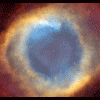
Alienware M18x Rumors & Discussion Thread
eYe-I-aïe... replied to Brian's topic in Alienware M18x / AW 18
Good Show ! -
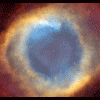
Alienware M18x Rumors & Discussion Thread
eYe-I-aïe... replied to Brian's topic in Alienware M18x / AW 18
As per Eric G., the M18X should be launched by the end of april, which is exactly in line with what I was told, march/april timeframe. As usually, it's here, bottom of the page... And joy... (enjoy) -
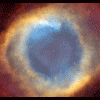
Alienware M18x Rumors & Discussion Thread
eYe-I-aïe... replied to Brian's topic in Alienware M18x / AW 18
lol 10 char... -
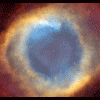
Alienware M18x Rumors & Discussion Thread
eYe-I-aïe... replied to Brian's topic in Alienware M18x / AW 18
I am still hoping and expecting the M18X to be launched in the march/april timeframe. And I hope/expect the SSDs that will be offered with this unit will be the new Sammies 470 series instead of the old ones. And I'd be willing to dump the 16:10 display for the 16:9 one if I can get more than 5 hours of battery life with an integrated graphic card... I'd be more than willing to sacrifice the RGBled for the Wled if I can setup 3 HDD (SSD) in RAID 5... I wouldn't mind having only a white Alienhead logo on the top if I can get USB 3.0 all across the board... Ditto for the aluminium if I can get SATA3 including the ESATA port... Also Santa, I want a real subwoofer, keep my number pad, give me a bios that loads in less than 5 seconds, keep the great lightning keyboard, discard the dowdy VGA and the proprietary display ports... Don't throw away the Xpress card slot like you did with the R3; I need it for my NTSC card... Can U please build this unit for me ? Thanks to everyone who tried to save our soul from nbr...


