-
Posts
122 -
Joined
-
Last visited
Content Type
Profiles
Forums
Downloads
Posts posted by Genetics
-
-
Hello,
Just wanna share what happened to my m15x about 2 years ago, recorded and uploaded to youtube (See below)
Issue / Caused / Solution : Forgot to lock the CPU socket on it, silly mistake!

Good Luck!
Spoiler -
On 25/01/2016 at 11:14 PM, thevexx2 said:
you dont have to make a homegroupe to be able to play.
-
Maybe port-forwarding your NAS to any suitable port will do too

-
On Windows only? Same result even on safe mode?
-
-
No, its not even getting that far. It turns on then off after about 0.5 seconds. No indication that it failed POST.
Sent from my One using Tapatalk
Experienced this before on my m15x. The fault is i don't properly lock the CPU. Wish i could help you to loan GPU. Sorry to hear it mate.
- - - Updated - - -
No, its not even getting that far. It turns on then off after about 0.5 seconds. No indication that it failed POST.Sent from my One using Tapatalk
Experienced this before on my m15x. The fault is i don't properly lock the CPU. Wish i could help you to loan GPU. Sorry to hear it mate.
-
Any improvement by using drivers from AMD? Use DDU uninstaller to clean existing drivers, reboot, and download latest stable for 7xxx mobile card from amd dot com.
Sent from my iPhone using Tapatalk
-
1: Still not good 0.95v and max temp is 77c.
2: Never heard Catalyst Crystal before (I am using latest AMD for 7970M now). I would avoid using stock drivers by DELL.
3: Stealth mode can be detected ON or OFF by using the OSD.
4: I still recommended you to hack the threads for X bracket (Original bracket)
5: Using stock PSU for m15x here without no problem.
Good luck.
I think I now what is happend.Probably when I turn on 240W PSU with a cut out central pin, Alien work in Stealth Mode.
Maybe when not charge battery, automatically change the mode to "stealth mode".
In that mode I have ~50FPS in BT4 and 50-60*C.
I don't now how could I not notice the difference between stealth mode "on" and "off".

I have oryginal bracket with long threads.

I use good screws with new paste, pads and I check difference bios with also undervoltge to 0.95.
Usually temporarily I have 85*C and still 75-77*C.
Maybe must be like that?
I don't know?
Now I have AMD Dell drivers for 7970m.
I had previously Catalyst Cristal and was the same.
-
Hello,
I also use 7970M with 740QM, with the standard PSU. Based on my knowledge and discussion i had with some geeks here, you don't have to upgrade your PSU unless you are using Extreme CPU. My 7970M running well so far with max temp around 70-76c max. Let me share it with you.
1: What bracket do you use? If you are using this one --> http://forum.techinferno.com/alienware-m15x/6509-bracket-7970m.html, you have to grind all the 4 based and make it shorter (Use sand-metal and grind it 30% from the original length), thanks to @svl7 for this idea

2: I use svl7 bios and undervolt to 1.00v with default clocks.
3: I also use latest drivers by AMD for 7970M on Windows 8.1
4: Its good if you can re-paste your GPU.
PS : Your X bracket is very important imho for this matter.
Good luck!
I replaced the screws on the GPU and it is a little better.I did not change the paste and pads.
Temporarily I did adapter PSU with a cut out center pin and ?????
I do not know as possible, but in BT4 where I was always 80-84 °C, now I have 63-65*C?
In BT3 where previously it was 82-84 °C, now I have 78*C.
I understand that the removal of the central pin of the power supply 240W removes the restriction 180W PSU with pin?
Do the same removal central pin may change like that the cooling system?
-
You probably need to try the modded .inf driver, worth to try.
Good luck mate!
Up,Now the GPU is recognized in windows but when installing the driver system keeps crashing...
I didn't change the vbios, just upgrade my AW17 bios to A14.
-
 1
1
-
-
Awesome! How long did you let the Brasso solution sit for? And is it safe for all types of metals? Thanks
Around 5 minutes. Basically, you can get all the information you asked by reading the Brasso instructions.
Have fun!
-
 1
1
-
-
Beautiful!

-
Hello all

1. Just want to share one of the solutions how to clean up the burnt heatsink for the GPU by using Brasso. Make your heatsink shine like new again!

2. Attached some photos for the reference. Good luck!
BEFORE
AFTER
-
 4
4
-
-
Hello,
Based on screenshot given, I am wondering why the GTX 690 performs better on 3DMark by using "Multiple Display Performance Mode" instead of "Single Display Performance Mode". I am using 1920x1080 monitor here.
Intel i5-3470 / RAM 8GB / Windows 8.1 / GeForce 344.11 Driver - WHQL
Anyone here wanna share the knowledge why? Thanks

Screenshot
-
I can tell this is what happened to me
 Thanks a lot for the priceless information bro!
Thanks a lot for the priceless information bro!  Im sorry to recant a problem with my 7970m but can't help but realize it is a very similar situation. I just had 7970m replaced by Alienware when no matter what as load got put on the gpu I wpuld get flickering all on stock clocks and vbios and sudden black screen till load went down and temps went down. I never did solve what was wrong because I tried all basic troubleshooting and it happened on both 7970m switiching prmary and secondary cards was repeated for my crossfire setup. I hope it gets resolved my cards needed replacing... almost seemed like damaged VRM as it happened under a decent 3d load after using some power and heat. The only thing replaced was the video cards and that issue went away. It also never happened on the Intel IGP. I hope your card is not damaged but it very well might be possible.
Im sorry to recant a problem with my 7970m but can't help but realize it is a very similar situation. I just had 7970m replaced by Alienware when no matter what as load got put on the gpu I wpuld get flickering all on stock clocks and vbios and sudden black screen till load went down and temps went down. I never did solve what was wrong because I tried all basic troubleshooting and it happened on both 7970m switiching prmary and secondary cards was repeated for my crossfire setup. I hope it gets resolved my cards needed replacing... almost seemed like damaged VRM as it happened under a decent 3d load after using some power and heat. The only thing replaced was the video cards and that issue went away. It also never happened on the Intel IGP. I hope your card is not damaged but it very well might be possible. -
So i think i've come to the reality that the vbios chip will need to be desoldered and replaced with a new one. Can anyone point me to someone that can help me do this? i'm good with soldering but not soldering micro electronics. I just took a look at the vbios chip and dont think im capable of doing it myself. All signs have pointed to SVL7. if you happen to see this post please send me a PM as i've been trying to get in contact with you via PM on notebookreview. Hope you can help me out here.
Thanks
The only hope for now is @svl7 , he probably busy with the life! PM him and i believe he wil respond to you soon!

-
So until i get my 7970m fixed i installed my friends spare 5870m gpu with A00 bios and it works fine but the gpu fan and cpu fan go full speed at startup and then slow down but by the times windows starts up the fans are going 100% again. Idle temps are fine and the cpu and gpu are not overheating. has anyone ever experienced this? i did a search but could not come up with anything. Thanks
1 : My bios version is A09 1.00
2 : You probably can try HWINFO to control the fans manually and see how it goes (It works on my ancient lovely m15x until now)
Good luck!
-
Just quick update about my case, status for now still FAILED, even after reballing / BGA rework. This 7970M will have a long rest then

Thanks.
-
 1
1
-
-
No. Unless you used liquid ultra or similar and smeared it all over the components

Yeah, for me it sounds like a defective GPU. As I said, if you have the wrong vbios it should boot fine, but black screen only.
Huh, that's odd. Another guy recently PMd me and seems to have a very similar issue... no idea what's the problem, really.
Yeah, well, I was away. Ski tour
 Will be away again soon
Will be away again soon 
I know that is not only me having this issue right now based on my reading via Google. Don't tell me its something like a 'virus' that attacking 7970M now lol. It's more hard when every solutions you tried are failed! This is what scaring me off!
-
I wish i could bake it again. I think it is good try to re-ball the card soon. I'm using oven toaster for about 10 minutes with difference temps (180 - 240c) Can see the solder is melting while doing the process so i assume its hot enough. The frustration is this card suddenly *dead* while i am doing my work, not in gaming. After the baking session, the card looks great, no weird pixel and can boot normally to Windows. But when the card is under load and reach 55-60c it went black / freezing screen. Reboot the laptop and it will appears like the video i show above. But..if i re-seat the card + power drain again, it will boot normally and when the card is under load and reach 55-60c, went black again. Hopefully re-balling with revive the card, any opinion @svl7 ?
PS : I thought you are away @svl7 for some fun? Lol
Thanks

-
Hey guys, so ive read the entire thread but still havnt found a way to get it working :/ i have the dell 7970, and when i plug it in and start up the laptop it just goes to black screen and caps+scroll icons just blinks. Though sometimes i can get it to the bios menu, but then it often crashes :/ i have uninstalled the drivers and such, anyone have an idea about what to do? And i read earlier in the thread about a similiar problem, where flashing the vbios fixed it, but the problem is, my comp cant stay on long enough for me to flash with the new gpu in... it still works when i plug in the 260m though, some help and fast reply would be immensly appriciated! Like extremly much! Ive hasseled with this for some time now
 @svl7
@svl7
Take a look at blind flash for 7970M. Hopefully it works for you.
I had problem with my 7970M as well. I think the card is f*cked up. Re-flash also cannot help to revive my card. I believe there is nothing to do with drivers as the card is spoiled on startup. I attached the video here so everyone can enjoy the beautiful of it lol

Done list to revive :
a) Re-flash to stock DELL 7970M = failed.
 Blind flash = failed
Blind flash = failedc) Undervolted the card = failed
d) Baked the card = failed
Pending list :
a) Probably i will go for re-balling the card. Will update the status soon.
-
 1
1
-
-
Try to reseat it. It should have worked ok...at least until you boot into windows.
Negative. Reseat it few times. For both cards (Since the card is SLI). I still got 3 led blinking. No idea why..its just..weird.
-
Nice thread! I got 780M card (From Alienware 18) and wanna try with m15x. Plugged in the card, then i got 3 LED flashing. Tried with power drain, also same. Tried with 150w/240w/330w still flashing. Anything i missed here?
Thanks

-
it would be absurd because right now I'm using my GPU to write this message ...
the problem is presented to me when I try to format any HDD to a different that I'm taking right now (Because I thought I could have a problem to do so and preferred to be cautious).
besides, I do not own my old GPU (GTX 260m)
Please, any solution !

To be honest I don't get you / I don't understand what is your real problems




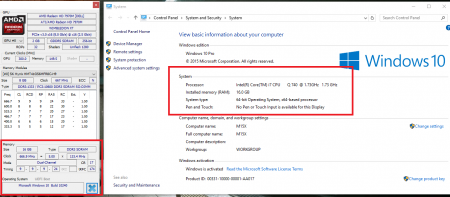




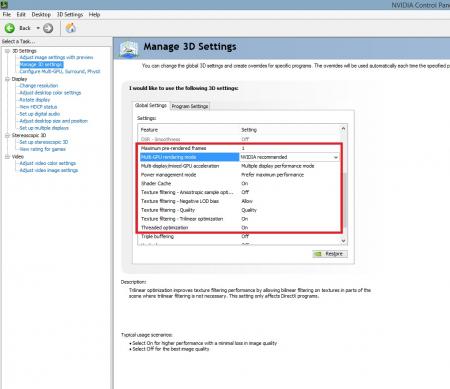
GTX 980M MXM - vendors in Malaysia
in Alienware
Posted
Hello @huangsj
1: You can get it here :
https://www.facebook.com/EdTech1635
2: Seller currently from Penang.
Have fun shopping