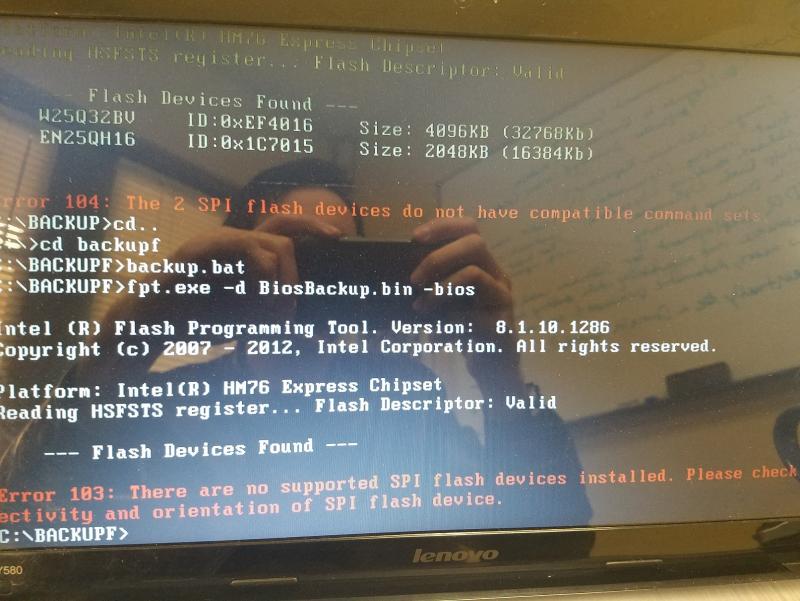Cross
Registered User-
Posts
1 -
Joined
-
Last visited
Profile Information
-
Location
United States
Cross's Achievements

Curious Beginner (1/7)
0
Reputation
-
Alright so I have made it back to page 48 so far... still not sure about this but I decided to at least try a few things and see how they went... and apparently for me nothing works in Windows 10 (Yes I am selecting Run as Admin) but when I go to backup the BIOS a CMD window opens and closes nothing happens. I found an alternative method to backup my BIOS using a Universial BIOS Backup but I Question if I can trust it... I couldn't run the HP USB Tool so I used Rufus and tried the version of Free Dos they provide and just seeing if it can see my BIOS when booted I get Error 103. I saw some mention of it but have not found the post so far. Basically it says it cannot find a supported device to flash. So at this point even if I pay for the modified files I cannot even backup and trust my bios nor flash it. I am hoping this is mainly due to Windows 10 but I am sure with all the other things you guys are working on in here (Graphics Card Pushes etc) that the information is hidden here somewhere but I don't know where yet. Also I saw mention of Insydeflash. Did someone come up with a way to bypass the DOS Flashing and get it done in Windows and I haven't stumbled across that post yet? Thanks Everyone. Update: So I decided to give this a try completely in DOS using my FreeDOS USB I made with Rufus. I made a Backup Folder without the Error 104 fix and one with. Without the Fix I got the 104 error but it saw the Flash Devices, with the fix it doesn't see the Flash devices and gives the 103 error. This makes me wonder if maybe the Fix is my issue since it suddenly cannot see the Flash Devices to even back them up (Which would also prevent flashing the fix obviously). I guess we will see if this help's find a solution.