-
Posts
213 -
Joined
-
Last visited
Content Type
Profiles
Forums
Downloads
Posts posted by blowntaha
-
-
Does anyone know how to change the max power limit for this card 660m in vbios?¿? I saw an option in Kepler bios tweaker but I wasn't sure If it would work. Im thinking that's the next "bottleneck" holding it back after having increased voltage and clocks
-
Repasted, currently not using HHD and DVD bay so both areas are empty so allows for slightly better airflow. I use two coolers (long story) and sits next to my window where its cold. Max temps are 74-76 under normal conditions. ill post a gpu z screenshot after an hr of skyrim or something later
EDIT: After 2 hrs of dota 2:
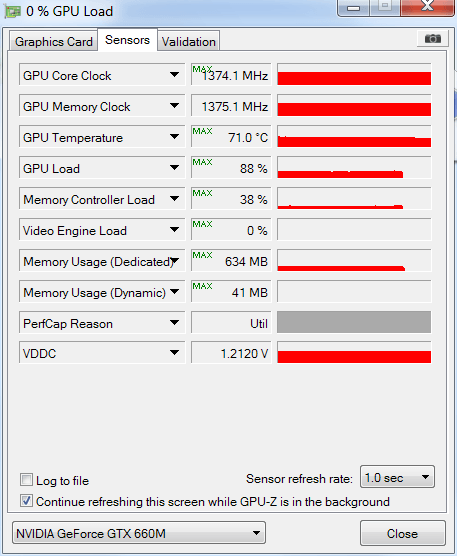
EDIT 2: After ~hr of skyrim
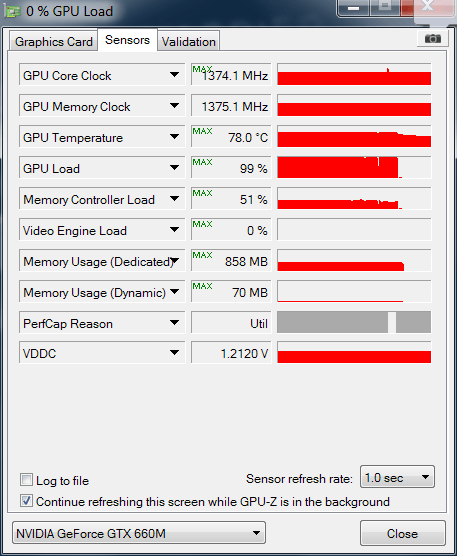
-
Here is one more, 1.2125 V
I'm able to do 1400 core / 2880 mem which can almost gets me a 4000 for 3dmark11
Initial 3dmark11 score: 3983
Optimal BIOS settings (...for performance, not battery!):
- Power -> advanced cpu control -> Disable power MSR lock, change long turbo time lmit 28 => 56 (credit to schranzmaster)
- Disable C-States
- (Optional) Disable Power States (This gives me mixed results, and cpu-z gives me an error with this on)
- Advanced -> Video -> PCI Express -> Change ASPM from LoLs1 -> Disabled
- Power -> advanced cpu control -> Disable power MSR lock, change long turbo time lmit 28 => 56 (credit to schranzmaster)
-
Please help.I found fan control in bios but isnt activing?
How can active this settings?
The only known way to control the fan speed is via hard mod, but doing so just forces the fan to run full speed at all times. I'm not sure where specifically I read it, but shouldn't be too difficult to find on google.
Hi, thank you very much for your work. I used the 1.125V bios update and it worked well. I just have a question. Does overvolting using bios in this thread disable NVIDIA Optimus? My GPU apparently always active now at 1.125 V. It's not really a big deal but I'm just curious Thanks.I know your question was already answered, but disabling optimus on this laptop is impossible. The closest you'd get to disabling integrated graphics would be muxing it to an external display, which according to svl7 is impossible.
That's not a software issue, it's bound by the hardware. Optimus uses the Intel HD as output device to bring the picture to the screen, and not the display hardware of the Nvidia GPU (that's also why Optimus can't work on an internal 3d screen...the Intel HD doesn't support 120Hz output yet). So using only the Nvidia card requires muxing it directly to the display. As this costs a bit more due to additional parts, most vendors don't do this. The Lenovo Y580 apparently isn't capable of doing this either... Some systems which can do it are the more recent Alienware notebooks, and possibly some of the Dell Precision series. I don't know of any regular mid-end notebook which can do this.If what I'm thinking is what you're talking about, then to change the max and min dynamic voltages, you can compare the stock BIOS with schranzmaster's tweaked BIOS in hex edit. Then, the values where both the VBIOS's have E0C810 (1.1 V) would be the max voltage and where ever shranzmaster's bios has E0C810 where the stock BIOS does NOT have that value would be the min voltage. I think somewhere near there would also be the clocks and/or power state each voltage corresponds to.
I'm not sure if this is even how this works but logically, it makes sense to me.
Shranzmaster's BIOS prevents throttling, downclocking, downvolting, and changes the base clocks to 1200 core and 2700 mem.
&& Here is a BIOS I tweaked which is based on shranzmaster's, but voltage is increased to 1.200 V and is stable, and also has base clocks 1200/2700. Both of these tweaked BIOS are based on svl7's 2.07 unlocked BIOS (sorry 8.0x users DX).
Link to Shranzmaster's modded BIOS (1.10 V): http://forum.techinferno.com/attachments/nvidia/11088d1393679418-y580_v2.07_660m1-20ghz_steady-voltage_2-8ghzmem_nothrottling.zip
Link to my BIOS (1.20 V): https://drive.google.com/file/d/0B-YbO6MQ7Mz1eEpqaUFPY2tmbU0/edit?usp=sharing
-
-
you need ''kepler bios tweaker''... but with that tool you only can change the memory speed in the vBIOS... the rest doesn't work on mobile Kepler... so you have to mod the rest on the old school way, with a hex-editor... difficult thing
what do you want to mod on your vBIOS?
When you say that the rest of the stuff doesn't work with Kepler BIOS editor for mobile GPUs, did you mean that you'd be unable to make the actual changes in Kepler BIOS modder because they are unavailable to change (greyed out),
OR
did you mean that you can make the actual changes on there but they won't stick/potentially brick your laptop?
The reason I ask this is because I'm using Kepler BIOS tweaker, and IIRC, I wasn't able to change much of anything when I used an older version of this tool. I became interested in this to try again, and when I opened "D2333ED3-4EA4-46CD-9DB2-41EEB6E8E158" in the kepler tool, the voltage section was not greyed out and tweakable. Am I mistaken or will changing this, re-attaching it to main bios, and then flashing it brick my laptop?
-
Yes, it's 1,1V.... I tweaked it to ''steady'' 1,1V, because before that it throttled the voltage down to 1,05 or something... that caused clock-instability
Ah, I understand now. I just flashed it and ran a quick Skyrim test run and it's not throttling! Also, it seems to be able to handle my 1350 core/2800 memory clocks well, but haven't stress tested it yet. Thanks a lot!!!
-
You could try the BIOS that I use. I modded the vBIOS of svl7's unlocked bios to 1,2GHz core and 2,8GHz memory clock. I also tweaked the voltage, it stays always at 1,1V, so that the 660m can handle the 1,2GHz stable all the time. The last tweak is that the clocks of the 660m won't throttle. so beware of the temperatures.
Try it out!
For me it solved the problem with throttling in Crysis 3.
But before flashing you should reset your overclock!
You can add your +150Mhz later after trying
[ATTACH]11088[/ATTACH]
I'm definately flashing this ASAP, but when you say you adjusted the voltage to 1.1 V, was that a typo? Default is 1.1
Thanks!
-
Specs:
Model: Lenovo Y580
CPU: 3610QM,
- TPL in Throttlestop changed from default @ 45W (Long) ==> 60W @ 56W ==> 65W
GPU: 660m
- Clocks: 1350 Core / 2800 Memory
- Voltage: 1.10 V ==> 1.175 V (done via bios mod by ErYani which is based on Svl7's 2.07 unlocked bios)
RAM: 8 GB
AC Adapter: Changed stock @ 120W ==> 150W (using an ASUS brick, connector is the same size)
Display: 32" TV via HDMI
Absolute Maximum temps ALL TIME (from the time I flashed over-volted BIOS && OS/Win 7 re-install):
- My laptop is right next to the window with a laptop cooler, it's cold where I live and window is always open with direct cold air flow to my laptop, on hotter days, the upper limits of these temps occur
- CPU: 76 - 80
- GPU: 74 - 78
NVIDIA Driver version: 334.89 (latest)
Issue: When I'm playing "heavy" games such as Crysis 3 or skyrim, my frames drop from a constant 40-50ish to below 20. This is directly related to the CORE clock dropping to 405. As you can see, temps aren't that high. And I'm ASSUMING the driver hasn't crashed/recovered because usually when that happens, the clocks get set to defaults, which are 1000 Core and 2500 Memory (modified vbios, absolute stock defaults are 835 2250 i think). Another reason why I don't think it's a driver crash because in the past when this has happened to me in while playing Crysis 3, the game itself crashing giving me an error like DXGI device removed or something like that. My VRAM isn't overloaded and typically never goes above ~1600 of the 2048.
NOTE: This will happen even when my clocks are at defaults.
This downclocking occurs MOST NOTABLY when I play Skyrim. Using BOTH GPU-Z and Skyrim Performance Monitor, which displays VRAM, RAM, GPU usage, and CPU usage as an in-game overlay. I start it up, play for about 10 min, then it downclocks for about 15, then normal for 1 - 5 min, and so on. Maximum VRAM I have EVER seen on the skyrim perf mon and GPU-Z is never ever more than ~1500. In fact, this happens even when VRAM is below 1024. So, I've ruled that out.
This specific laptop also has a bloat (but required, AFAIK) application, Lenovo Energy Management, which is needed so that the power plan can be set to "Dynamic Graphics mode" which is the only mode that allows for full clocks to be used.
This problem happens with a fresh Win 7 OS install. I use DDU everytime I try a new driver to see if it fixes my issue. I've also tried using simple INF modifications which was adding the lines:
[NVIDIA_SetA_Devices.NTamd64.6.1]
%NVIDIA_DEV.0FD4% = Section102, PCI\VEN_10DE&DEV_0FD4
[strings]
NVIDIA_DEV.0FD4 = "NVIDIA GeForce GTX 660M"
to the nv_dispi (cant remember the exact name, close enough) to "manually add support for my GPU" to the driver. I've also tried using LeeKM's modded driver but that always fails. So my conclusion is either something wrong with the nvidia drivers or the dx redists "drivers"
I wasn't sure if this is where I should be posting this but seemed most relavant. Please and ty for any and all help.
- TPL in Throttlestop changed from default @ 45W (Long) ==> 60W @ 56W ==> 65W
-
Yeah I wish I could. My warranty expired in October though and they don't want to let me purchase the post warranty so I guess I'll try for out of warranty support and see how much a mobo replace is. Thanks for the help though.
I remember seeing it go for about 170-200 on aliexpress/ebay
-
I'll check the ribbon cables later today. I thought I put them all back but it was a pain to get them in so I may not have put it all the way in. Thanks for the hint.
going along with the previous logic concerning naming, since my board is QIWY4, the flash-able bin should be QIWY4.BIN, correct? Also, since my original is v8.00 I think my only option would be to flash the backup or the modded firmware.. wouldn't flashing the one available on lenovo's site (v2.07) just brick it again?
Just to clarify, the issue is flashing v8.01 after flashing v8.00. I don't know about others but I was thinking it would update to the newer BIOS version. Reboot went fine, and flash was successful but it bricked some time after that. Those reading this, don't do it!
UPDATE!
Came back from work and went straight at it! Opened up the laptop and sure enough, there are actually 4 ribbon cables: keyboard, something next to the keyboard, trackpad and power button. I had forgotten the one for the power button:cry_002:
So, the laptop is powering on again now, but I'm still not getting the recovery flash to start.... I went ahead and tried resetting the CMOS again while I had it open so I think we can rule that out. So I think we are back to the filenames. Somehow the filename for this BIOS must be different as I'm not seeming to be able to get it right! @svl7, do you have any ideas as to what time filname may be, or maybe a copy of the original v8 bios?
If i were you, I'd just RMA it. My warranty sticker was torn and they still replaced the mobo.
-
Thanks for the reply, I appreciate the help and info.
I did do 1-3, but hadn't tried resetting the cmos, so I went ahead and took a shot and... poof it completely died. I'm not getting power at all now

Just to make it clear though I'm not blaming anyone and I do take responsibility for this trouble. Just wanted to put that out there to avoid sounding like a douche

What did I learn? Stop touching things LOL
Sent from my C6916 using Tapatalk
...... okay,,, seems like you made a mistake somewhere. Did you make sure the cmos was reconnected and making contact with the mobo? This happened to me before, although I was doing a re-pasting and dusting, where the laptop would not turn on. When I took it apart to find what was wrong, it turns out I missed a tiny ribbon cable for the bluetooth card (I think that's what it is, it lies near the right corner near the audio jack). So, apparently the bluetooth card has something to do with the power? IDK.
In your case, since IIRC to reset CMOS you only have to go to the part of removing the keyboard and the top frame, you might have missed the ribbon cable for your keyboard (there are two). Also, there is a ribbon when you remove the top plate. And finally you have the three connections (wires) on the bottom. I would think your issue is one of these, but since I don't know your ESD conditions and precautions, I can't say for sure.
-
Thanks for the info. I checked your post, but it was basically the same information as in the link above. I've created multiple filenames and stuck them on a USB and will give it a shot later with the modded bios and the backup bios. Will report back with the results later tonight.
UPDATE:
FN+B starts the fan spinning, and the USB is accessed... once. no beep..
i tried the following as filenames:
QIWY.bin/rom/fd
QIWY3.bin/rom/fd
QIWY4.bin/rom/fd
QIWY5.bin/rom/fd
QIWY6.bin/rom/fd
QIWY4800.bin/rom/fd
I tried both FAT and FAT32 on a 4GB USB.
none of which work...
 Does anyone have an idea as to what the filename may be?
Does anyone have an idea as to what the filename may be?Here are a couple things not included in the link to try,
- Make sure you're using the 100% default stock BIOS from lenovo's site (if your stock bios was 2.07) and that nothing interferes with your internet connection while you download it to avoid corruption.
- Use a NON-3.0 USB, e.g. do not use a USB port which is blue and/or USB 3.0. For most, if not all, these will be the ports on the right side.
- I think this part was obvious but just to cover all bases, the file you download from lenovo's site must be extracted using winrar 7zip etc, and then the file with a .rom/.bin file extension is the one you want. Place it in the ROOT directory (ex: <insert drive="" letter="">:\QIWY3.rom\) then copy paste with different names etc etc.</insert>
- Before doing all this, go ahead and disassemble your laptop up until the point where the CMOS battery is exposed (this can be done without unscrewing the warranty sticker). Gently lift the battery until there is no contact made between battery and mobo. Wait 1 minute (i've heard some say anywhere from 1 second to 5 seconds to hours, IME 1 min has worked). Put the battery back, and your laptop back together then proceed as normal.
gl
- Make sure you're using the 100% default stock BIOS from lenovo's site (if your stock bios was 2.07) and that nothing interferes with your internet connection while you download it to avoid corruption.
-
Finally got a chance to try this bios, flashed great, everything went smooth! Rebooted afterwards, and was able to use the pc for about 30 minutes... shut down afterwards and the next time I powered on it was dead

Does anyone know the BIOS ID for the i7-3630QM version of the Y580 so i can attempt to recovery the bios? I found this:
Edmar Hobby - Electronic: Lenovo Ideapad Y580 Insyde Bios Reset/Recovery
but it seems to only work on the v2.X bios.. Either way I haven't tried yet, so I'll try renaming the backup I took before flashing the modded bios and let you all know how it went.
IIRC, the bios backup you create before flashing is only for windows licensing for the bios fix. I posted a BIOS recovery guide a couple pages ago, use the search button.
-
Hi i have a question i have flashed my orginal y580 bios 2.07 to the (QIWY3090) 8.0 beta. Can i downgrade this bios to the old one wit the official lenovo bios update from the site. Or its safer to update my bios to the unlocked 8.01 bios from this site ???
I bricked my laptop trying to do something similar. I may or may not have done something wrong, but thought I'd share.
-
Finally got my BIOS Unlocked, set up some batch files for quick changes on the clocks of my GPU, now I'm trying to figure out how to use the BIOS to overclock my CPU, does anyone know if it's possible with the unlocked BIOS, I'm using a Y580 with a I7-3630QM/GTX 660M.
Thanks
I've seen some threads with people saying the base clock is adjustable with all other settings locked for the 3610QM && 3630QM but I've been unable to unlock the base clock control in intel XTU with a various combination of BIOS settings. 3720QM + allow "proper" overclocking.
-
And I now have the machine back from the service. They claim to have changed the motherboard, don't know how to check it but I will trust them on that one. The machine comes with the same v8.00 BIOS and a fresh image on the HDD. Interestingly enough they asked me to send the machine back in the original configuration. I had swapped out the caching SSD for a bigger one and installed the OS on in one but they wouldn't take it like that. Good thing it's almost impossible to sell those 16GB SSDs and I still had it around to drop back in there.
I am now contemplating whether I should attempt a BIOS unlock while paying more attention or just drop it and deal with the spotty wifi performance. I don't care much for overclocking, machine is fast enough, but the intermittent wifi is killing any streaming or online gaming attempt.
They wanted your laptop in its "original configuration" ? When I sent mine for an RMA, the DVD drive was removed, HDD was removed, battery was removed, pretty much the only thing that wasn't removed was the RAM and the bottom cover lol.
-
anyone could fix bluetooth issue
Windows 8 Core Edition, Bios v2.07 Unlocked, BCM94313
Installing the bluetooth driver from lenovo's site worked fine for me on windows 8 && 8.1
-
Is it Windows 8 or 8.1??? I have Windows 8.1 and I was able to get the clocks to read 1000Mhz after changing some of the settings, like ASPM and some of the other settings detailed a few pages back, on svl7's BIOS. I flashed ErYani's BIOS and was unable to make the same changes to get the clocks to read 1000Mhz, even now while using svl7's BIOS again.
If only I written down the changes to know what worked and share... For me, when on Windows 7 the clocks still are maxed at 405Mhz like how it has been using Windows 8.1.
My clocks would read 1 ghz too, and overclocked like normal but when I'd put it under heavy load, like playing skyrim or crysis 1/2/3 then it would eventually downclock to 405, even at default clocks it would still happen.
&& I meant win 8.1, but the same problem happened when I tried win 8. I don't know why this happens but going back to win 7 seems to solve everything for me.
-
I figured out why my gpu core clock kept going down to 405 under high load. It had something to do with Windows 8 because I reinstalled win 8 several times, following the correct driver install order, and other times I tried preinstalling intel and nvidia drivers but nothing helped. Eventually I just said fuck it and went back to Windows 7. Problem is gone now. The downclocking may also be because of my changed ASPM modes (has been disabled and auto select) but IIRC problem was still there when those were on default. I'm just gonna keep it at default since I can easily score 3900s on 3dmark 11 and that's good enough for me (although higher is welcome!) =)
(for those curious)
-
Hey, Am trying to do this for over 2 weeks none has worked tell now my y580 bricked more than 4 times :/ and i recover it still there maybe a way am taking the vbios of gtx 660 desktop version and see the voltage part how it was written and try to do the same with gtx 660m with old school editing well wish me luck and no more bricks i hope

Good luck!
-
that would be nice if you can do that. i would be also interested in this, but don't know how to do that...
Would you mind telling me exactly what to edit using hex editor to change the voltage? And, do you know how to increase the power target because that's also greyed out in nvidia inspector, where as temp target is NOT greyed out but still cannot be changed (I also tried to use -setTempTarget with no success). Or is that something that has to be changed in hex edit too?
-
you need ''kepler bios tweaker''... but with that tool you only can change the memory speed in the vBIOS... the rest doesn't work on mobile Kepler... so you have to mod the rest on the old school way, with a hex-editor... difficult thing
what do you want to mod on your vBIOS?
wanted to see if I could "unlock" the vbios so that I could change voltage in software like in nvidia inspector. If I can't do that then I was gonna make a bunch of different voltage BIOS's. Having to flash a different BIOS just to change the voltage is a real pain..
-
OK, I found the 'D2333ED3-4EA4-46CD-9DB2-41EEB6E8E158" but when I try to open it with NiBiTor I get errors, is this normal or am I using the wrong tool/doing something wrong? OR do I think it's much simpler than it actually is
 Thanks for the help you've given me thus far.
Thanks for the help you've given me thus far.




GTX 660M Y580 OVERVOLTAGE/INCREASE CLOCKS "You Can Request Any Vbios Am Up For It =)"
in Lenovo
Posted
[*]Remove your bottom cover
[*]If you're not using a laptop cooler, get one. This is also another big point. If you're unable to get a cooler, then find a way to elevate your laptop about an inch or two
[*]Make sure the screws for your heat sink are very tight (don't break it like I did!) More pressure = more heat dissipation = Cool temps
[*]Another note on the laptop cooler, make sure to leave about an inch between the fan of the coolor and the surface it is on.
This is all I can think of with keeping your temps down, I'll edit this if I come across anything else, or forgot to add/
Regarding the part you said about running the fan at full speed; I don't remember where I saw how to do it, but it involves shorting/reconnecting/cutting two wires and once you perform this hard mod, you can't un-do it (unless you buy another heat sink or fan). You have to google it yourself, I'm not going to for you.