
andrewff2
-
Posts
89 -
Joined
-
Last visited
Content Type
Profiles
Forums
Downloads
Posts posted by andrewff2
-
-
-
Tried everything, uninstall reinstall using DDU removed generic pnp monior reinstall the hotkey but nothing is working :/ this is horrible cause i like the brightness in 75%
-
17 hours ago, bennyg said:
What bios says means nothing. The 1070s in my P370EM are the same. If Windows detects it and drivers can be installed and it works - what else matters.
Prema vbios for 980M unleashes even more power, if your heatsink can't handle it the temp limit to control boost clock works too. Win win.
There are registry fixes around to try for the brightness controls. They werent hard to find when I looked last just google something like 'geforce brightness control registry fix'
WtH i'm very stupid cause i did not find anything that helped me fix it :/
-
1 hour ago, bennyg said:
What bios says means nothing. The 1070s in my P370EM are the same. If Windows detects it and drivers can be installed and it works - what else matters.
Prema vbios for 980M unleashes even more power, if your heatsink can't handle it the temp limit to control boost clock works too. Win win.
There are registry fixes around to try for the brightness controls. They werent hard to find when I looked last just google something like 'geforce brightness control registry fix'
Thanks a looot man!! yeah trying to find something but nothing so far... anyways thanks again for the help!
1 hour ago, bennyg said: -
Hello everyone!!
I've changey my crossfire 8970m to a 980m, everything is butter smooth games, temperature!!
But when i go to bios it says unknown card!!
Is there something that i should do to make it regonize?!! will it be a problem?!?!
Should i put a new vbios or change something in my notebook bios?? right now i'm using prema V2 and here is the card!!
Any help will be awesome!!
NEW UPDATE: The brightness controls are not working!!
-
14 hours ago, Ashtrix said:
This GPU has certain things that are not proper 3.0b MXM spec. Look at the chokes (grey squares), vrms in b/w and the positions of them w.r.to your machine's heatsink. Here, check this for AW17 HS comparison.
Yeah i saw that ypu can make some changes and stuff and i don't mind using an eletric oven to bake the heatsink or using the dremel to make space for it

There's no problem at all to make this work... just mod and custom drivers then gg
-
 1
1
-
-
On 2017-4-8 at 10:05 AM, michalsk11 said:
I put gtx 1060 6gb msi to my clevo p157sm with drivers mod and is working very well
Hmm i've looked around and found this card and i'm willing to buy it. That's why i've asked!! don't mind doing some shenanigans in the notebook (bios, colling mod, cut the case and such) to make it work.
Anyone here think that this is possible?! it's a MXM 3.0b sooooo it is compatible but i donno about the rest!!
-
It's possible to put one 1060 in the p375sm?? i have two 8970m and i think is getting bad to play some games now :/
-
Nah windows key is not a problem for me

-
17 hours ago, Khenglish said:
EC BIOS usually stored within the system BIOS on Clevo systems.
Usually Clevo does firmware by having the flash descriptor and BIOS on one chip, and ME FW on the other. This is not what everyone does and maybe Clevo did something different on your motherboard. BIOS can even be split across both chips. Dell does that.
I'd pull whatever chip is larger. Check the image vs your backup to see if its start matches your backup's start. This likely has the full BIOS so flash that with your backup image. If it doesn't work then flash the smaller chip with the lower part of the backup and then it will work.
If you don't have a backup image I'm pretty sure you're screwed. BIOS updates that are downloaded are not runnable. They don't have NVRAM configured properly, so a functional NVRAM must already be in place.
I could find someone who has the same notebook and then extract the bios from it and try to flash the image extracted to the correspondent chip!!!
You have any idea on how to extract the bios? any tools that would do the work?
-
Hey man thanks for the help!!!!
Now i am thinking i how to flash cause as Khenglish stated
" If you don't have a backup image I'm pretty sure you're screwed. BIOS updates that are downloaded are not runnable. They don't have NVRAM configured properly, so a functional NVRAM must already be in place."
And well i was using premabiosmod so i don´t know if i just dl the file and try to flash in programmer will work
-
so I am screwed!! lol because i dont have the backup image
 i used prema biosmod and i was fiddling with that microcode hack to overclock the CPU, after i flashed it well black screen
i used prema biosmod and i was fiddling with that microcode hack to overclock the CPU, after i flashed it well black screen 
now iam thinking what can i do to fix it up.... because i have the programmer but not the original img :/
Well i was using premabiosmod so i don´t know if i just dl the file and try to flash in programmer will work... Any ideas?
-
-
Hey guys, i'm thinking does anyone of you have any image locating where is the bios chip of the p375sm? i did a bad flash bricked my notebook (again) and the fn+b method did not work :/
I will use a programmer to reflash the official bios and solder this so i can fiddle with the bios without problems!
-
Hey guys, i´m thinking does anyone of you have any image locating where is the bios chip of the p375sm? i did a bad flash bricked my notebook (again) and the fn+b method did not work :/
I will use a programmer to reflash the official bios and solder this so i can fiddle with the bios without problems!
-
For anyone who have the same problem as me (keyboard an mouse not working):
Windows 10, install a driver called: Insyde driver update for Insyde Airplane Mode HID Mini-Driver.
To fix this, just disable the update with this software provided by Microsoft, everything is easy to do, just follow the instructions and then you will disable the update/driver that you don't want.
If you want to enable the update just run the software again
You know when i said that keyboard and mouse were working??
Well here is something funny, when i take out my usb mouse the keyboard and touchpad doesn`t work at all....
Pretty weird, i`m trying to figure it out and by the way i updated the driver to 8.0.145 and reverted to 8.0.134 with the same results, taking out my usb mouse screw the others...
Does anyone have this problem here?
-
For anyone who have the same problem as me (keyboard an mouse not working):
Windows 10, install a driver called: Insyde driver update for Insyde Airplane Mode HID Mini-Driver.
To fix this, just disable the update with this software provided by Microsoft, everything is easy to do, just follow the instructions and then you will disable the update/driver that you don't want.
If you want to enable the update just run the software again
-
For me windows 10 installed with some problems, keyboard doesn't work after windows start.
Installed with the microsoft media creation tool, in update mode. On Windows 8.1 everything worked fine...
-
Guys just an update to finish it.
I bought the CH341A V1.2, the adapter and some Pm25lv101 bios.
Than i just flashed using this software and solder them back in the GPU.
Tested it and now everything is working fine.
-
We can not flash a vBIOS with the FN+B method only BIOS files.
All you need is another GPU or one of your cards flashed with the correct vBIOS by someone else and returned to you.
Ok i get it now, thanks for the help prema.
-
A simple CMOS reset will reset the BIOS to default which is non-UEFI mode...
I feel you simply flashed a vBIOS designed for systems with a dGPU (Intel GPU)...best is to borrow ANY MXM gpu and use it in the primary slot to boot the system and flash a compatible vBIOS to your AMD cards (one by one).
Thanks for the answer Prema, i've been talking with Khenglish, in how to fix the mess that i made, and i'm looking now for the p375sm bios to flash it too (i think i flashed the vbios on the p375 using fn+b too tired and forgot to change flashdrive). So if you have time could you help me? with the image and the how-to... i really don`t wanna mess up anymore T_T
-
Place your EEPROM in top left adapter (first photo), place adapter in programmer itself (mind the orientation of pin #1). Attach USB to computer, start the program (it should id the chip) and flash the rom/bin/hex you want.
The second listing you posted doesn't have a SOP8 adapter, so either get one separately or solder the EEPROM to the tiny pcb (which can be placed in the programmer).
For both; the specific EEPROM you have needs to be supported by the programmer.
But in the datasheet of the hardware it says that supports the Pm25LV010. Well even if i have to solder it will not be a problem

-
Does anyone here know how i can reprogram my eeprom?? i found this piece of hardware but i don't know if this works
USB Universal Programmer Support 13000 ICS EPROM Flash CPLD MCU 6pcs Adapters | eBay
Someone knows how to do it? Does anyone know something???
***** Update *****
Found this one wich is cheaper will buy and express send to me
Does anyone here know how i can reprogram my eeprom?? i found this piece of hardware but i don't know if this works
USB Universal Programmer Support 13000 ICS EPROM Flash CPLD MCU 6pcs Adapters | eBay
Someone knows how to do it? Does anyone know something???
***** Update *****
Found this one wich is cheaper will buy and express send to me
-
Sup guys just a bump here.
As i am now the notebook isn't working i'm trying to blind flash the cards but nothing is working.
The problem is when notebook start i start pressing f7 a lot after some time i press down arrow tried pressing it in different ammounts and even just pressed enter, if i´m thinking correctly the system shows in the first option the avaliable hardrives and in the end the "enter setup" option.
So when i try to enter in the usb drive to flash i don't see any response from the usb drive because when is reading it blinks (tested this funcion in another notebook).
After sometime because of the thermalfailover the computer shutdown, then i change the card to the primary slot and nothing heapens.
I read talking with Khenglish about removing the bios (HERE) i don't know it this is the best choice. And the card did flash well, when i flashed this is what heapened:
1 - Flash secondary card and boot
2 - Ater boot check if vbios changed - it did
3 - Test a game to see if crossfire is working - it worked
4 - Flash primary card and boot
5 - Computer stops working
In all of these steps i didn't remove the cards or swap them, just changed the vbios with atiflash and DOS disk (the same i am using right now)
So i don't think that doing the solder trick will fix the bios because is very different that what i have and i dont think the bios is corrupt.
Anyone has any ideas in what more can i do to fix this, i'm desperate talked to a re-seller here in Brazil and the cost for a new card is $1000,00 for the same 8970m


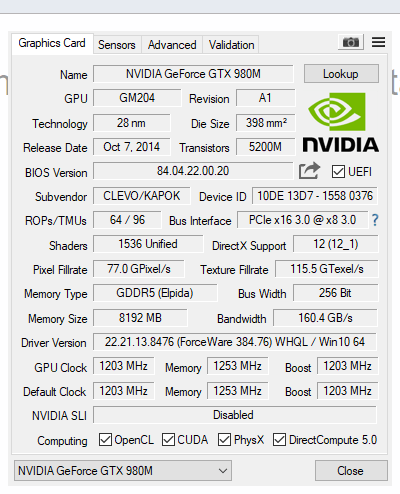
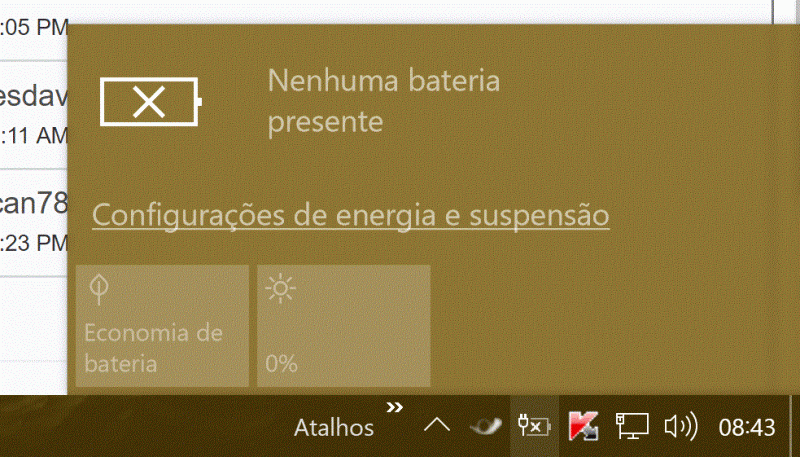
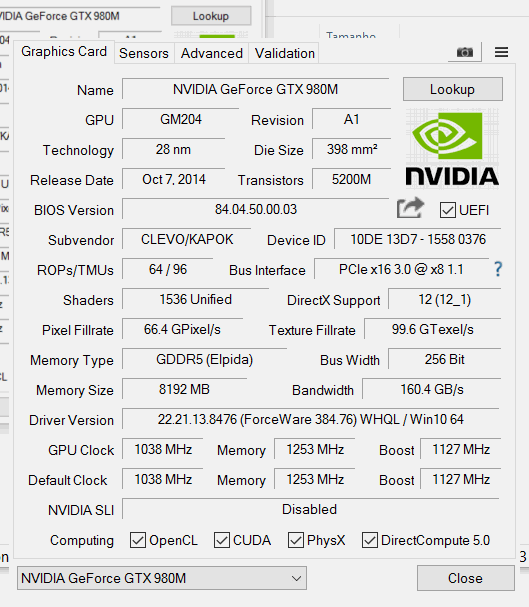
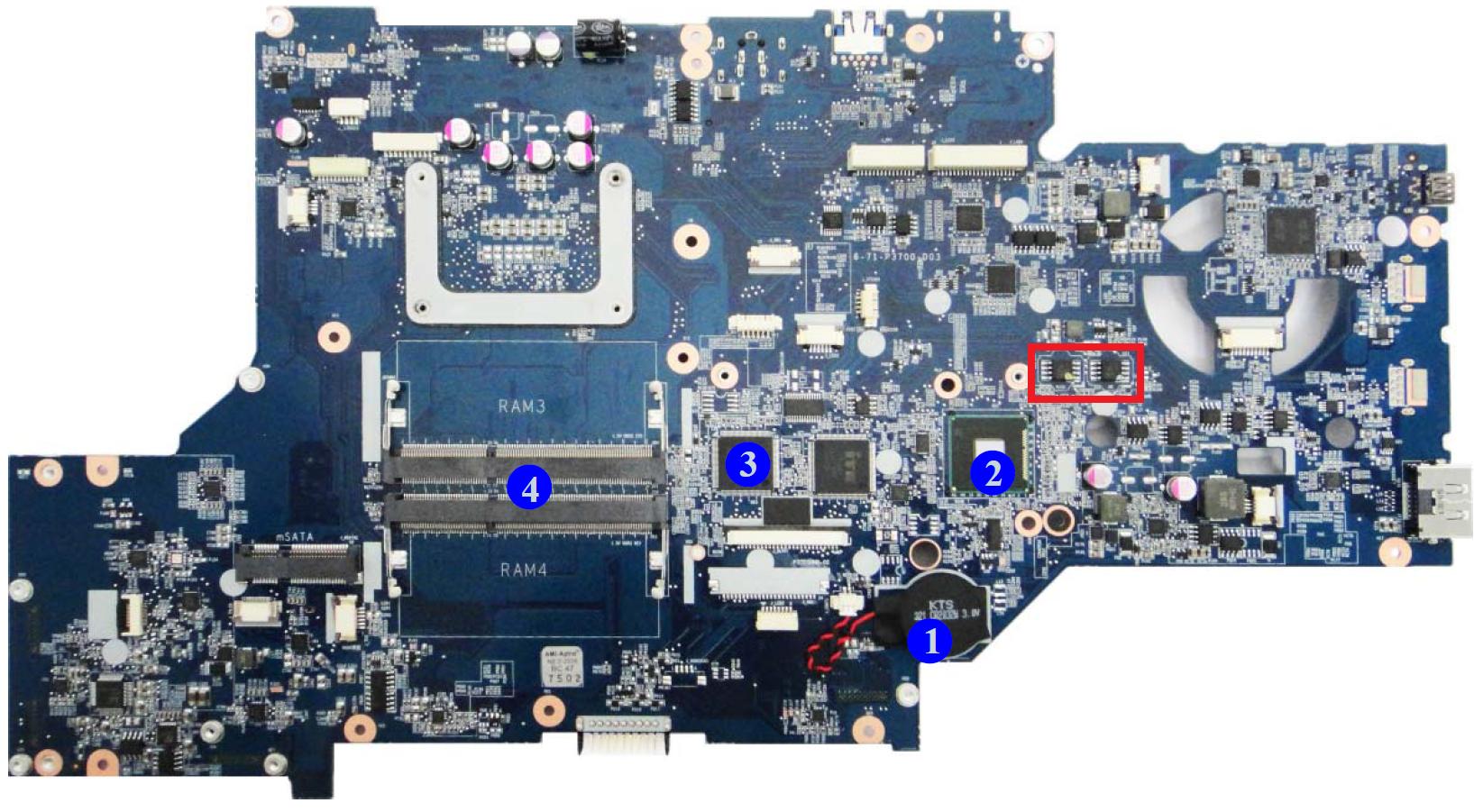
NEED HELP!! P375SM - Upgrade From 8970m To GTX980M
in Clevo
Posted
IT FKING WORKED!!!!! JESUS
I found a solution like this but did not work i think i put in the wrong place....
Anyways thanks a lot man!!!! FOR REAL!!
Now i'm trying to figure out why the FN controls do not work and when i put in 0% the screen goes all black and if there's something to block me doing this!!