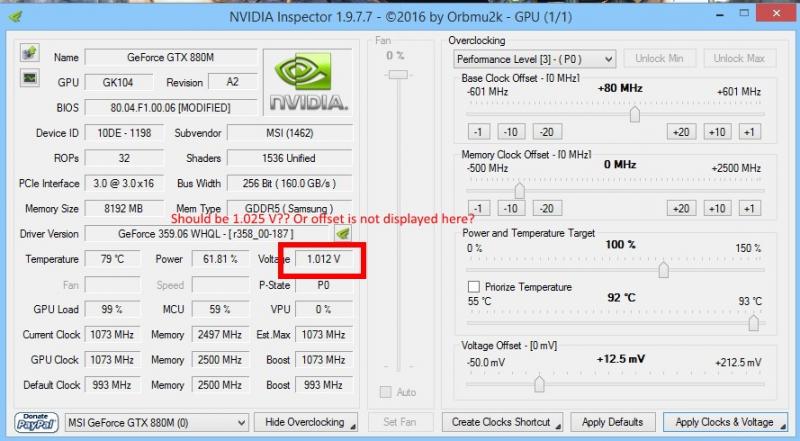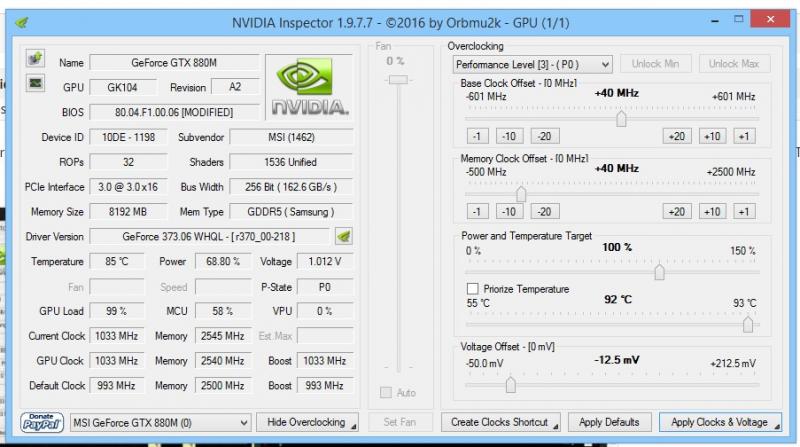pawkaster
Registered User-
Posts
18 -
Joined
-
Last visited
Profile Information
-
Location
Lithuania
Recent Profile Visitors
The recent visitors block is disabled and is not being shown to other users.
pawkaster's Achievements

Settling In (2/7)
0
Reputation
-
As I said, I already did all of this and still no luck. I meant I didn't see any instructions that I haven't done so far. Tried increasing voltage on both of your moded roms with no luck. Do you have any idea why?
-
Why? I followed all instructions on how to properly flash vBIOS, I also followed all your instructions how to properly start OC (remove all drivers, clean install recommended). However I still can't raise voltage of my gpu. I'm just asking for a help, maybe I'm missing something. Would you be able to help and probably point me towards solution? I would really appreciate this.
-
Well.. I don't really see any instructions:) I flashed vBios successfully as I can see changed clocks. What else should I do to change voltage?
-
wonz64, I see that you managed to set voltage offset. Would you be able to confirm, that when setting voltage offset your voltage actually changed in Nvidia inspector?
-
Hi Klem, isn't it possible that BIOS has some sort of voltage limit set? I.e. 0.993 V is maximum and I can't override it with software? Is it possible to change this limit? I'm wondering if someone could post vBIOS which is attached to the head of this theme. Thanks
-
I change offset by + 12.5 mV (tried +25 mV as well), press "Apply clocks and voltage" and then run "Heaven benchmark". Voltage remains unchanged at peak clocks. What else did I miss? I could try vBIOS from this forum, but I don't have permissions yet to download the file.
-
Maybe someone else can comment on this? As it seems that voltage is not unlocked, despite of that you can move slider voltage itself doesn't change.
-
Hi Klem, I tried to follow your steps. Removed afterburner, clean installed drivers, however voltage still remains stock even if I increase it. Should that offset actually be displayed in gpu info? Please check screenshot.
-
Just searched a little bit about voltage stuff. Does the higher voltage means higher temperatures? Mine was around 84-86 C while stress testing. Which seems quite high. I believe it would be worth trying lower voltage (as I remember it was lower in stock BIOS) to control overheat. Could you probably lower voltage a bit (i.e. -25 mV offset). Taking into account that voltage adjustment is unlocked, I will be able to increase voltage anyway if I need. Thanks and sorry for bothering! P.S. Moded BIOS is attached. GTX880ORIG.zip
-
I do not want to decrease or increase it for now. I just tested if all settings are working properly. I tried to increase voltage after that, however voltage remained 1012 V at peak power. I increased by 12.5, shouldn't it show 1025 mV in Nvidia inspector?
-
Hi Klem, Thank you for the detailed instructions. Could you please check my previous post one more time, I've edited it with another screenshot. Not sure if I'm right or not, but it seems that voltage setting is not saving. Correct me if I'm wrong. Thanks.
-
Hi, I was using MSI afterburner, and voltage slider was disabled. However after your post I tried NVIDIA Inspector, and voltage adjustment is available there. This is strange. Please see screenshot below. Small edit. I tried to edit voltage in Inspector, but it seems that it's not saving. Please take a look at this screenshot. Voltage is set to -12.5 mV, however label above scale is still 0mV and it's not changed on the left side. It's still 1012 mV.