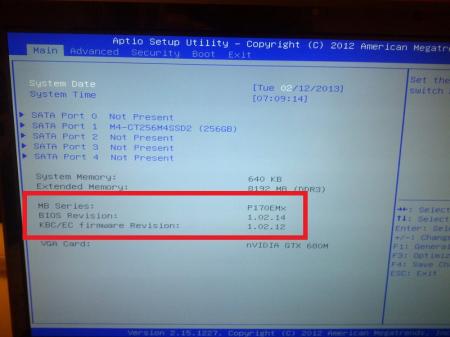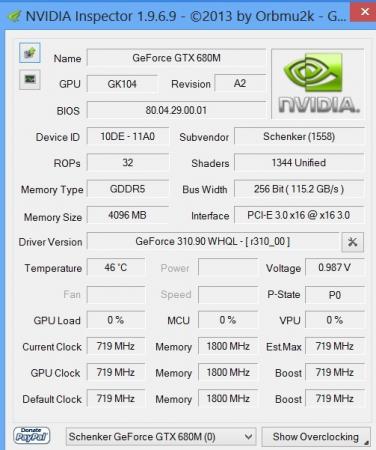Andiii
Registered User-
Posts
21 -
Joined
-
Last visited
Content Type
Profiles
Forums
Downloads
Everything posted by Andiii
-
Only works on Clevos.... Gesendet von meinem XT1039 mit Tapatalk
-
I had the same symptome when i used too less liquid ultra paste. Seems my heatsinks are not 100% "plane" i had to put a little more paste on the die and my temps had immediateley dropped down to maximum 63° GPU during gaming (TitanFall) and 78° CPU running prime95 with -125mV undervolt (W230SS with i7-4710mq)
-
you could use NVIDIA 3D features on external LCDs - for example. If the Card could be switched.
-
Displayport or Mini-DP or thunderbolt on W230 models instead of VGA/HDMI
-
open NVIDIA Inspector - it showes the VBios Version.
-
just tried for me it did not work. I removed the NVIDIA drivers. Set the Bios to Chipset -> Graphics & Memory -> DGPU -> DGPU -> Auto DGPU ASPM -> L0SL1 ASPM L0S -> Both started windows - worked fine. Installed the 344.11-notebook-win8-win7-64bit-international-whql driver my machine stopped (crashed) in the last step before i could click Finish. Had to hold Powerbutton to turn the computer off. Switched Bios settings back to disabled. Windows bootet but NVIDIA driver was not installed completeley. Installed it again - with disabled ASPM its working again. Well thats my machine with WQHD and "first version of normal Prema Bios" before there was the special QHD+ variant. Maybe i flash to the latest WQHD. But its all working flawless for me - only this ASPM bugs me.
-
I have the WQHD. And have no screen backlight (black screen) when i set non UEFI settings in the BIOS. With BIOS set to UEFI mode i have a normal piture during bootup, can enter the BIOS without problems. Anyway - with non UEFI settings the HDMI is working with external LCDs. So that is my workaround after for example after a BIOS reset which sets by default back to the non UEFI Boot mode.
-
I have the WHQD screen and on prema mod the same effect... The internal WQHD is dark during boot if you have not set "UEFI Boot" in bios. You can connect an external HDMI display and get into BIOS that way when you are in non UEFI mode. I have already reported that to Prema. Maybe he can fix it once his W230SS WQHD has arrived. I use the non QHD+ Prema Bios version. and have Win8.1 in UEFI. So i'm fine with it. As long as i do no BIOS reset. After BIOS reset (non uefi is set by default) i need an external LCD to access BIOS and set it back to Uefi.
-
I am able to get my W230SS with the 2560x1440 display. Will the modded Bios work too? Gesendet von meinem XT1032 mit Tapatalk
-
Do you have a recommended ICM profile? Gesendet von meinem XT1032 mit Tapatalk
-
Had the same issue in my p170em make sure to use no other DOS Version than win98 with the HP tool..... That worked for me
-
well i had problems to flash my p170em's 680m under DOS so i decided to read all the posts here in this thread from the very first one up to the end (still have a headache from that)... I found my mistake - it was a wrong MS-DOS version i had put on my usb stick created with a tool named rufus. I changed to the HP tool and the win98 files and nvflash worked like a charm.... I flashed the non overvolted Clevo 680m (80.04.33.00.10) 'OCedition' revised v01. With stock ROM i had 5890 points in 3DMark11. With the modded VBios i could go up to +282 on clock and + 550 on memory [ATTACH=CONFIG]6108[/ATTACH] and recieved impressive 793x Points in the same benchmark. Run1 / Run2 / Run3 no throttling and max temp of 77°C (had to do a heatsink fix with some ring washers on my Clevo Notebook to get more pressure on the GPU like posted on NBR) [ATTACH=CONFIG]6107[/ATTACH] without the mod my temps got up to 89°C. I'm very happy that i found this awesome VBios mod done by Svl7. Nice work man - will donate you some beers soon....
-
@Prema (or other Bios Modders) -> is there any chance to modify the EC for Clevo P170EM and change the temperature down ~10-15°C ?
-
seems i made 1 step forward - i installed a spare HDD with Win7 32Bit and now the nvflash win tool can find my NVidia Card. Sadly DOS tool does not work. I'll try to flash it when i have some time for testing... So my issue came from Windoes 8 64Bit in combination with the nvflash in version 5.117 (my card was not found by the tool. After uninstalling the NVIDIA drivers nvflash had reported that it could not start the needed nvflash driver ?!)
-
i have a P170EM with mainboard rev. 6-71-P15EO-D06AF it came with AMD GPU so I had sent my notbook to Clevo (Germany) they changed my GPU from AMD 7970m to Nvidia 680m.... Madcat207 - which EC/Bios do you have? and which DOS nvflash version did work for you?
-
i think my problem -> 680m is not detected in DOS and Windows - comes from optimus switching (intel igpu / 680m) i found a person with the same problem on the NBR Forum he could only flash in Windows (a bootet USB Stick with DOS was not possible) and he had to deinstall the nvidia drivers first. what are your experiences with nvflash (windows version) and Win8 64Bit?
-
I tried to backup my vbios in DOS (booted with usb Stick created with rufus) but after the command "nflash --list" my clevo hangs up with constant beeping sound. I had to hold the power button pushed to turn the machine off. the command "nvflash -a" results in a lock up too - but the speakers were not beeping... i only had a blinking dos cursor The windows nvflash gets the error that no adapter is found. With an game running in windows mode - the nvflash was able to detect my nvidia card. Do you have any ideas what i should do to backup my 680m's vbios?
-
here the screenshot o my vbios whats the difference between the three clevo vbios version? is any changelog existing?
-
Hi i am new to this forum (am active more in the german forums) and would like to give Clevo 680m - 80.04.67.00.01 'OCedition' revised_01.zip a try in my Clevo p170EM. I cannot download the file from the frist post a message come up: Andiii, you do not have permission to access this page. This could be due to one of several reasons: Your user account may not have sufficient privileges to access this page. Are you trying to edit someone else's post, access administrative features or some other privileged system? If you are trying to post, the administrator may have disabled your account, or it may be awaiting activation. why is that? i have installed EC 1.02.12. and Bios v1.02.14 on my P170EM, so a flash of Clevo 680m - 80.04.67.00.01 'OCedition' revised_01.zip should be the latest vbios am i right? Hope to have a good time with you all @ techinferno.com.....