-
Posts
43 -
Joined
-
Last visited
-
Days Won
1
Content Type
Profiles
Forums
Downloads
Posts posted by Low Beholder
-
-
12 hours ago, moisesmcardona said:
Is this EXP GDC 8.0 version? Do you connect it through mini pci-e or ngff ?
-
On 2015-01-11 at 3:12 PM, Mokona said:On 2016-11-08 at 7:20 AM, skavi said:29 minutes ago, rusTORK said:
@TeslaI am founded both schematics for Y500 and for Y510p. I will look, but i am not sure i can really see anything. I don't understand schematics.
Could you share both of the schematics here? I do not think they should be different.
-
On 2015-01-11 at 3:12 PM, Mokona said:18 minutes ago, skavi said:19 minutes ago, skavi said:
Hey Gerald. Thanks for making this for the community. This Ebay listing has ended. Are there any more batches on the way at all?
I myself would be more interested in asking @gerald to share schematics
 I like playing with hardware, so maybe I could make this adapter for myself. Maybe it would be all wires and no pcb, but who cares, this laptop with ultrabay switching is already not very portable for me either way..
I like playing with hardware, so maybe I could make this adapter for myself. Maybe it would be all wires and no pcb, but who cares, this laptop with ultrabay switching is already not very portable for me either way..
-
 1
1
-
-
49 minutes ago, 雨灵 said:
So did you open the port in windows firewall settings as the note says ? Although I did not need to do that, I think I have my firewall disabled on my home PC. Maybe either IdeaFan or OpenHardwareMonitor is blocked or not open in firewall ? I would first try disabling firewall and restarting IdeaFan and see how that goes. If it does not work - its not firewall problem then.
-
52 minutes ago, 雨灵 said:
Hey man, can you access OpenHardwareMonitor server from the browser by going to http://localhost:8085/ ? Maybe someone is blocking that port like windows firewall or something.
-
1 hour ago, rusTORK said:
Well, i am ordered one from gerald on eBay. Now i am waiting when he comlete work with PCB and shipping.
5 years is a huge period... I don't think someone have a strong reason to do it. After 5 years each part of any LENOVO laptop will be too old for any upgrade. Especially for games.
Soldering and desoldering components in general hard work. Your really need skills to do it right. Especially when we talk about something with high voltage.
I think main thing what need to focus are:
1. Find way to disable white lists or at least find way to edit it. Need to find way to use NVIDIA cards. It's a big limit of adapter.
2. Find way to forward picture from eGPU to Internal Display (iDisplay) instead of External Display (eDisplay)?
I know the trick for NVIDIA cards (need to add few lines in driver), but i don't know such things for Radeon driver.
You are right. The worst think - bios modder SLV7 seems to be retired on these forums. So we might be on our own for 1) on your list. But on the 2), if its only the driver "problem", then maybe same procedure could be carried on? What do you do on nvidia cards, modify the inf file? If so, what exactly do you do? Maybe you could attach an example and someone will figure out similar procedure on radeons.
Btw, this computer is old enough and with a VERY limited haswell CPU, making eGPU solution kind of has same value as in 5 years I believe. CPUs are not getting WAY better, but GPUs do. So attaching new one in 5 years could make newest games running I think. That is why I am afraid that in 5 years schematics will be lost forever, and those wanting to do it later on will not be able to do it so.
-
14 hours ago, Tesla said:
@lil kim Thank you. More pictures have been added as requested.
The adapter will hold strong. it has three unthreaded standoffs that serve as legs. you can swap them for something else(like some rubber feet) if you don't like it. but for me it does the job. As for the stress on the Ultrabay connector, i don't think there is any. As a safety measure I put a piece of foam inside the bay.
On 12/09/2016 at 9:03 PM, gerald said:Sorry but I can't offer an other source. But there are some companies from usa which can do the order.
O I see those under the screws were the stand-offs, cleverly done ;). Yeah, it should hold!
I see that not everyone will get the adapter because the auction is ended and gerald would probably not hold it forever. So now for the sake if someone finds this thread in 5 years and would like to renew their PC, it should be interesting to see the schematics on this board. Not sure if someone will make very good pictures of the board were values of the components can be seen, or the author @gerald itself would share it now or later. But I am sure after this PC is old enough, ultrabay can be taken out, the connector could be desoldered, and then following the design of this adaptor anyone could make similar setup.
-
On 27/08/2016 at 3:54 AM, Tesla said:
#Requirements:
1-AMD graphics card(NVIDIA cards are not working due to bios white-list).
2.External monitor.
3.External/Desktop power supply that has enough juice for your graphics card.
4-Stock bios version 2.07 or 2.04.(slv7 wlan whitelist mod based on 2.04/2.07 will work just fine).
5-Windows 10.#Installation(step by step):
1-Uninstall Nvidia Drivers (Optional), disable your 750m/755m from the Device mgr. and shutdown.
2-Connect your Ultrabay adapter, eGPU, and PSU.
3-Connect your display to the laptop's HDMI/VGA (to install drivers).
4-Power up the laptop.
5-Windows should recognize the connected GPU and will display it as Basic Video Adapter in the Device mgr.
6-Download and install latest drivers for your graphics card (AMD orNVIDIA).
7-Unplug the monitor from the laptop's HDMI/VGA and connect it to the external amd card.
8-Reboot!
That is all.#Performance:
The adapter provides PCIe 3.0 x8 bandwidth(x16 Slot) to the external graphics card. The overall performance will come down to your eGPU and CPU horse power.I've been playing games using the MSI RX 470 4G and the performance is phenomenal. Witcher 3 on high/ultra settings w/
hairworks off gives me high 50s to 60s fps. GTA 5 60fps capped with vsync. CoD BO3 90-120fps on high settings.So yeah the experience is pretty good. No crashes or anything of that sort.
#Benchmarks(Core i7 4700MQ @3.00 Ghz | MSI RX 470 Gaming X 4G):
#3D Mark Fire Strike(CPU: 3.00 Ghz | GPU Stock clocks 1242Mhz/1650Mhz)
Score 9466
Graphics score 11907
Physics Score 8155
Combined Score 4123#3D Mark Time Spy 1.0 (CPU: 3.00 Ghz | GPU MSI_FactoryOC 1254Mhz/1675Mhz)
Score 3545
Graphics score 3620
CPU Score 3177
#Notes:
1-Use a quality PSU. I am using 600W Antec PSU. Yes it is an overkill for the rx 470 but better be safe than sorry I guess.2-I was able to enable the laptop's internal display by simply re-enabling GT755M from the device mgr. however you can't run games
on it. but you may use it for running other softwares. I'd recommend to keep it disabled.3-You may disable the Intel igpu (Intel HD4600) but I recommend to keep it enabled, You can simply plug a monitor to the laptop's hdmi or vga port without having to take out the eGPU or the adapter. This might come in handy if you wish to reinstall drivers or access windows safe mode, or even for installing another OS (Linux for example).
4-You won't be able to see BIOS/Windows loading screen on your external GPU.
#Links:
Photo Gallary - Y510P stock BIOS version 2.07 - ManyStrongWords YouTube video - Gerald's Setup
I'd love to thank Gerald for his awesome adapter. It brought life back to my Y510P. so THANK YOU <3. and great job man.imo this is the best laptop upgrade ever.
Hey nice gallery! Could you also include a picture how the adapter looks upside down? Because it is only from the green board side now. And I wonder how much stress does that introduces on the ultrabay connector and how long will it hold.
-
On 04/09/2016 at 10:44 PM, 雨灵 said:On 06/09/2016 at 4:09 AM, 雨灵 said:
When the temperature is high, the natural operation of the manual mode, using the shortcut keys.
I have been warned for even posting the link I found. It is written there that that user was banned from these forums, so I believe you will have to write him personally if you want to solve this issue

I personally had to go to OpenHardwareMonitor and enable Options->Remote Web Server->Run for that to work. Please write if you manage to succeed for others may want the information too.
-
Hi lil kim !
It's not so simple, and need too much to explain. But if you realy want to understand main process, then you can read this nice article: http://www.zmatt.net/unlocking-my-lenovo-laptop-part-2/
Yes I understand that its not that simple. I would just like to get the application to unpack/repack BIOS. Could you PM a link with it?
-
On 9/4/2016 at 0:44 PM, 雨灵 said:On 9/5/2016 at 6:09 PM, 雨灵 said:
When the temperature is high, the natural operation of the manual mode, using the shortcut keys.
Anyways, I found the 1.8 version which fixes my problem on Windows 10 build 1607 here <REMOVED BY ADMIN>
-
Klem, could you share the app which ur using to do this? I would like to use it to meddle with the bios a bit more..
-
Status update: I wonder when the update for 1607 will be posted -> it seems tech inferno has blocked allstone account.





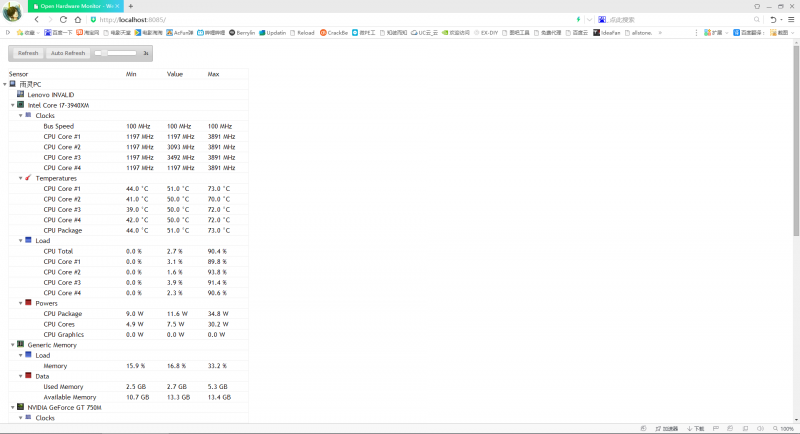
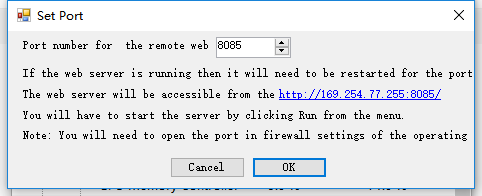
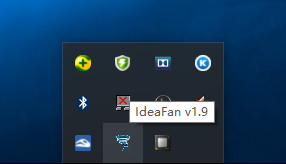
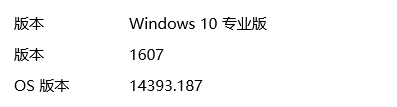

![Y8C091M%VODZ8]P@D8]37AV.png](https://www.techinferno.com/uploads/monthly_2016_09/57cc79a5af683_Y8C091MVODZ8P@D837AV.png.ba0422791c03ab19beae7884e7fd2701.png)
Y510p Ultrabay Graphics card
in Lenovo
Posted
In unlocked BIOS, yes, you can change all TDP values at least to 147w or someting like that where it becomes non-issue. But guys, anyway, if you consider buying high-end gpu and this adapter, also please consider that lenovo and others now put 1060/1070/1080 desktop versions into laptops. You might save some additional money and just buy new laptop alltogether. And from pure science/tinkering perspective, if you have some left-over gpu, it would be nice to have schematics of this adapter, maybe remove ultrabay connector and make this adapter ourselves.
at least to 147w or someting like that where it becomes non-issue. But guys, anyway, if you consider buying high-end gpu and this adapter, also please consider that lenovo and others now put 1060/1070/1080 desktop versions into laptops. You might save some additional money and just buy new laptop alltogether. And from pure science/tinkering perspective, if you have some left-over gpu, it would be nice to have schematics of this adapter, maybe remove ultrabay connector and make this adapter ourselves.