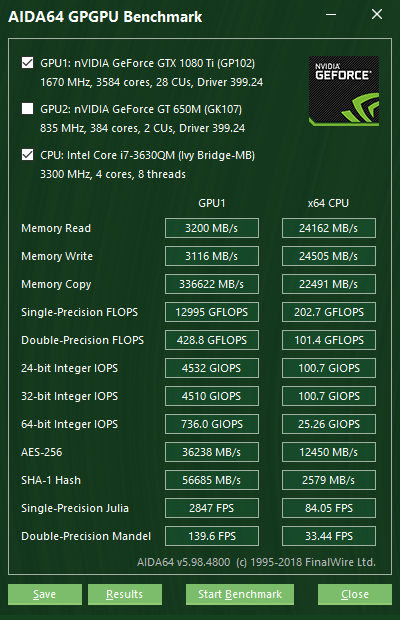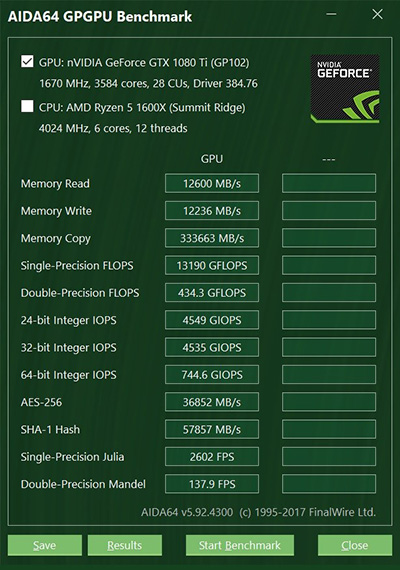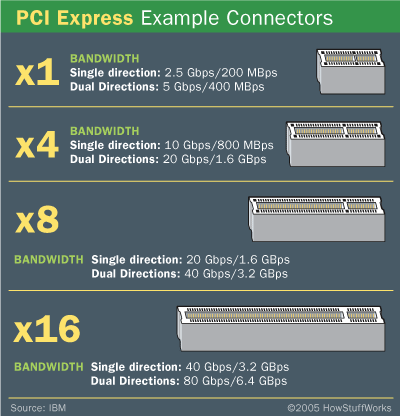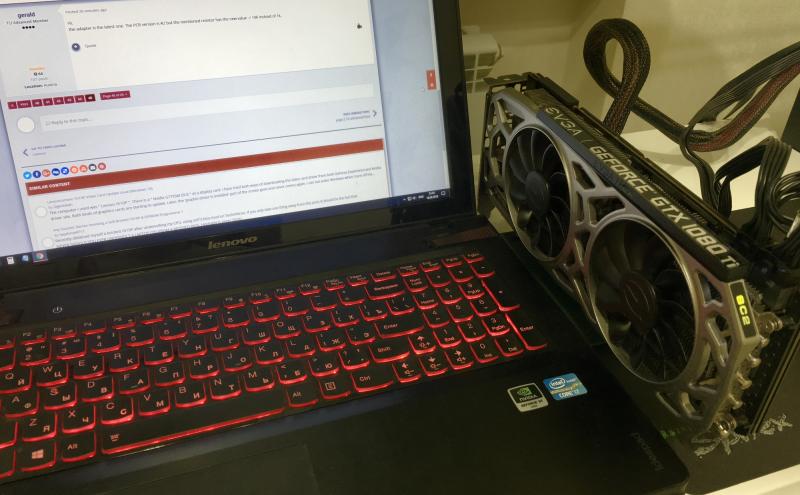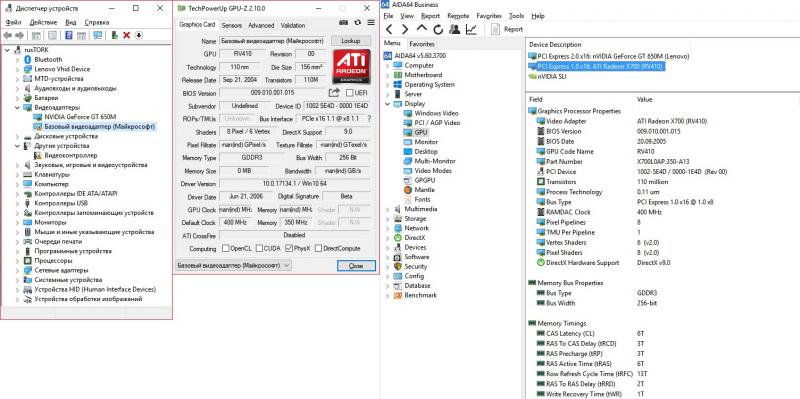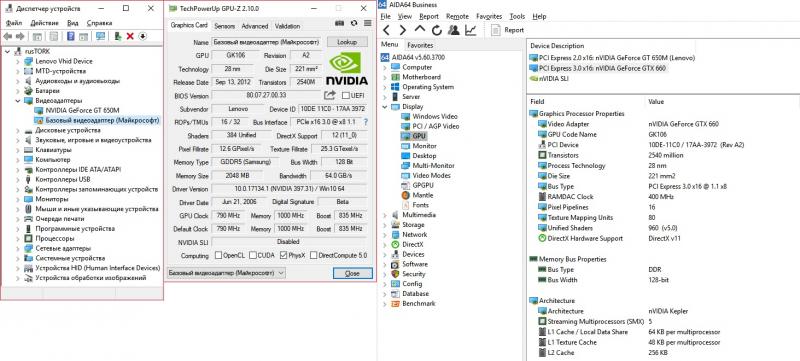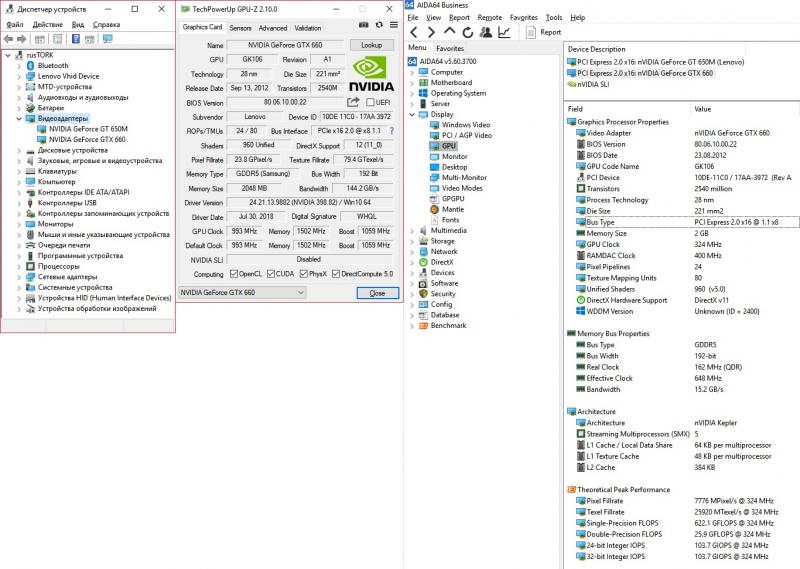-
Posts
145 -
Joined
-
Last visited
-
Days Won
6
Content Type
Profiles
Forums
Downloads
Everything posted by rusTORK
-
What's the name of UB connector? How to search it? Update: 2199015-1.pdf
-
No problems mate. It's not sprint, i spend about two weeks to slowly collect information (install software, run benchmarks, take screenshots) and later post it. Cool thing that there is private mode for topic and you may start it, edit, add text and pics and later release to public. When moderators will check it - it will be approved and people will see it.
-
I created topic on eGPU forum in Build Guides part of it. There is some benchmarks and tests, but more interesting is - Y500 with adapter now at 5th place. Here is table Maybe someone with Y510p create there topic too? Just for history. P.S. Yeah, and links gone again... let's try old way. Forum topic: https://e g p u . i o/forums/builds/2012-15-6-lenovo-y500-evga-gtx-1080-ti-sc2ultrabay-adapter-win10/ Table: https://e g p u . i o/build-guides/#perf
-
A lot changed since that time. ANYWAY, you need to contact with gerald (his e-mail was in this thread somewhere) and ask about adapter. Sometime he have got some for sale, but sometime he running out of them and you have to wait for new batch.
-
First, tell us which model of Lenovo laptop you have got. It is possible, but due to design of adapter it's sticks out for about 7 cm anyway (at least it's so on Y500 model).
-
It's probably PSU secure mode. Since you useing it for GPU only - it's detecting high power on +12V rail and shut down. On desktop you probably connectiong all components (like fans, cpu, gpu, memory, hdd, ssd, e.t.c.) and PSU working normally since all rails are loaded (+3.3V and +5V). Search you PSU in Google (Corsair VS450 shut down). There a lot same situations.
-
You think 3.2 GBps isn't full load? Well... it worth testing (at least), but i don't have spare 1440p monitor near me (home or work). Need to think about it. Hmmm... Look's like there is really small "window". Need to run few test with CPU and GPU loads on screen to be sure. I tested Valley Benchmark yesterday and can't run it in fullscreen mode on internal monitor, only windowed. I am not sure results will be proper. Also i looking forward to get 3DMark and run it too.
-
Fixed. If i got PCI-E 2.0 X16 or even PCI-E 3.0 X16 - results should be better, right (with same CPU and RAM)? It's ain't boost Memory Read and Write, but yeah i saw tests and reviews with 1440p resolution and GTX 1080 Ti (in desktop) was pretty good. Maybe will be good part for transition from Laptop to Desktop later.
-
Solved problem (kind of) by buying HDMI monitor emulator. After that i may at least run games on internal display (tested Deus Ex: Mankind Divided, DOOM (2016), Far Cry 5 and strange results with Fallout 4, but i will download last version and test it again). Also, i did few benchmarks in AIDA64 and founded limitation: My result on laptop: Result i founded with same GPU (Desktop): You may clearly see low results with "Memory Read" and "Memory Write". I may guess that it's limitation of PCI-E v2.0 x8 which is exactly 3.2 GBps.
-
I did so, when windows load to desktop, i go to device manager, disabled GT 650M. But i can't select in Graphics Settings my eGPU. I may select app, may select performance type, but there is no any VGA or it's menu. I have got Windows 10 build 1803 (17134.286). AT iO forum i saw that some people useing HDMU monitor emulator, but some don't. Also, in their instruction one of the steps is Hot Plug eGPU, what isn't possible for Ultrabay. As far as i know - it's not support of hot plug.
-
Today i founded interesting information about internal display from iO forum: Link: https://io/forums/pc-setup/guide-accelerated-internal-lcd-on-non-optimus-systems-enjoy/ (forum broke the link) In this topic: https://io/forums/pc-setup/windows-10-spring-update-1803-and-bootcamp-egpu-for-macs/ (forum broke the link) One screenshot with "Graphics Specifications" and selected card for "Power saving" and "High performance". I got same window, but i don't allow to select cards. Like there is no such menu. Or everything this is related only to Windows 10\Mac OS via Thunderbold?
-
@CelestusYeah, i understand that this card is really overpowered for such system, but as i said in my post real reason of choosing this card wasn't performance, but it's similar cost (new GTX 1070 Ti or GTX 1080 and old GTX 1080 Ti). Also i may later transfer it in usual desktop PC case and build new PC around card. Currently it's just upgrade of laptop grapthic part. About benchmarks... i will try them later. Currently i am looking for decent HDMI monitor emulator in local stores. The only thing i may connect to VGA is old Samsung TV with poor maximum resolution 1360x768. It's just bad from all sides. Also, my AIDA64 just don't see card, it's probably outdated too. Need some additional time to find new version and keys to it.
-
I can now confirm that Lenovo Y500 support NVIDIA card up to GeForce GTX 1080 Ti. I understand that this is a bit too much, but it's have got good price (same as new GTX 1070 Ti or 1080). P.S. My adapter is also Ultrabay/2
-
Who may know more (Intel or Compal)?
-
While i still looking for best VGA for me (1070 Ti or 1080) i want to understand why Y510p got PCIe v3.0, but Y500 got PCIe v2.0? Y510p have got chipset HM86 => https://ark.intel.com/products/75531/Intel-HM86-Chipset Y500 have got chipset HM76 => https://ark.intel.com/products/64345/Mobile-Intel-HM76-Express-Chipset Table showing both have got v2.0. Intel lie? In the topic few screenshot of Y510p with PCIe v3.0... At intel ARK there is also links on Chipset Data Sheet, but that docs SO BIG: 86 - 822 pages, 76 - 988 pages!
-
Some manufacturers write height as "slots", but some of them do it in mm. I just don't know how much mm in 2 slots. =) I don't have desktop PC. When i did my tests i measured distance from card to edge of laptop and got something about 43 mm. Also, when i tested GeForce GTX 660 i saw how VGA leans on left side, since it got more weight on it's side. I don't think it's good for slot itself. maybe build some kind of support (bracket)?
-
Look's like i need help with VGA. I am stuck with selection of 1070/Ti/1080. What's maximum cooler system height to use with adapter?
-
It's a consequence of work Lenovo marketing (SLI in laptop sound cool, right?) and Compal engineers (let's... let's just connect second GPU directly to CPU). Very unusual design AND hidden features! I even want one time sent an e-mail to Intel and Compal about "killed" Intel iGPU and how to unlock it. But i just don't know how to properly assemble this difficult story. =)))
-
Yeah, after i connected small Samsung TV (i don't have spare monitor) to GeForce GTX 660 via HDMI cable and run Deus Ex: Mankind Divided - i can't even see main menu. After few intro videos PSU make really nasty sound (like god of electricity itself will show up) and shutdown GTX 660 and kick me in windows. Plus in device manager was error 43. I re-boot laptop and everything back to normal. I see windows on both laptop display and on Samsung TV. This PSU is WEAK and probably to danger use for real game tests.
-
So, here is actual tests: (Post will be edited after each test) I. I just assembled everything: 1. Disconnected second nVidia GeForce GT 650M, 2. Connected Gerald Ultrabay adapter, 3. Connected FSP FX500-A power supply, 4. Connected Palit Radeon X700. Result: Obvious re-boot after 40 seconds. So, everything working fine! II. Flashing @High_Voltage modded BIOS. I used already created BIOS backup from last modding (when i flashed svl7 modded BIOS) and also because Universal BIOS Backup ToolKit 2.0 created *.ROM file instead of *.BIN. Even when i changed it to *.BIN - patcher can't validate it. During flash - PDR and GBE regions wasn't founded, but everything was 100% complete (i checked every line) and FPT Operation Passed. I think everything is cool. 1. Connected Gerald Ultrabay adapter, 2. Connected FSP FX500-A power supply, 3. Connected Palit Radeon X700. First boot stuck at LENOVO logo, so i re-boot, go in BIOS, double-check boot options (it was UEFI), exith with save. After that windows boot normally and i go in Device Manager - there is new device founded with Microsoft Basic Display Adapter. After that i just waited 40 seconds... there was no re-boot, SO look's like everything working fine. I run AIDA64 Business and GPU-Z v2.10.0. Here is screenshots: Also, important thing - device manager saying that new device have got error code 31 AND also Running driver do not match with driver adapter passed POST verification. Which is obvious - it's Radeon! I need to find old Radeon X700 driver and test it. I got it before, but after first fail with my first adapter from Gerald i delete it. Update: last working driver is Catalyst 10.2, but after some research i founded ATI Catalyst v12.11 B11 HotFix 11.09 v6 Beta that see X700 without problem. I even run S.T.A.L.K.E.R. Dead Air, but FPS was so low it was unplayable. Result: ATI card is working, it's possible to install driver. Just need new card. III. Switching to GeForce GTX 660. 1. Disconnecting Radeon X700, 2. Connecting GeForce GTX 660. After boot, windows start normally, device manager founded new device and later installed driver for a card. It's lost somehow 64bit of Bus width, but anyway. I downloaded last driver from NVIDIA (v398.82) and re-boot laptop. When windows loaded again i installed new driver, it' founded card with no problems and install all drivers for it. GPU-Z saying card support PCIE x16 2.0, but currently working as x8 1.1. In NVIDIA control panel i founded funny settings about PhysX - it's possible to allow calculate PhysX with GT 650M. Also, i am NOT useing internal display yet. More then that, i have got error 43 in device manager on NVIDIA GT 650M, but not on GTX 660. Is it how it should be?
-
I got my Ultrabay adapter today, but i think i will start all things only tomorrow. In new day. I want to test it's working, maybe even see it's reboot after 40 sec, then flash new BIOS for Y500 and test again.
-
My adapter is still on the way to me, but i already collected some "hardware" to test it: GPUs 1. Palit Radeon X700 (PCI-E, 128Mb, AE/X7000+TD11-PM9970) - Just to test how adapter may run Radeon card; 2. Zotac nVidia GeForce GTX 660 (PCI-E, 2048Mb, ZT-60901) - card i took at job; PSU 1. 460W FSP FX500-A (very old PSU) - i think i can only run GTX 660 with it, but not test it. This PSU have two +12V lines, but each may provide only 17.5A. I even think that only fans will spin, but card can't run.
-
I did some research in RU segment and founded this: nVidia don't want you to run their cards in Virtual Machines, so they just added in Driver detection of VM. Then it's detected - Driver just stop card and you get Error 43. nVidia want you to use their GRID instead. But people founded how to solve this problem. Need to hide "hv-vendor-id", BUT it's really related to VM, but not to situation which we have with adapter. Why it's think you run game on VM - is unclear. Maybe when you playing on nVidia card and transmitting video via Intel iGPU to Internal Display driver thinking VM was used? P.S. When we have so many GPUs things start to be a bit complicated (iGPU, dGPU, eGPU, vGPU).
-
I founded similar problem with this connectors with scheme: https://superuser.com/questions/1000679/i-plugged-an-8-pin-eps-cpu-cable-into-the-gpus-pci-e-port-is-it-damaged
-
Yeah, something REALLY wrong with this connector.