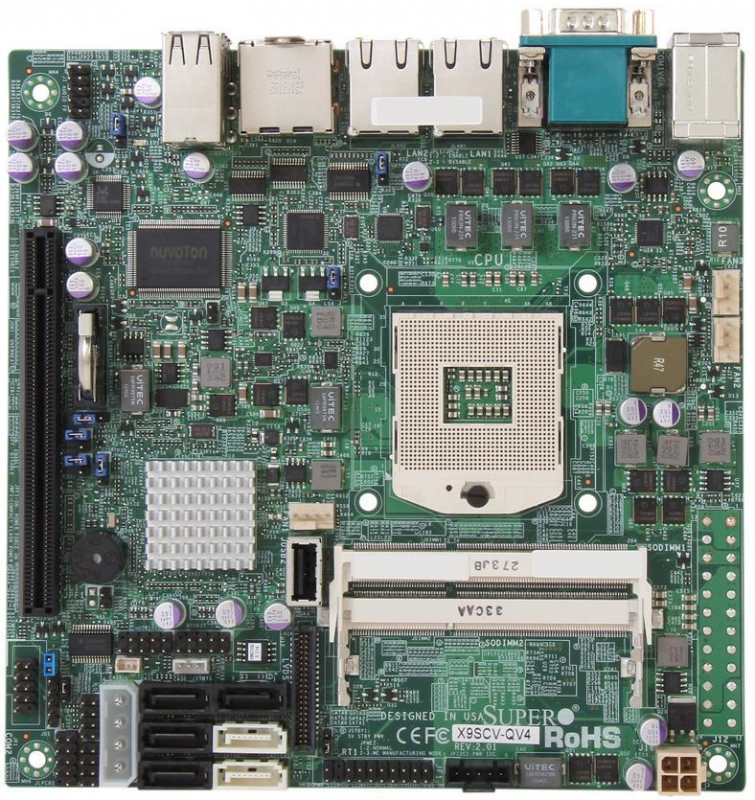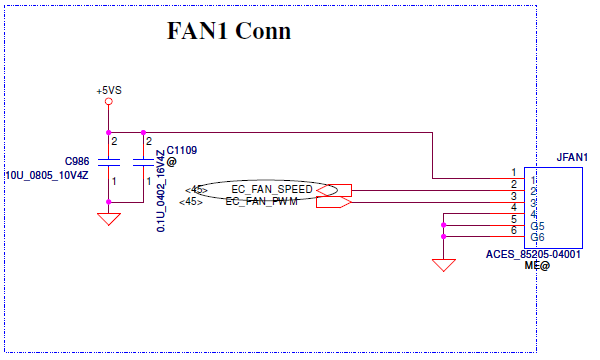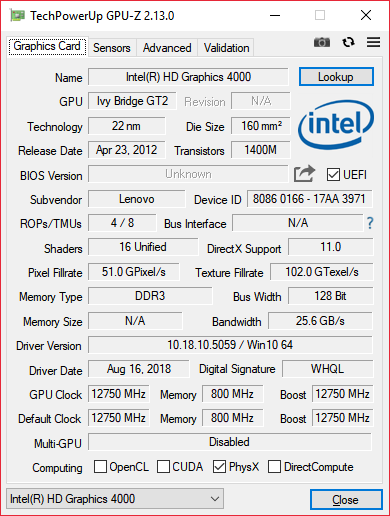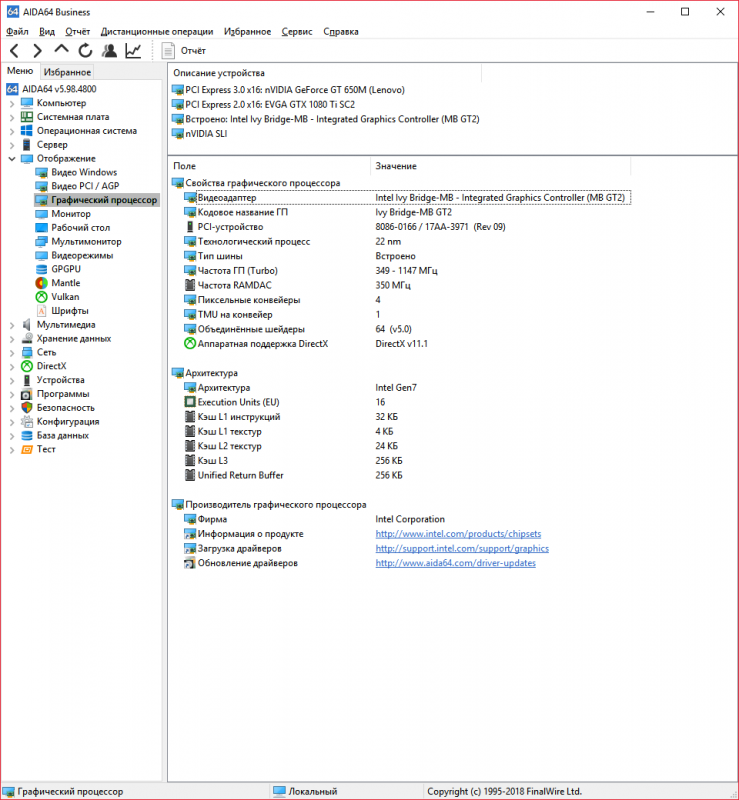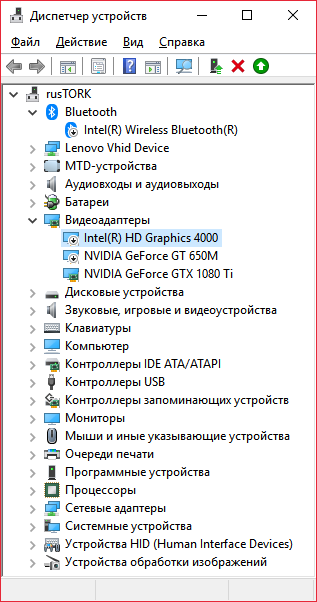-
Posts
145 -
Joined
-
Last visited
-
Days Won
6
Content Type
Profiles
Forums
Downloads
Everything posted by rusTORK
-
Oh, your talk about diffirent design... My mistake. Probably in you case (with GTX 1080 Ti) you better to stick to original design. But i think it do same job - powering PCIe slot. I have got GTX 1080 Ti and i connected both 20-pins (in adapter) and 8+6 pins (in eGPU). Everything worked fine.
-
I think @Gerald talk something about it. I guess eGPU can't get power from Ultrabay (~75W via PCIe slot) and laptop board can't provide such power. SO, ePSU power eGPU from both sides: PCIe slot on adapter and PCIe power connectors. P.S. I have no information how much power got second GeForce GT 650M via Ultrabay.
-
Hi. I am not sure why you need new motherboard (shouldn't it support all panels designed for one laptop). When i planned to convert my laptop display in external monitor - i founded one company which selling kits for such conversion. So, maybe you actually may get: 1. IPS panel which you like, 2. Ask about supporting this panel kit, 3. Buy everything and connect everything together; 4. Connect external monitor to GPU. Link: https://www.ebay.com/str/e-qstore/ (search for you current pannel. You may find it's model name in such software like AIDA64). My is 15.6" LG\Philips (LP156WF1-TLC1).
-
Yeah, i saw such mods. Linus posted video about it, but it was known before he founded it. It's interesting mod, but cost of CPU about the same as non-modded LGA2011 Xeon. Actually i got two ways: rebuild laptop in desktop OR build desktop on old hardware (like LGA2011 + 8 or 12 cores Xeon). Problem with this - there are a lot CPUs, but motherboards are gone. Most of them are china custom made (like desktop board with server chip). it's working, but bad overclocking. Don't want ot deal with it. So, i am stuck.
-
It's always interesting to read about something new. Where i may read about it?
-
Yep, my idea was just transfer as much laptop hardware in desktop case as possible. And this is interesting option. I even double check compatibility of Micro-ATX and Mini-ITX form factors and they are compatible with my very old pc case Thermaltake Soprano. One thing i currently don't understand... how motherboard is powered... only from square 4-pin? I don't think PSU even start. Main power usually is 20-24 pin. I shoot Supermicro support few questions anyway.
-
Usually i don't share information for personal use, but i can make an exception. There is company called- Supermicro and they have pretty a lot diffirent motherboards. I founded one interesting motherboard for Lenovo Y500 - X9SCV-QV4. It's have got: 1. Intel 2nd or 3rd Gen Core i7/i5/i3 supported; socket G2 (rPGA 988B); 2. Up to 16GB DDR3 1066/1333/1600MHz Non-ECC SODIMMs; 3. 1x PCI-E 3.0 x16 slot (Gen 3 with 3rd generation CPU); 4. LVDS connector onboard (may be tricky to connect laptop display, need compare pins). It's more expensive, but an alternative. Also, i have no idea about GTX 10xx series support and desktop CPU heatsink support. Need to chat a lot with Supermicro support, but it's real product. Update: I got respond from Supermicro and this motherboard don't support i7-3630QM since Supermicro used Intel QM67 chipset. http://www.cpu-upgrade.com/mb-Intel_(chipsets)/QM67_Express.html Options from ASRock: ASRock IMB-170-V (for Lenovo Y500, PCI-E x16 Gen 2, but maybe will work as Gen 3?) ASRock IMB-180 (for lenovo Y510p, but no data about PCI-E x16 generation at all).
-
Too much watts for only one VGA. Only if transfer it later in desktop PC. I am using 430W PSU with my GTX 1080 Ti. Just because i can’t find PSU with even lower watts and decent quality.
-
Yeah, my bad... Y500 have got mSATA, not M.2 NVMe. That's how my SSD connected. Dead end here, except someone make Ultrabay-to-M.2 NVMe adapter. =))) And then connect adapter in adapter.
-
EXP GDC is tested and working solution for many laptops, just like @High_Voltage said. But due to it's technology it's limitation is amount of PCI-E speed - only x1. Even if solder there ultrabay connector - it still be X1. @gerald adapter is so unique that it's ONLY ONE in the market have got PCI-E x8 speed (well... for only 4 laptops, but still). I know about MSI Shadow, but it's for only 1 laptop. VERY limited product. If you looking for solution right now - look for ADT solutions (like ADT R3G or ADT R43SL), but i have no idea how to connect them to laptop. Via SATA bus? It's probably busy with you SSD now. So, it's also have problems, but nothing un-solvable. But again, max PCI-E speed you can get from ADT - x4. Look for Build Guides at eGPU forum. There are a lot such examples with tests. But for a record - Lenovo Y510p there at 2nd place and Y500 at 7th place. Just because of gerald adapter. Both jumped easy in top 10.
-
Focus on University mate, forget about other things.
-
This people have to think twice before do it. I sold my GT 650M for almost 15% (~$75) of my GTX 1080Ti i bought for adapter. Another way - just keep it and sell later with laptop itself with SLI instead of one weak GT 650M (especially Y500). I posted link before on Ultrabay connector - there are still a lot of them left in the world. Should be possible to build at least 100 adapters. But you have to deal with managers of the stores to sell you small numbers of connectors. Another problem is international shipping.
-
Tested this, didn't worked, but when i pressed Power button - it's instantly start to spin at 100% (in both: BIOS and Windows). When brown was disconnected and i pressed power button - fan did maybe 1 spin and stopped (in BIOS, and didn't spin in Windows till temp go high). Anyway, system still didn't see fan and no any RPM data. I also tested connect yellow on place of brown (so all 4 are connected) - it also start to work on 100% when i pressed power button (in both: BIOS and Windows), but again - system don't see Fan and no any RPM data. I guess it's just defective fan itself. Yeah, got both. SpeedFan show nothing (window with fans just empty). And in HWiNFO64 i see fan icon, but can't click on it. I think i just wait when new fan from Sunon will arrive.
-
I can't read what wrote on PCB, it's glued very well. If i try to remove it - it probably will be destroyed. Since it's working: Wire #1 - red wire is power and connected properly; Wire #4 - black wire is ground and connected properly. I disconnected wire #3 - brown wire from plug and inserted plug back in motherboard. As expected, after temp go up - it start spinning at full speed and don't stop even after temp go down. In motherboard manual JFAN1 have next scheme: #1 - +5VS #2 - EC_FAN_SPEED #3 - EC_FAN_PWM #4 - Ground? Since now fan spinning all the time and nothing telling it to stop i may guess brown wire (#3) was connected properly too. But yellow is still connected... and no RPM feedback. Should i try to swap yellow and brown?
-
Can't do the same for the original, miss it for a long time ago, but i will look non-original PCB. I also founded topic about fan mod - if cut brown wire - fan will allways spin at 100%.
-
Here is my non-original Delta KSB06105HB-AI10. Wires at JFAN1 connector on motherboard have got correct colors (red, yellow, brown, black), same as Forcecon DFS5413005MH0T-FC1C, but still... no RPM data.
-
On my current fan (non-original by Delta) are 4 wires, but i no longer see fan RPM anywere (BIOS or software). I took picture of my old original fan (FCN) before disconnect it - it's have got red, yellow, brown and black wires connected to JFAN1 on motherboard. I will try to find that one. Wasn't really happy with FCN, which also wasn't cleanable. On delta i can just lift fan blades and clean everything and add oil or some grease.
-
Can't recall what error was exactly, but i have to edit official driver and add there device id. I wasn't that advanced user like now, but i forced it to work even that days. I sold it, added some money and bought Lenovo Y500.
-
No idea. Since HP Envy, where was Radeon card and i can't install drivers from ATI official site without bluescreen i don't buying Radeon cards anymore. Intel + NVIDIA only.
-
When my first CPU fan on Y500 is broke i replaced it on something compatible (non-original) and planned to replace it later on original. Since that time happened a lot things, but i still using that non-original fan. But i did some research and here is what i founded: I. ORIGINALS 1. Forcecon (marked as FCN on fan) DFS5413005MH0T-FC1C (5V - 0.5A) Spotted in: Y400, Y500. 2. Asia Vital Components (marked as AVC on fan) BNTA0612R5H-P007 (5V - 0.5A) Spotted in: Y410p, Y500, Y510p. 3. Sunon (marked as SUNON MagLev on fan) MG60120V1-C230-S99 (5V - 2.25W (0.45A)) Spotted in: Y410p, Y500. So, which to choose? Any recomendation? Maybe there also unexpected way (completely diffirent fan from another company for another laptop)?
-
@Swung Huang, i like one made with acryl. Look's solid!
-
You still may get 2080 (for numbers of reasons) and it will work anyway. Yeah, it will be slower than in standard system and bottleneck will be on memory bandwidth side first (Host-to-Device). You may see it in my tests on Y500 and intruder tests on Y510p at eGPU forum (Y500 there is slower). Anyway, you may get 2080 for slower building desktop and later just sell laptop. Inpossible. SLI working only with two same NVIDIA GPUs, but yeah you may set GT 750M to calculate PhysX via NVIDIA control panel. It will be more smart to just disable dGPU and use iGPU + eGPU. Simply because CPU and dGPU share heatsink and you don't need it.
-
Back to topic. Laptop Configuration (what's new): eGPU: EVGA GeForce GTX 1080 Ti SC2 Gaming (11G-P4-6593-KB, bought used 1 year or so); ePSU: 430W Seasonic S12II-430 (SS-430GB); Ultrabay-to-PCI-E adapter /2 (custom made by user gerald, connected insted of second GeForce GT 650M); HDMI Monitor Emulator (connected to eGPU). Windows: (x64, 10 Pro, v1803, build 17134.286) I got this result after: 1. Enable Internal Graphics Device in BIOS; 2. Install Intel drivers for HD 4000; 3. Disable HD 4000 in Device Manager; 4. Re-boot. When system booting, at Lenovo logo screen i got freeze, but i hear windows loaded sound. So, i disconnected HDMI eumlator from eGPU, picture switched to windows login screen, i enter password and may see desktop. Here is screenshot from AIDA64: You may see, that dGPU now have got PCI Express x16 3.0 instead of 2.0, but dGPU was also disabled in BIOS (Special Features = Disabled). Here is screenshot from Device Manager: If i will enable Intel HD4000 in Windows - system got instant freeze. After that i must go in Safe Mode and disable Intel HD4000 in Device Manager to be able to boot normally.
-
Read rules first. =) https://www.techinferno.com/index.php?/announcement/4-user-account-promotion-rules-read-before-posting/
-
Look's like there are still enought left in the world... at least for now. https://octopart.com/detail/all_breaks?sid=9f7f54b17b7a40b8 Some even offer it in small qty (less then 10 items). Also, it's work a try even to chat with seller and tell them that it's better to sell 10 EOL products then keep it in warehouse and waste space. Manager may actually agree. Update: Also founded 3D Model. ENG_CVM_CVM_2199015-1_A.3d_igs.zip