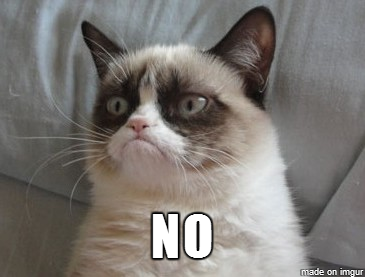Aleksei
Registered User-
Posts
19 -
Joined
-
Last visited
Contact Methods
-
Steam
76561197987259759
Profile Information
-
Gender
Male
-
Location
Russia
-
Interests
eGPU
Recent Profile Visitors
The recent visitors block is disabled and is not being shown to other users.
Aleksei's Achievements

Settling In (2/7)
0
Reputation
-
-
My setup is Dell E5450 laptop + EXP GDC 8.4d + Dell DA-2, described HERE Having a problem with static discharges: sometimes when I touch keyboard after handling some synthetic clothes, or insert USB flash drives into USB ports, or even plugging headphones 2.5mm jack into the socket - GPU fails (no output to monitor), no way to get it back up, only option is to hard power off the laptop with Power button. All power plugs are grounded (laptop's PSU, DA-2). Has anyone dealt with this problem?
-
Advice on building M.2-B (NGFF) 2242 -> PCIe x1 adapter
Aleksei replied to Aleksei's topic in Enclosures and Adapters
As weird as it is, it is almost certainly a key-B: this Service manual for my laptop has instructions for inserting "4GP3D" WWAN card, which is M.2 and has a "B" marker on it. All the products mentioned so far in this thread are A/E/M (but thanks anyway @Virl!). So if anyone wants to chime in on how to solder M.2B->PCIE adapter, please do. -
Advice on building M.2-B (NGFF) 2242 -> PCIe x1 adapter
Aleksei replied to Aleksei's topic in Enclosures and Adapters
That's why I want to solder one on the cheap and see what happens. Plus, as I said in OP, when I connected a B/M M.2 SSD into this slot, Windows displayed some messages about trying to use PCIe and did not recognize it as SATA. And WWAN cards that are supposed to go in there would use PCIe, right? But let's get back to your previous point: do I have a B or M slot? This article states that it is B https://arstechnica.com/gadgets/2015/02/understanding-m-2-the-interface-that-will-speed-up-your-next-ssd/ Wikipedia article shows B as having notch on the left, but with 6 contacts on the short side: And I have only 5. M.2 "standartization" sure sucks -
Advice on building M.2-B (NGFF) 2242 -> PCIe x1 adapter
Aleksei replied to Aleksei's topic in Enclosures and Adapters
Mine looks like the right one on the motherboard photo in this article: https://arstechnica.com/gadgets/2015/02/understanding-m-2-the-interface-that-will-speed-up-your-next-ssd/ (notch is on the left and left side has 5 contacts). -
Advice on building M.2-B (NGFF) 2242 -> PCIe x1 adapter
Aleksei replied to Aleksei's topic in Enclosures and Adapters
Thanks for feedback. Didn't notice those, thanks. They don't have any prices though, I'll have to inquire bplustech about it. Those are key-M - I have key-B. -
That sounds strange. Provide a link to this adapter.
-
Hi, Looking for advice from electronics-savvy guys here. I have a M.2 B key slot for WWAN cards that can fit 2242 devices on a laptop. Tried putting SATA 2242 SSD in it - doesn't work, but Windows outputs some messages about a new PCIe device. My conclusion is that SATA lines are not wired to this connector, but PCIe lines are. I want to utilize it to connect either PCIe sound card or PCIe SATA controller. On the market I've found this (but it is for M key), this (not clear what's on the other end of it - it says SATA in the title, so it probably just wires out SATA lines? Not sure.) and this from Bplus - that would do it, if not for insane 120$ price. So I want to make 2 PCBs - one with male M.2 B key connector, another with PCIe x4 output and some sort of connector between them. Basically to re-implement Bplus connector above (with only PCIe output, no SATA/USB stuff). The question is how to wire M.2 B to PCIe x1. PCIe pinout seems to be freely available. I can't find corresponding pinout of M.2 B key female connector anywhere. Does anyone have experience with this? Any advice would be appreciated.
-
Dell E5450 + NGFF EXP GDC 8.4d + GTX 1060 + Dell DA-2
Aleksei replied to Aleksei's topic in Implementation Guides - PC
PCIe Generation: Gen2 I can run some benchmarks. Any suggestions for GPU-only ones that run on Linux? I don't want to fry my mobile CPU -
System: Dell E5450 Palit Super JetStream GTX 1060 EXP GDC 8.4d (NGFF = M.2 A/E key) Arch Linux External monitor Hello everyone, After lurking on TechInferno for a while figuring out different M.2 "keys" I finally assembled my eGPU system. EXP GDC was sold as "8.0", but there's a print "8.4d" on the circuit board. GFX is powered by Dell DA-2 adapter (bought it for cheap on ebay) using these little guys: Connection is pretty simple - blue wire is soldered with one of the black ones (ground). All black ones are connected with all the black ones from GFX, yellow - with yellow; I tinned the wire endings to prevent corrosion. I used every connector going out of GFX to parallel out the power currents as much as possible - both 4x from EXP GDC and 6-pin from GFX itself (via 2 Molex, the ones that go to IDE HDDs power). You can see it all below. My GFX placement may not be the most conventional but a. It works; b. That side of the desk faces the wall, so it's not really visible; c. It's compact. I use Linux, so no GPU-Z screenshot. It works well for games for the past 2-3 weeks though. TF2, Dawn of War 2 (Linux version, shoutout to Feral for porting!), Path of Exile with WINE run with no issues. I use external monitor only, didn't try the internal monitor. I didn't do any BIOS tinkering or anything like that, only had to configure Xorg. Cheers.
-
BPlus PE4C or EXP GDC Beast NGFF.m2?
Aleksei replied to omenchild's topic in Enclosures and Adapters
M.2 M can provide PCIe interface, see here: https://en.wikipedia.org/wiki/M.2#Form_factors_and_keying -
Specs on Akitio website specifically mention that TB3 box is not designed for graphics cards. Is that just because of power reasons? https://www.akitio.com/expansion/thunder3-pcie-box
-
BPlus PE4C or EXP GDC Beast NGFF.m2?
Aleksei replied to omenchild's topic in Enclosures and Adapters
Hi omenchild, What you have is either M.2 A or M.2 E slot (doesn't really matter). NGFF is an older name for it, when it was just introduced. If buying PE4C, go for the one with M.2 A/E connector. If EXP GDC - look for "NGFF EXP GDC", it has a A/E connector as well. I'm waiting for the latter to be delivered actually. There should be no difference between mPCIe and M.2, as they are providing direct lines to PCIe bus. I don't know about ExpressCard. 1060/1070 might be an overkill here, as it can get bottlenecked by PCIe x1/x2/x4 that you get from M.2 eGPU solution. EXP GDC vendor mentions this specifically on their product page, and they have a chart of recommended GPUs with high-end ones not being recommended - take a look. As for PE4c vs EXP GDC - I've seen conflicting reports on the web. Some mentioned bugs in EXP GDC, but it was about older version (v6.0 I think. Current one is 8.3). There are plenty EXP GDC implementation reports on this forum - check them out. I didn't actually implement my eGPU yet, so you might want to research everything further, but I hope this helps. -
MSI-Cubi006+EVGA GTX 960 SC (M.2 E + GDC BEAST 8.3) PCIe 2.0 x1
Aleksei replied to igel's topic in Implementation Guides - PC
Hi, thanks for posting. Are you sure there are no typos here? If not - could you describe the boot process in UEFI case (what kind of conflicts, which errors are occuring and when)? It just sounds strange that UEFI capable GPU would force a PC to boot in BIOS (Legacy) mode.