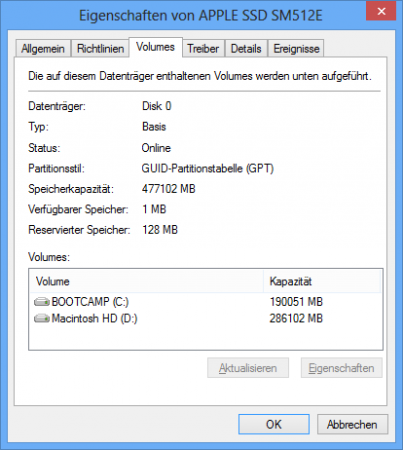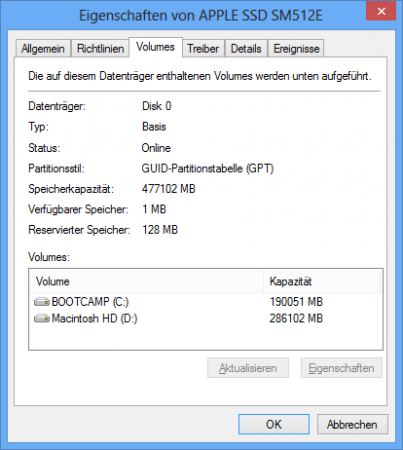Shelltoe
Registered User-
Posts
137 -
Joined
-
Last visited
-
Days Won
1
Content Type
Profiles
Forums
Downloads
Everything posted by Shelltoe
-
Yes. Remove it using DiskUtility but don't create a new Partition yet. Open Terminal and enter "sudo diskutil resizevolume /dev/disk0s2 250G" (replace 250G to and size you like) to resize your Mac OS X Partition. Next restart with your Window 8 while pressing the Alt/Option Key and select EFI Boot. Your Windows installation should run in fullscreen resolution (2880x1800). If its lowres something went wrong.
- 183 replies
-
- apple egpu. mackbook egpu
- external gpu apple
- (and 5 more)
-
No problem at all with Nvidia GT650 m. Drivers for Intel HD 4000 are bugged. Windows 8 Enterprise 90-day evaluation: Download Windows 8 Enterprise Evaluation
- 183 replies
-
- apple egpu. mackbook egpu
- external gpu apple
- (and 5 more)
-
Well you just need a Windows 8 DVD or USB stick so you can install it. eg. I downloaded and created a DVD from within Mac OS X. You could go to a store and grab a copy too.
- 183 replies
-
- apple egpu. mackbook egpu
- external gpu apple
- (and 5 more)
-
It adds an USB 3.0 Port ... just like the productpage says.
-
Your tutorial explains how to create a BootCamp installation.
- 183 replies
-
- apple egpu. mackbook egpu
- external gpu apple
- (and 5 more)
-
If you want to use "my way" you'll have to grab a copy of Windows 8 64 bit and install it without BootCamp (in EFI Mode). If you want to use your current installation you'll have to buy eGPU Setup 1.x (take a look at the link I posted). Thats where you have to put "\config\pci.bat". It's pretty hard to write a howto about technical stuff without using technical terms at all. Choose your method and we'll see.
- 183 replies
-
- apple egpu. mackbook egpu
- external gpu apple
- (and 5 more)
-
You'll need eGPU Setpu 1.x and have to follow Nando's BIOS Mode Instructions to make your eGPU work. Regarding SLI do you have one or two GTX 690 O.o
- 183 replies
-
- apple egpu. mackbook egpu
- external gpu apple
- (and 5 more)
-
Sure. Lets start with your Windows. Where you able to install Windows 8 in EFI Mode? Check you Harddrive in Device Manager. If it says GPT your fine.
- 183 replies
-
- apple egpu. mackbook egpu
- external gpu apple
- (and 5 more)
-
2012 13" MBPr + GTX570@8Gbps-TB1 (TH05) + Win7 [kloper]
Shelltoe replied to kloper's topic in Implementation Guides - Apple
boony's Graphics Score is actually at the same level (GTX 670 = 23572 vs. GTX 660 TI = 24543) but the sony one has a better CPU. Does the Sony use x1.1Opt or x2? -
I doubt there are gpu drivers available for Android OS. check Android-x86 - Porting Android to x86
-
If you want to run ab BIOS install there shouldn't be a difference in using BootCamp Assistent or not. As far as I know there are no problems at all using Win7. There still might be some drawbacks regarding USB and HDD speed but I can't comment on it right now. Maybe someone with Win7 will tell you. I'm currently running Win 8 in EFI mode (without bootcamp of course as it forces BIOS mode). Win8 in EFI has some bugs (No internal sound and Intel HD Drivers) but I'm able to use the Intel HD with basic display drivers and shut down Nvidia GT 650m which saves alot of battery if I don't need the graphics power. Actually I'm pretty close to enabling Optimus but I'm stuck with those bugged drivers for now. Have a look the eGPU forum for lots of information aswell. As a sidenote: be sure to get a quadcore one if you want to run Battlefield 3
-
Made some tests regarding this as well. You can install the nvidia drivers by right clicking the installer -> "show package content". but they wont work anyways. I tried some hackintosh drivers aswell without positiv results. I won't be able to have a closer look at it for now as im pretty busy. =/ Be carefull with your tests you might brick your mac os.
-
Actually every time I have a problem that is covered by Apple I contact them directly (not their homepage) and usually have an answer within minutes, that's what I paid for. It's the same for Adobe Creative Suite, my car or what ever... It's pretty rare that you are a paying customer, have a serious problem, professional vendors can't help but some enthusiasts on the webs can. For sure you'll find lots of infomation regarding anything... some might actually be usefull... but most will be trash filled with smattering. Even Open Source projects (eg Linux) are mostly supported by professionals. Don't get me wrong communities are great especially for experimental stuff and you' probably find what you're looking for but if i have a professional at hand i'll ask him. Installing Windows EFI mode and trying to switch graphics of my MacBook is not really intended by Apple. Thats why I'm here. Apple will just say its not supported and point at Bootcamp. If you want to pimp your SLR AMG, Mercedes-Benz will laugh at you if you ask them for further instructions. Anyways... that's just my point of view. I don't know Villagetronic and won't comment on it.
-
yeah sure. my plan is to switch graphics (disabling dgpu by doing so) before booting and give it a try. we'll see what happens. EDIT: well nothing has changed for EFI... Device manager now tells me it's not a valid driver as its unsigned which didn't happen with previous versions. If I force driver signing and boot with Intel as GPU my screen turns black after Windows spinning wheel. i doubt i can make use of the Intel HD with BIOS. if i have some spare time i'll give it a try anyways.
- 183 replies
-
- apple egpu. mackbook egpu
- external gpu apple
- (and 5 more)
-
Really? I'm gone try those new drivers ... just saw them yesterday. The actual graphic switching already works thanks to Linux developers but I'm stuck with those EFI driverbugs atm. Gone do some quick tests with EFI ... BIOS will have to wait until next weekend as I'm pretty busy right now.
- 183 replies
-
- apple egpu. mackbook egpu
- external gpu apple
- (and 5 more)
-
Intel Drivers are bugged in EFI mode. I'll probably give BIOS install a try again to see if graphics switching works for 15" models! Great news.
- 183 replies
-
- apple egpu. mackbook egpu
- external gpu apple
- (and 5 more)
-
for my 15" model the intel hd is still shown in device manager but can't be connected to the internal while the egpu is connected. the same happens if i try to switch graphics (650m -> intel hd) so i still believe it's intel drivers unable to handle the display. the drivers seem to be functional in device manager and actually work offscreen.
- 183 replies
-
- apple egpu. mackbook egpu
- external gpu apple
- (and 5 more)
-
i noticed that all 3rd party resellers removed the device aswell O.o even on ebay its gone so yeah it's really bad news for thunderbolt eGPU's
-
so everyone with a functional TH05 should feel happy and shouldn't care about the recall notice.
-
either bootmgr.efi or bootx64.efi should work. i usually use bootx64.efi
- 183 replies
-
- apple egpu. mackbook egpu
- external gpu apple
- (and 5 more)
-
as far as I know you can't enable Optimus without a functional Intel driver. As your system finds a functional eGPU it wont start the basic display drivers that currently drives your internal. My internal's black aswell. With new Intel/Bootcamp drivers this will hopefully get fixed. @M-Low: I started with an "old" 560 ti and made it work with the steps in my first post. After that I bought a 660 ti and received error 12 aswell. even while using the 560 ti. somehow i must have messed up my windows installation... i don't know what actually caused it. a reinstall fixed this and the problem never poped up again. if you have your startup.nsh in place and still receive error 12 try to remove all Nvidia drivers (with some removal tool) or (if you don't mind) consider a windows reinstall.
- 183 replies
-
- apple egpu. mackbook egpu
- external gpu apple
- (and 5 more)
-
Nope thats not true. bplus.com.tw is down (providers default page is shown) and all international support emails are handled by this domain. try to send an email to [email protected] or [email protected] (who's the girl writing me about the recall). If I knew some mandarin I'd probably write the chinese support
-
Yeah, actually I think so too. If their site pops up again I'll ask for further infomation regarding those "issues".
-
Wow there seems to be something really wrong with your setup. You should receive 2000+++ Points in 3dMark 2011. I'd suggest to reinstall windows if you can. Bus=00, Dev=01, Func=01 is correct though. You'll probably use those commands pretty often in the future I guess after the first time just press arrow up in terminal if you're lazy like me You can check if you're running EFI in Device Manger. Take a look at the Volumes tab of your harddrive. It should say GUID/GPT. I actually think its EFI. For some reason my Partition is called Bootcamp aswell.
- 183 replies
-
- apple egpu. mackbook egpu
- external gpu apple
- (and 5 more)
-
received this email, too. I just wrote them and asked for some more details as my TH05 works flawless. Maybe not all devices are affected or it's affecting only OS X? EDIT: email returned ... bplus.com.tw seems to be gone