-
Posts
15 -
Joined
-
Last visited
-
Days Won
1
Content Type
Profiles
Forums
Downloads
Posts posted by Luscious
-
-
I wouldn't be surprised if it was the crappy Sound Blaster software. Uninstall it and run the Windows sound driver and see if it fixes the problem.
No go. Did a full Windows reinstall and the problem persists. Sent the unit back to Dell and is in transit as I write this. I'm hoping it's purely an isolated hardware issue, since I've yet to see other M18xR2 users complain here.
-
I believe it needs a motherboard replacement to fix.
+1
Did you try to reinstall windows ? Might be a software issue.I'll be giving that a try later, but I'm thinking along the lines of hardware. A BIOS flash or GPU switch shouldn't touch the sound hardware unless either the component connecting them (MB) has a glitch or the sound card is flaky.
But I also wouldn't be surprised if it's a BIOS issue Dell is refusing to tell us. My unit shipped with A05, and while I was able to downgrade from A08 to A07, going back to A05 is not possible.
-
I can't seem to find a thread here that mentions anything about this, so I was wondering if any M18xR2 users have dealt with this problem:
I cannot pinpoint the nature of the issue, but it appears the sound hardware refuses to power back up after a shutdown/reboot/hibernate. I completely lose sound (notice red x on volume icon), speakers go dead and even the headphone jack is useless. The actual sound hardware fails to show up in device manager.
I first noticed this after flashing my BIOS to A08, a procedure that required a reboot. It also occurs when switching between graphics cards (Fn+F7 - also requiring reboot) or turning SLI on/off (again, reboot).
I've had some luck getting the sound back by doing a sleep/wake action while on battery, hinting that it is a power issue with the sound card. That doesn't always work however. More recently, I needed to pull the battery with the notebook turned on, yank the cord (kill system), and then power back on with battery-only to bring the sound card back to life, and life back to the speakers.
I'm planning on returning my unit to Dell, since phone tech support hasn't been able to come up with a fix. Very curious if other M18xR2 users are having similar issues with lost sound after a reboot???
-
Is that a stock vbios? If so they raised the clocks lol?
My bad - that's the 100MHz mod! :59:Version number for the stock ROM is the same though.
-
A little request to people who only just got their M18x R2 - can you please check the vbios version of your graphics card and let me know which one is on there? Doesn't matter which card(s) you got in your system. Just wondering whether AW already updated it in the units which are shipped at the moment.
80.04.33.00.32 according to GPU-Z
BTW: Any chance you looked at my PM last week?
-
Do you guys get any throttling in any thing else? I mean, out of all the games and benchmarks other than 3dmark11 test 1? Anyone?
For anybody interested in another stress test, Stanford recently updated their assignment servers with the Dell GTX680m device ID's.
I've been getting a solid 22,000 PPD using both cards. 24/7 stable and running cool on 850 base ROM (no OV or OC).
-
 2
2
-
-
The standard 850 does not throttle for me either. The modified 900 oc/ov one does though.

From what I have read, a standard vbios set to 900 is pushing the max boundary of what it will do on stock voltage.
Yep, I'm thinking exactly the same. Maybe if we ask nicely, svl7 can do a standard 875... ;-)
@svl7 - great job with the 680 vBIOS mods! Really liking the results so far.
-
Which version have you been using? Standard 850, 850 ov, or 850 ov oc (there are three). Which worked best for you?
It's the standard 850, no OV or OC. Easiest performance improvement I think I've ever done. Card doesn't throttle under load and temps stay cool.
-
 1
1
-
-
Well I have some good news and some bad news to share.
The good news is that I gave svl7's ROM's a try, and found the 850 base ROM the most effective - all the others either booted with the 680 at stock 719 speeds or would throttle under load. I don't have an unlocked system BIOS, and it seems that is what's holding me back, because if I could tweak the frequencies in software I know I could push it closer to 900 without throttling.
The end result is that with an easy 4.3 OC on the CPU and 850/1200 on both GPU's I was able to break 12K on 3DMark11 scoring P12,166:
Now I understand this isn't the right thread to ask this question, but I'd like to know where I can find an unlocked system BIOS for the M18xR2. Right now I'm on stock A08, but I'm thinking an unlocked A05 or A07 would work too. Can any Alienware owners with an unlocked system BIOS please fill me in on where you got it or direct me to the proper thread.
-
Im wondering this too. Is it a big boost in performance to flash OC/OV bios? Is the heat generated much higher?
I've been able to get almost a 20% performance improvement in 3DMark11 by overclocking the CPU and GPU. I'm using a M18xR2 with SLI GTX680M. My CPU can go to 4.3 on all four cores while the GPU can benefit from even a mild 819MHz overclock on the core. I haven't played with the voltages on the GPU, but I'm not seeing any throttling or excessive heat either - I keep my ambient temp at 22C and have yet to see the GPU go above 85C.
-
Downloaded nvflash_windows_5.118 a while ago just to do this. I used "nvflash -5 -6 filename.ROM" on my M18xR2 and it worked like a charm. Didn't even need the USB drive, just used CMD from the start menu and navigated to the folder on my C drive where my files were located. When it detects SLI the command will ask to confirm each card (0,1) and flashes the first card followed by the 2nd. Rebooted and all was well.
BTW: @svl7 - Any indication of when we can see a fresh vBIOS for the Dell 680M? Don't mean to rush you or anything, but I'm itching to find out what this beast is capable of.
-
Hi Luscious, are you using the 3940xm cpu?
Nope - 3920XM. Placed my order before Dell began selling the 3940XM but I'm definitely not disappointed. Getting a solid 43/43/43/43 OC with flex VID 0. And it's amazingly stable as well. I guess if I was ordering it today I'd get the 3940XM - should OC just as good.
-
@mw86 - Yeah, I'm not too worried about the unlocked system BIOS ATM. A08 seems to be working fine, and I've been able to get a good 4.2 OC that's 24/7 stable. I'm not looking to break records, just a fast rig that can handle things like F@H SMP.
@Keith1341 - I'd like to take that one for a test drive, but I'm still below the 5 post limit :-( 850 seems very doable on core, but the fastest I've been able to get memory has been 1200 - anything higher and I start getting artifacts in 3DMark11.
@svl7 - Thanks! Would definitely be happy to look at a newer vBIOS. I've yet to see my GPU throttle at 819 or at it's stock speed. Does the OC vBIOS unlock the core for use with afterburner or have you set it to a fixed speed?
I've also noticed issues with the sound hardware dropping out whenever I switch between Intel/nVidia GPU. From what I can tell it's a power problem shutting the card down during reboot/hibernate but not powering it back up on restart. The only way I've been able to power the sound hardware back up is by doing a sleep/wake-up cycle. Wondering if any M18xR2 guys out there have this same thing happening?
-
Hi everyone! New here but wanted to chime in with some feedback and questions.
Just picked up a M18xR2 with A05 BIOS and GTX680M SLI. Tried using afterburner to change core clocks but couldn't - only memory clocks worked. Went and downloaded this guy which gave me a modest boost to 819, but still couldn't get afterburner to change core clocks.
I've read that the M18x bios is preventing software OC, so I flashed from A05 to A07 - afterburner still won't work. Flashing A08 failed - loss of sound hardware after reboot.
What I'd like to do is go past 819 on core with a simple tool like afterburner. Is there a particular vbios I should be using, or has Dell crippled things with a lousy system bios? Any/all help appreciated!
BTW: I'm more than happy to test a vbios from svl7 on my system and post results!



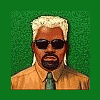
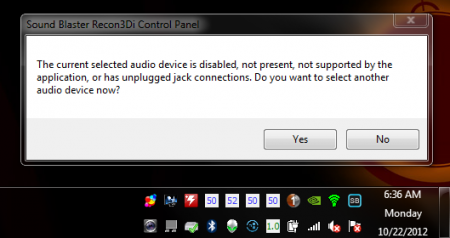
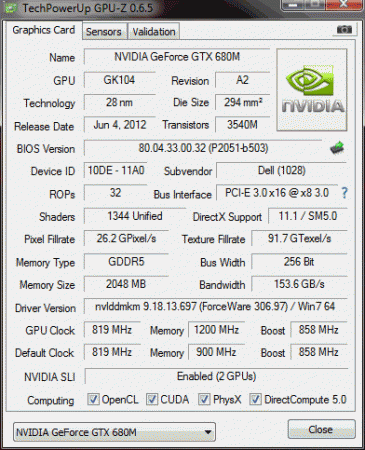
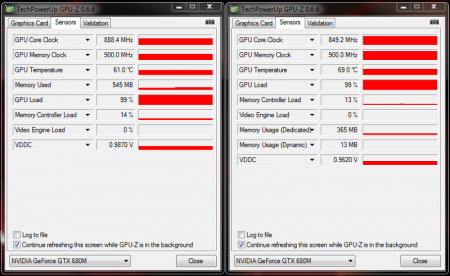
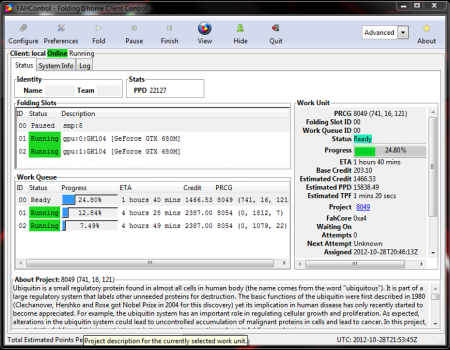
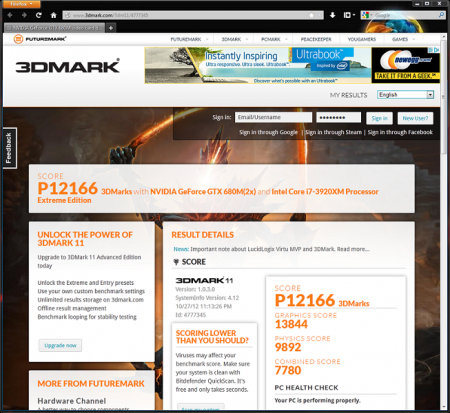
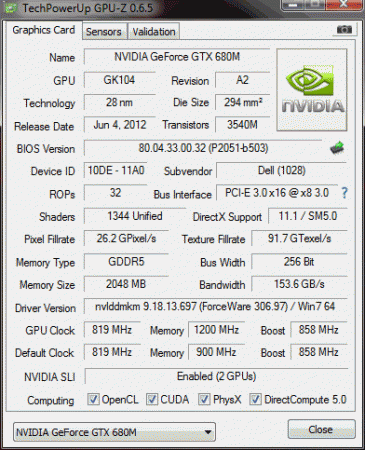
M18xR2 flaky sound hardware
in Alienware M18x / AW 18
Posted
I may wait and see what the R3 brings, but I've got a Xeon Clevo hitting my desk soon to make up for the loss. No laptop is perfect - I could point fingers at other manufacturers as well for hardware screw-ups. My only real gripe with the M18x, other than the sound card issue, was the steep price tag on my particular configuration - $5400+tax is a lot.