-
Posts
71 -
Joined
-
Last visited
Content Type
Profiles
Forums
Downloads
Posts posted by luoxia
-
-
-
Added Prema Mod v1.0.0 for P570WM!
Changelog:
- Initial Release based on Clevo BIOS 08 & EC 05
- Boosted PCIe buss speed from 1.1 to 2.0
- Fixed CPU Turbo limited or not working at all (Xeon)
- Fixed CPU OC not working
- Enabled RAM OC (Depends on RAM)
- Added Full Fan Mode (Press FN+1)
- Added ACPI, TPM, CPU, CSM, Enhanced SATA, USB & Fast Boot Menus
- Enabled NON Win8 UEFI BOOT (Linux, Dual-Boot etc)
- RAID Legacy & UEFI updated to v12.6.0.1867
- Updated ME Firmware to v8.1.30.1350
- Added custom Prema Mod boot logo v2 (Legacy & BGRT)
- CPU microcode updated:
206D7 70c > 70D
206D6 616 > 619
T|I Members are getting this one a bit earlier!
(Will post 3D version in a day or two)
ENJOY!

Wait P570WM3:smilingface (52):
-
That site is history, disappeared from the net a while ago. Not sure what happened with Mavke.
thank svI7 Reply.
Close What a pity.
-
Will the next mvktech Forum can not log in
-
It's the HM new vB prob we talked about. He either needs a Legacy version vB or the new "no oROM fix"...question is can you even boot to usb to reflash your card or does it hang before? Or do you have other means to flash the card?
HM_ 670MX can be lit,
But do enter the system card.
-
More stuff exclusive for T|I users, voltage mods (& sometimes test versions) :
Hello @svl7
Please give me the original without any modifications VBIOS
MSI 670mx (1.5GB) - 80.04.5B.00.A5
Thank
-
Ok, translated it...hope it makes some sense.

Ok, thank you very much

-
This post is reproduced from
http://www.cbber.com/thread-50989-1-1.html
In the place of the original HDD I placed an traditional fan with radiator and air-exhaust towards the side, an mSATA drive, welded an additional 3 heat-pipes to CPU & GPU plus a custom cooling block and heat-pipe for the PCH.
The original fan on the left is now responsible for CPU, GPU & PCH and connected with 5 heat-pipes. The additional one on the right is only connected with two heatpipes and supports the CPU & GPU, so using a mouse on the right side won't feel any hotter.
CLEVO let's the system reach 60c before the fans are turned on and let it cool down to about 50c until it is turned off again. This approach reduces dust and increased the lifetime of the fan, but is not inappropriate for high speed quad-core setups.
It is impossible for me to control the fan speed via BIOS or EC, so I tapped into the 5v line of the original HDD connector and let temperature diodes control the fan speed.
An additional temperature-diode is at the PCH heat-pipe and controls the old fan below 60c (I have tapped into a 3.3v line)and an other diode prevents current back-flow once the original 5v EC controlled fan kicks in.
So we now have two 5v sources plus one 3.3v and the original cooling method is also functional.
Here the stock version with just a single fan & heat-pipe (a pic from the net) :
<ignore_js_op>

</ignore_js_op>
And here the modded version with dual-fan & heat pipes :
<ignore_js_op>

</ignore_js_op>
<ignore_js_op>

</ignore_js_op>
<ignore_js_op>

</ignore_js_op>
Modded bottom plate with 4 depressions to optimize the air intake from the right side (above the CPU):
<ignore_js_op>

</ignore_js_op>
With bottom cover assembled. Before the passive cooling of the PCH used too overheat and release all the heat into the body:
<ignore_js_op>

</ignore_js_op>
Temperature-dependent resistors to regulate the fan speed according to GPU & CPU temps:
<ignore_js_op>

</ignore_js_op>
Tapped into the original 5v fan connector and added a diode to prevent current back-flow.
An additional temperature-diode at the PCH heat-pipe automatically controls the fan-speed:
<ignore_js_op>

</ignore_js_op>
Homemade liquid metal. Cheaper than the cheapest stock thermal paste.
It has a melting point of 50c. Excess liquid was safely removed towards the sides until it stabilized:
<ignore_js_op>
 </ignore_js_op>
</ignore_js_op>-
 5
5
-
-
I'm so jealous of that memory. I tried looking for where I could get those sticks but the only places that had them were very overpriced.
Have you tried lowering your tRP? Usually DDR3 can run tRP lower than tRCD and sometimes even CAS.
So the timing parameters is the lowest limit
This Samsung memory is 11 years and 39 weeks old original green bar production of can brush the SPD; 40 weeks after the lock of the SPD.
This is a new memory particles, can support XTU set.
È«ÐÂSamsung/ÈýÐÇÔ*³§DDR3 1600±Ê¼Ç±¾Äڴ棨ƷÅÆ»úOEMר¹©Ìõ£©-ÌÔ±¦Íø
-
-
Yaeh all changes are under the hood, nothing for you to do except sit back and enjoy...

Prema I the waiting P_HM dying torment ha ha:50_002:
Hoping to hurry to thank
-
Hi everybody,
This is my first post, but I do plan on posting more often. Anyways, I have a Sager NP9130, and so I downloaded the P151EM bios v 1.0.4 (the non - 2T edition).
After flashing the ME (v.8.1.30.1350), I ran the update.bat, and I assume everything went well. When I boot up, I see a new picture which is like a blue orb, and I can boot into Windows fine. However, I don't see any extra options in the BIOS. Also, Fn+1 for fan speed always used to work, and still works now.
Does anybody have any idea what I'm supposed to see, and what I did wrong, if anything?
This is not unlocked BIOS option.
But optimized for certain functions, such as 2T FN +1
-
Sure there is!

W870CU, please give me one, thanks!
-
-
EDIT:
P170EM, P150EM, P151EM versions of PM v1.0.3 now available in OP:
- P170EM BIOS base updated to v17
- Legacy RAID oROM downgraded to v11.6.0.1702 (TRIM without WIN7 RAID boot delay bug)
- Added 2T Edition (Better 2133Mhz & 32GB RAM support)

Hope P_HM can unlock as soon as possible to
-
I P170HM power 80W-90W 32s, 4X46full
XTU version 2.1 is set.
You give me crack BIOS, power consumption 80W-90W 32s.
Power consumption, the higher core power consumption at full load.
PS
There is closely linked with the heat.
- - - Updated - - -
It's the good old HM-Series. On top of the BIOS mod he also has a modded 4 pipe heat-sink.EDIT: His RAM is the famous Samsung M471B5273DH0-CK0, it does 2400Mhz @ 11-11-11-28 1T as 2x4GB on my W110ER.

YES
http://forum.techinferno.com/clevo-sager/2808-p170hm-cpu-cooling-mod-2920xm-overclocking.html
http://forum.techinferno.com/clevo-sager/2807-p170hm-2920xmoc-ddr2133.html
The 3920MX QS version 150EM XTU to the 4.6G
Wow your memory can handle CAS9 2133MHz. Mine can't even handle CAS9 1866.And is that 4590MHz on the CPU stable? Mine can only do around 4.35, with 4.4 OK if under 80C, and 4.5 OK if under 60C.
Heating pipe cost $ 19.368
http://forum.techinferno.com/clevo-sager/2808-p170hm-cpu-cooling-mod-2920xm-overclocking.html
-
The CPU Turbos up to its TDP limit for a certain amount of time and then throttles, you can raise TDP limits in XTU or, if the cooling is sufficient, even avoid throttle all together. Some CPUs don't even reach thrir advertised maximum Turbo Speed without those manual adjustments.
Saw it on Sager, haven't checked or seen stock Clevo versions yet...
http://forum.techinferno.com/clevo-sager/3319-p170hm-memory-4gx4-%3D-2133mhz.html
-
Thanks again under Prema enthusiasm to help thank you!
-
P170HM memory 2T 4GX4 = 2133MHz:Banane51:
Here is the 1T mode 4GX2 memory test
-1T with less delay, preferably the system memory performance. But poor compatibility. Suitable for your DIMM not populated.
-2T has a longer delay, much worse system memory better. The higher the compatibility, stability. For your DIMM is fully populated.
We recommended that the 1T memory settings allows memory to achieve the best performance.
-
-
Check your PM!
2x2133 is via normal boot or via XTU?
Samsung memory original 1600 brush SPD 2133, the default boot 1866 XTU set to 2133.
Currently only support 4GX4 = 1866, 4GX2 = 2133
Please help me support 4GX4=2133
Thank you!
-
-
Here you go!
Thank you

-
I do. 10char
Seeking P170EM PDF
Thank you ~




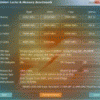
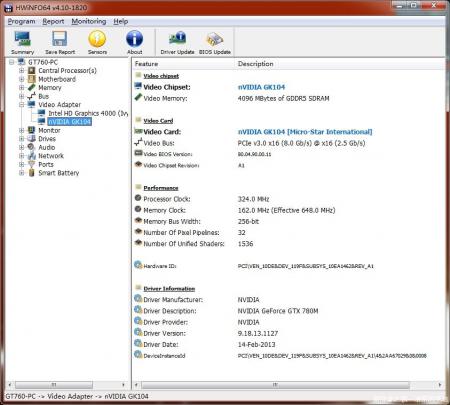





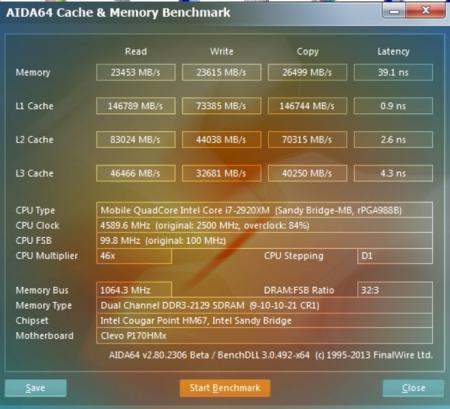



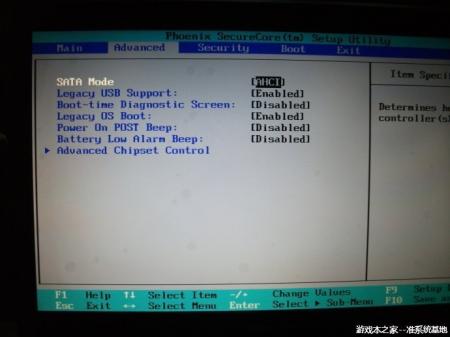
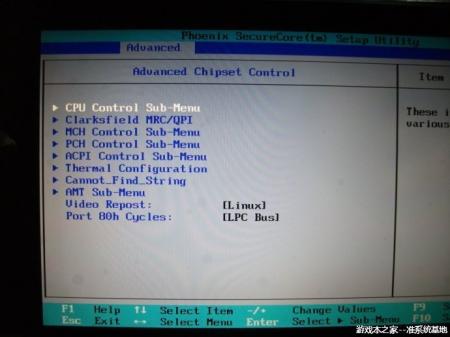




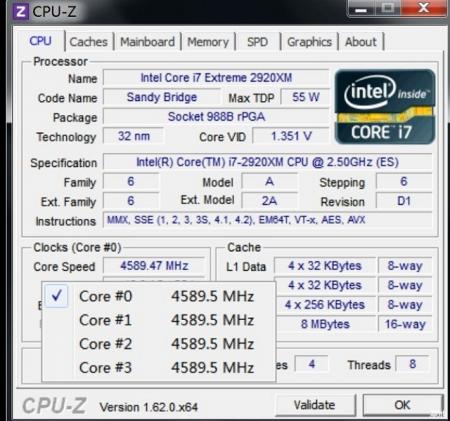
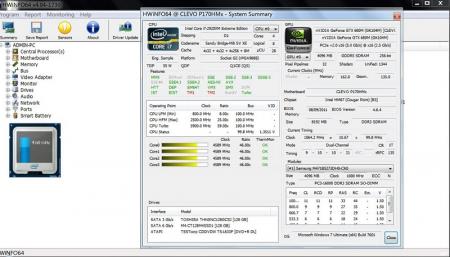

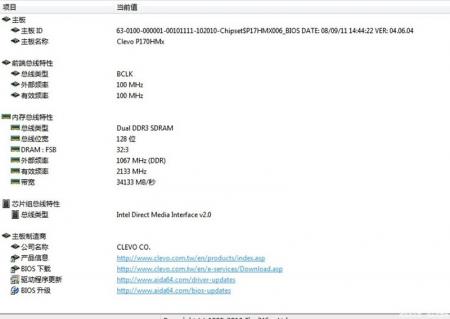
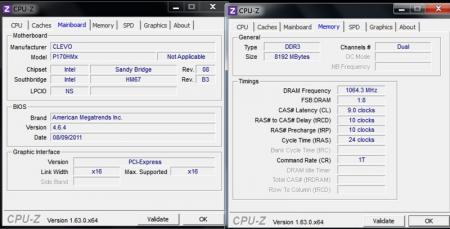
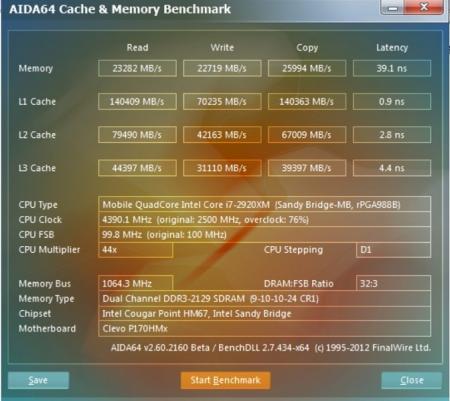


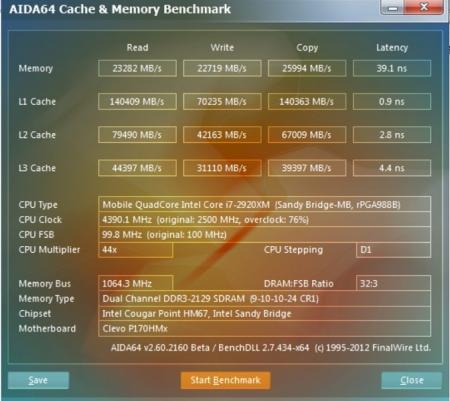
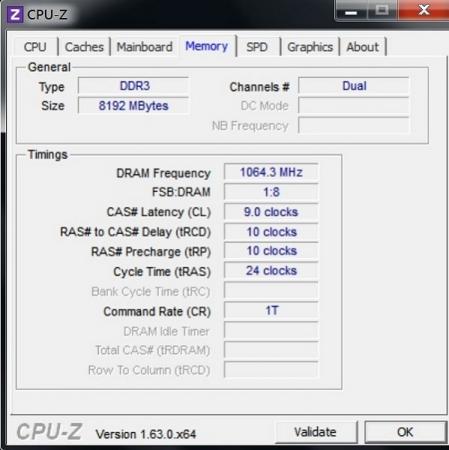
Msi- 1762-gtx 780m
in MSI
Posted
Tomorrow get 780M machines.
If nvflash version supports backup, I'll send you vbios.