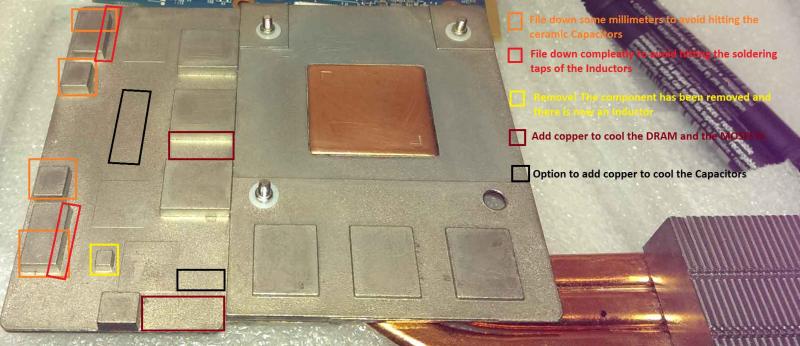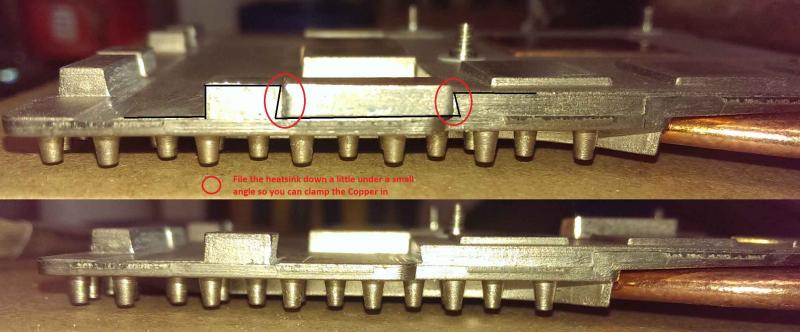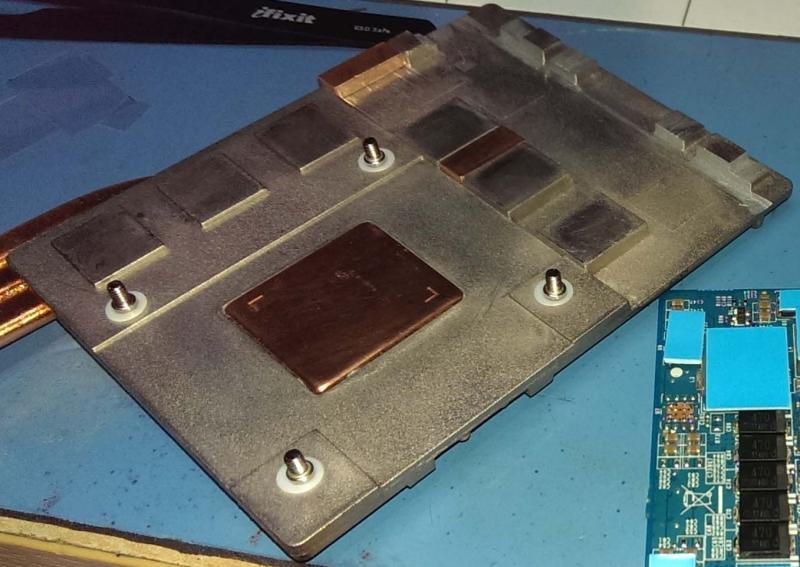Lord_Thoth
Registered User-
Posts
7 -
Joined
-
Last visited
Profile Information
-
Gender
Male
-
Location
Germany
-
Interests
Repairing / Upgrading my old MSI GT680R
Lord_Thoth's Achievements

Curious Beginner (1/7)
0
Reputation
-
Do you think I can break something physically if I flash the HTX765MSI.rom? Or is the only thing that can happen, that I get a black Screen and have to do a blind flash?
-
Lord_Thoth started following MSI G-Series Unlocked BIOS
-
It's me!!! Again!!?!? So I looked closer into the flashing procedure and I didn't find my Board ID (so far I can read it from my existing firmware) does not match one of the Firmware files you linked me. My Board ID: 23031e10 (according to NVflash E312) gtx765m.rom: 204411E2 (according to NVflash E318) GTX765MSI.rom: 230411E1 (according to NVflash E300) But the only thing I could find googling my Board ID is a GTX 770m. So I just went all the way back to DOS, made a fresh backup of my vBios and tried flashing without flashing. The first flashing attemp with the gtx765m.rom gave me: *** NVFLASH LOG FILE *** Version 5.163 Command: flash FindDevices: Device:00:00:00=8086:0104:1462:106F Device:00:01:00=8086:0101:1462:106F Device:00:16:00=8086:1C3A:1462:106F Device:00:1A:00=8086:1C2D:1462:106F Device:00:1B:00=8086:1C20:1462:106F Device:00:1C:00=8086:1C10:1462:106F Device:00:1C:02=8086:1C14:1462:106F Device:00:1C:03=8086:1C16:1462:106F Device:00:1D:00=8086:1C26:1462:106F Device:00:1F:00=8086:1C4B:1462:106F Device:00:1F:02=8086:1C03:1462:106F Device:01:00:00=10DE:11E1:10DE:1007 GPU Device:01:00:01=10DE:0E0B:10DE:1007 Device:02:00:00=10EC:8168:1462:106F Device:03:00:00=8086:0083:8086:1305 Device:04:00:00=1033:0194:1462:106F One to one mode Testing adapter: GeForce GTX 765M (10DE,11E1,10DE,1007) H:--:NRM B:01,PCI,D:00,F:00 Action: Read image head. Action: Identify EEPROM. Atmel Serial EEPROM Identify. Reported Manufacturer Code (JEDEC): C8 Reported Device Code (JEDEC): 4012 EEPROM ID (C8,4012) : GD GD25Q20 2.7-3.6V 2048Kx1S, page Action: Read EEPROM image. Reading EEPROM bytes. Start: 0x00000000 Count: 4096 Read complete. Testing Image: gtx765m.rom IFR image mode Mismatch Type: Computed: 0x00000007 WARNING: None of the firmware image compatible PCI Device ID's match the PCI Device ID of the adapter. Adapter PCI Device ID: 11E1 Firmware image PCI Device ID: 11E2 WARNING: Firmware image PCI Subsystem ID (1462.10E0) does not match adapter PCI Subsystem ID (10DE.1007). WARNING: Firmware image Board ID (E318) does not match adapter Board ID (E312). ERROR: GPU mismatch Exit Code: 2 It did not give me any override option. The second flashing attemp with the GTX765MSI.rom gave me: *** NVFLASH LOG FILE *** Version 5.163 Command: flash FindDevices: Device:00:00:00=8086:0104:1462:106F Device:00:01:00=8086:0101:1462:106F Device:00:16:00=8086:1C3A:1462:106F Device:00:1A:00=8086:1C2D:1462:106F Device:00:1B:00=8086:1C20:1462:106F Device:00:1C:00=8086:1C10:1462:106F Device:00:1C:02=8086:1C14:1462:106F Device:00:1C:03=8086:1C16:1462:106F Device:00:1D:00=8086:1C26:1462:106F Device:00:1F:00=8086:1C4B:1462:106F Device:00:1F:02=8086:1C03:1462:106F Device:01:00:00=10DE:11E1:10DE:1007 GPU Device:01:00:01=10DE:0E0B:10DE:1007 Device:02:00:00=10EC:8168:1462:106F Device:03:00:00=8086:0083:8086:1305 Device:04:00:00=1033:0194:1462:106F One to one mode Testing adapter: GeForce GTX 765M (10DE,11E1,10DE,1007) H:--:NRM B:01,PCI,D:00,F:00 Action: Read image head. Action: Identify EEPROM. Atmel Serial EEPROM Identify. Reported Manufacturer Code (JEDEC): C8 Reported Device Code (JEDEC): 4012 EEPROM ID (C8,4012) : GD GD25Q20 2.7-3.6V 2048Kx1S, page Action: Read EEPROM image. Reading EEPROM bytes. Start: 0x00000000 Count: 4096 Read complete. Testing Image: gtx765ms.rom IFR image mode Mismatch Type: Computed: 0x00000006 WARNING: Firmware image PCI Subsystem ID (1462.10EE) does not match adapter PCI Subsystem ID (10DE.1007). WARNING: Firmware image Board ID (E300) does not match adapter Board ID (E312). ERROR: Update aborted Exit Code: 2 With this Firmware it told me, that the Board version dose not match, but it gave me the option to chose if I want to proceed or not. So, should I try to flash the GTX765MSI.rom Firmware? I also tried to flash the Backup for my own comparison of the Logfiles and it flashed fine. Thanks again!
-
So this VBios update will change the Hardware ID of my Graphics Card to a matching ID from the NVidia Driver? Thanks, I'll try this by time. But how do I look at the Board IDs in the BIOS files?
-
Hey Blötschkopf, I just wanted to thank you and reply that the GT765M is working great in my MSI GT680R with the MS-16F21 V1.1 Mainboard. I have flashed the unlocked Bios to my Mainboard before but I don't know if it matters because I didn't change anything. Only the Cooler I bought on eBay for a 460m has been modified. (Because it lacks the cooling blocks for the Capacitors, I didn't try any heavy load.) The Card is from Schenker electronics. http://www.ebay.de/itm/122008771567 I think, that the Bios of the Card had been modified, because there has clearly been soldered on the Bios chip and a Resistor on the Board. (I marked them on the first Picture) To install the Nvidia Drivers I had to modify the Device code in the .inf files of the Driver. Is there a better way to do this than by the Editor? Till now the Graphics card works great using 2 Displays for watching Youtube Videos in Firefox and playing Classic WoW. I didn't try heavier games or Benchmarks, because I didn't want to risk damaging anything because of the not perfect cooling solution. btw, the GPU Temperature does sit on 48°C Idle (firefox) and ~58°C in Classic WoW with full details. For everyone else who wants to try this, I'll add some Pictures which hopefully explain the process. Picture of the Card ready to assemble. Only the Thermal Compound on the GPU is still missing. (Don't file anything off your Graphics Card!!! Just the Heatsink) Picture of the Heatsink before the modification. How to easily install add Copper parts to the Heatsink. Picture of the Heatsink after the modification, ready to install. (I did not add Copper to the spots for the Capacitors) BTW I removed the X-Shaped metal Bracked from the back of the Graphics Card. This is a pain in the ass to do and you should be very careful not to rip off any components of the board or destroy any circuit on the board. But it was necessary due to the way the Card is mounted in the MSI GT680R.
-
Thank you Blötschkopf! I think I'll try the 765m. But this will happen some weeks in the future I guess. There are exams I got to learn for...
-
Thank you for the quick answer "Blötschkopf"! The Picture is a really great comparison of the different coolers. Are the green boxes parts that have to be fitted and the red boxes parts to be removed for switching from e.g. a 460m to a 560m? I had the 770m in mind too, but at the moment it is very hard to get in Europe and the only cards I see on eBay are for Alienware. But with the GK106, shouldn't the 765m fit the mainboard as well? The thing with the copper plate is, that it has two little indents on the diagonal edges which seemed to be production markings. I think that if a chip is bigger than this markings, I'll have to remove them somehow to get good contact. But I have not taken any pictures the last time I removed that cooler, so I can't remember how far these really went. Thanks!
-
Hello to all in this thread! The GPU of my old but trusty GT680R is dying the second time. (This time out of warranty ) I got the MS-16F21 V1.1 mainboard and recently flashed the unlocked v.30Z Bios. Thanks Xonar!!! So, do I understand it correctly that none of the Kepler cards will work with my Board? What cards will potentially be working with my mainboard? I am especially interested in cards with a low TDP, so I don't get to many problems modifying the cooler. Has anybody tested if the GPU Die of the 970m still fits under the Copper plate of the 460m stock cooler? The Die of the 970m looks so huge! (398mm² vs 238mm²) (Ok, the 970m will probably have a much too high TDP. Are there 960m's as MXM cards?) Thanks in advance!