-
Posts
25 -
Joined
-
Last visited
-
Days Won
2
Content Type
Profiles
Forums
Downloads
Posts posted by DanKnight
-
-
On 12/7/2016 at 5:56 AM, ikir said:
In another forums there are reports of Node working with new Macs on 10.2.2.
The link you messaged me refers to the Thunder3 PCIe Box, which currently would work as an with the TB3 Enabler (kext hack) [DISCLAIMER: AKiTiO does not condone this]. The same method does not work with our Node because our Node is using a TI-83 chipset while the Thunder3 PCIe Box is using the TI-82 chipset.
-
On 11/30/2016 at 11:38 AM, ikir said:
Any update on macOS compatibility since the release of TB3 enabler?
Apple hasn't changed anything on their end and we're not allowed to change anything on our end either... so... no. No good news yet. Still no support for MacOS even with the enabler. :'(
Thank you @ld0891 for the benchmarks. Yeah we know about that little design flaw with the pin connector. I already pointed it out to the team, so I'm hoping that get's fixed in the second wave of production.Reason I haven't provided any benchmarks yet is because the the models that are currently being sold in China/Taiwan are the first wave of production. The second wave of production has a slightly different PSU. Different PSU may mean different voltage outputs. Every little factor counts, so I want to wait before releasing any benchmarks. :'(
-
 2
2
-
-
No good news yet for '16 MBPs. We're just as far into it as everyone else here. A kext edit can get the Core to sort-of work (not very well) because they have a TI82 chip, but looks like Apple is somehow completely blocking our Node because we have a TI83 chip. We're still working hard on a work-around, but unfortunately, until Apple and other PC manufacturers make some changes to their hardware & OS, our currently only CONFIRMED supported computers are the Skull Canyon and Razer Blade.

Still working hard hoping things will change. Have faith.-
 4
4
-
-
On 11/5/2016 at 11:21 PM, RB.mac said:
I did manage to get this to work. No luck on using eGPU to run anything on internal display only so far. I can start a game on external display and drag in windowed mode to internal display but really not the use case I was intending.
How did you get your core to work? Can't get mine to work. Still stuck on the Error Code 12.
-
7 hours ago, Splitframe said:
VOD of the Akitio Stream:
https://www.twitch.tv/akitiousa/v/98857505
Sadly, he forgot to show an FPS counter. The lags seem like
they come from the CPU or a bandwidth bottleneck.6 hours ago, Splitframe said:Yes, sadly.
I kind of expected that he shows off how to install the GPU, connect
the Node and make it work with a camera and then switch over to the game with
an FPS counter. The lagging itself is not much of an issue in my opinion, because
I doubt he streams that often and it has its difficulties for newcomers.Having said that, I really appreciate the step toward the community
and hope AKiTiO keeps up the touch via social media.Those were Vods from when I was testing out a new stream set-up I'm trying to work with here at the office. Forgot to change the stream title, but both VODS are stream testing. Stream rig not very high-end. Will be upgrading some stuff (like our internet connection X_X)
Benchmarks will be delayed. Been working on other tests ever since Apple released their MBPs. Sorry for the delays.-
 3
3
-
-
12 hours ago, rozhkov said:
Hi! Does Node support previous generations of macbook pro?
I mean, can i use tb2 to tb3 adapter?
I have mbp 2015 13" now. Want to buy Node in future. But new macbook only in plans. Maybe i will wait new gen with 32gb memory on board.
9 hours ago, Ness said:Great news again @DanKnight. Did you test it with f-keys pro '16? Can it send video signal back to internal mac lcd? Did you use amd or nvidia?
My guess is not. Have you ever seen tb2 to tb3 adapter? Cause apple released tb3 to tb2, not vice versa.
8 hours ago, JimboSlice said:I'm wondering the same thing. I want to leave console gaming and get into PC gaming, but my 2011 McBook Pro and it's AMD Radeon HD 6750M with 512 MB of VRAM really struggles with anything released post 2012 and flat out can't play most games from the last 2 years, so I've mostly been playing older games that I never bought for my Xbox 360.
I thought I was going to have to build a PC, but if I can buy a $300 box and throw a GPU in there I will gladly do that instead. I was a little worried about the 10 Gb/s Thunderbolt 1 port being a big bottleneck compared to Thunderbolt 2 or 3, but after looking at online results from egpus on other Thunderbolt 1 Macs it seems to work a lot better than I would've thought.
7 hours ago, JimboSlice said:Actually, Apple's store page for the adapter says that it is bidirectional for Macs as long as the computer is running Sierra. I'm hoping it works that way in Windows 10 as well, as I do most of my gaming on my Bootcamp partition, and it would really limit the number of games I could use the Node for if it only works for me on MacOS.
3 hours ago, rozhkov said:And... What about plug and play for Apple ? (like Razer Core for Blades)
We still haven't received our MBPs yet nor the adapter. Still waiting waiting waiting waiting.

EDIT// Looks like it may be a week or more till we get our new toys. Crying right now.
Crying right now.
-
 1
1
-
-
8 hours ago, Lou-X said:
Yes please. I'm interested too in compatibility of this with new tb3 mbp. Of course in bootcamp
Inviato dal mio HUAWEI GRA-L09 utilizzando Tapatalk
12 hours ago, Rookie said:From the specifications listed here, it looks like Macs (or at least OSX) are not supported.
You might have luck with Windows in boot camp, although your Thunderbolt controller/firmware will still need to support external graphics cards. No idea if this is a thing on Mac hardware. Maybe @DanKnight can answer.
On 10/29/2016 at 11:36 PM, The Pfhor said:Will you guys be testing this on the new Macbook Pro? I am thinking it is a better option than the Razer Core not just because of price, but as I believe you will provide better support as the Core is obviously designed specifically for the Blades regardless of whether they say it is not system specific or not.
We were able to get our hands on the new MBP for a limited amount of time. Still waiting on our order to arrive. In the amount of time we were able to test it, we got a good connection with macOS Sierra. We connected the Razer Core and got an "Unsupported Device". That's all we were able to do for now. More info to come later when we get the higher-end models in the lab.
-
 2
2
-
-
15 hours ago, bloodhawk said:
At work bruh!!
Please save a VOD if you can.
Sorry couldn't! Was having problems with the streaming software.
The points we went over though were:
- Dimensions are a bit bigger than Razer Core to allow GPUs with more RAM to fit, such as the MSI GTX 1080 8G (which does not fit in a Razer Core.)
- we're working on EU stock.
- price we're looking at under 300.
-
 5
5
-
-
13 hours ago, bloodhawk said:
Hooked up to the node?
Heck yeah. Going to set-up a webcam to show off the Skull Canyon and Node working together.
6 hours ago, Rookie said:Good to hear!

Another question - most of the benchmarks that I've seen for the Core show that we can expect a slight performance hit from an EGPU versus a natively installed card. From what I've read it looks like we should expect cards to perform at around 80-85% of their true capacity. I'm assuming this is a limitation of the TB3 interface and thus the same will hold true for the Node?
(By no means a deal-breaker, just good to know.)
Good question. Yeah, there's some overhead from Thunderbolt, so there will be a hit on performance. But a GPU working at 80-90% is still better than an integrated or embedded GPU.

-
 1
1
-
-
-
5 hours ago, Rookie said:
@DanKnight: Do we know at this stage if the Node will be available outside of the US?
Reportedly Razer haven't released the Core in Europe because they can't keep up with demand in the US. As such, the only options we have for EGPUs over here are either to import a Core from the States at considerable expense (also minus the official Razer warranty), or hack together our own solutions using products like your Thunder2/3 boxes.
I've been considering getting a Skull Canyon NUC as a replacement for my ageing system for a while now - the GPU is the only missing piece of the puzzle.
The Node will be available outside of the US, we just don't know when. We predict we will be in the same situation as Razer, but I will try my best to work with the team to get some out to EU. Again, not sure when. I'm hoping we can get them in EU by early 2017. I know we got a big EU community, so I won't forget you guys.
-
 2
2
-
-
2 hours ago, bradsh said:
Any testing with Dell XPS 13 or XPS 15? I believe these have alpine ridge TB3. Probably more popular devices than razer of skull canyon by a very wide margin.
Really a lot of laptops now with TB3 but its very unclear which work for this application. Compatibility will definitely be something people will want to know before buying the product. https://docs.google.com/spreadsheets/d/12G1VTFWkTL5tb8nxUAtnDHwTLyya9I3Vw-OXXrIN4e4/edit#gid=0
Not yet. We will probably be sending our Node to Dell for testing and validation though.
-
 1
1
-
-
On 10/3/2016 at 11:21 PM, rene_canlas said:
I asked a similar question to InXtron CS (Akitio ODM?) about charging. The reply I got was that their implementation of thunderbolt port on the board could provide up to 15W (5V/3A) of power. That's too small to charge a laptop.
Maybe Dan can confirm?
On 10/4/2016 at 7:33 AM, bloodhawk said:Yeap, there are 3 TB3 controllers out there, one is a single port version, the second one is a dual port and the 3rd one is the lower power version.
On desktops AFAIK they are capable of sourcing upto 100W, not sure about the laptop implementations, but the 15W sounds in line with what i have heard as well.
@rene_canlas @bloodhawk Yes, currently it is a 5V/3A Power Delivery spec. However, it is not yet finalized. This is why I mentioned earlier, it may or may not charge some laptops due to the laptop's spec. Razer's Core has a 100W Power Delivery spec, but can't charge some laptops because of the laptop's spec.
On 10/4/2016 at 3:20 AM, Ness said:What matters most is egpu experience with different laptop manufacturers/gpus/os. Please don't try to do everything at once. USBs, RJs and powering laptop are all great but not essential. And certainly will postpone release date.
On 10/4/2016 at 6:43 AM, errin said:At least 3. One for Keyboard one for Mouse and one for Headset.
IMHO 4 is the best solution.
On 10/4/2016 at 7:25 AM, Morv said:@DanKnight From my experience: Ethernet and one USB 3.1 port should be fine from your side. Additional needed ports can then be added with a hub. I've had a 15" Macbook Pro Retina in use until some days ago. As it only offers 2 USB 3 ports a hub was a must have. I ended up with one powered 4 port USB 3 hub where I attach a USB sound card, my external USB 3 hdd and another passive 4 port USB 2.0 hub where I attached my peripherals to(USB mouse, Xbox 360 controller receiver, Logitech Unifying adapter). The left over ports are used for connecting a smartphone or something else like a wheel or joystick.
That's the ports needed for complete desktop usage for me, as an example. You hardly can or want to put all those ports on an eGPU adapter so a hub is bought anyway I'd say. Given I'd use a Razer Core with it's 4 USB ports, I'd still need a hub.But I agree that you should really go for at least one USB 3 port, already in your first dedicated eGPU product. Ethernet is nice to have but could also be solved by an USB adapter.
@errin @Morv Thanks for the info. I myself use one for keyboard, mouse and headset and occasionally one for a flash drive. On my desktop case, I have 2 USB ports in the front, which is no where near enough (i like plugging my peripherals in the front so i can easily unplug them and bring them with me to work.) So I bought a cheap USB 3 hub to plug in all my peripherals. I was thinking of the same solution in the case our enclosure won't have RJ45 or USB ports. We're trying to strive for the most basic solution at a way cheaper cost than our competitors.
-
 3
3
-
-
10 hours ago, Splitframe said:
If the Node does not at least has an USB 2.0 port I'd rather consider other options.
I can live without a RJ45 port, because the Notebook has Wifi anyway, but having to plug in another
cable is a real turn off for me. I even hoped the Razer Core could charge the XPS 15, but it can't.All in all I really hoped for a 1 plug solution ( Charge, GPU, peripherals ). In the future maybe...
On that note, is charging over TB3 of any significance in your planning?
USB and RJ45 ports are on the table. They may or may not be put on the Node, but may in a future product. (I'm pushing for minimum 1 RJ45 / 1 USB!) Just curious, how many USB ports do you use on average and at most?
Power delivery is a more complicated situation that depends on the laptop's requirements and spec. Depending on laptop, it may or may not work, and that is something we're still in the validating process for.-
 2
2
-
-
19 hours ago, errin said:
It would be good if it comes with 4 USB and Lan Port like Razer Core design.
18 hours ago, bloodhawk said:That will cripple/gimp your GPU performance . The TB3 interface can only handle so much data through put.
8 hours ago, Ness said:I guess it also depends on whether you're sending back video signal to internal display or not. Btw will it work with Node?
@DanKnight can you tell us what are the main problems you encountered during testing? There must be some sort of explanation why razer core is the only tb3 egpu product despite the fact that many manufacturers like asus, msi and giga exhibited their own products but never released em.
DISCLAIMER: Just because we're discussing about USB ports and Ethernet ports doesn't mean there will be any on this coming product. Maybe future product.

We're aware that the Core has crippled performance when the USB and Ethernet ports are in use. This is something we're researching about with our own product.
@Ness We haven't encountered any problems that we weren't able to fix! I don't have an answer as to why Razer is the only one that has an eGPU in the market currently. We've delayed ours, and maybe other companies as well, just to ensure we're using the latest technology and so we could deliver a stable, high-performance, quality product.
1 hour ago, The Reaver said:This looks like a great product! However I spend about 40% of my life on the road and any product that fits a desktop card is bigger than I want to carry with me.
I have been looking for something like the Acer Graphics Dock. The issue with that is that it does not even come with last years top end card as it has a Nvidia GTX 960M.
Since we have a company rep on this form I figured I would ask if there is any chance that they are working on a something similar to the Acer Graphics Dock with a GTX 1080 in it?
What I really want is a slim laptop with a world class keyboard (In my opinion Thinkpads still have the best) and then have one of these docs to plug in when I get back to my hotel for the night.
The Acer Graphics Dock is a cool product, but at the moment we do not have any plans to have an all-in-one solution.
-
 4
4
-
-
22 hours ago, rene_canlas said:
DanKnight,
Can you release info on the maximum dimensions for a GPU that it can accommodate? What's the wattage of the PSU that it will be coming with? Dual PCIE 6+2? Price?
Sorry for the bunch of questions!
Cheers!
Rene
Currently cannot release any info because the specs may change a bit by release. Don't want to mislead anyone!
9 hours ago, Dschijn said:That sounds interesting. Are talking about radiators for watercooled GPUs?
Yes, radiators for watercooling!
 Did I get that term correctly? That's what we've been calling them. Ahaha.
Did I get that term correctly? That's what we've been calling them. Ahaha.
-
 1
1
-
-
On 9/23/2016 at 3:16 PM, Splitframe said:
It also looks a little smaller on the pictures, did you ditch the water cooling support or just shrink it a bit without losing that feature?
We shrunk it enough that there is still enough room for the pipes and a radiator in the front.
10 hours ago, Ness said:So you're testing it with different gpus from amd and nvidia. That's great but what about different devices? Is it only skull canyon? Wondering about compatibility with the upcoming mb pro. Can it be tested now using tb3 to tb2 adapter?
Currently in the US office, we are testing on the Skull Canyon and Razer Blade Stealth. We haven't ran tests on the upcoming MacBook Pro because Apple hasn't announced anything about it having Thunderbolt 3.
-
 3
3
-
-
9 hours ago, rene_canlas said:
Cool! Would be nice ifvyou had a variant with a handle on top

Sent from my SM-G935F using Tapatalk
Noted! It has been on our lists of features.
1 hour ago, Dschijn said:Good job AKiTiO!
Looks way better than the pink/purple thing you did show before ^^
Thanks! Ahaha. The purple unit was a showfloor demo unit. We just wanted to be out of the ordinary and attract people!
-
Pretty cool that you found it so fast. We just barely announced it here at the US office.
 More details coming soon!
More details coming soon!
-
 5
5
-
-
It is now available on Amazon! https://amzn.com/B01K5Z13I2
-
UPDATE: It is now available on Amazon. https://amzn.com/B01K5Z13I2
Hi guys,Just wanted to share this with you guys! If yall been waiting for a Thunderbolt 3 version.
https://www.akitio.com/press-releases/2016/akitio-unveils-thunder3-pcie-boxMSRP $299.99
Available sometime this month.
-
Thank you everybody for your replies! This is great information.
-
Hello Tech Inferno eGPU community.
Just doing some research and wanted to know how many people here implement watercooling into their eGPU rigs.
Reply below if you do or you don't and why! If you do, what enclosure do you use?
Regards,
David





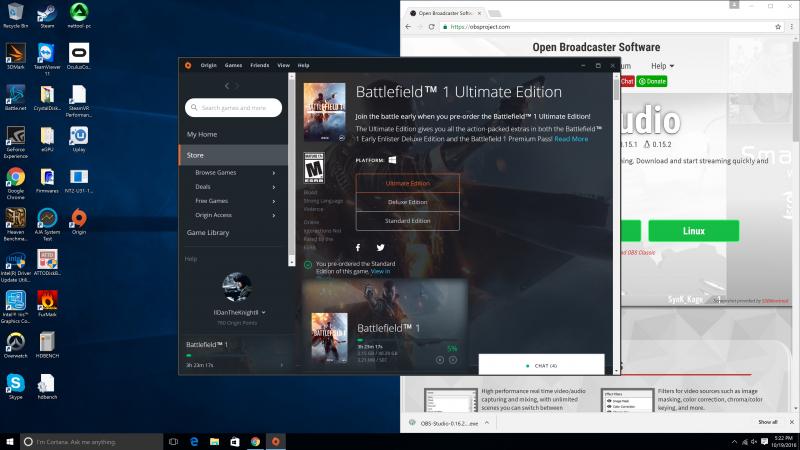
US$300 AKiTiO Node TB3 eGFX box (32Gbps-TB3)
in Enclosures and Adapters
Posted
No, the Node is currently on an 83 chipset, which does not need to be hacked to be Mac compatible. However, Apple is still blocking eGPUs with their own method. Devices with an 82 chip are hackable, like the Razer Core.
I don't know what the future will entail, but currently for all devices that work on Mac through TB3 Enabler because it has an 82 chip, will have to be changed to 83 chip.