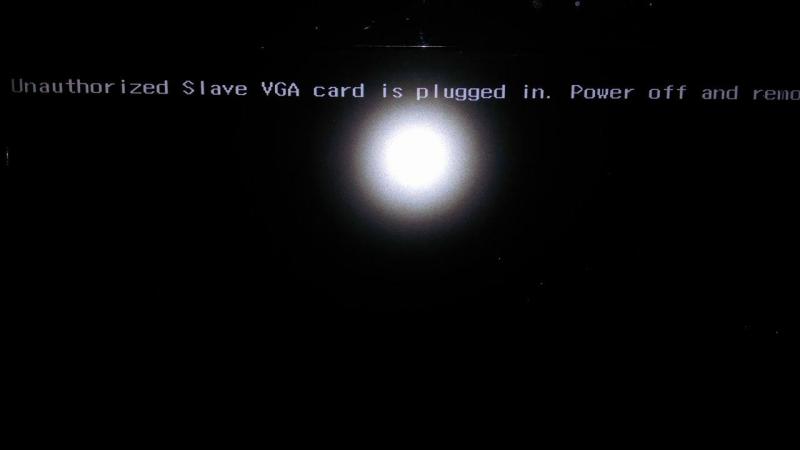PKBO
Registered User-
Posts
7 -
Joined
-
Last visited
Content Type
Profiles
Forums
Downloads
Everything posted by PKBO
-
SN tells me that it was originaly shiped, the guy told me it was working fine, there is w8 pre-installed, i called to lenovo and the guys told me to come here and try to ask people here, cause they dont know what to do else.
-
Update * i found 1.05 on some chinese server, so its flashed now, i was able to get into windows with both cards... but still not able to setup SLI -> W8 installed...
-
I tryed this one bioses and getting this error: 3.08 (stock) : unauthorized slave vga card is plugged in (When BAY is plugged in i cant do nothing, just shut down) 3.05 (stock) : unauthorized slave vga card is plugged in (When BAY is plugged in i cant do nothing, just shut down) 2.07 (stock) : just restarting withnout post, boot etc. do nothing (When BAY is plugged) NTB Come with 1.07 version, everythink work well but no SLI option avayble.. So, now iam looking for 1.07 to flash it back, but nobody got it, or nobody dont want too send it to me.. Now the only way to use NTB is unplug BAY and watch the hole inside, so this is unusuable.
-
Hello, got a little problem. Bought 510p from other hand but was unable to get sLI working on W10 aswell as w8, so i tryed everything except bios update.. But now, its unable too post, saying unsupported device in bay. I tryed older 3.05 with same issue. So, now i want to try somethinkg else and downdrade back too 1.07 or somethink like that, but i cant download it from here.. Do you have some ideas for me ? Not only flash old bios, but get SLI working... Man who sold it to me told, that it was working fine, but who know... Maybe bay is dead ? 750m...