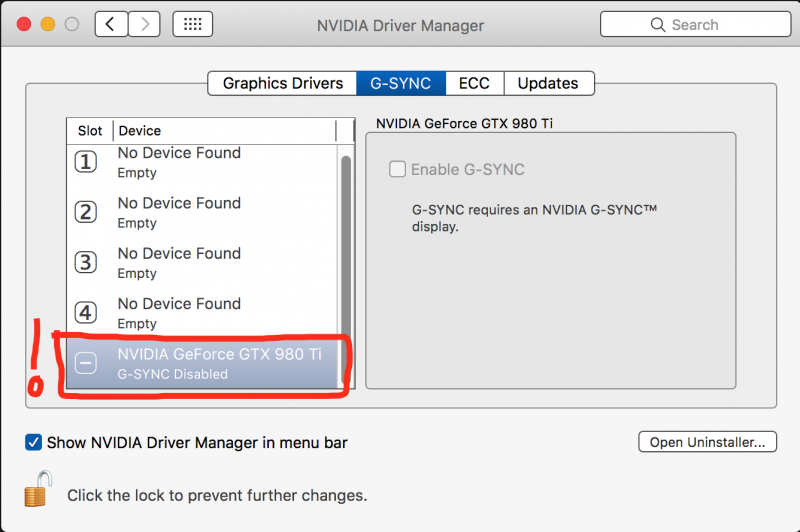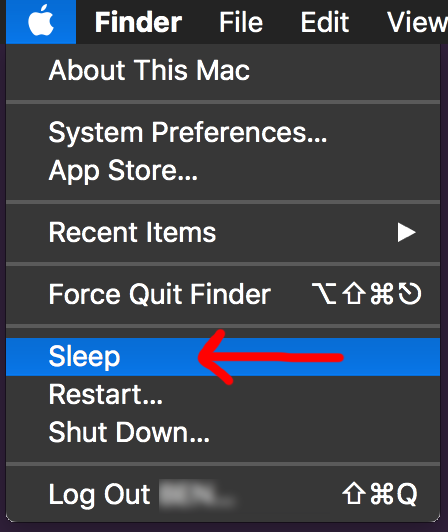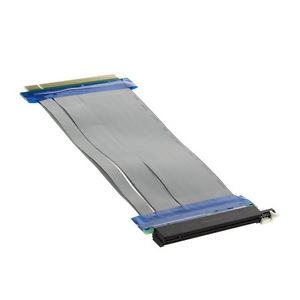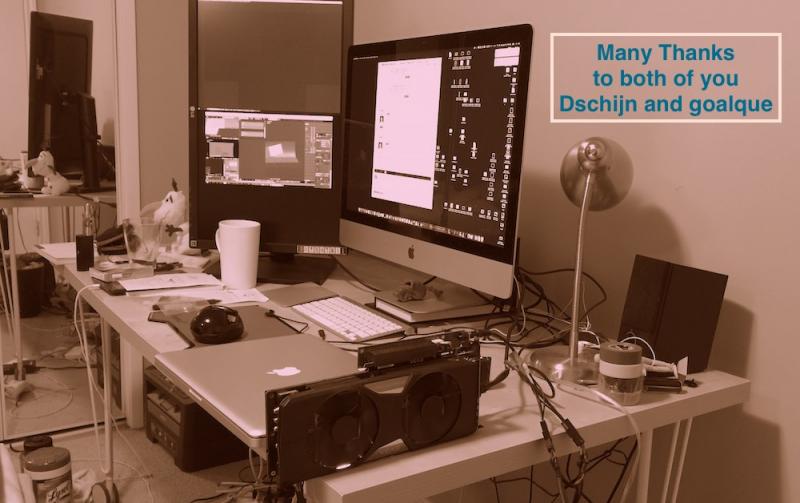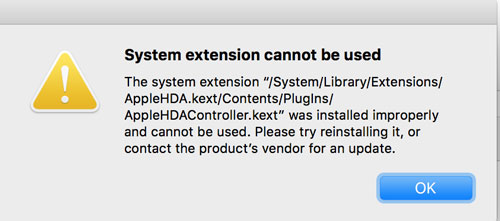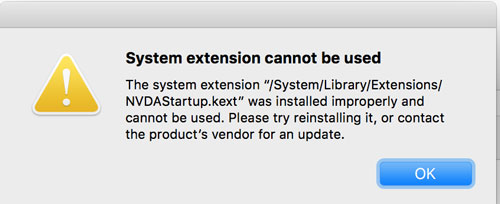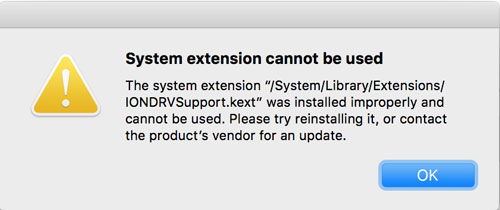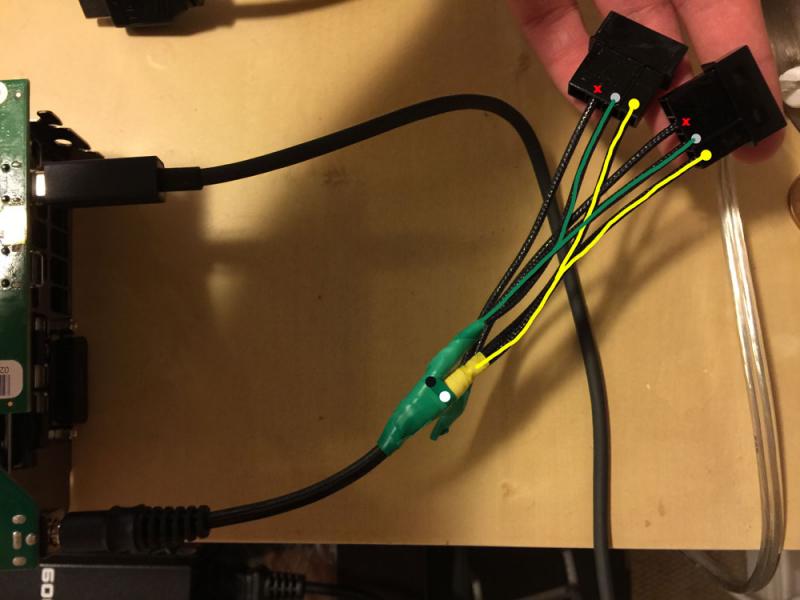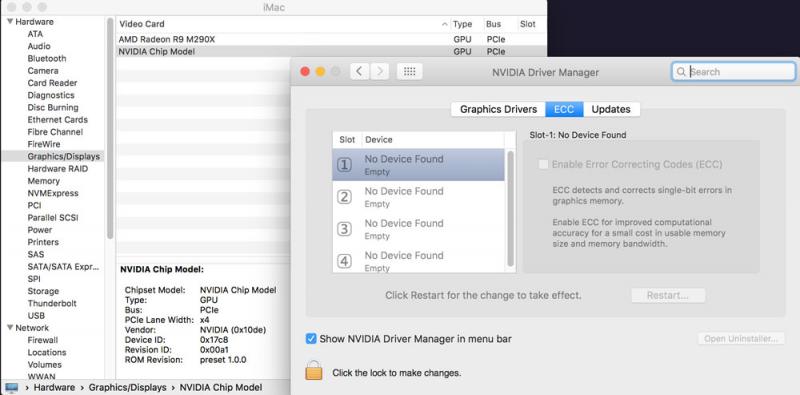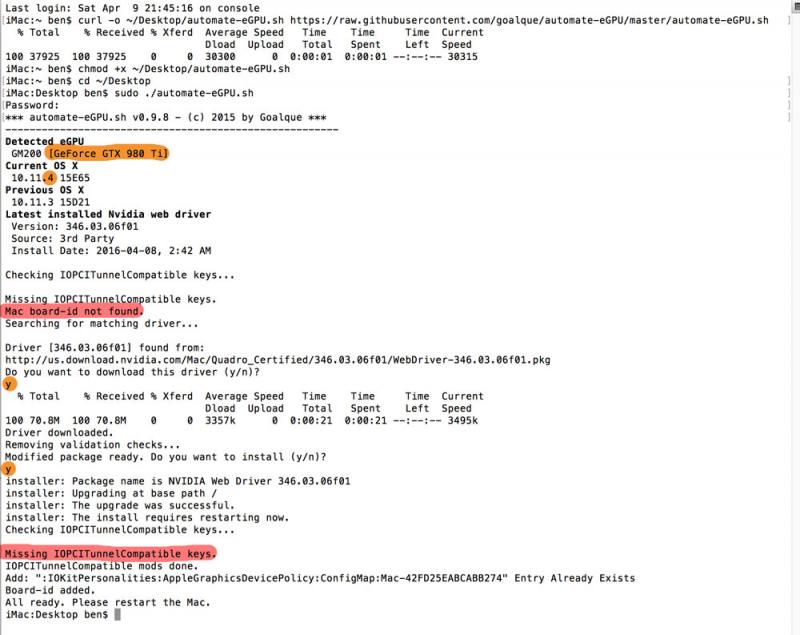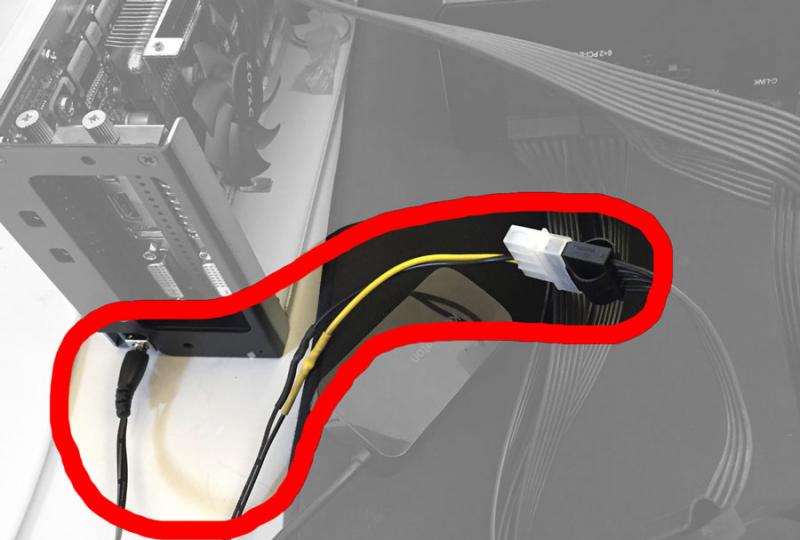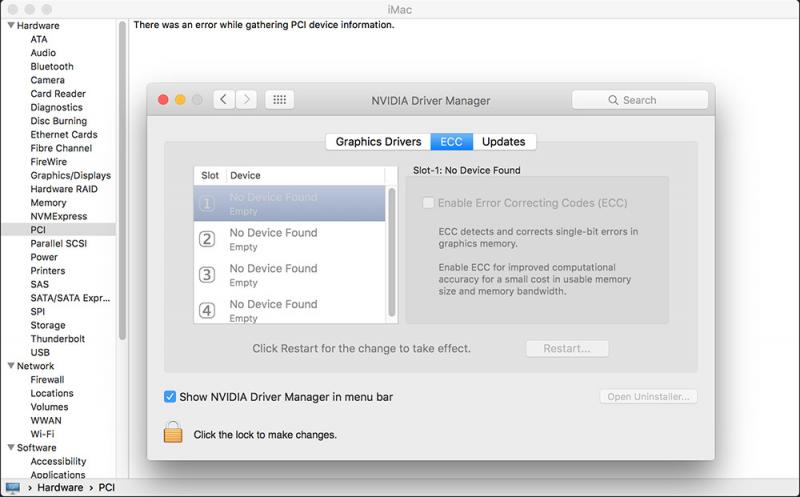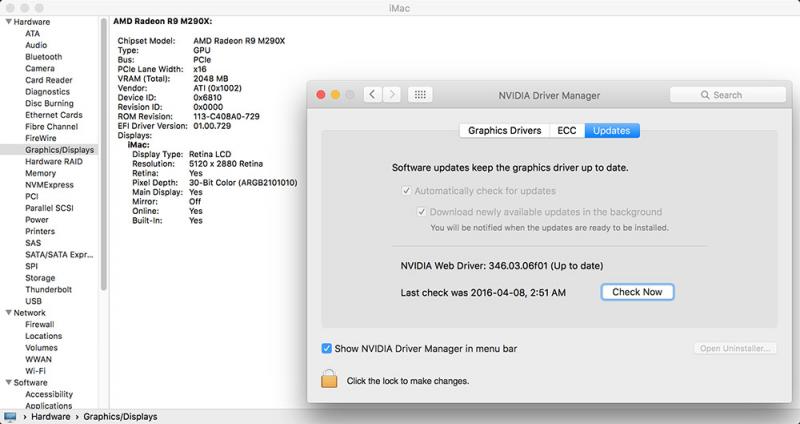shirazigs
Registered User-
Posts
21 -
Joined
-
Last visited
Content Type
Profiles
Forums
Downloads
Everything posted by shirazigs
-
I'm just a graphic designer. I asked around and the people who make eGPU told me it's ok and then I bought my graphic card and other tools to make my eGPU. It wasn't so easy to make one, but with help I did. I have to mention that it's a little bit annoying when you need to change your resolution of your screen and a little bit for speed. but the speed of my eGPU 10 times faster than my AMD card.
-
Thanks for your help Dschijn
-
-
I've found these that I can order from Canada. I wanted to know if these are Ok. PCI-E Express 16X 90 Degree Adapter Riser Card For 1U Computer Server Chassis UL http://www.ebay.ca/itm/PCI-E-Express-16X-90-Degree-Adapter-Riser-Card-For-1U-Computer-Server-Chassis-UL-/161868305414?hash=item25b01a5406:g:giAAAOSw~bFWK4E- PCI-E Express 16X 90 Degree Adapter Riser Card For 2U Computer Server Chassis UF http://www.ebay.ca/itm/PCI-E-Express-16X-90-Degree-Adapter-Riser-Card-For-2U-Computer-Server-Chassis-UF-/371472631839?hash=item567d7e881f:g:2bYAAOSwT5tWLg7L New PCI-Express PCI-E 16X Riser Card Ribbon Extender Extension Cable EA http://www.ebay.ca/itm/New-PCI-Express-PCI-E-16X-Riser-Card-Ribbon-Extender-Extension-Cable-EA-/252065399975?hash=item3ab044c4a7:g:TfYAAOSwT6pV2CwF THANKS
-
I just saw your awesome list of the cases you provided!!!! I love these; http://www.xigmatek.com/product.php?productid=237 http://www.inwin-style.com/en/gaming-chassis https://www.ncases.com/ http://www.coolermaster.com/case/mini-itx/elite130/ http://www.silverstonetek.com/product.php?area=de&pid=607
-
Thanks! It did work! My monitors work, my GPU works very good !!!! I downloaded the last version of Cuda through this link: http://www.nvidia.com/object/mac-driver-archive.html CUDA 7.5.26 driver for MAC And the resolution of iMac and second monitor was fixed by itself. I'm not sure I think they change after a short sleep. Thank you so much guys. I'm so happy know Also I need to clean my room!!!
-
Thanks again. I've rebooted it at least 15 times. At the beginning the Script didn't work for me and couldn't find any help, afterwords I followed this: 1. Reboot the Mac and hold down Command + R keys simultaneously after you hear the startup chime, this will boot OS X into Recovery Mode2. When the “OS X Utilities” screen appears, pull down the ‘Utilities’ menu at the top of the screen instead, and choose “Terminal”3. Type the following command into the terminal then hit return: csrutil disable; reboot(curtesy of: http://osxdaily.com/2015/10/05/disabl...)File Edit Locations:/System/Library/Extensions/AppleHDA.kext/Contents/PlugIns/AppleHDAController.kext/System/Library/Extensions/IONDRVSupport.kext/System/Library/Extensions/NVDAStartup.kextEdit Code:key IOPCITunnelCompatible /keytrue/Terminal code once finished: sudo kextcache -system-caches At the end I ran your script again, and it gave me this messages!
-
Hi Dschijn! Thanks for your help. I read the basic guide after that I made the Power Plug. It seems everything is great, but my computer doesn't recognize my GPU properly ! I ran automate-eGPU.sh install Nvidia Web Driver, and CUDA. Also the resolution of my screen became so small like a square. Geforce GTX 980 Ti iMac 27 5k + a 4k monitor My OS is mac 10.11.4